diff options
| author | Daniel Baumann <daniel.baumann@progress-linux.org> | 2024-05-04 14:31:17 +0000 |
|---|---|---|
| committer | Daniel Baumann <daniel.baumann@progress-linux.org> | 2024-05-04 14:31:17 +0000 |
| commit | 8020f71afd34d7696d7933659df2d763ab05542f (patch) | |
| tree | 2fdf1b5447ffd8bdd61e702ca183e814afdcb4fc /docs/netdata-for-IoT.md | |
| parent | Initial commit. (diff) | |
| download | netdata-upstream.tar.xz netdata-upstream.zip | |
Adding upstream version 1.37.1.upstream/1.37.1upstream
Signed-off-by: Daniel Baumann <daniel.baumann@progress-linux.org>
Diffstat (limited to '')
| -rw-r--r-- | docs/netdata-for-IoT.md | 74 |
1 files changed, 74 insertions, 0 deletions
diff --git a/docs/netdata-for-IoT.md b/docs/netdata-for-IoT.md new file mode 100644 index 0000000..8d5bb21 --- /dev/null +++ b/docs/netdata-for-IoT.md @@ -0,0 +1,74 @@ +<!-- +title: "Netdata for IoT" +custom_edit_url: https://github.com/netdata/netdata/edit/master/docs/netdata-for-IoT.md +--> + +# Netdata for IoT + + + +> New to Netdata? Check its demo: **<https://my-netdata.io/>** +> +>[](https://registry.my-netdata.io/#netdata_registry) +>[](https://registry.my-netdata.io/#netdata_registry) +>[](https://registry.my-netdata.io/#netdata_registry) +> +>[](https://registry.my-netdata.io/#netdata_registry) +>[](https://registry.my-netdata.io/#netdata_registry) +>[](https://registry.my-netdata.io/#netdata_registry) + +--- + +Netdata is a [very efficient](/docs/guides/configure/performance.md) server performance monitoring solution. When running in server hardware, it can collect +thousands of system and application metrics **per second** with just 1% CPU utilization of a single core. Its web server +responds to most data requests in about **half a millisecond** making its web dashboards spontaneous, amazingly fast! + +Netdata can also be a very efficient real-time monitoring solution for **IoT devices** (RPIs, routers, media players, +wifi access points, industrial controllers and sensors of all kinds). Netdata will generally run everywhere a Linux +kernel runs (and it is glibc and [musl-libc](https://www.musl-libc.org/) friendly). + +You can use it as both a data collection agent (where you pull data using its API), for embedding its charts on other +web pages / consoles, but also for accessing it directly with your browser to view its dashboard. + +The Netdata web API already provides **reduce** functions allowing it to report **average** and **max** for any +timeframe. It can also respond in many formats including JSON, JSONP, CSV, HTML. Its API is also a **google charts** +provider so it can directly be used by google sheets, google charts, google widgets. + + + +Although Netdata has been significantly optimized to lower the CPU and RAM resources it consumes, the plethora of data +collection plugins may be inappropriate for weak IoT devices. Please follow the [Netdata Agent performance +guide](/docs/guides/configure/performance.md) + +## Monitoring RPi temperature + +The python version of the sensors plugin uses `lm-sensors`. Unfortunately the temperature reading of RPi are not +supported by `lm-sensors`. + +Netdata also has a bash version of the sensors plugin that can read RPi temperatures. It is disabled by default to avoid +the conflicts with the python version. + +To enable it, run: + +```bash +cd /etc/netdata # Replace this path with your Netdata config directory +sudo ./edit-config charts.d.conf +``` + +and uncomment this line: + +```sh +sensors=force +``` + +Then restart Netdata. You will get this: + +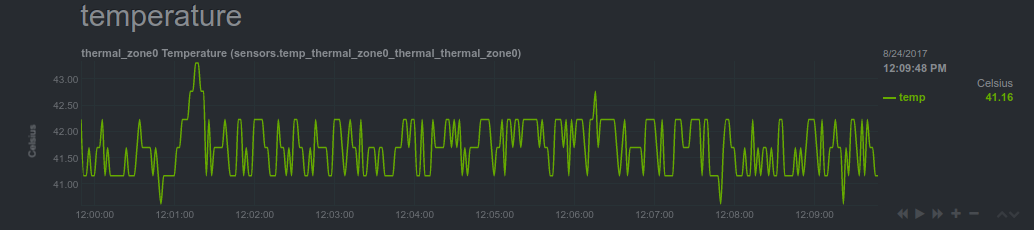 + + |
