diff options
Diffstat (limited to 'health/notifications/gotify/README.md')
| -rw-r--r-- | health/notifications/gotify/README.md | 62 |
1 files changed, 62 insertions, 0 deletions
diff --git a/health/notifications/gotify/README.md b/health/notifications/gotify/README.md new file mode 100644 index 0000000..c253c84 --- /dev/null +++ b/health/notifications/gotify/README.md @@ -0,0 +1,62 @@ +<!-- +title: "Send notifications to Gotify" +description: "Send alerts to your Gotify instance when an alert gets triggered in Netdata." +sidebar_label: "Gotify" +custom_edit_url: https://github.com/netdata/netdata/edit/master/health/notifications/gotify/README.md +--> + +# Send notifications to Gotify + +[Gotify](https://gotify.net/) is a self-hosted push notification service created for sending and receiving messages in real time. + +## Configuring Gotify + +### Prerequisites + +To use Gotify as your notification service, you need an application token. +You can generate a new token in the Gotify Web UI. + +### Configuration + +To set up Gotify in Netdata: + +1. Switch to your [config +directory](/docs/configure/nodes.md) and edit the file `health_alarm_notify.conf` using the edit config script. + + ```bash + ./edit-config health_alarm_notify.conf + ``` + +2. Change the variable `GOTIFY_APP_TOKEN` to the application token you generated in the Gotify Web UI. Change +`GOTIFY_APP_URL` to point to your Gotify instance. + + ```conf + SEND_GOTIFY="YES" + + # Application token + # Gotify instance url + GOTIFY_APP_TOKEN=XXXXXXXXXXXXXXX + GOTIFY_APP_URL=https://push.example.de/ + ``` + + Changes to `health_alarm_notify.conf` do not require a Netdata restart. + +3. Test your Gotify notifications configuration by running the following commands, replacing `ROLE` with your preferred role: + + ```sh + # become user netdata + sudo su -s /bin/bash netdata + + # send a test alarm + /usr/libexec/netdata/plugins.d/alarm-notify.sh test ROLE + ``` + + 🟢 If everything works, you'll see alarms in Gotify: + + 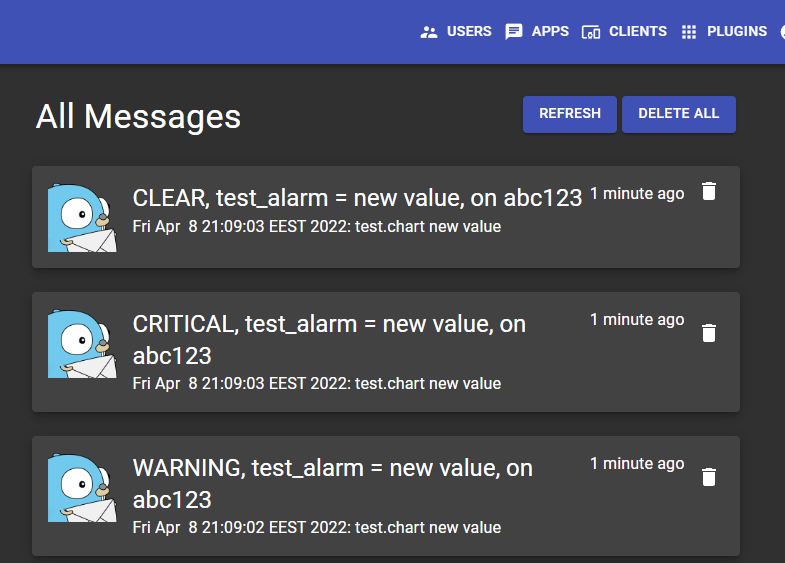 + + 🔴 If sending the test notifications fails, check `/var/log/netdata/error.log` to find the relevant error message: + + ```log + 2020-09-03 23:07:00: alarm-notify.sh: ERROR: failed to send Gotify notification for: hades test.chart.test_alarm is CRITICAL, with HTTP error code 401. + ``` |
