diff options
Diffstat (limited to 'packaging/installer/methods/kubernetes.md')
| -rw-r--r-- | packaging/installer/methods/kubernetes.md | 197 |
1 files changed, 197 insertions, 0 deletions
diff --git a/packaging/installer/methods/kubernetes.md b/packaging/installer/methods/kubernetes.md new file mode 100644 index 0000000..216703a --- /dev/null +++ b/packaging/installer/methods/kubernetes.md @@ -0,0 +1,197 @@ +<!-- +title: "Deploy Kubernetes monitoring with Netdata" +description: "Deploy Netdata to monitor a Kubernetes cluster to monitor the health, performance, resource utilization, and application metrics of a Kubernetes cluster in real time." +custom_edit_url: https://github.com/netdata/netdata/edit/master/packaging/installer/methods/kubernetes.md +--> + +# Deploy Kubernetes monitoring with Netdata + +This document details how to install Netdata on an existing Kubernetes (k8s) cluster. By following these directions, you +will use Netdata's [Helm chart](https://github.com/netdata/helmchart) to create a Kubernetes monitoring deployment on +your cluster. + +The Helm chart installs one `parent` pod for storing metrics and managing alarm notifications, plus an additional +`child` pod for every node in the cluster, responsible for collecting metrics from the node, Kubernetes control planes, +pods/containers, and [supported application-specific +metrics](https://github.com/netdata/helmchart#service-discovery-and-supported-services). + +To deploy Kubernetes monitoring with Netdata, you need: + +- A working cluster running Kubernetes v1.9 or newer. +- The [kubectl](https://kubernetes.io/docs/reference/kubectl/overview/) command line tool, within [one minor version + difference](https://kubernetes.io/docs/tasks/tools/install-kubectl/#before-you-begin) of your cluster, on an + administrative system. +- The [Helm package manager](https://helm.sh/) v3.0.0 or newer on the same administrative system. + +## Install the Netdata Helm chart + +We recommend you install the Helm chart using our Helm repository. In the `helm install` command, replace `netdata` with +the release name of your choice. + +```bash +helm repo add netdata https://netdata.github.io/helmchart/ +helm install netdata netdata/netdata +``` + +Run `kubectl get services` and `kubectl get pods` to confirm that your cluster now runs a `netdata` service, one +parent pod, and multiple child pods. + +You've now installed Netdata on your Kubernetes cluster. Next, it's time to opt-in and enable the powerful Kubernetes +dashboards available in Netdata Cloud. + +## Connect your Kubernetes cluster to Netdata Cloud + +To start [Kubernetes monitoring](https://learn.netdata.cloud/docs/cloud/visualize/kubernetes/), you must first +[connect](/claim/README.md) your Kubernetes cluster to [Netdata Cloud](https://app.netdata.cloud). The connection process securely +connects your Kubernetes cluster to stream metrics data to Netdata Cloud, enabling Kubernetes-specific visualizations +like the health map and time-series composite charts. + +### New installations + +First, find the script to run an `helm install` command. You can get it by clicking on your Space's dropdown, then **Manage your Space**. +Click the **Nodes** tab and select the environment your node is running, in this case **kubernetes**, to reveal the script for your Space in Netdata Cloud. You need the `TOKEN` +and `ROOM` values. + +The script should be similar to: + +```bash +helm install netdata netdata/netdata --set parent.claiming.enabled="true" --set parent.claiming.token="TOKEN" --set parent.claiming.rooms="ROOM" --set child.claiming.enabled=true --set child.claiming.token="TOKEN" --set child.claiming.rooms="ROOM" +``` + +### Existing installations + +On an existing installation, you will need to override the configuration values by running the `helm upgrade` command and provide a file with the values to override. You can start with creating a file called `override.yml`. + +```bash +touch override.yml +``` + +Paste the following into your `override.yml` file, replacing instances of `ROOM` and `TOKEN` with those from the script from Netdata Cloud. These settings connect your `parent`/`child` nodes to Netdata Cloud and store more +metrics in the nodes' time-series databases. + +```yaml +parent: + claiming: + enabled: true + token: "TOKEN" + rooms: "ROOM" + +child: + claiming: + enabled: true + token: "TOKEN" + rooms: "ROOM" + configs: + netdata: + data: | + [global] + memory mode = ram + history = 3600 + [health] + enabled = no +``` + +> ❗ These override settings, along with the Helm chart's defaults, will retain an hour's worth of metrics (`history = +> 3600`, or `3600 seconds`) on each child node. Based on your metrics retention needs, and the resources available on +> your cluster, you may want to increase the `history` setting. + +Apply these new settings: + +```bash +helm upgrade -f override.yml netdata netdata/netdata +``` + +The cluster terminates the old pods and creates new ones with the proper persistence and connection configuration. You'll +see your nodes, containers, and pods appear in Netdata Cloud in a few seconds. + +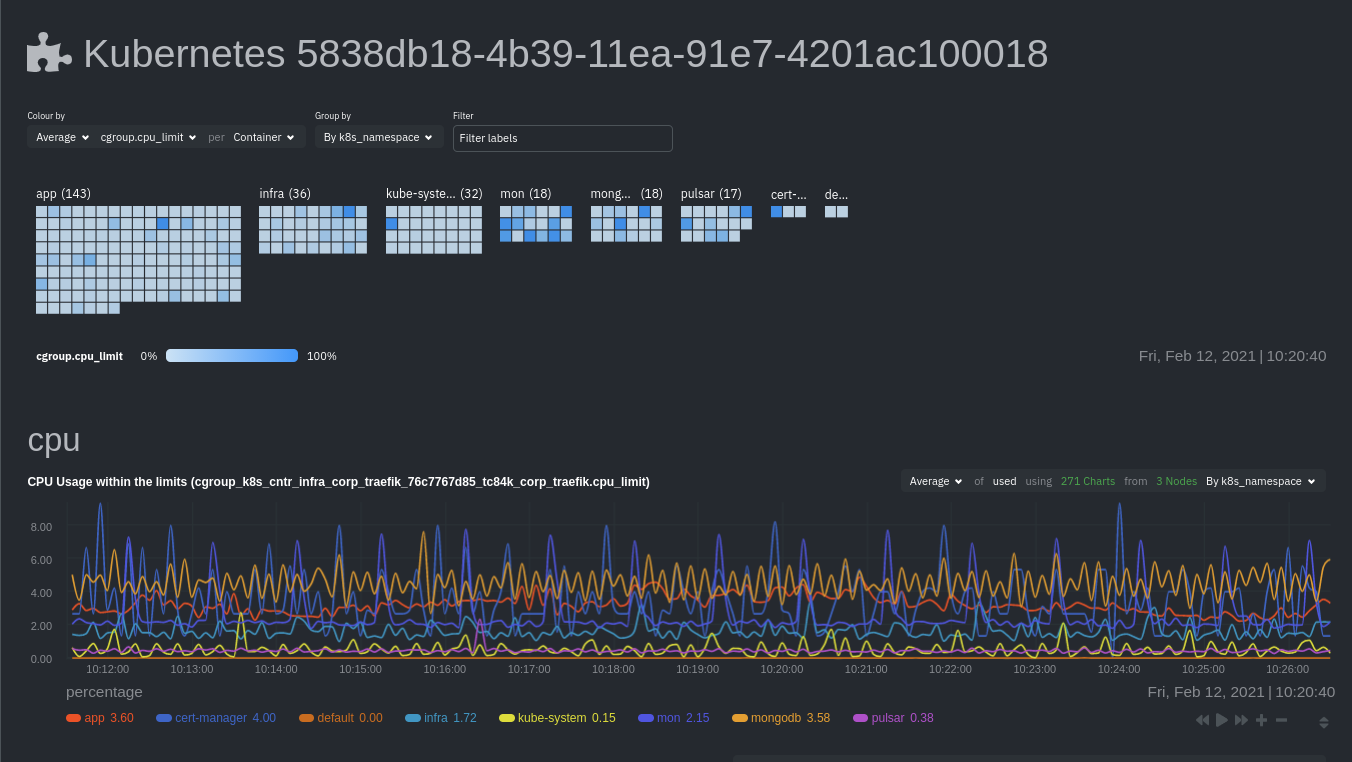 + +If you don't need to configure your Netdata deployment, [skip down](#whats-next) to see how Kubernetes monitoring works +in Netdata, in addition to more guides and resources. + +## Configure your Netdata monitoring deployment + +Read up on the various configuration options in the [Helm chart +documentation](https://github.com/netdata/helmchart#configuration) if you need to tweak your Kubernetes monitoring. + +Your first option is to create an `override.yml` file, if you haven't created one already for +[connect](#connect-your-kubernetes-cluster-to-netdata-cloud), then apply the new configuration to your cluster with `helm +upgrade`. + +```bash +helm upgrade -f override.yml netdata netdata/netdata +``` + +If you want to change only a single setting, use the `--set` argument with `helm upgrade`. For example, to change the +size of the persistent metrics volume on the parent node: + +```bash +helm upgrade --set parent.database.volumesize=4Gi netdata netdata/netdata +``` + +### Configure service discovery + +Netdata's [service discovery](https://github.com/netdata/agent-service-discovery/#service-discovery), installed as part +of the Helm chart installation, finds what services are running in a cluster's containers and automatically collects +service-level metrics from them. + +Service discovery supports [popular applications](https://github.com/netdata/helmchart#applications) and [Prometheus +endpoints](https://github.com/netdata/helmchart#prometheus-endpoints). + +If your cluster runs services on non-default ports or uses non-default names, you may need to configure service +discovery to start collecting metrics from your services. You have to edit the default ConfigMap that is shipped with +the Helmchart and deploy that to your cluster. + +First, copy the default file to your administrative system. + +```bash +curl https://raw.githubusercontent.com/netdata/helmchart/master/charts/netdata/sdconfig/child.yml -o child.yml +``` + +Edit the new `child.yml` file according to your needs. See the [Helm chart +configuration](https://github.com/netdata/helmchart#configuration) and the file itself for details. + +You can then run `helm upgrade` with the `--set-file` argument to use your configured `child.yml` file instead of the +default, changing the path if you copied it elsewhere. + +```bash +helm upgrade --set-file sd.child.configmap.from.value=./child.yml netdata netdata/netdata +``` + +Now that you pushed an edited ConfigMap to your cluster, service discovery should find and set up metrics collection +from your non-default service. + +## Update/reinstall the Netdata Helm chart + +If you update the Helm chart's configuration, run `helm upgrade` to redeploy your Netdata service, replacing `netdata` +with the name of the release, if you changed it upon installation: + +```bash +helm upgrade netdata netdata/netdata +``` + +To update Netdata's Helm chart to the latest version, run `helm repo update`, then deploy `upgrade` it`: + +```bash +helm repo update +helm upgrade netdata netdata/netdata +``` + +## What's next? + +[Start Kubernetes monitoring](https://learn.netdata.cloud/docs/cloud/visualize/kubernetes/) in Netdata Cloud, which +comes with meaningful visualizations out of the box. + +Read our guide, [_Kubernetes monitoring with Netdata: Overview and +visualizations_](/docs/guides/monitor/kubernetes-k8s-netdata.md), for a complete walkthrough of Netdata's Kubernetes +monitoring capabilities, including a health map of every container in your infrastructure, aggregated resource +utilization metrics, and application metrics. + +### Related reference documentation + +- [Netdata Cloud · Kubernetes monitoring](https://learn.netdata.cloud/docs/cloud/visualize/kubernetes/) +- [Netdata Helm chart](https://github.com/netdata/helmchart) +- [Netdata service discovery](https://github.com/netdata/agent-service-discovery/) + + |
