diff options
| author | Daniel Baumann <daniel.baumann@progress-linux.org> | 2024-04-19 02:57:58 +0000 |
|---|---|---|
| committer | Daniel Baumann <daniel.baumann@progress-linux.org> | 2024-04-19 02:57:58 +0000 |
| commit | be1c7e50e1e8809ea56f2c9d472eccd8ffd73a97 (patch) | |
| tree | 9754ff1ca740f6346cf8483ec915d4054bc5da2d /libnetdata/log/systemd-cat-native.md | |
| parent | Initial commit. (diff) | |
| download | netdata-be1c7e50e1e8809ea56f2c9d472eccd8ffd73a97.tar.xz netdata-be1c7e50e1e8809ea56f2c9d472eccd8ffd73a97.zip | |
Adding upstream version 1.44.3.upstream/1.44.3upstream
Signed-off-by: Daniel Baumann <daniel.baumann@progress-linux.org>
Diffstat (limited to '')
| -rw-r--r-- | libnetdata/log/systemd-cat-native.md | 209 |
1 files changed, 209 insertions, 0 deletions
diff --git a/libnetdata/log/systemd-cat-native.md b/libnetdata/log/systemd-cat-native.md new file mode 100644 index 00000000..b0b15f40 --- /dev/null +++ b/libnetdata/log/systemd-cat-native.md @@ -0,0 +1,209 @@ +# systemd-cat-native + +`systemd` includes a utility called `systemd-cat`. This utility reads log lines from its standard input and sends them +to the local systemd journal. Its key limitation is that despite the fact that systemd journals support structured logs, +this command does not support sending structured logs to it. + +`systemd-cat-native` is a Netdata supplied utility to push structured logs to systemd journals. Key features: + +- reads [Journal Export Format](https://systemd.io/JOURNAL_EXPORT_FORMATS/) formatted log entries +- converts text fields into binary journal multiline log fields +- sends logs to any of these: + - local default `systemd-journald`, + - local namespace `systemd-journald`, + - remote `systemd-journal-remote` using HTTP or HTTPS, the same way `systemd-journal-upload` does. +- is the standard external logger of Netdata shell scripts + +## Simple use: + +```bash +printf "MESSAGE=hello world\nPRIORITY=6\n\n" | systemd-cat-native +``` + +The result: + +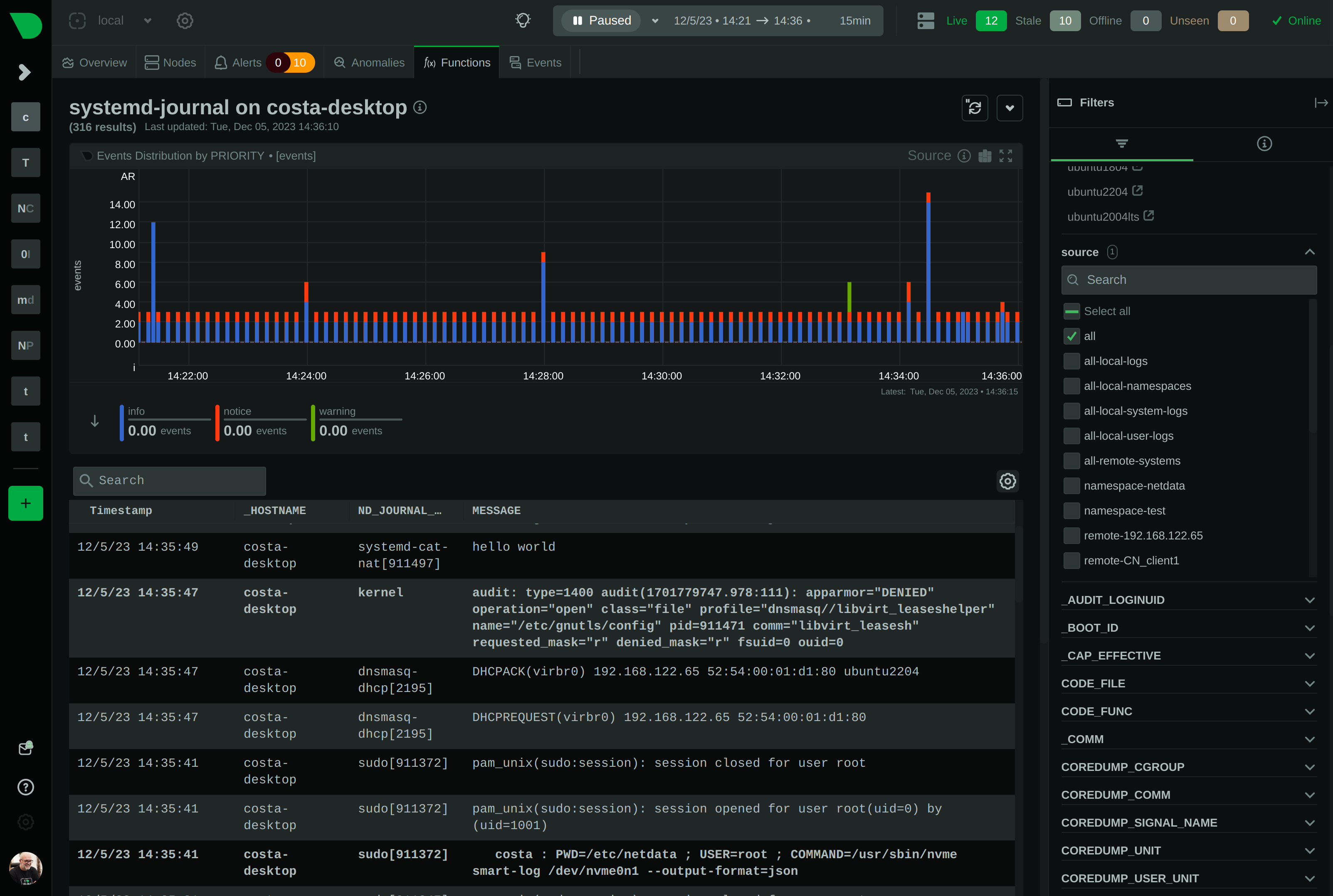 + + +Sending `PRIORITY=3` (error): + +```bash +printf "MESSAGE=hey, this is error\nPRIORITY=3\n\n" | systemd-cat-native +``` + +The result: +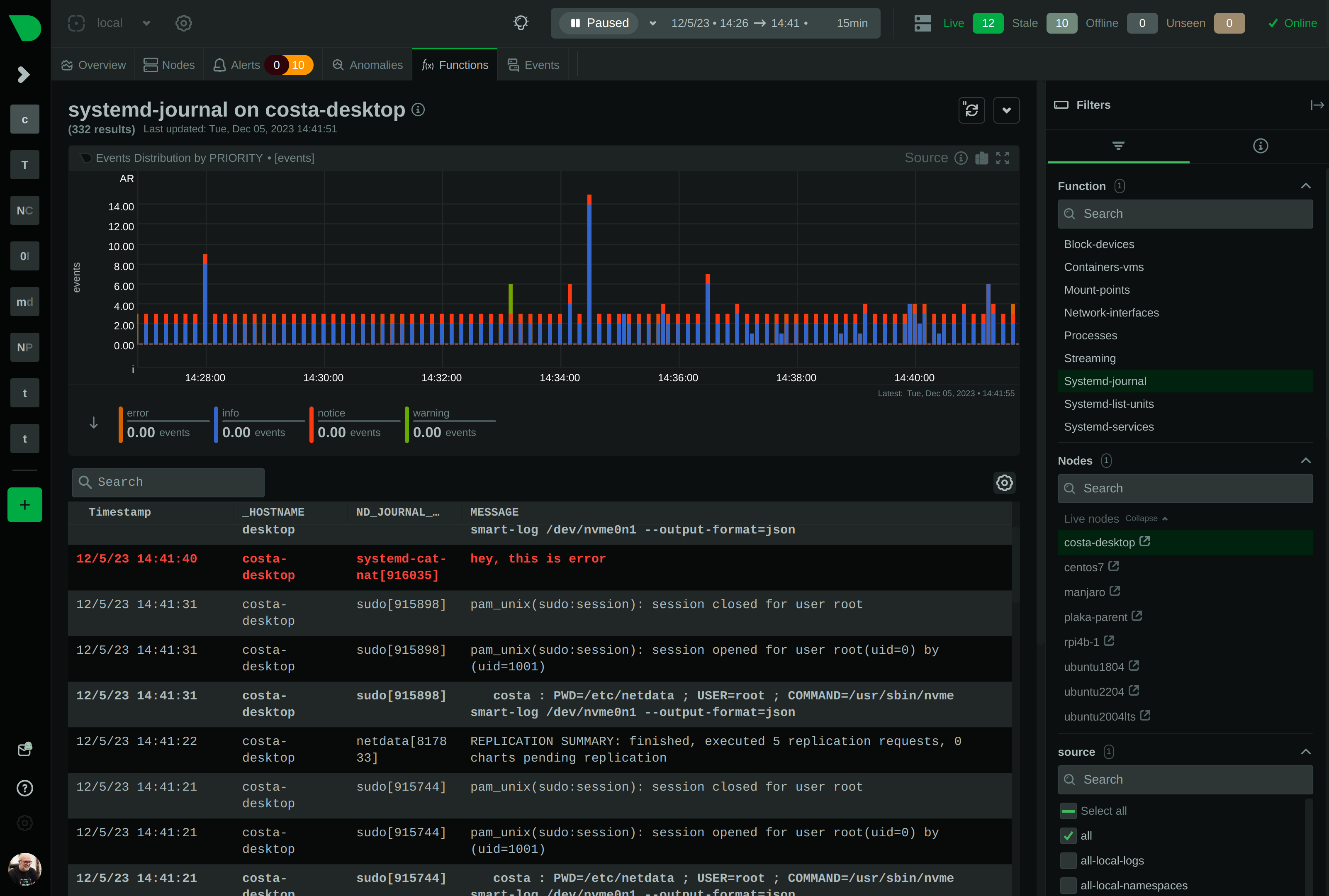 + +Sending multi-line log entries (in this example we replace the text `--NEWLINE--` with a newline in the log entry): + +```bash +printf "MESSAGE=hello--NEWLINE--world\nPRIORITY=6\n\n" | systemd-cat-native --newline='--NEWLINE--' +``` + +The result: + + + + +Processing the standard `\n` string can be tricky due to shell escaping. This works, but note that +we have to add a lot of backslashes to printf. + +```bash +printf "MESSAGE=hello\\\\nworld\nPRIORITY=6\n\n" | systemd-cat-native --newline='\n' +``` + +`systemd-cat-native` needs to receive it like this for newline processing to work: + +```bash +# printf "MESSAGE=hello\\\\nworld\nPRIORITY=6\n\n" +MESSAGE=hello\nworld +PRIORITY=6 + +``` + +## Best practices + +These are the rules about fields, enforced by `systemd-journald`: + +- field names can be up to **64 characters**, +- field values can be up to **48k characters**, +- the only allowed field characters are **A-Z**, **0-9** and **underscore**, +- the **first** character of fields cannot be a **digit** +- **protected** journal fields start with underscore: + * they are accepted by `systemd-journal-remote`, + * they are **NOT** accepted by a local `systemd-journald`. + +For best results, always include these fields: + +- `MESSAGE=TEXT`<br/> + The `MESSAGE` is the body of the log entry. + This field is what we usually see in our logs. + +- `PRIORITY=NUMBER`<br/> + `PRIORITY` sets the severity of the log entry.<br/> + `0=emerg, 1=alert, 2=crit, 3=err, 4=warn, 5=notice, 6=info, 7=debug` + - Emergency events (0) are usually broadcast to all terminals. + - Emergency, alert, critical, and error (0-3) are usually colored red. + - Warning (4) entries are usually colored yellow. + - Notice (5) entries are usually bold or have a brighter white color. + - Info (6) entries are the default. + - Debug (7) entries are usually grayed or dimmed. + +- `SYSLOG_IDENTIFIER=NAME`<br/> + `SYSLOG_IDENTIFIER` sets the name of application. + Use something descriptive, like: `SYSLOG_IDENTIFIER=myapp` + +You can find the most common fields at `man systemd.journal-fields`. + + +## Usage + +``` +Netdata systemd-cat-native v1.43.0-333-g5af71b875 + +This program reads from its standard input, lines in the format: + +KEY1=VALUE1\n +KEY2=VALUE2\n +KEYN=VALUEN\n +\n + +and sends them to systemd-journal. + + - Binary journal fields are not accepted at its input + - Binary journal fields can be generated after newline processing + - Messages have to be separated by an empty line + - Keys starting with underscore are not accepted (by journald) + - Other rules imposed by systemd-journald are imposed (by journald) + +Usage: + + systemd-cat-native + [--newline=STRING] + [--log-as-netdata|-N] + [--namespace=NAMESPACE] [--socket=PATH] + [--url=URL [--key=FILENAME] [--cert=FILENAME] [--trust=FILENAME|all]] + +The program has the following modes of logging: + + * Log to a local systemd-journald or stderr + + This is the default mode. If systemd-journald is available, logs will be + sent to systemd, otherwise logs will be printed on stderr, using logfmt + formatting. Options --socket and --namespace are available to configure + the journal destination: + + --socket=PATH + The path of a systemd-journald UNIX socket. + The program will use the default systemd-journald socket when this + option is not used. + + --namespace=NAMESPACE + The name of a configured and running systemd-journald namespace. + The program will produce the socket path based on its internal + defaults, to send the messages to the systemd journal namespace. + + * Log as Netdata, enabled with --log-as-netdata or -N + + In this mode the program uses environment variables set by Netdata for + the log destination. Only log fields defined by Netdata are accepted. + If the environment variables expected by Netdata are not found, it + falls back to stderr logging in logfmt format. + + * Log to a systemd-journal-remote TCP socket, enabled with --url=URL + + In this mode, the program will directly sent logs to a remote systemd + journal (systemd-journal-remote expected at the destination) + This mode is available even when the local system does not support + systemd, or even it is not Linux, allowing a remote Linux systemd + journald to become the logs database of the local system. + + Unfortunately systemd-journal-remote does not accept compressed + data over the network, so the stream will be uncompressed. + + --url=URL + The destination systemd-journal-remote address and port, similarly + to what /etc/systemd/journal-upload.conf accepts. + Usually it is in the form: https://ip.address:19532 + Both http and https URLs are accepted. When using https, the + following additional options are accepted: + + --key=FILENAME + The filename of the private key of the server. + The default is: /etc/ssl/private/journal-upload.pem + + --cert=FILENAME + The filename of the public key of the server. + The default is: /etc/ssl/certs/journal-upload.pem + + --trust=FILENAME | all + The filename of the trusted CA public key. + The default is: /etc/ssl/ca/trusted.pem + The keyword 'all' can be used to trust all CAs. + + --namespace=NAMESPACE + Set the namespace of the messages sent. + + --keep-trying + Keep trying to send the message, if the remote journal is not there. + + NEWLINES PROCESSING + systemd-journal logs entries may have newlines in them. However the + Journal Export Format uses binary formatted data to achieve this, + making it hard for text processing. + + To overcome this limitation, this program allows single-line text + formatted values at its input, to be binary formatted multi-line Journal + Export Format at its output. + + To achieve that it allows replacing a given string to a newline. + The parameter --newline=STRING allows setting the string to be replaced + with newlines. + + For example by setting --newline='--NEWLINE--', the program will replace + all occurrences of --NEWLINE-- with the newline character, within each + VALUE of the KEY=VALUE lines. Once this this done, the program will + switch the field to the binary Journal Export Format before sending the + log event to systemd-journal. + +```
\ No newline at end of file |
