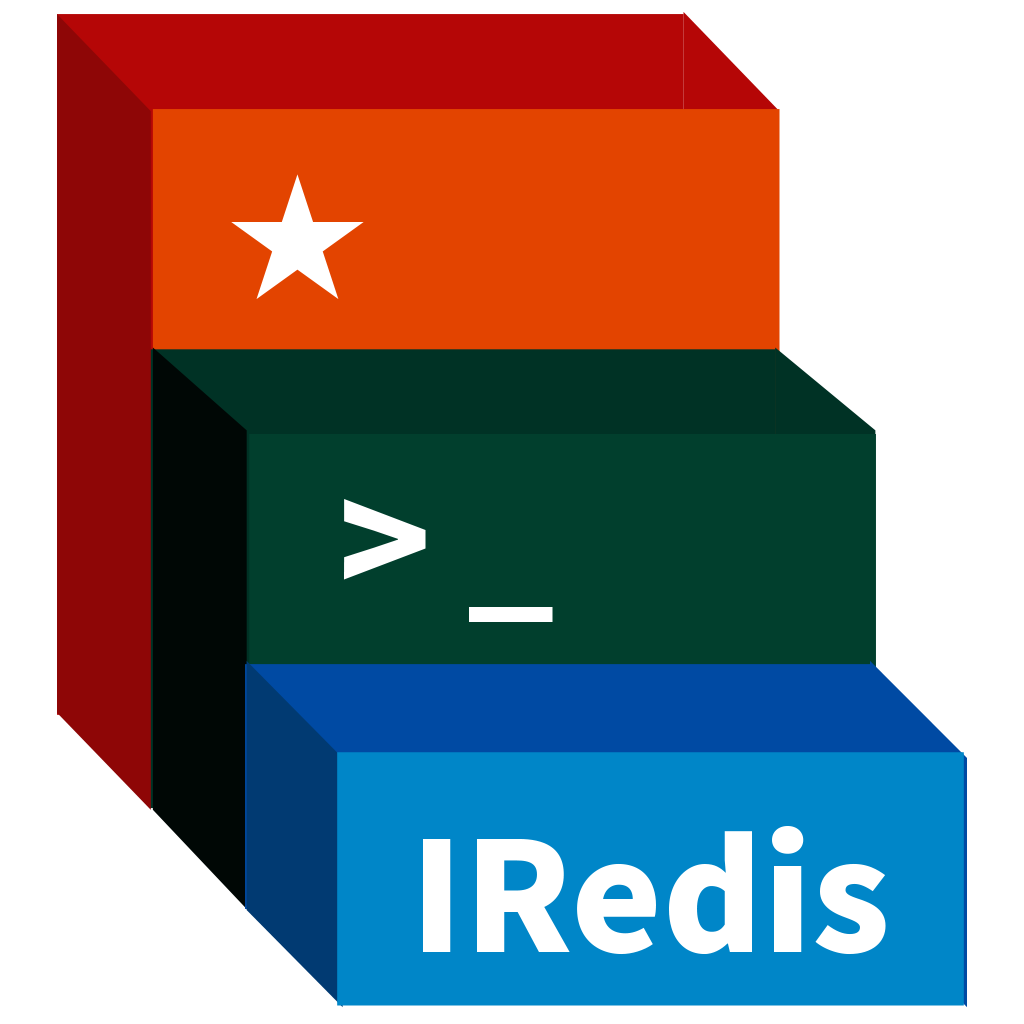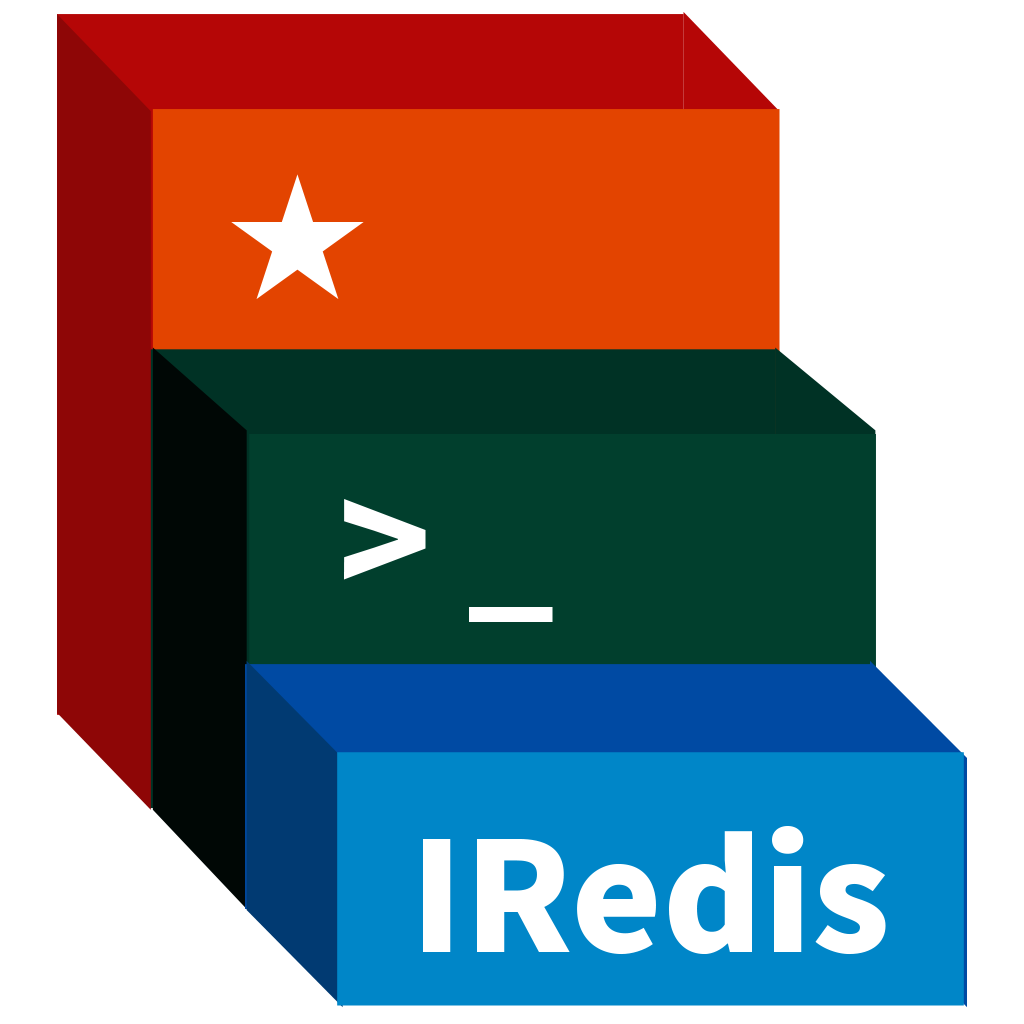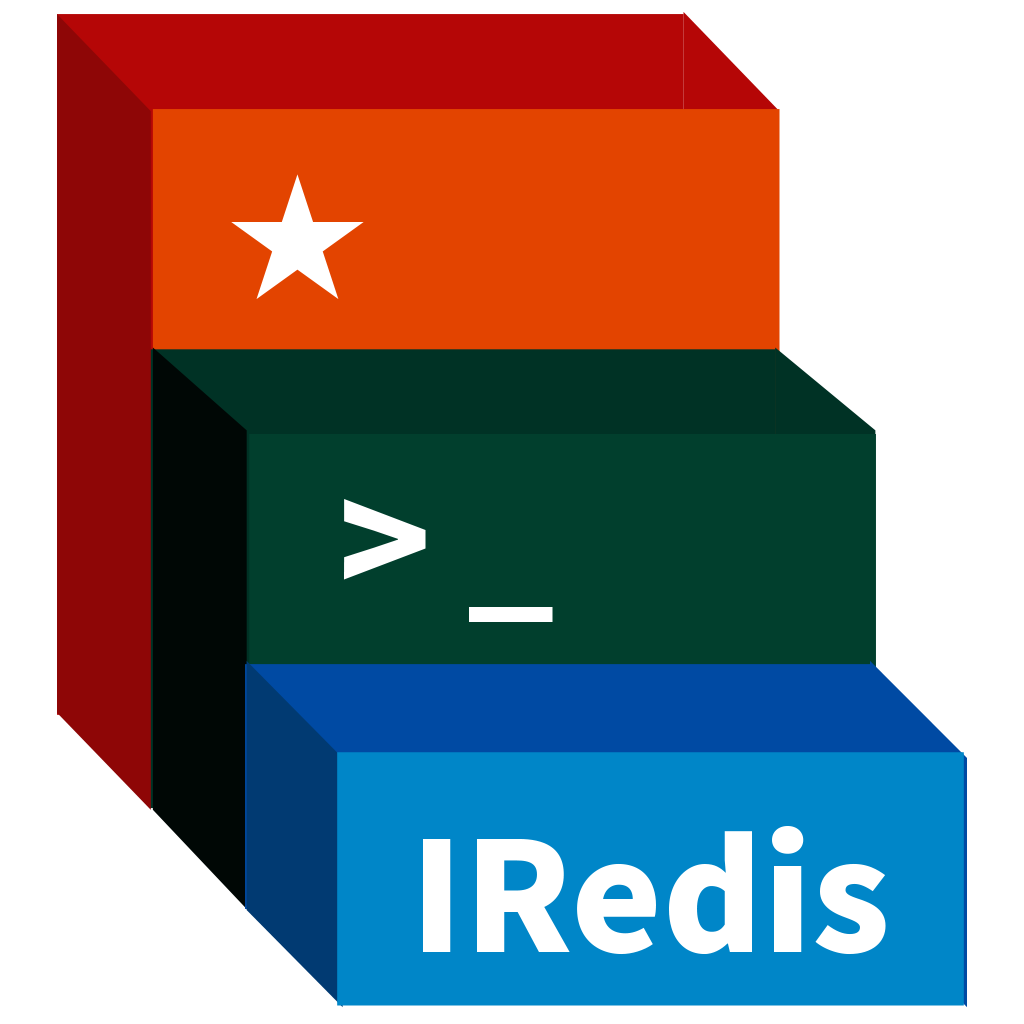
Interactive Redis: A Cli for Redis with AutoCompletion and Syntax Highlighting.







IRedis is a terminal client for redis with auto-completion and syntax
highlighting. IRedis lets you type Redis commands smoothly, and displays results
in a user-friendly format.
IRedis is an alternative for redis-cli. In most cases, IRedis behaves exactly
the same as redis-cli. Besides, it is safer to use IRedis on production servers
than redis-cli: IRedis will prevent accidentally running dangerous commands,
like `KEYS *` (see
[Redis docs / Latency generated by slow commands](https://redis.io/topics/latency#latency-generated-by-slow-commands)).
## Features
- Advanced code completion. If you run command `KEYS` then run `DEL`, IRedis
will auto-complete your command based on `KEYS` result.
- Command validation. IRedis will validate command while you are typing, and
highlight errors. E.g. try `CLUSTER MEET IP PORT`, IRedis will validate IP and
PORT for you.
- Command highlighting, fully based on redis grammar. Any valid command in
IRedis shell is a valid redis command.
- Human-friendly result display.
- _pipeline_ feature, you can use your favorite shell tools to parse redis'
response, like `get json | jq .`.
- Support pager for long output.
- Support connection via URL, `iredis --url redis://example.com:6379/1`.
- Store server configuration: `iredis -d prod-redis` (see [dsn](#using-dsn) for
more).
- `peek` command to check the key's type then automatically call
`get`/`lrange`/`sscan`, etc, depending on types. You don't need to call the
`type` command then type another command to get the value. `peek` will also
display the key's length and memory usage.
- Ctrl + C to cancel the current typed command, this won't
exit IRedis, exactly like bash behaviour. Use Ctrl + D
to send a EOF to exit IRedis.
- Ctrl + R to open **reverse-i-search** to search through
your command history.
- Auto suggestions. (Like [fish shell](http://fishshell.com/).)
- Support `--encode=utf-8`, to decode Redis' bytes responses.
- Command hint on bottom, include command syntax, supported redis version, and
time complexity.
- Official docs with built-in `HELP` command, try `HELP SET`!
- Written in pure Python, but IRedis was packaged into a single binary with
[PyOxidizer](https://github.com/indygreg/PyOxidizer), you can use cURL to
download and run, it just works, even you don't have a Python interpreter.
- Hide password for `AUTH` command.
- Says "Goodbye!" to you when you exit!
- For full features, please see: [iredis.io](https://www.iredis.io)
## Install
Install via pip:
```
pip install iredis
```
[pipx](https://github.com/pipxproject/pipx) is recommended:
```
pipx install iredis
```
Or you can download the executable binary with cURL(or wget), untar, then run.
It is especially useful when you don't have a python interpreter(E.g. the
[official Redis docker image](https://hub.docker.com/_/redis/) which doesn't
have Python installed.):
```
wget https://github.com/laixintao/iredis/releases/latest/download/iredis.tar.gz \
&& tar -xzf iredis.tar.gz \
&& ./iredis
```
(Check the [release page](https://github.com/laixintao/iredis/releases) if you
want to download an old version of IRedis.)
## Usage
Once you install IRedis, you will know how to use it. Just remember, IRedis
supports similar options like redis-cli, like `-h` for redis-server's host and
`-p` for port.
```
$ iredis --help
```
### Using DSN
IRedis support storing server configuration in config file. Here is a DSN
config:
```
[alias_dsn]
dev=redis://localhost:6379/4
staging=redis://username:password@staging-redis.example.com:6379/1
```
Put this in your `iredisrc` then connect via `iredis -d staging` or
`iredis -d dev`.
### Configuration
IRedis supports config files. Command-line options will always take precedence
over config. Configuration resolution from highest to lowest precedence is:
- _Options from command line_
- `$PWD/.iredisrc`
- `~/.iredisrc` (this path can be changed with `iredis --iredisrc $YOUR_PATH`)
- `/etc/iredisrc`
- default config in IRedis package.
You can copy the _self-explained_ default config here:
https://raw.githubusercontent.com/laixintao/iredis/master/iredis/data/iredisrc
And then make your own changes.
(If you are using an old versions of IRedis, please use the config file below,
and change the version in URL):
https://raw.githubusercontent.com/laixintao/iredis/v1.0.4/iredis/data/iredisrc
### Keys
IRedis support unix/readline-style REPL keyboard shortcuts, which means keys
like Ctrl + F to forward work.
Also:
- Ctrl + D (i.e. EOF) to exit; you can also use the `exit`
command.
- Ctrl + L to clear screen; you can also use the `clear`
command.
- Ctrl + X Ctrl + E to open an
editor to edit command, or V in vi-mode.
## Development
### Release Strategy
IRedis is built and released by `GitHub Actions`. Whenever a tag is pushed to
the `master` branch, a new release is built and uploaded to pypi.org, it's very
convenient.
Thus, we release as often as possible, so that users can always enjoy the new
features and bugfixes quickly. Any bugfix or new feature will get at least a
patch release, whereas big features will get a minor release.
### Setup Environment
IRedis favors [poetry](https://github.com/sdispater/poetry) as package
management tool. To setup a develop environment on your computer:
First, install poetry (you can do it in a python's virtualenv):
```
pip install poetry
```
Then run (which is similar to `pip install -e .`):
```
poetry install
```
**Be careful running testcases locally, it may flush you db!!!**
### Development Logs
This is a command-line tool, so we don't write logs to stdout.
You can `tail -f ~/.iredis.log` to see logs, the log is pretty clear, you can
see what actually happens from log files.
### Catch Up with Latest Redis-doc
IRedis use a git submodule to track current-up-to-date redis-doc version. To
catch up with latest:
1. Git pull in redis-doc
2. Copy doc files to `/data`: `cp -r redis-doc/commands* iredis/data`
3. Prettier
markdown`prettier --prose-wrap always iredis/data/commands/*.md --write`
4. Check the diff, update IRedis' code if needed.
## Related Projects
- [redis-tui](https://github.com/mylxsw/redis-tui)
If you like iredis, you may also like other cli tools by
[dbcli](https://www.dbcli.com/):
- [pgcli](https://www.pgcli.com) - Postgres Client with Auto-completion and
Syntax Highlighting
- [mycli](https://www.mycli.net) - MySQL/MariaDB/Percona Client with
Auto-completion and Syntax Highlighting
- [litecli](https://litecli.com) - SQLite Client with Auto-completion and Syntax
Highlighting
- [mssql-cli](https://github.com/dbcli/mssql-cli) - Microsoft SQL Server Client
with Auto-completion and Syntax Highlighting
- [athenacli](https://github.com/dbcli/athenacli) - AWS Athena Client with
Auto-completion and Syntax Highlighting
- [vcli](https://github.com/dbcli/vcli) - VerticaDB client
- [iredis](https://github.com/laixintao/iredis/) - Client for Redis with
AutoCompletion and Syntax Highlighting
IRedis is build on the top of
[prompt_toolkit](https://github.com/jonathanslenders/python-prompt-toolkit), a
Python library (by [Jonathan Slenders](https://twitter.com/jonathan_s)) for
building rich commandline applications.