diff options
| author | Daniel Baumann <daniel.baumann@progress-linux.org> | 2023-07-20 04:49:55 +0000 |
|---|---|---|
| committer | Daniel Baumann <daniel.baumann@progress-linux.org> | 2023-07-20 04:49:55 +0000 |
| commit | ab1bb5b7f1c3c3a7b240ab7fc8661459ecd7decb (patch) | |
| tree | 7a900833aad3ccc685712c6c2a7d87576d54f427 /docs/cloud/alerts-notifications/add-rocketchat-notification-configuration.md | |
| parent | Adding upstream version 1.40.1. (diff) | |
| download | netdata-ab1bb5b7f1c3c3a7b240ab7fc8661459ecd7decb.tar.xz netdata-ab1bb5b7f1c3c3a7b240ab7fc8661459ecd7decb.zip | |
Adding upstream version 1.41.0.upstream/1.41.0
Signed-off-by: Daniel Baumann <daniel.baumann@progress-linux.org>
Diffstat (limited to 'docs/cloud/alerts-notifications/add-rocketchat-notification-configuration.md')
| -rw-r--r-- | docs/cloud/alerts-notifications/add-rocketchat-notification-configuration.md | 49 |
1 files changed, 49 insertions, 0 deletions
diff --git a/docs/cloud/alerts-notifications/add-rocketchat-notification-configuration.md b/docs/cloud/alerts-notifications/add-rocketchat-notification-configuration.md new file mode 100644 index 000000000..6a81ad1d7 --- /dev/null +++ b/docs/cloud/alerts-notifications/add-rocketchat-notification-configuration.md @@ -0,0 +1,49 @@ +# Add RocketChat notification configuration + +From the Cloud interface, you can manage your space's notification settings and from these you can add a specific configuration to get notifications delivered on RocketChat. + +## Prerequisites + +To add RocketChat notification configurations you need: + +- A Netdata Cloud account +- Access to the space as an **administrator** +- Space needs to be on **Business** plan or higher +- Have a RocketChat app on your workspace to receive the webhooks, for more details check [how to configure this on RocketChat](#settings-on-rocketchat) + +## Steps + +1. Click on the **Space settings** cog (located above your profile icon) +1. Click on the **Notification** tab +1. Click on the **+ Add configuration** button (near the top-right corner of your screen) +1. On the **RocketChat** card click on **+ Add** +1. A modal will be presented to you to enter the required details to enable the configuration: + 1. **Notification settings** are Netdata specific settings + - Configuration name - you can optionally provide a name for your configuration you can easily refer to it + - Rooms - by specifying a list of Rooms you are select to which nodes or areas of your infrastructure you want to be notified using this configuration + - Notification - you specify which notifications you want to be notified using this configuration: All Alerts and unreachable, All Alerts, Critical only + 1. **Integration configuration** are the specific notification integration required settings, which vary by notification method. For RocketChat: + - Webhook URL - URL provided on RocketChat for the channel you want to receive your notifications. For more details check [how to configure this on RocketChat](#settings-on-rocketchat) + +## Settings on RocketChat + +To enable the webhook integrations on RocketChat you need: +1. In RocketChat, Navigate to Administration > Workspace > Integrations. + +2. Click +New at the top right corner. + +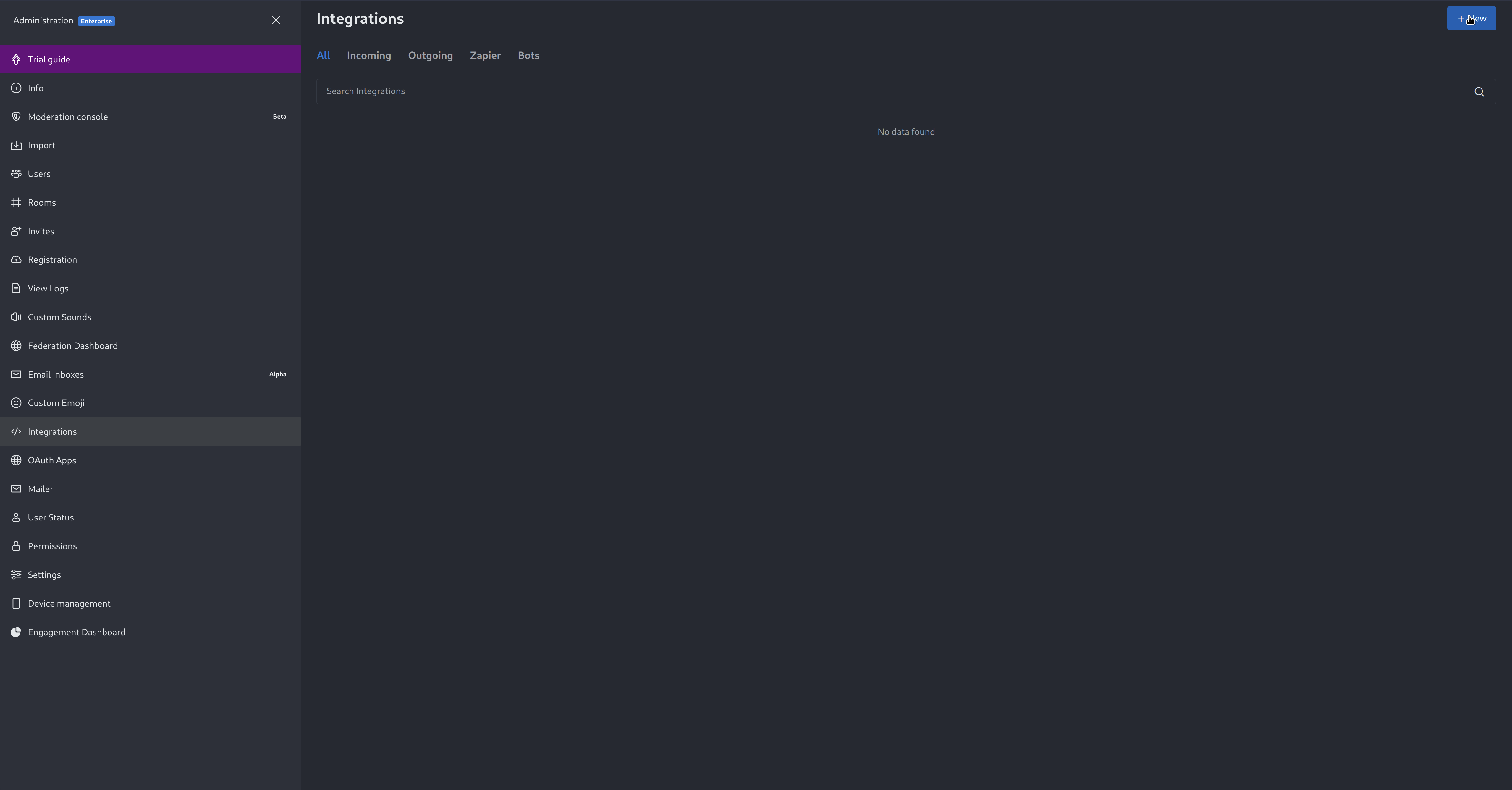 + +3. For more details about each parameter, check [create-a-new-incoming-webhook](https://docs.rocket.chat/use-rocket.chat/workspace-administration/integrations#create-a-new-incoming-webhook). + +4. After configuring integration, click Save. + +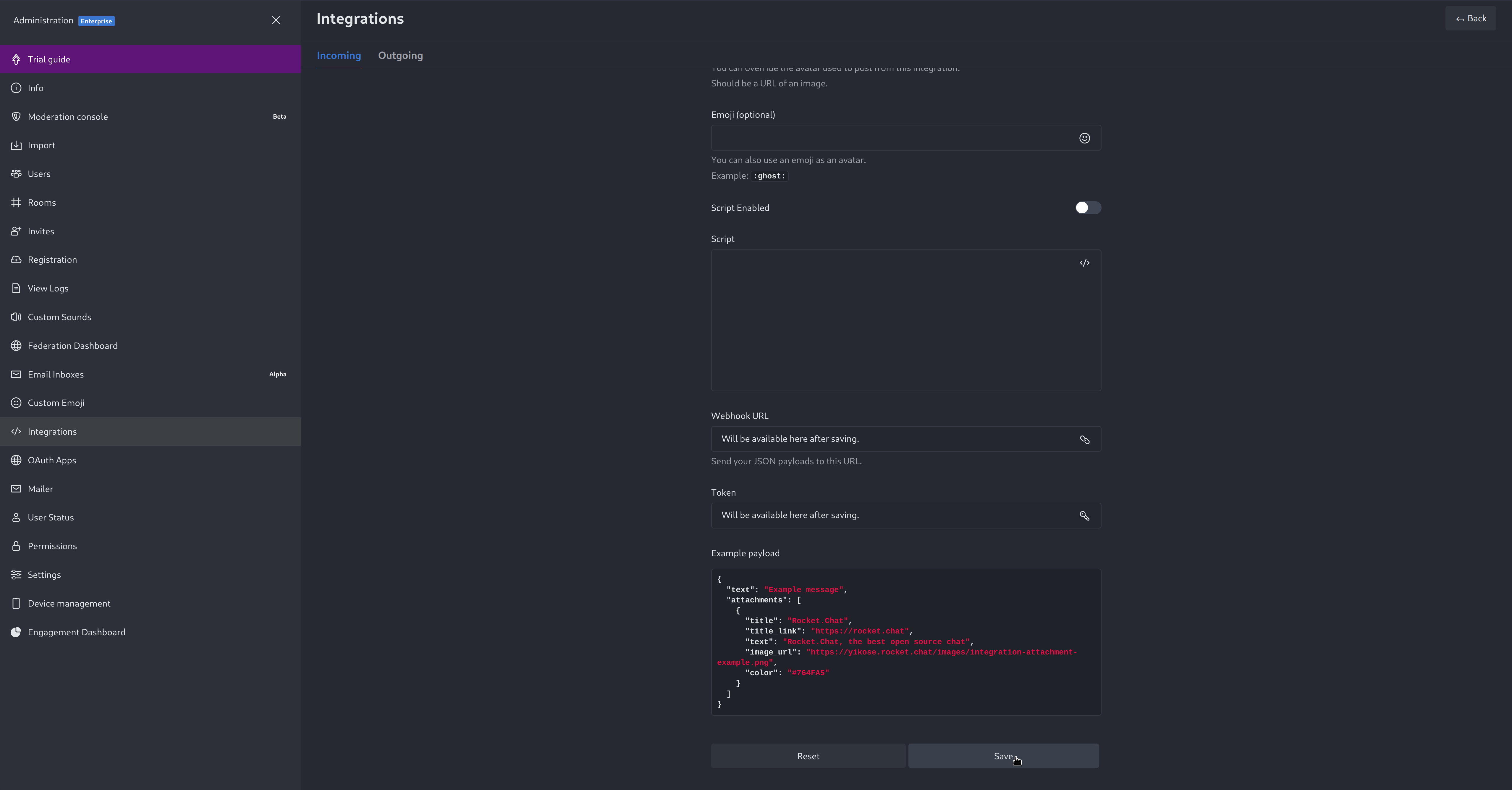 + +4. You will end up with a webhook endpoint that looks like so: +``` +https://your-server.rocket.chat/hooks/YYYYYYYYYYYYYYYYYYYYYYYY/XXXXXXXXXXXXXXXXXXXXXXXXXXXXXXXXXXXXXXXXXXXXXXXX +``` + - Treat this endpoint as a secret. Anyone who has it will be able to post messages to your RocketChat instance. + +For more details please check RocketChat's article [Incoming webhooks for RocketChat](https://docs.rocket.chat/use-rocket.chat/workspace-administration/integrations/). |
