diff options
| author | Daniel Baumann <daniel.baumann@progress-linux.org> | 2021-03-31 12:58:11 +0000 |
|---|---|---|
| committer | Daniel Baumann <daniel.baumann@progress-linux.org> | 2021-03-31 12:58:11 +0000 |
| commit | f99c4526d94d3e04124c5c48ab4a3da6ca53a458 (patch) | |
| tree | a2ed8860030cc49f492b09b3222d593c65619800 /docs/guides/collect-apache-nginx-web-logs.md | |
| parent | Adding upstream version 1.29.3. (diff) | |
| download | netdata-f99c4526d94d3e04124c5c48ab4a3da6ca53a458.tar.xz netdata-f99c4526d94d3e04124c5c48ab4a3da6ca53a458.zip | |
Adding upstream version 1.30.0.upstream/1.30.0
Signed-off-by: Daniel Baumann <daniel.baumann@progress-linux.org>
Diffstat (limited to 'docs/guides/collect-apache-nginx-web-logs.md')
| -rw-r--r-- | docs/guides/collect-apache-nginx-web-logs.md | 9 |
1 files changed, 5 insertions, 4 deletions
diff --git a/docs/guides/collect-apache-nginx-web-logs.md b/docs/guides/collect-apache-nginx-web-logs.md index 215ced3ef..1ffa9d3b6 100644 --- a/docs/guides/collect-apache-nginx-web-logs.md +++ b/docs/guides/collect-apache-nginx-web-logs.md @@ -52,8 +52,8 @@ Find the `web_log` line, uncomment it, and set it to `web_log: no`. Next, open t Find the `web_log` line again, uncomment it, and set it to `web_log: yes`. -Finally, restart Netdata with `service netdata restart`, or the appropriate method for your system. You should see -metrics in your Netdata dashboard! +Finally, restart Netdata with `sudo systemctl restart netdata`, or the [appropriate +method](/docs/configure/start-stop-restart.md) for your system. You should see metrics in your Netdata dashboard! 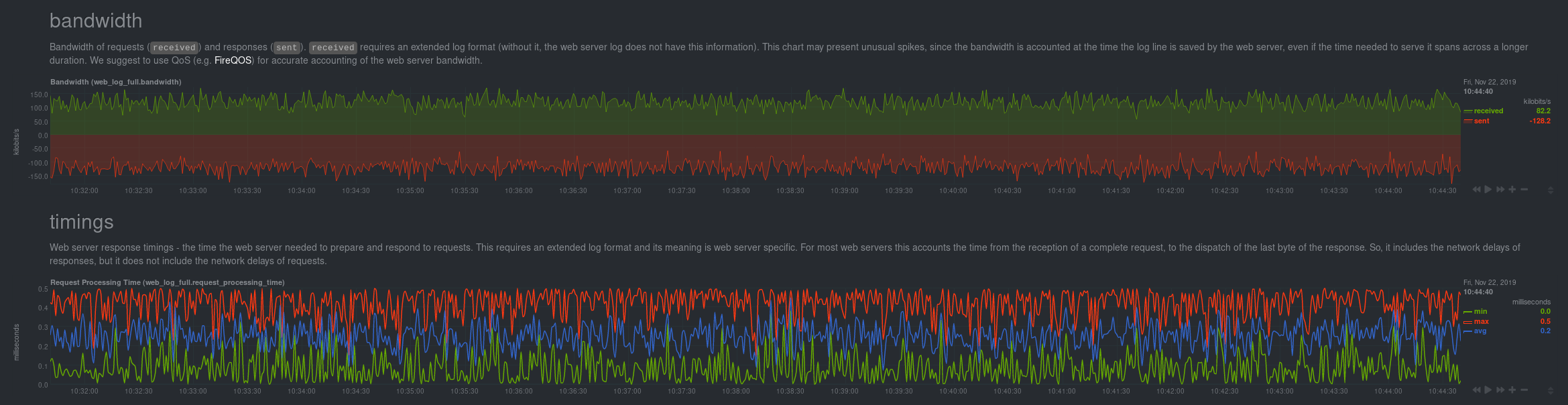 @@ -120,8 +120,9 @@ jobs: log_type: auto ``` -Restart Netdata with `service netdata restart` or the appropriate method for your system. Netdata should pick up your -web server's access log and begin showing real-time charts! +Restart Netdata with `sudo systemctl restart netdata`, or the [appropriate +method](/docs/configure/start-stop-restart.md) for your system. Netdata should pick up your web server's access log and +begin showing real-time charts! ### Custom log formats and fields |
