diff options
| author | Daniel Baumann <daniel.baumann@progress-linux.org> | 2019-10-26 08:29:37 +0000 |
|---|---|---|
| committer | Daniel Baumann <daniel.baumann@progress-linux.org> | 2019-10-26 08:29:53 +0000 |
| commit | d608b19e0d3b3f4d84fcfcdd72bb7e64c86b6f01 (patch) | |
| tree | 8c283d1c81d718e64d87d9a2d1132c89f3915939 /docs | |
| parent | Releasing debian version 1.18.0-1. (diff) | |
| download | netdata-d608b19e0d3b3f4d84fcfcdd72bb7e64c86b6f01.tar.xz netdata-d608b19e0d3b3f4d84fcfcdd72bb7e64c86b6f01.zip | |
Merging upstream version 1.18.1.
Signed-off-by: Daniel Baumann <daniel.baumann@progress-linux.org>
Diffstat (limited to 'docs')
| -rw-r--r-- | docs/getting-started.md | 11 | ||||
| -rw-r--r-- | docs/tutorials/dimension-templates.md | 169 | ||||
| -rw-r--r-- | docs/tutorials/longer-metrics-storage.md | 37 | ||||
| -rw-r--r-- | docs/tutorials/monitor-hadoop-cluster.md | 197 |
4 files changed, 390 insertions, 24 deletions
diff --git a/docs/getting-started.md b/docs/getting-started.md index ce3558192..44e257383 100644 --- a/docs/getting-started.md +++ b/docs/getting-started.md @@ -159,14 +159,13 @@ Find the `SEND_EMAIL="YES"` line and change it to `SEND_EMAIL="NO"`. ## Change how long Netdata stores metrics -By default, Netdata stores 1 hour of historical metrics and uses about 25MB of RAM. +By default, Netdata uses a database engine uses RAM to store recent metrics. For long-term metrics storage, the database +engine uses a "spill to disk" feature that also takes advantage of available disk space and keeps RAM usage low. -If that's not enough for you, Netdata is quite adaptable to long-term storage of your system's metrics. +The database engine allows you to store a much larger dataset than your system's available RAM. -There are two quick ways to increase the depth of historical metrics: increase the `history` value for the round-robin -that's enabled by default, or switch to the database engine. - -We have a tutorial that walks you through both options: [**Changing how long Netdata stores +If you're not sure whether you're using the database engine, or want to tweak the default settings to store even more +historical metrics, check out our tutorial: [**Changing how long Netdata stores metrics**](../docs/tutorials/longer-metrics-storage.md). **What's next?**: diff --git a/docs/tutorials/dimension-templates.md b/docs/tutorials/dimension-templates.md new file mode 100644 index 000000000..67648b9d6 --- /dev/null +++ b/docs/tutorials/dimension-templates.md @@ -0,0 +1,169 @@ +# Use dimension templates to create dynamic alarms + +Your ability to monitor the health of your systems and applications relies on your ability to create and maintain +the best set of alarms for your particular needs. + +In v1.18 of Netdata, we introduced **dimension templates** for alarms, which simplifies the process of writing [alarm +entities](../../health/README.md#entities-in-the-health-files) for charts with many dimensions. + +Dimension templates can condense many individual entities into one—no more copy-pasting one entity and changing the +`alarm`/`template` and `lookup` lines for each dimension you'd like to monitor. + +They are, however, an advanced health monitoring feature. For more basic instructions on creating your first alarm, +check out our [health monitoring documentation](../../health/), which also includes +[examples](../../health/README.md#examples). + +## The fundamentals of `foreach` + +Our dimension templates update creates a new `foreach` parameter to the existing [`lookup` +line](../../health/README.md#alarm-line-lookup). This is where the magic happens. + +You use the `foreach` parameter to specify which dimensions you want to monitor with this single alarm. You can separate +them with a comma (`,`) or a pipe (`|`). You can also use a [Netdata simple pattern](../../libnetdata/simple_pattern/README.md) +to create many alarms with a regex-like syntax. + +The `foreach` parameter _has_ to be the last parameter in your `lookup` line, and if you have both `of` and `foreach` in +the same `lookup` line, Netdata will ignore the `of` parameter and use `foreach` instead. + +Let's get into some examples so you can see how the new parameter works. + +> ⚠️ The following entities are examples to showcase the functionality and syntax of dimension templates. They are not +> meant to be run as-is on production systems. + +## Condensing entities with `foreach` + +Let's say you want to monitor the `system`, `user`, and `nice` dimensions in your system's overall CPU utilization. +Before dimension templates, you would need the following three entities: + +```yaml + alarm: cpu_system + on: system.cpu +lookup: average -10m percentage of system + every: 1m + warn: $this > 50 + crit: $this > 80 + + alarm: cpu_user + on: system.cpu +lookup: average -10m percentage of user + every: 1m + warn: $this > 50 + crit: $this > 80 + + alarm: cpu_nice + on: system.cpu +lookup: average -10m percentage of nice + every: 1m + warn: $this > 50 + crit: $this > 80 +``` + +With dimension templates, you can condense these into a single alarm. Take note of the `alarm` and `lookup` lines. + +```yaml + alarm: cpu_template + on: system.cpu +lookup: average -10m percentage foreach system,user,nice + every: 1m + warn: $this > 50 + crit: $this > 80 +``` + +The `alarm` line specifies the naming scheme Netdata will use. You can use whatever naming scheme you'd like, with `.` +and `_` being the only allowed symbols. + +The `lookup` line has changed from `of` to `foreach`, and we're now passing three dimensions. + +In this example, Netdata will create three alarms with the names `cpu_template_system`, `cpu_template_user`, and +`cpu_template_nice`. Every minute, each alarm will use the same database query to calculate the average CPU usage for +the `system`, `user`, and `nice` dimensions over the last 10 minutes and send out alarms if necessary. + +You can find these three alarms active by clicking on the **Alarms** button in the top navigation, and then clicking on +the **All** tab and scrolling to the **system - cpu** collapsible section. + +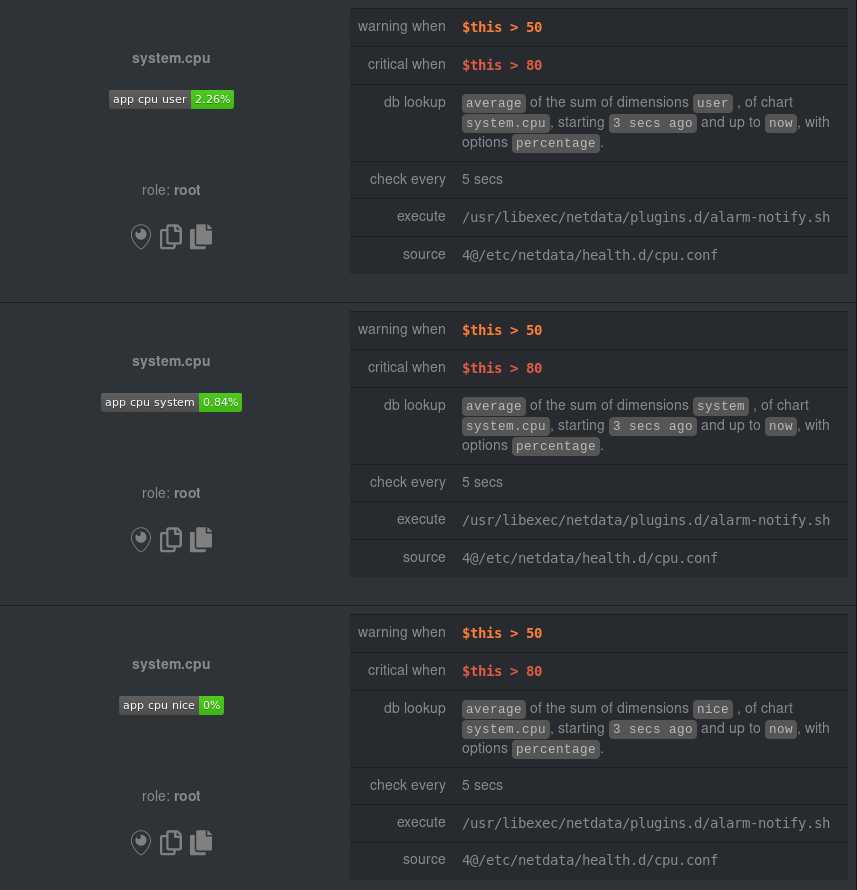 + +Let's look at some other examples of how `foreach` works so you can best apply it in your configurations. + +### Using a Netdata simple pattern in `foreach` + +In the last example, we used `foreach system,user,nice` to create three distinct alarms using dimension templates. But +what if you want to quickly create alarms for _all_ the dimensions of a given chart? + +Use a [simple pattern](../../libnetdata/simple_pattern/README.md)! One example of a simple pattern is a single wildcard +(`*`). + +Instead of monitoring system CPU usage, let's monitor per-application CPU usage using the `apps.cpu` chart. Passing a +wildcard as the simple pattern tells Netdata to create a separate alarm for _every_ process on your system: + +```yaml + alarm: app_cpu + on: apps.cpu +lookup: average -10m percentage foreach * + every: 1m + warn: $this > 50 + crit: $this > 80 +``` + +This entity will now create alarms for every dimension in the `apps.cpu` chart. Given that most `apps.cpu` charts have +10 or more dimensions, using the wildcard ensures you catch every CPU-hogging process. + +To learn more about how to use simple patterns with dimension templates, see our [simple patterns +documentation](../../libnetdata/simple_pattern/README.md). + +## Using `foreach` with alarm templates + +Dimension templates also work with [alarm templates](../../health/README.md#entities-in-the-health-files). Alarm +templates help you create alarms for all the charts with a given context—for example, all the cores of your system's +CPU. + +By combining the two, you can create dozens of individual alarms with a single template entity. Here's how you would +create alarms for the `system`, `user`, and `nice` dimensions for every chart in the `cpu.cpu` context—or, in other +words, every CPU core. + +```yaml +template: cpu_template + on: cpu.cpu + lookup: average -10m percentage foreach system,user,nice + every: 1m + warn: $this > 50 + crit: $this > 80 +``` + +On a system with a 6-core, 12-thread Ryzen 5 1600 CPU, this one entity creates alarms on the following charts and +dimensions: + +- `cpu.cpu0` + - `cpu_template_user` + - `cpu_template_system` + - `cpu_template_nice` +- `cpu.cpu1` + - `cpu_template_user` + - `cpu_template_system` + - `cpu_template_nice` +- `cpu.cpu2` + - `cpu_template_user` + - `cpu_template_system` + - `cpu_template_nice` +- ... +- `cpu.cpu11` + - `cpu_template_user` + - `cpu_template_system` + - `cpu_template_nice` + +And how just a few of those dimension template-generated alarms look like in the Netdata dashboard. + +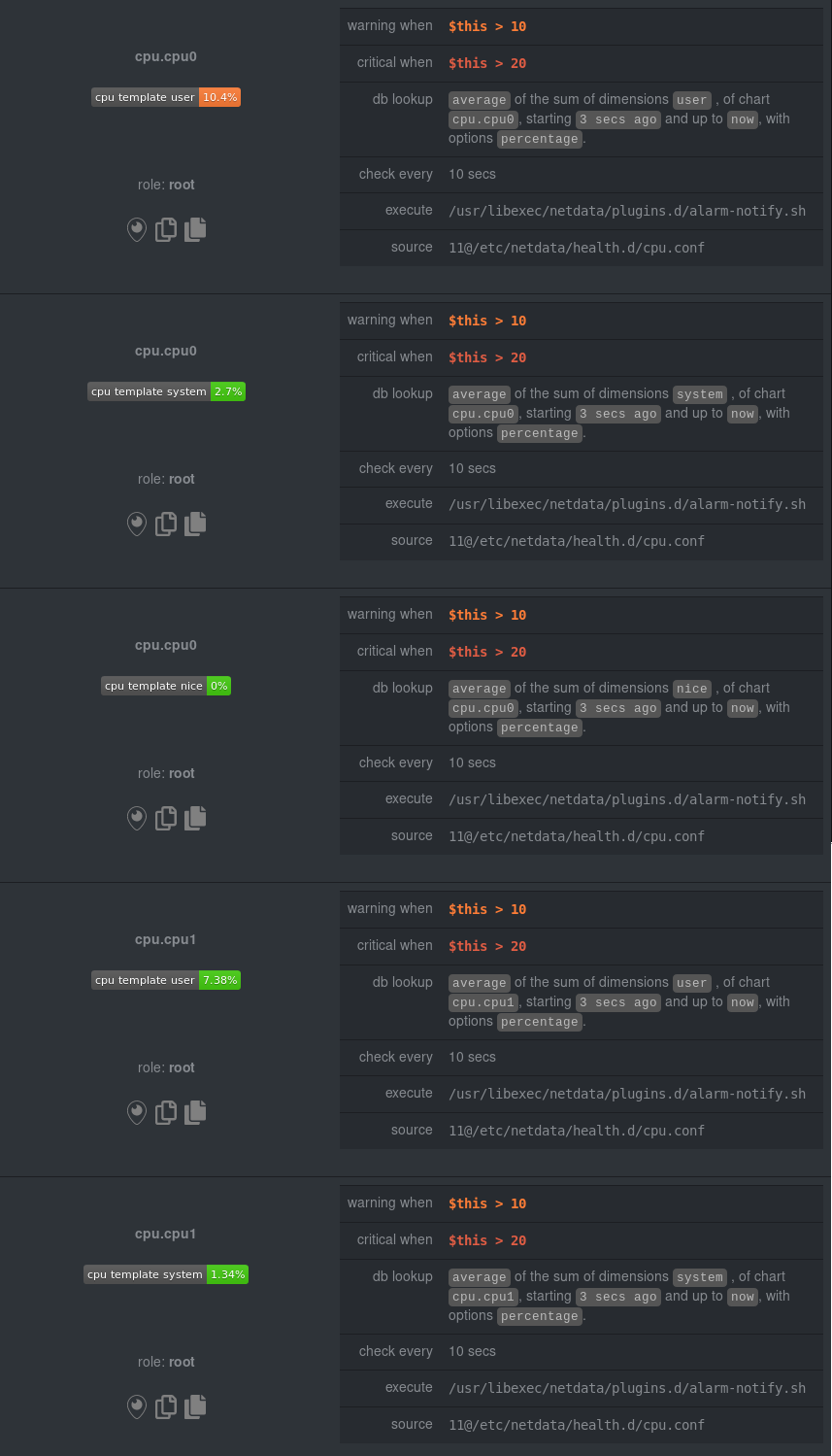 + +All in all, this single entity creates 36 individual alarms. Much easier than writing 36 separate entities in your +health configuration files! + +## What's next? + +We hope you're excited about the possibilities of using dimension templates! Maybe they'll inspire you to build new +alarms that will help you better monitor the health of your systems. + +Or, at the very least, simplify your configuration files. + +For information about other advanced features in Netdata's health monitoring toolkit, check out our [health +documentation](../../health/). And if you have some cool alarms you built using dimension templates, diff --git a/docs/tutorials/longer-metrics-storage.md b/docs/tutorials/longer-metrics-storage.md index e227f5bda..1ef3f8d8e 100644 --- a/docs/tutorials/longer-metrics-storage.md +++ b/docs/tutorials/longer-metrics-storage.md @@ -7,30 +7,27 @@ Many people think Netdata can only store about an hour's worth of real-time metr configuration today. With the right settings, Netdata is quite capable of efficiently storing hours or days worth of historical, per-second metrics without having to rely on a [backend](../../backends/). -This tutorial gives two options for configuring Netdata to store more metrics. We recommend the [**database -engine**](#using-the-database-engine), as it will soon be the default configuration. However, you can stick with the -current default **round-robin database** if you prefer. +This tutorial gives two options for configuring Netdata to store more metrics. **We recommend the default [database +engine](#using-the-database-engine)**, but you can stick with or switch to the round-robin database if you prefer. Let's get started. ## Using the database engine The database engine uses RAM to store recent metrics while also using a "spill to disk" feature that takes advantage of -available disk space for long-term metrics storage.This feature of the database engine allows you to store a much larger -dataset than your system's available RAM. +available disk space for long-term metrics storage. This feature of the database engine allows you to store a much +larger dataset than your system's available RAM. -The database engine will eventually become the default method of retaining metrics, but until then, you can switch to -the database engine by changing a single option. - -Edit your `netdata.conf` file and change the `memory mode` setting to `dbengine`: +The database engine is currently the default method of storing metrics, but if you're not sure which database you're +using, check out your `netdata.conf` file and look for the `memory mode` setting: ```conf [global] memory mode = dbengine ``` -Next, restart Netdata. On Linux systems, we recommend running `sudo service netdata restart`. You're now using the -database engine! +If `memory mode` is set to anything but `dbengine`, change it and restart Netdata using the standard command for +restarting services on your system. You're now using the database engine! > Learn more about how we implemented the database engine, and our vision for its future, on our blog: [_How and why > we're bringing long-term storage to Netdata_](https://blog.netdata.cloud/posts/db-engine/). @@ -55,10 +52,11 @@ size` and `dbengine disk space`. `dbengine disk space` sets the maximum disk space (again, in MiB) the database engine will use for storing compressed metrics. -Based on our testing, these default settings will retain about two day's worth of metrics when Netdata collects 2,000 -metrics every second. +Based on our testing, these default settings will retain about a day's worth of metrics when Netdata collects roughly +4,000 metrics every second. If you increase either `page cache size` or `dbengine disk space`, Netdata will retain even +more historical metrics. -If you'd like to change these options, read more about the [database engine's memory +But before you change these options too dramatically, read up on the [database engine's memory footprint](../../database/engine/README.md#memory-requirements). With the database engine active, you can back up your `/var/cache/netdata/dbengine/` folder to another location for @@ -69,15 +67,18 @@ aren't ready to make the move. ## Using the round-robin database -By default, Netdata uses a round-robin database to store 1 hour of per-second metrics. Here's the default setting for -`history` in the `netdata.conf` file that comes pre-installed with Netdata. +In previous versions, Netdata used a round-robin database to store 1 hour of per-second metrics. + +To see if you're still using this database, or if you would like to switch to it, open your `netdata.conf` file and see +if `memory mode` option is set to `save`. ```conf [global] - history = 3600 + memory mode = save ``` -One hour has 3,600 seconds, hence the `3600` value! +If `memory mode` is set to `save`, then you're using the round-robin database. If so, the `history` option is set to +`3600`, which is the equivalent to 3,600 seconds, or one hour. To increase your historical metrics, you can increase `history` to the number of seconds you'd like to store: diff --git a/docs/tutorials/monitor-hadoop-cluster.md b/docs/tutorials/monitor-hadoop-cluster.md new file mode 100644 index 000000000..6d6e79708 --- /dev/null +++ b/docs/tutorials/monitor-hadoop-cluster.md @@ -0,0 +1,197 @@ +# Monitor a Hadoop cluster with Netdata + +Hadoop is an [Apache project](https://hadoop.apache.org/) is a framework for processing large sets of data across a +distributed cluster of systems. + +And while Hadoop is designed to be a highly-available and fault-tolerant service, those who operate a Hadoop cluster +will want to monitor the health and performance of their [Hadoop Distributed File System +(HDFS)](https://hadoop.apache.org/docs/r1.2.1/hdfs_design.html) and [Zookeeper](https://zookeeper.apache.org/) +implementations. + +Netdata comes with built-in and pre-configured support for monitoring both HDFS and Zookeeper. + +This tutorial assumes you have a Hadoop cluster, with HDFS and Zookeeper, running already. If you don't, please follow +the [official Hadoop +instructions](http://hadoop.apache.org/docs/stable/hadoop-project-dist/hadoop-common/SingleCluster.html) or an +alternative, like the guide available from +[DigitalOcean](https://www.digitalocean.com/community/tutorials/how-to-install-hadoop-in-stand-alone-mode-on-ubuntu-18-04). + +For more specifics on the collection modules used in this tutorial, read the respective pages in our documentation: + +- [HDFS](../../collectors/go.d.plugin/modules/hdfs/README.md) +- [Zookeeper](../../collectors/go.d.plugin/modules/zookeeper/README.md) + +## Set up your HDFS and Zookeeper installations + +As with all data sources, Netdata can auto-detect HDFS and Zookeeper nodes if you installed them using the standard +installation procedure. + +For Netdata to collect HDFS metrics, it needs to be able to access the node's `/jmx` endpoint. You can test whether an +JMX endpoint is accessible by using `curl HDFS-IP:PORT/jmx`. For a NameNode, you should see output similar to the +following: + +```json +{ + "beans" : [ { + "name" : "Hadoop:service=NameNode,name=JvmMetrics", + "modelerType" : "JvmMetrics", + "MemNonHeapUsedM" : 65.67851, + "MemNonHeapCommittedM" : 67.3125, + "MemNonHeapMaxM" : -1.0, + "MemHeapUsedM" : 154.46341, + "MemHeapCommittedM" : 215.0, + "MemHeapMaxM" : 843.0, + "MemMaxM" : 843.0, + "GcCount" : 15, + "GcTimeMillis" : 305, + "GcNumWarnThresholdExceeded" : 0, + "GcNumInfoThresholdExceeded" : 0, + "GcTotalExtraSleepTime" : 92, + "ThreadsNew" : 0, + "ThreadsRunnable" : 6, + "ThreadsBlocked" : 0, + "ThreadsWaiting" : 7, + "ThreadsTimedWaiting" : 34, + "ThreadsTerminated" : 0, + "LogFatal" : 0, + "LogError" : 0, + "LogWarn" : 2, + "LogInfo" : 348 + }, + { ... } + ] +} +``` + +The JSON result for a DataNode's `/jmx` endpoint is slightly different: + +```json +{ + "beans" : [ { + "name" : "Hadoop:service=DataNode,name=DataNodeActivity-dev-slave-01.dev.loc +al-9866", + "modelerType" : "DataNodeActivity-dev-slave-01.dev.local-9866", + "tag.SessionId" : null, + "tag.Context" : "dfs", + "tag.Hostname" : "dev-slave-01.dev.local", + "BytesWritten" : 500960407, + "TotalWriteTime" : 463, + "BytesRead" : 80689178, + "TotalReadTime" : 41203, + "BlocksWritten" : 16, + "BlocksRead" : 16, + "BlocksReplicated" : 4, + ... + }, + { ... } + ] +} +``` + +If Netdata can't access the `/jmx` endpoint for either a NameNode or DataNode, it will not be able to auto-detect and +collect metrics from your HDFS implementation. + +Zookeeper auto-detection relies on an accessible client port and a whitelisted `mntr` command. For more details on +`mntr`, see Zookeeper's documentation on [cluster +options](https://zookeeper.apache.org/doc/current/zookeeperAdmin.html#sc_clusterOptions) and [Zookeeper +commands](https://zookeeper.apache.org/doc/current/zookeeperAdmin.html#sc_zkCommands). + +## Configure the HDFS and Zookeeper modules + +To configure Netdata's HDFS module, navigate to your Netdata directory (typically at `/etc/netdata/`) and use +`edit-config` to initialize and edit your HDFS configuration file. + +```bash +cd /etc/netdata/ +sudo ./edit-config go.d/hdfs.conf +``` + +At the bottom of the file, you will see two example jobs, both of which are commented out: + +```yaml +# [ JOBS ] +#jobs: +# - name: namenode +# url: http://127.0.0.1:9870/jmx +# +# - name: datanode +# url: http://127.0.0.1:9864/jmx +``` + +Uncomment these lines and edit the `url` value(s) according to your setup. Now's the time to add any other configuration +details, which you can find inside of the `hdfs.conf` file itself. Most production implementations will require TLS +certificates. + +The result for a simple HDFS setup, running entirely on `localhost` and without certificate authentication, might look +like this: + +```yaml +# [ JOBS ] +jobs: + - name: namenode + url: http://127.0.0.1:9870/jmx + + - name: datanode + url: http://127.0.0.1:9864/jmx +``` + +At this point, Netdata should be configured to collect metrics from your HDFS servers. Let's move on to Zookeeper. + +Next, use `edit-config` again to initialize/edit your `zookeeper.conf` file. + +```bash +cd /etc/netdata/ +sudo ./edit-config go.d/zookeeper.conf +``` + +As with the `hdfs.conf` file, head to the bottom, uncomment the example jobs, and tweak the `address` values according +to your setup. Again, you may need to add additional configuration options, like TLS certificates. + +```yaml +jobs: + - name : local + address : 127.0.0.1:2181 + + - name : remote + address : 203.0.113.10:2182 +``` + +Finally, restart Netdata. + +```sh +sudo service restart netdata +``` + +Upon restart, Netdata should recognize your HDFS/Zookeeper servers, enable the HDFS and Zookeeper modules, and begin +showing real-time metrics for both in your Netdata dashboard. 🎉 + +## Configuring HDFS and Zookeeper alarms + +The Netdata community helped us create sane defaults for alarms related to both HDFS and Zookeeper. You may want to +investigate these to ensure they work well with your Hadoop implementation. + +- [HDFS alarms](https://raw.githubusercontent.com/netdata/netdata/master/health/health.d/hdfs.conf) +- [Zookeeper alarms](https://raw.githubusercontent.com/netdata/netdata/master/health/health.d/zookeeper.conf) + +You can also access/edit these files directly with `edit-config`: + +```bash +sudo /etc/netdata/edit-config health.d/hdfs.conf +sudo /etc/netdata/edit-config health.d/zookeeper.conf +``` + +For more information about editing the defaults or writing new alarm entities, see our [health monitoring +documentation](../../health/README.md). + +## What's next? + +If you're having issues with Netdata auto-detecting your HDFS/Zookeeper servers, or want to help improve how Netdata +collects or presents metrics from these services, feel free to [file an +issue](https://github.com/netdata/netdata/issues/new?labels=bug%2C+needs+triage&template=bug_report.md). + +- Read up on the [HDFS configuration + file](https://github.com/netdata/go.d.plugin/blob/master/config/go.d/hdfs.conf) to understand how to configure + global options or per-job options, such as username/password, TLS certificates, timeouts, and more. +- Read up on the [Zookeeper configuration + file](https://github.com/netdata/go.d.plugin/blob/master/config/go.d/zookeeper.conf) to understand how to configure + global options or per-job options, timeouts, TLS certificates, and more. |
