diff options
Diffstat (limited to '')
| -rw-r--r-- | docs/cloud/manage/invite-your-team.md | 37 |
1 files changed, 37 insertions, 0 deletions
diff --git a/docs/cloud/manage/invite-your-team.md b/docs/cloud/manage/invite-your-team.md new file mode 100644 index 00000000..f294a627 --- /dev/null +++ b/docs/cloud/manage/invite-your-team.md @@ -0,0 +1,37 @@ +--- +title: "Invite your team" +description: >- + "Invite your entire SRE, DevOPs, or ITOps team to Netdata Cloud to give everyone insights into your + infrastructure from a single pane of glass." +custom_edit_url: "https://github.com/netdata/netdata/blob/master/docs/cloud/manage/invite-your-team.md" +sidebar_label: "Invite your team" +learn_status: "Published" +learn_topic_type: "Tasks" +learn_rel_path: "Operations" +--- + +Invite new users to your Space by clicking on **Invite Users** in +the [Space](https://github.com/netdata/netdata/blob/master/docs/cloud/spaces.md) management area. + +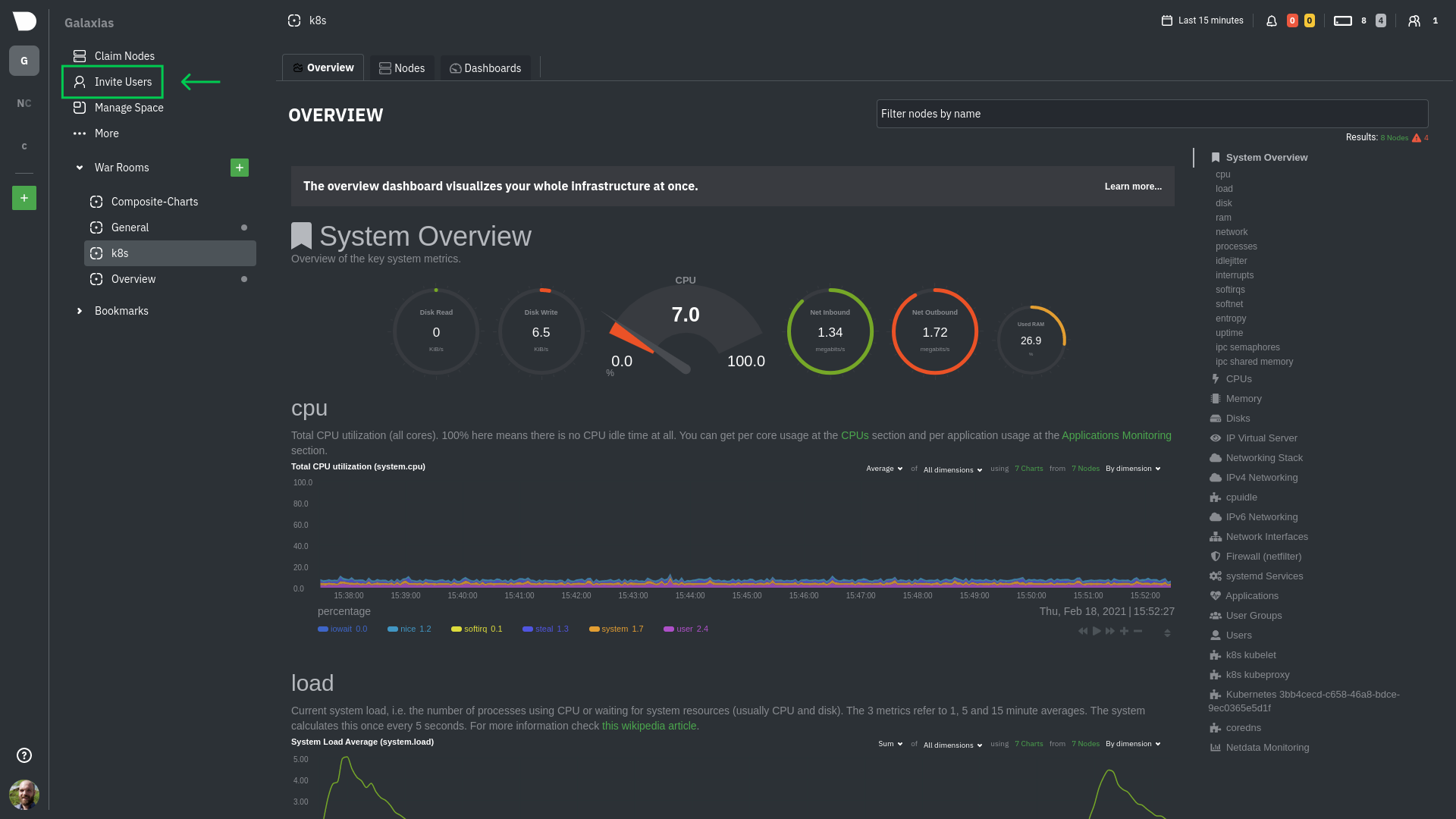 + +Enter the email addresses for the users you want to invite to your Space. You can enter any number of email addresses, +separated by a comma, to send multiple invitations at once. + +Next, choose the War Rooms you want to invite these users to. Once logged in, these users are not restricted only to +these War Rooms. They can be invited to others, or join any that are public. + +Click the **Send** button to send an email invitation, which will prompt them +to [sign up](https://github.com/netdata/netdata/blob/master/docs/cloud/manage/sign-in.mdx) and join your Space. + +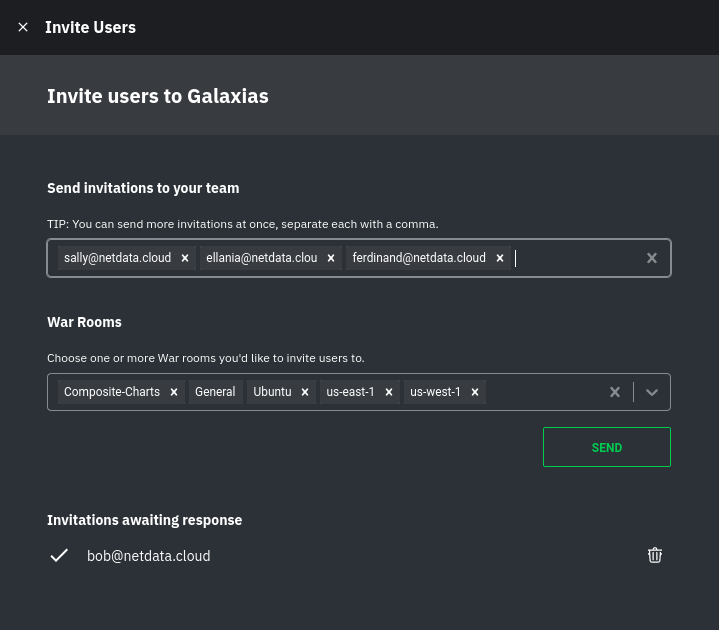 + +Any unaccepted invitations remain under **Invitations awaiting response**. These invitations can be rescinded at any +time by clicking the trash can icon. + +## What's next? + +If your team members have trouble signing in, direct them to +the [sign in guide](https://github.com/netdata/netdata/blob/master/docs/cloud/manage/sign-in.mdx). Once your +team is onboarded to Netdata Cloud, they can view shared assets, such +as [new dashboards](https://github.com/netdata/netdata/blob/master/docs/cloud/visualize/dashboards.md). |
