diff options
Diffstat (limited to 'docs/cloud/manage/invite-your-team.md')
| -rw-r--r-- | docs/cloud/manage/invite-your-team.md | 24 |
1 files changed, 0 insertions, 24 deletions
diff --git a/docs/cloud/manage/invite-your-team.md b/docs/cloud/manage/invite-your-team.md deleted file mode 100644 index da2d51f7f..000000000 --- a/docs/cloud/manage/invite-your-team.md +++ /dev/null @@ -1,24 +0,0 @@ -# Invite your team - -Invite your entire SRE, DevOPs, or ITOps team to Netdata Cloud, to give everyone insights into your infrastructure from a single pane of glass. - -Invite new users to your Space by clicking on **Invite Users** in -the [Space](https://github.com/netdata/netdata/blob/master/docs/cloud/spaces.md) management area. - -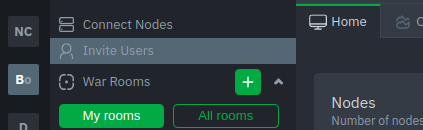 - - -You will be prompted to enter the email addresses for the users you want to invite to your Space. You can enter any number of email addresses, separated by a comma, to send multiple invitations at once. - -Next, choose the War Rooms you want to invite these users to. Once logged in, these users are not restricted only to -these War Rooms. They can be invited to others, or join any that are public. - -Next, pick a role for the invited user. You can read more about [which roles are available](https://github.com/netdata/netdata/blob/master/docs/cloud/manage/role-based-access.md#what-roles-are-available) based on your [subscription plan](https://github.com/netdata/netdata/blob/master/docs/cloud/manage/plans.md). - -Click the **Send** button to send an email invitation, which will prompt them -to [sign up](https://github.com/netdata/netdata/blob/master/docs/cloud/manage/sign-in.md) and join your Space. - -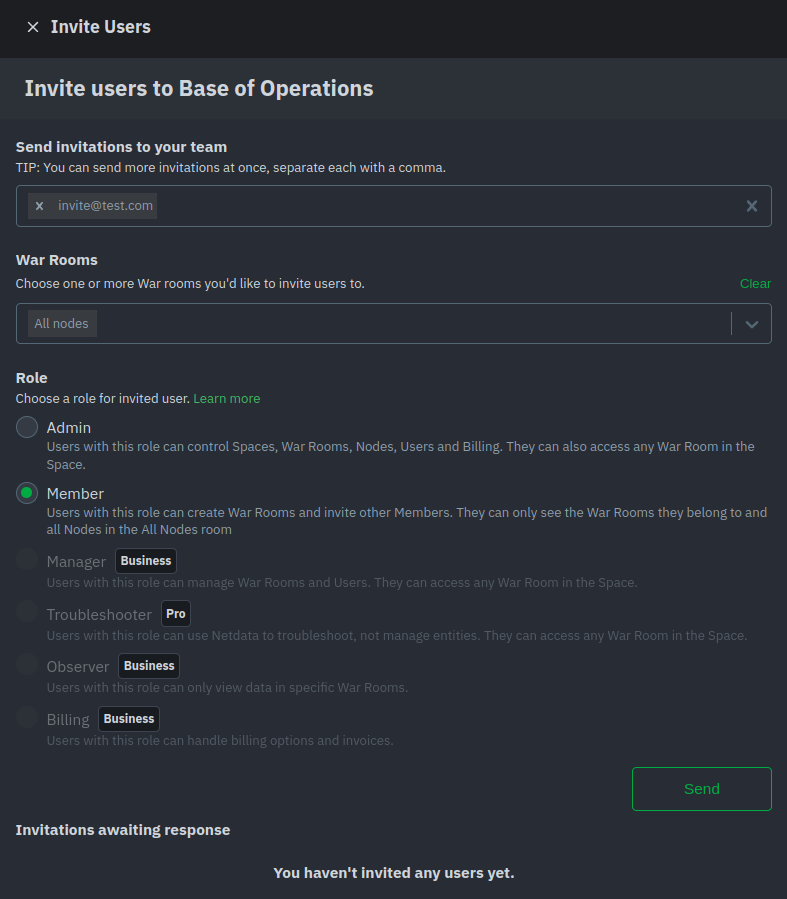 - -Any unaccepted invitations remain under **Invitations awaiting response**. These invitations can be rescinded at any -time by clicking the trash can icon. |
