diff options
Diffstat (limited to 'docs/guides/collect-apache-nginx-web-logs.md')
| -rw-r--r-- | docs/guides/collect-apache-nginx-web-logs.md | 43 |
1 files changed, 4 insertions, 39 deletions
diff --git a/docs/guides/collect-apache-nginx-web-logs.md b/docs/guides/collect-apache-nginx-web-logs.md index 0298e1d43..a75a4b1cd 100644 --- a/docs/guides/collect-apache-nginx-web-logs.md +++ b/docs/guides/collect-apache-nginx-web-logs.md @@ -12,15 +12,11 @@ By parsing web server log files with Netdata, and seeing the volume of redirects you can better understand what's happening on your infrastructure. Too many bad requests? Maybe a recent deploy missed a few small SVG icons. Too many requests? Time to batten down the hatches—it's a DDoS. -Netdata has been capable of monitoring web log files for quite some time, thanks for the [weblog python.d -module](/collectors/python.d.plugin/web_log/README.md), but we recently refactored this module in Go, and that effort -comes with a ton of improvements. - -You can now use the [LTSV log format](http://ltsv.org/), track TLS and cipher usage, and the whole parser is faster than +You can use the [LTSV log format](http://ltsv.org/), track TLS and cipher usage, and the whole parser is faster than ever. In one test on a system with SSD storage, the collector consistently parsed the logs for 200,000 requests in -200ms, using ~30% of a single core. To learn more about these improvements, see our [v1.19 release post](https://blog.netdata.cloud/posts/release-1.19/). +200ms, using ~30% of a single core. -The [go.d plugin](https://learn.netdata.cloud/docs/agent/collectors/go.d.plugin/modules/weblog/) is currently compatible +The [web_log](https://learn.netdata.cloud/docs/agent/collectors/go.d.plugin/modules/weblog/) collector is currently compatible with [Nginx](https://nginx.org/en/) and [Apache](https://httpd.apache.org/). This guide will walk you through using the new Go-based web log collector to turn the logs these web servers @@ -34,33 +30,6 @@ installation procedures. Almost all web server installations will need _no_ configuration to start collecting metrics. As long as your web server has readable access log file, you can configure the web log plugin to access and parse it. -## Configure the web log collector - -To use the Go version of this plugin, you need to explicitly enable it, and disable the deprecated Python version. -First, open `python.d.conf`: - -```bash -cd /etc/netdata/ # Replace with your Netdata configuration directory, if not /etc/netdata/ -./edit-config python.d.conf -``` - -Find the `web_log` line, uncomment it, and set it to `web_log: no`. Next, open the `go.d.conf` file for editing. - -```bash -./edit-config go.d.conf -``` - -Find the `web_log` line again, uncomment it, and set it to `web_log: yes`. - -Finally, restart Netdata with `sudo systemctl restart netdata`, or the [appropriate -method](/docs/configure/start-stop-restart.md) for your system. You should see metrics in your Netdata dashboard! - -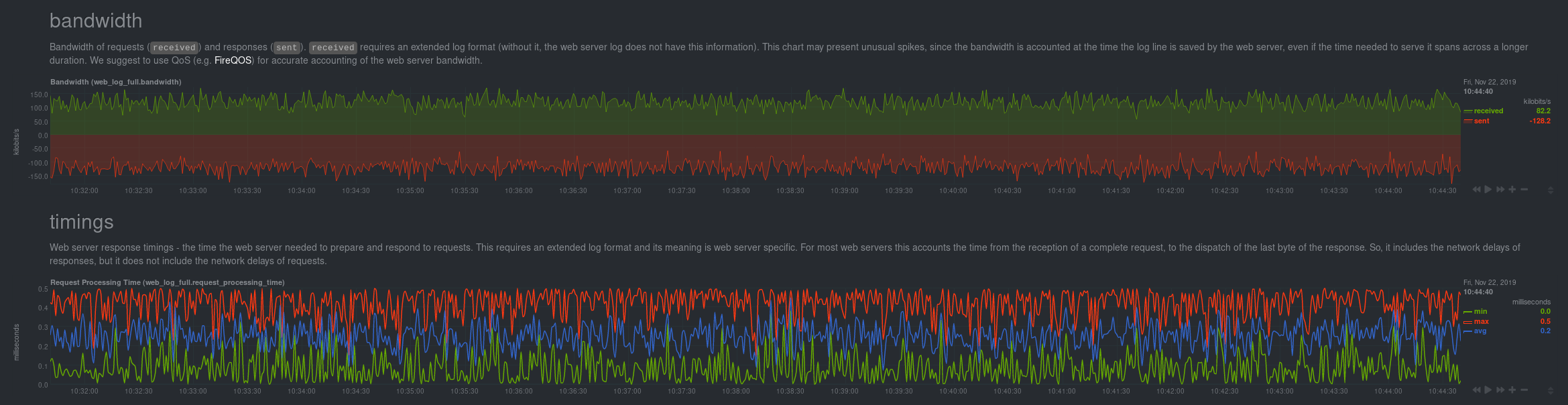 - -If you don't see web log charts, or **web log nginx**/**web log apache** menus on the right-hand side of your dashboard, -continue reading for other configuration options. - ## Custom configuration of the web log collector The web log collector's default configuration comes with a few example jobs that should cover most Linux distributions @@ -152,11 +121,7 @@ documentation](/health/README.md). ## What's next? -Now that you have web log collection up and running, we recommend you take a look at the documentation for our -[python.d](/collectors/python.d.plugin/web_log/README.md) for some ideas of how you can turn these rather "boring" logs -into powerful real-time tools for keeping your servers happy. +Now that you have web log collection up and running, we recommend you take a look at the collector's [documentation](https://learn.netdata.cloud/docs/agent/collectors/go.d.plugin/modules/weblog/) for some ideas of how you can turn these rather "boring" logs into powerful real-time tools for keeping your servers happy. Don't forget to give GitHub user [Wing924](https://github.com/Wing924) a big 👍 for his hard work in starting up the Go refactoring effort. - - |
