diff options
Diffstat (limited to 'docs/guides/deploy/ansible.md')
| -rw-r--r-- | docs/guides/deploy/ansible.md | 180 |
1 files changed, 0 insertions, 180 deletions
diff --git a/docs/guides/deploy/ansible.md b/docs/guides/deploy/ansible.md deleted file mode 100644 index 0472bdc60..000000000 --- a/docs/guides/deploy/ansible.md +++ /dev/null @@ -1,180 +0,0 @@ -<!-- -title: Deploy Netdata with Ansible -description: "Deploy an infrastructure monitoring solution in minutes with the Netdata Agent and Ansible. Use and customize a simple playbook for monitoring as code." -image: /img/seo/guides/deploy/ansible.png -custom_edit_url: https://github.com/netdata/netdata/edit/master/docs/guides/deploy/ansible.md -sidebar_label: "Install Netdata with Ansible" -learn_status: "Published" -learn_topic_type: "Tasks" -learn_rel_path: "Installation" ---> - -# Deploy Netdata with Ansible - -Netdata's [one-line kickstart](https://github.com/netdata/netdata/blob/master/docs/get-started.mdx) is zero-configuration, highly adaptable, and compatible with tons -of different operating systems and Linux distributions. You can use it on bare metal, VMs, containers, and everything -in-between. - -But what if you're trying to bootstrap an infrastructure monitoring solution as quickly as possible? What if you need to -deploy Netdata across an entire infrastructure with many nodes? What if you want to make this deployment reliable, -repeatable, and idempotent? What if you want to write and deploy your infrastructure or cloud monitoring system like -code? - -Enter [Ansible](https://ansible.com), a popular system provisioning, configuration management, and infrastructure as -code (IaC) tool. Ansible uses **playbooks** to glue many standardized operations together with a simple syntax, then run -those operations over standard and secure SSH connections. There's no agent to install on the remote system, so all you -have to worry about is your application and your monitoring software. - -Ansible has some competition from the likes of [Puppet](https://puppet.com/) or [Chef](https://www.chef.io/), but the -most valuable feature about Ansible is **idempotent**. From the [Ansible -glossary](https://docs.ansible.com/ansible/latest/reference_appendices/glossary.html) - -> An operation is idempotent if the result of performing it once is exactly the same as the result of performing it -> repeatedly without any intervening actions. - -Idempotency means you can run an Ansible playbook against your nodes any number of times without affecting how they -operate. When you deploy Netdata with Ansible, you're also deploying _monitoring as code_. - -In this guide, we'll walk through the process of using an [Ansible -playbook](https://github.com/netdata/community/tree/main/netdata-agent-deployment/ansible-quickstart) to automatically -deploy the Netdata Agent to any number of distributed nodes, manage the configuration of each node, and connect them to -your Netdata Cloud account. You'll go from some unmonitored nodes to a infrastructure monitoring solution in a matter of -minutes. - -## Prerequisites - -- A Netdata Cloud account. [Sign in and create one](https://app.netdata.cloud) if you don't have one already. -- An administration system with [Ansible](https://www.ansible.com/) installed. -- One or more nodes that your administration system can access via [SSH public - keys](https://git-scm.com/book/en/v2/Git-on-the-Server-Generating-Your-SSH-Public-Key) (preferably password-less). - -## Download and configure the playbook - -First, download the -[playbook](https://github.com/netdata/community/tree/main/netdata-agent-deployment/ansible-quickstart), move it to the -current directory, and remove the rest of the cloned repository, as it's not required for using the Ansible playbook. - -```bash -git clone https://github.com/netdata/community.git -mv community/netdata-agent-deployment/ansible-quickstart . -rm -rf community -``` - -Or if you don't want to clone the entire repository, use the [gitzip browser extension](https://gitzip.org/) to get the netdata-agent-deployment directory as a zip file. - -Next, `cd` into the Ansible directory. - -```bash -cd ansible-quickstart -``` - -### Edit the `hosts` file - -The `hosts` file contains a list of IP addresses or hostnames that Ansible will try to run the playbook against. The -`hosts` file that comes with the repository contains two example IP addresses, which you should replace according to the -IP address/hostname of your nodes. - -```conf -203.0.113.0 hostname=node-01 -203.0.113.1 hostname=node-02 -``` - -You can also set the `hostname` variable, which appears both on the local Agent dashboard and Netdata Cloud, or you can -omit the `hostname=` string entirely to use the system's default hostname. - -#### Set the login user (optional) - -If you SSH into your nodes as a user other than `root`, you need to configure `hosts` according to those user names. Use -the `ansible_user` variable to set the login user. For example: - -```conf -203.0.113.0 hostname=ansible-01 ansible_user=example -``` - -#### Set your SSH key (optional) - -If you use an SSH key other than `~/.ssh/id_rsa` for logging into your nodes, you can set that on a per-node basis in -the `hosts` file with the `ansible_ssh_private_key_file` variable. For example, to log into a Lightsail instance using -two different SSH keys supplied by AWS. - -```conf -203.0.113.0 hostname=ansible-01 ansible_ssh_private_key_file=~/.ssh/LightsailDefaultKey-us-west-2.pem -203.0.113.1 hostname=ansible-02 ansible_ssh_private_key_file=~/.ssh/LightsailDefaultKey-us-east-1.pem -``` - -### Edit the `vars/main.yml` file - -In order to connect your node(s) to your Space in Netdata Cloud, and see all their metrics in real-time in [composite -charts](https://github.com/netdata/netdata/blob/master/docs/visualize/overview-infrastructure.md) or perform [Metric -Correlations](https://github.com/netdata/netdata/blob/master/docs/cloud/insights/metric-correlations.md), you need to set the `claim_token` -and `claim_room` variables. - -To find your `claim_token` and `claim_room`, go to Netdata Cloud, then click on your Space's name in the top navigation, -then click on **Manage your Space**. Click on the **Nodes** tab in the panel that appears, which displays a script with -`token` and `room` strings. - -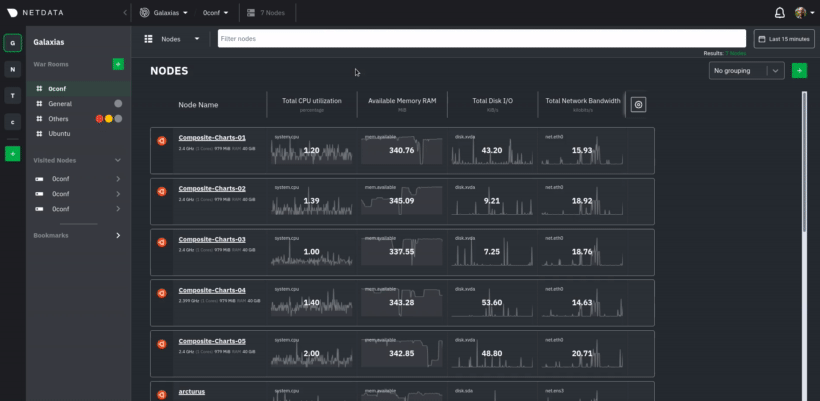 - -Copy those strings into the `claim_token` and `claim_rooms` variables. - -```yml -claim_token: XXXXX -claim_rooms: XXXXX -``` - -Change the `dbengine_multihost_disk_space` if you want to change the metrics retention policy by allocating more or less -disk space for storing metrics. The default is 2048 Mib, or 2 GiB. - -Because we're connecting this node to Netdata Cloud, and will view its dashboards there instead of via the IP address or -hostname of the node, the playbook disables that local dashboard by setting `web_mode` to `none`. This gives a small -security boost by not allowing any unwanted access to the local dashboard. - -You can read more about this decision, or other ways you might lock down the local dashboard, in our [node security -doc](https://github.com/netdata/netdata/blob/master/docs/configure/secure-nodes.md). - -> Curious about why Netdata's dashboard is open by default? Read our [blog -> post](https://www.netdata.cloud/blog/netdata-agent-dashboard/) on that zero-configuration design decision. - -## Run the playbook - -Time to run the playbook from your administration system: - -```bash -ansible-playbook -i hosts tasks/main.yml -``` - -Ansible first connects to your node(s) via SSH, then [collects -facts](https://docs.ansible.com/ansible/latest/user_guide/playbooks_vars_facts.html#ansible-facts) about the system. -This playbook doesn't use these facts, but you could expand it to provision specific types of systems based on the -makeup of your infrastructure. - -Next, Ansible makes changes to each node according to the `tasks` defined in the playbook, and -[returns](https://docs.ansible.com/ansible/latest/reference_appendices/common_return_values.html#changed) whether each -task results in a changed, failure, or was skipped entirely. - -The task to install Netdata will take a few minutes per node, so be patient! Once the playbook reaches the connect to Cloud -task, your nodes start populating your Space in Netdata Cloud. - -## What's next? - -Go use Netdata! - -If you need a bit more guidance for how you can use Netdata for health monitoring and performance troubleshooting, see -our [documentation](https://learn.netdata.cloud/docs). It's designed like a comprehensive guide, based on what you might -want to do with Netdata, so use those categories to dive in. - -Some of the best places to start: - -- [Enable or configure a collector](https://github.com/netdata/netdata/blob/master/docs/collect/enable-configure.md) -- [Supported collectors list](https://github.com/netdata/netdata/blob/master/collectors/COLLECTORS.md) -- [See an overview of your infrastructure](https://github.com/netdata/netdata/blob/master/docs/visualize/overview-infrastructure.md) -- [Interact with dashboards and charts](https://github.com/netdata/netdata/blob/master/docs/visualize/interact-dashboards-charts.md) -- [Change how long Netdata stores metrics](https://github.com/netdata/netdata/blob/master/docs/store/change-metrics-storage.md) - -We're looking for more deployment and configuration management strategies, whether via Ansible or other -provisioning/infrastructure as code software, such as Chef or Puppet, in our [community -repo](https://github.com/netdata/community). Anyone is able to fork the repo and submit a PR, either to improve this -playbook, extend it, or create an entirely new experience for deploying Netdata across entire infrastructure. - - |
