diff options
Diffstat (limited to 'docs/guides/monitor/process.md')
| -rw-r--r-- | docs/guides/monitor/process.md | 270 |
1 files changed, 0 insertions, 270 deletions
diff --git a/docs/guides/monitor/process.md b/docs/guides/monitor/process.md deleted file mode 100644 index 9aa6911f1..000000000 --- a/docs/guides/monitor/process.md +++ /dev/null @@ -1,270 +0,0 @@ -<!-- -title: Monitor any process in real-time with Netdata -sidebar_label: Monitor any process in real-time with Netdata -description: "Tap into Netdata's powerful collectors, with per-second utilization metrics for every process, to troubleshoot faster and make data-informed decisions." -image: /img/seo/guides/monitor/process.png -custom_edit_url: https://github.com/netdata/netdata/edit/master/docs/guides/monitor/process.md -learn_status: "Published" -learn_rel_path: "Operations" ---> - -# Monitor any process in real-time with Netdata - -Netdata is more than a multitude of generic system-level metrics and visualizations. Instead of providing only a bird's -eye view of your system, leaving you to wonder exactly _what_ is taking up 99% CPU, Netdata also gives you visibility -into _every layer_ of your node. These additional layers give you context, and meaningful insights, into the true health -and performance of your infrastructure. - -One of these layers is the _process_. Every time a Linux system runs a program, it creates an independent process that -executes the program's instructions in parallel with anything else happening on the system. Linux systems track the -state and resource utilization of processes using the [`/proc` filesystem](https://en.wikipedia.org/wiki/Procfs), and -Netdata is designed to hook into those metrics to create meaningful visualizations out of the box. - -While there are a lot of existing command-line tools for tracking processes on Linux systems, such as `ps` or `top`, -only Netdata provides dozens of real-time charts, at both per-second and event frequency, without you having to write -SQL queries or know a bunch of arbitrary command-line flags. - -With Netdata's process monitoring, you can: - -- Benchmark/optimize performance of standard applications, like web servers or databases -- Benchmark/optimize performance of custom applications -- Troubleshoot CPU/memory/disk utilization issues (why is my system's CPU spiking right now?) -- Perform granular capacity planning based on the specific needs of your infrastructure -- Search for leaking file descriptors -- Investigate zombie processes - -... and much more. Let's get started. - -## Prerequisites - -- One or more Linux nodes running [Netdata](https://github.com/netdata/netdata/blob/master/packaging/installer/README.md) -- A general understanding of how - to [configure the Netdata Agent](https://github.com/netdata/netdata/blob/master/docs/configure/nodes.md) - using `edit-config`. -- A Netdata Cloud account. [Sign up](https://app.netdata.cloud) if you don't have one already. - -## How does Netdata do process monitoring? - -The Netdata Agent already knows to look for hundreds -of [standard applications that we support via collectors](https://github.com/netdata/netdata/blob/master/collectors/COLLECTORS.md), -and groups them based on their -purpose. Let's say you want to monitor a MySQL -database using its process. The Netdata Agent already knows to look for processes with the string `mysqld` in their -name, along with a few others, and puts them into the `sql` group. This `sql` group then becomes a dimension in all -process-specific charts. - -The process and groups settings are used by two unique and powerful collectors. - -[**`apps.plugin`**](https://github.com/netdata/netdata/blob/master/collectors/apps.plugin/README.md) looks at the Linux -process tree every second, much like `top` or -`ps fax`, and collects resource utilization information on every running process. It then automatically adds a layer of -meaningful visualization on top of these metrics, and creates per-process/application charts. - -[**`ebpf.plugin`**](https://github.com/netdata/netdata/blob/master/collectors/ebpf.plugin/README.md): Netdata's extended -Berkeley Packet Filter (eBPF) collector -monitors Linux kernel-level metrics for file descriptors, virtual filesystem IO, and process management, and then hands -process-specific metrics over to `apps.plugin` for visualization. The eBPF collector also collects and visualizes -metrics on an _event frequency_, which means it captures every kernel interaction, and not just the volume of -interaction at every second in time. That's even more precise than Netdata's standard per-second granularity. - -### Per-process metrics and charts in Netdata - -With these collectors working in parallel, Netdata visualizes the following per-second metrics for _any_ process on your -Linux systems: - -- CPU utilization (`apps.cpu`) - - Total CPU usage - - User/system CPU usage (`apps.cpu_user`/`apps.cpu_system`) -- Disk I/O - - Physical reads/writes (`apps.preads`/`apps.pwrites`) - - Logical reads/writes (`apps.lreads`/`apps.lwrites`) - - Open unique files (if a file is found open multiple times, it is counted just once, `apps.files`) -- Memory - - Real Memory Used (non-shared, `apps.mem`) - - Virtual Memory Allocated (`apps.vmem`) - - Minor page faults (i.e. memory activity, `apps.minor_faults`) -- Processes - - Threads running (`apps.threads`) - - Processes running (`apps.processes`) - - Carried over uptime (since the last Netdata Agent restart, `apps.uptime`) - - Minimum uptime (`apps.uptime_min`) - - Average uptime (`apps.uptime_average`) - - Maximum uptime (`apps.uptime_max`) - - Pipes open (`apps.pipes`) -- Swap memory - - Swap memory used (`apps.swap`) - - Major page faults (i.e. swap activity, `apps.major_faults`) -- Network - - Sockets open (`apps.sockets`) -- eBPF file - - Number of calls to open files. (`apps.file_open`) - - Number of files closed. (`apps.file_closed`) - - Number of calls to open files that returned errors. - - Number of calls to close files that returned errors. -- eBPF syscall - - Number of calls to delete files. (`apps.file_deleted`) - - Number of calls to `vfs_write`. (`apps.vfs_write_call`) - - Number of calls to `vfs_read`. (`apps.vfs_read_call`) - - Number of bytes written with `vfs_write`. (`apps.vfs_write_bytes`) - - Number of bytes read with `vfs_read`. (`apps.vfs_read_bytes`) - - Number of calls to write a file that returned errors. - - Number of calls to read a file that returned errors. -- eBPF process - - Number of process created with `do_fork`. (`apps.process_create`) - - Number of threads created with `do_fork` or `__x86_64_sys_clone`, depending on your system's kernel - version. (`apps.thread_create`) - - Number of times that a process called `do_exit`. (`apps.task_close`) -- eBPF net - - Number of bytes sent. (`apps.bandwidth_sent`) - - Number of bytes received. (`apps.bandwidth_recv`) - -As an example, here's the per-process CPU utilization chart, including a `sql` group/dimension. - -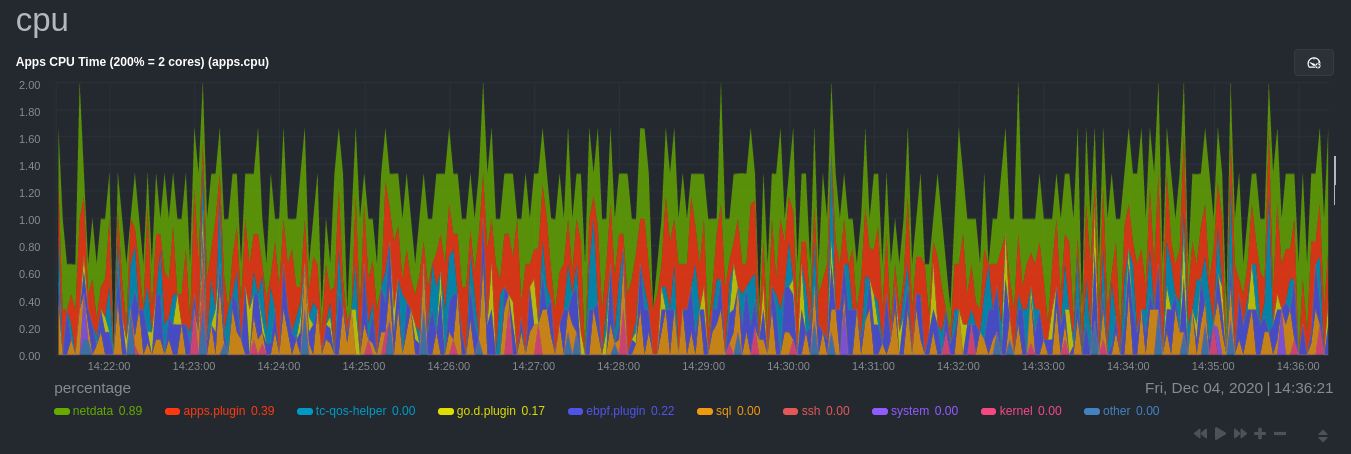 - -## Configure the Netdata Agent to recognize a specific process - -To monitor any process, you need to make sure the Netdata Agent is aware of it. As mentioned above, the Agent is already -aware of hundreds of processes, and collects metrics from them automatically. - -But, if you want to change the grouping behavior, add an application that isn't yet supported in the Netdata Agent, or -monitor a custom application, you need to edit the `apps_groups.conf` configuration file. - -Navigate to your [Netdata config directory](https://github.com/netdata/netdata/blob/master/docs/configure/nodes.md) and -use `edit-config` to edit the file. - -```bash -cd /etc/netdata # Replace this with your Netdata config directory if not at /etc/netdata. -sudo ./edit-config apps_groups.conf -``` - -Inside the file are lists of process names, oftentimes using wildcards (`*`), that the Netdata Agent looks for and -groups together. For example, the Netdata Agent looks for processes starting with `mysqld`, `mariad`, `postgres`, and -others, and groups them into `sql`. That makes sense, since all these processes are for SQL databases. - -```conf -sql: mysqld* mariad* postgres* postmaster* oracle_* ora_* sqlservr -``` - -These groups are then reflected as [dimensions](https://github.com/netdata/netdata/blob/master/web/README.md#dimensions) -within Netdata's charts. - -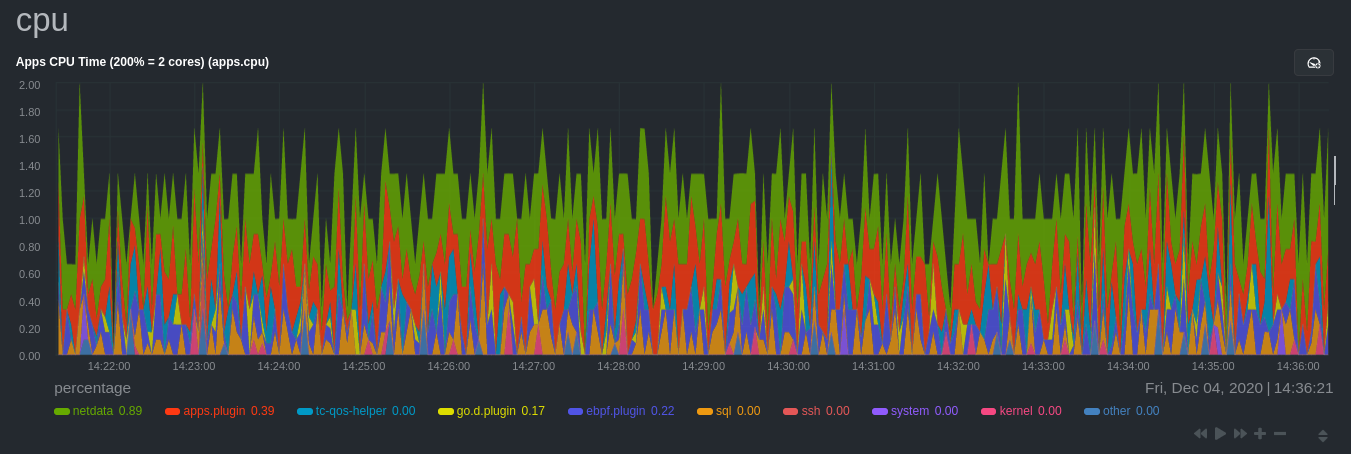 - -See the following two sections for details based on your needs. If you don't need to configure `apps_groups.conf`, jump -down to [visualizing process metrics](#visualize-process-metrics). - -### Standard applications (web servers, databases, containers, and more) - -As explained above, the Netdata Agent is already aware of most standard applications you run on Linux nodes, and you -shouldn't need to configure it to discover them. - -However, if you're using multiple applications that the Netdata Agent groups together you may want to separate them for -more precise monitoring. If you're not running any other types of SQL databases on that node, you don't need to change -the grouping, since you know that any MySQL is the only process contributing to the `sql` group. - -Let's say you're using both MySQL and PostgreSQL databases on a single node, and want to monitor their processes -independently. Open the `apps_groups.conf` file as explained in -the [section above](#configure-the-netdata-agent-to-recognize-a-specific-process) and scroll down until you find -the `database servers` section. Create new groups for MySQL and PostgreSQL, and move their process queries into the -unique groups. - -```conf -# ----------------------------------------------------------------------------- -# database servers - -mysql: mysqld* -postgres: postgres* -sql: mariad* postmaster* oracle_* ora_* sqlservr -``` - -Restart Netdata with `sudo systemctl restart netdata`, or -the [appropriate method](https://github.com/netdata/netdata/blob/master/docs/configure/start-stop-restart.md) for your system, to start collecting utilization metrics -from your application. Time to [visualize your process metrics](#visualize-process-metrics). - -### Custom applications - -Let's assume you have an application that runs on the process `custom-app`. To monitor eBPF metrics for that application -separate from any others, you need to create a new group in `apps_groups.conf` and associate that process name with it. - -Open the `apps_groups.conf` file as explained in -the [section above](#configure-the-netdata-agent-to-recognize-a-specific-process). Scroll down -to `# NETDATA processes accounting`. -Above that, paste in the following text, which creates a new `custom-app` group with the `custom-app` process. Replace -`custom-app` with the name of your application's Linux process. `apps_groups.conf` should now look like this: - -```conf -... -# ----------------------------------------------------------------------------- -# Custom applications to monitor with apps.plugin and ebpf.plugin - -custom-app: custom-app - -# ----------------------------------------------------------------------------- -# NETDATA processes accounting -... -``` - -Restart Netdata with `sudo systemctl restart netdata`, or -the [appropriate method](https://github.com/netdata/netdata/blob/master/docs/configure/start-stop-restart.md) for your system, to start collecting utilization metrics -from your application. - -## Visualize process metrics - -Now that you're collecting metrics for your process, you'll want to visualize them using Netdata's real-time, -interactive charts. Find these visualizations in the same section regardless of whether you -use [Netdata Cloud](https://app.netdata.cloud) for infrastructure monitoring, or single-node monitoring with the local -Agent's dashboard at `http://localhost:19999`. - -If you need a refresher on all the available per-process charts, see -the [above list](#per-process-metrics-and-charts-in-netdata). - -### Using Netdata's application collector (`apps.plugin`) - -`apps.plugin` puts all of its charts under the **Applications** section of any Netdata dashboard. - -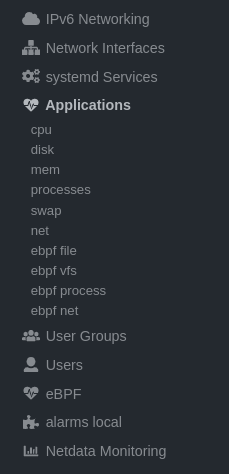 - -Let's continue with the MySQL example. We can create a [test -database](https://www.digitalocean.com/community/tutorials/how-to-measure-mysql-query-performance-with-mysqlslap) in -MySQL to generate load on the `mysql` process. - -`apps.plugin` immediately collects and visualizes this activity `apps.cpu` chart, which shows an increase in CPU -utilization from the `sql` group. There is a parallel increase in `apps.pwrites`, which visualizes writes to disk. - -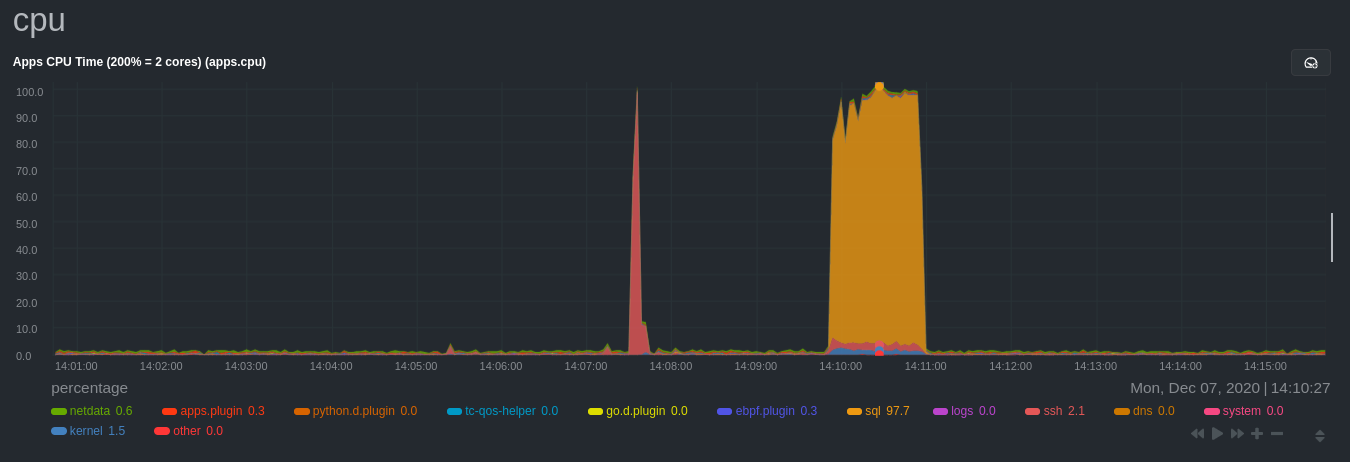 - -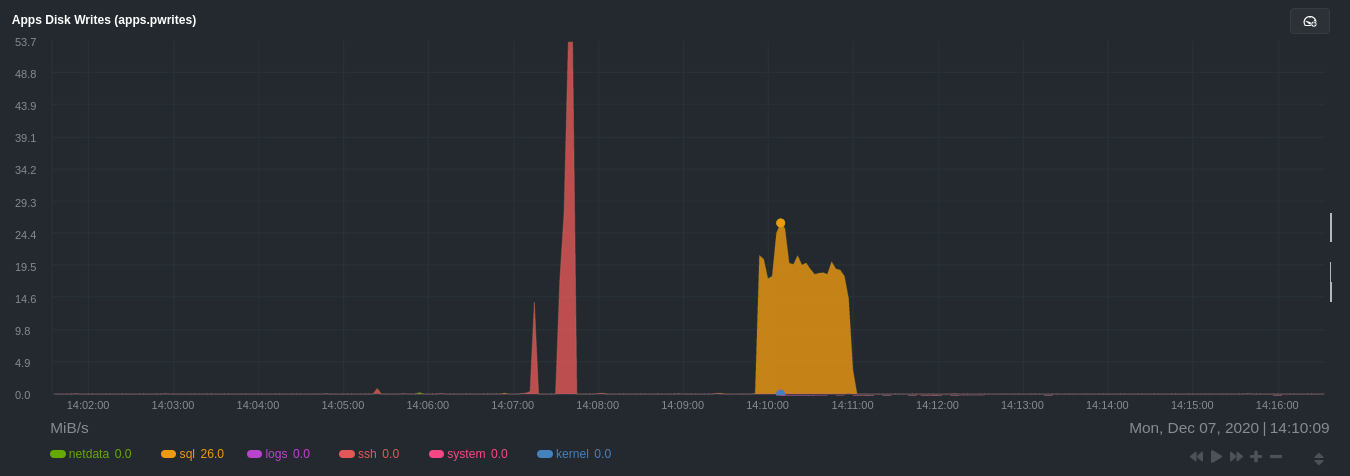 - -Next, the `mysqlslap` utility queries the database to provide some benchmarking load on the MySQL database. It won't -look exactly like a production database executing lots of user queries, but it gives you an idea into the possibility of -these visualizations. - -```bash -sudo mysqlslap --user=sysadmin --password --host=localhost --concurrency=50 --iterations=10 --create-schema=employees --query="SELECT * FROM dept_emp;" --verbose -``` - -The following per-process disk utilization charts show spikes under the `sql` group at the same time `mysqlslap` was run -numerous times, with slightly different concurrency and query options. - - - -> 💡 Click on any dimension below a chart in Netdata Cloud (or to the right of a chart on a local Agent dashboard), to -> visualize only that dimension. This can be particularly useful in process monitoring to separate one process' -> utilization from the rest of the system. - -### Using Netdata's eBPF collector (`ebpf.plugin`) - -Netdata's eBPF collector puts its charts in two places. Of most importance to process monitoring are the **ebpf file**, -**ebpf syscall**, **ebpf process**, and **ebpf net** sub-sections under **Applications**, shown in the above screenshot. - -For example, running the above workload shows the entire "story" how MySQL interacts with the Linux kernel to open -processes/threads to handle a large number of SQL queries, then subsequently close the tasks as each query returns the -relevant data. - - - -`ebpf.plugin` visualizes additional eBPF metrics, which are system-wide and not per-process, under the **eBPF** section. - - |
