diff options
Diffstat (limited to '')
| -rw-r--r-- | docs/monitor/enable-notifications.md | 19 |
1 files changed, 11 insertions, 8 deletions
diff --git a/docs/monitor/enable-notifications.md b/docs/monitor/enable-notifications.md index 68beba53e..e5b5a6f26 100644 --- a/docs/monitor/enable-notifications.md +++ b/docs/monitor/enable-notifications.md @@ -14,7 +14,7 @@ alarms](/docs/monitor/configure-alarms.md) to change the preconfigured threshold infrastructure. Netdata Cloud offers [centralized alarm notifications](#netdata-cloud) via email, which leverages the health status -information already streamed to Netdata Cloud from claimed nodes to send notifications to those who have enabled them. +information already streamed to Netdata Cloud from connected nodes to send notifications to those who have enabled them. The Netdata Agent has a [notification system](#netdata-agent) that supports more than a dozen services, such as email, Slack, PagerDuty, Twilio, Amazon SNS, Discord, and much more. @@ -25,10 +25,11 @@ response process. ## Netdata Cloud -Netdata Cloud's [centralized alarm notifications](https://learn.netdata.cloud/docs/cloud/monitoring/notifications/) is a -zero-configuration way to get notified when an anomaly or incident strikes any node or application in your -infrastructure. The advantage of using centralized alarm notifications from Netdata Cloud is that you don't have to -worry about configuring each node in your infrastructure. +Netdata Cloud's [centralized alarm +notifications](https://learn.netdata.cloud/docs/cloud/alerts-notifications/notifications) is a zero-configuration way to +get notified when an anomaly or incident strikes any node or application in your infrastructure. The advantage of using +centralized alarm notifications from Netdata Cloud is that you don't have to worry about configuring each node in your +infrastructure. To enable centralized alarm notifications for a Space, click on **Manage Space** in the left-hand menu, then click on the **Notifications** tab. Click the toggle switch next to **E-mail** to enable this notification method. @@ -40,8 +41,9 @@ choose what types of notifications to receive from each War Room. 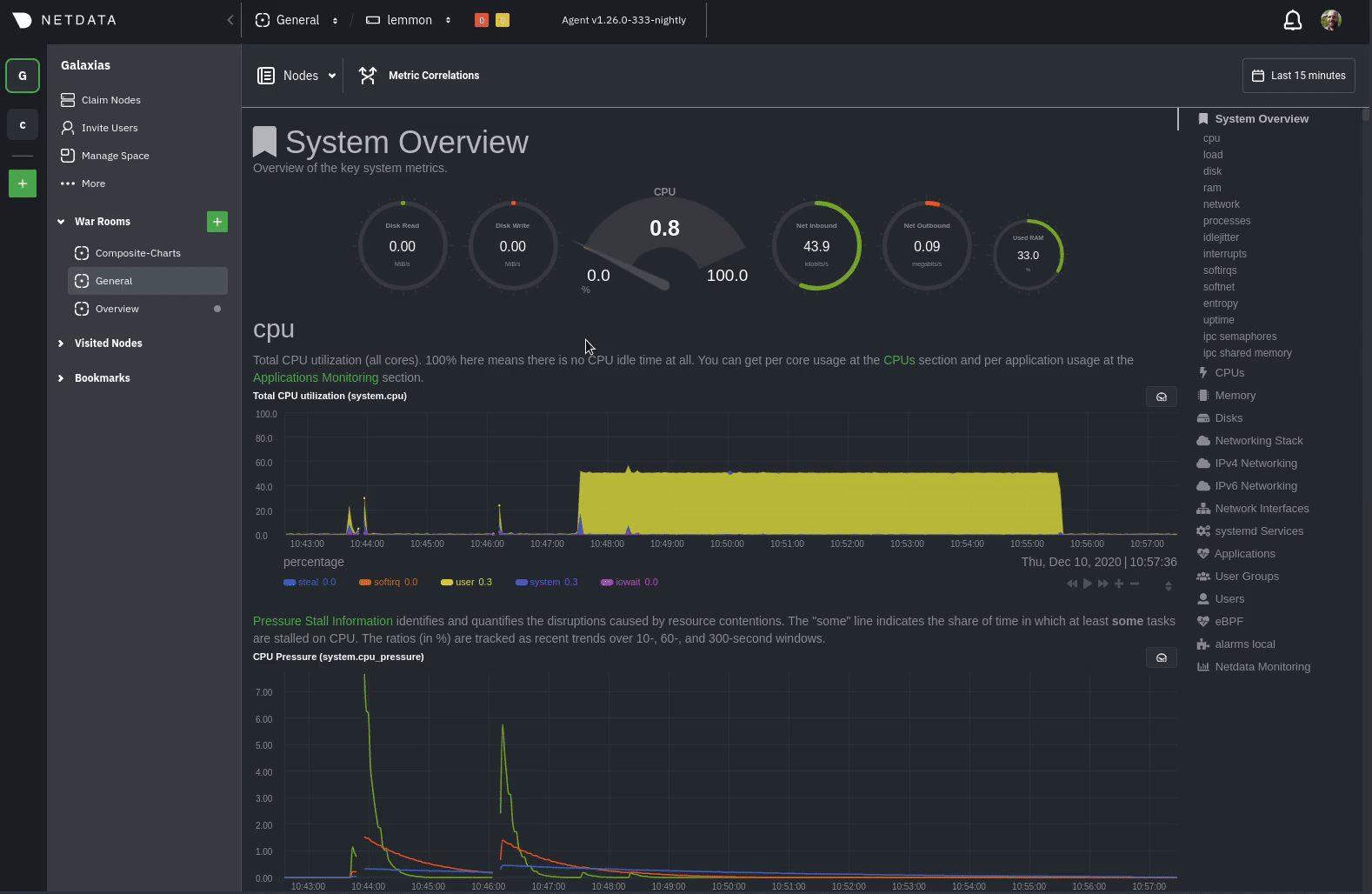 -See the [centralized alarm notifications](https://learn.netdata.cloud/docs/cloud/monitoring/notifications/) reference -doc for further details about what information is conveyed in an email notification, flood protection, and more. +See the [centralized alarm notifications](https://learn.netdata.cloud/docs/cloud/alerts-notifications/notifications) +reference doc for further details about what information is conveyed in an email notification, flood protection, and +more. ## Netdata Agent @@ -69,6 +71,7 @@ notification platform. - [**Kavenegar**](/health/notifications/kavenegar/README.md) - [**Matrix**](/health/notifications/matrix/README.md) - [**Messagebird**](/health/notifications/messagebird/README.md) +- [**Microsoft Teams**](/health/notifications/msteams/README.md) - [**Netdata Agent dashboard**](/health/notifications/web/README.md) - [**Opsgenie**](/health/notifications/opsgenie/README.md) - [**PagerDuty**](/health/notifications/pagerduty/README.md) @@ -138,7 +141,7 @@ architecture](/docs/store/distributed-data-architecture.md) for the best-in-clas ### Related reference documentation -- [Netdata Cloud · Alarm notifications](https://learn.netdata.cloud/docs/cloud/monitoring/notifications/) +- [Netdata Cloud · Alarm notifications](https://learn.netdata.cloud/docs/cloud/alerts-notifications/notifications) - [Netdata Agent · Notifications](/health/notifications/README.md) [](<>) |
