diff options
Diffstat (limited to '')
30 files changed, 36 insertions, 273 deletions
diff --git a/docs/anonymous-statistics.md b/docs/anonymous-statistics.md index 75e586bd..82c018e1 100644 --- a/docs/anonymous-statistics.md +++ b/docs/anonymous-statistics.md @@ -30,7 +30,7 @@ You can opt-out from sending anonymous statistics to Netdata through three diffe ## Agent Dashboard - PostHog JavaScript -When you kick off an Agent dashboard session by visiting `http://NODE:19999`, Netdata will initialiszes a PostHog session and masks various event attributes. +When you kick off an Agent dashboard session by visiting `http://NODE:19999`, Netdata initializes a PostHog session and masks various event attributes. _Note_: You can see the relevant code in the [dashboard repository](https://github.com/netdata/dashboard/blob/master/src/domains/global/sagas.ts#L107) where the `window.posthog.register()` call is made. @@ -91,7 +91,7 @@ update. You can also export the environment variable `DO_NOT_TRACK` with a non-z When using Docker, **set your `DO_NOT_TRACK` environment variable to `1`.** You can set this variable with the following command: `export DO_NOT_TRACK=1`. When creating a container using Netdata's [Docker -image](/packaging/docker/README.md#run-the-agent-with-the-docker-command) for the first time, this variable will disable +image](/packaging/docker/README.md#create-a-new-netdata-agent-container) for the first time, this variable will disable the anonymous statistics script inside of the container. Each of these opt-out processes does the following: diff --git a/docs/collect/application-metrics.md b/docs/collect/application-metrics.md index fbc0ae24..4fb9ed6a 100644 --- a/docs/collect/application-metrics.md +++ b/docs/collect/application-metrics.md @@ -29,7 +29,7 @@ Our most popular application collectors: rows in less than half a second. - [MySQL](https://learn.netdata.cloud/docs/agent/collectors/go.d.plugin/modules/mysql/): Collect database global, replication, and per-user statistics. -- [Redis](/collectors/python.d.plugin/redis/): Monitor database status by reading the server's response to the `INFO` +- [Redis](https://learn.netdata.cloud/docs/agent/collectors/go.d.plugin/modules/redis): Monitor database status by reading the server's response to the `INFO` command. - [Apache](https://learn.netdata.cloud/docs/agent/collectors/go.d.plugin/modules/apache/): Collect Apache web server performance metrics via the `server-status?auto` endpoint. diff --git a/docs/collect/system-metrics.md b/docs/collect/system-metrics.md index 599d6f58..14e2cc2a 100644 --- a/docs/collect/system-metrics.md +++ b/docs/collect/system-metrics.md @@ -30,7 +30,7 @@ eBPF collector to analyze how and when a process accesses files, when it makes s creating zombie processes, and more. While the above plugins and associated collectors are the most important for system metrics, there are many others. You -can find all system collectors in our [supported collectors list](/collectors/COLLECTORS.md#system-metrics). +can find all system collectors in our [supported collectors list](/collectors/COLLECTORS.md#system-collectors). ## Collect Windows system metrics diff --git a/docs/configure/common-changes.md b/docs/configure/common-changes.md index 6749384a..cf2e5d78 100644 --- a/docs/configure/common-changes.md +++ b/docs/configure/common-changes.md @@ -31,7 +31,7 @@ section](/daemon/config/README.md#global-section-options) of `netdata.conf`. ``` Read our doc on [increasing long-term metrics storage](/docs/store/change-metrics-storage.md) for details, including a -[calculator](/docs/store/change-metrics-storage.md#calculate-the-system-resources-RAM-disk-space-needed-to-store-metrics) +[calculator](/docs/store/change-metrics-storage.md#calculate-the-system-resources-ram-disk-space-needed-to-store-metrics) to help you determine the exact settings for your desired retention period. ### Reduce the data collection frequency diff --git a/docs/configure/secure-nodes.md b/docs/configure/secure-nodes.md index 180ffe35..02057ab9 100644 --- a/docs/configure/secure-nodes.md +++ b/docs/configure/secure-nodes.md @@ -11,7 +11,7 @@ internet at large, anyone can access the dashboard and your node's metrics at `h so that the local dashboard was immediately accessible to users, and so that we don't dictate how professionals set up and secure their infrastructures. -Despite this design decision, your [data](/docs/netdata-security.md#your-data-are-safe-with-netdata) and your +Despite this design decision, your [data](/docs/netdata-security.md#your-data-is-safe-with-netdata) and your [systems](/docs/netdata-security.md#your-systems-are-safe-with-netdata) are safe with Netdata. Netdata is read-only, cannot do anything other than present metrics, and runs without special/`sudo` privileges. Also, the local dashboard only exposes chart metadata and metric values, not raw data. diff --git a/docs/contributing/contributing-documentation.md b/docs/contributing/contributing-documentation.md index 22df9fc3..76fc609d 100644 --- a/docs/contributing/contributing-documentation.md +++ b/docs/contributing/contributing-documentation.md @@ -18,7 +18,7 @@ The Netdata team aggregates and publishes all documentation at [learn.netdata.cl ## Before you get started Anyone interested in contributing to documentation should first read the [Netdata style -guide](/docs/contributing/style-guide.md) and the [Netdata Community Code of Conduct](/CODE_OF_CONDUCT.md). +guide](/docs/contributing/style-guide.md) and the [Netdata Community Code of Conduct](https://learn.netdata.cloud/contribute/code-of-conduct). Netdata's documentation uses Markdown syntax. If you're not familiar with Markdown, read the [Mastering Markdown](https://guides.github.com/features/mastering-markdown/) guide from GitHub for the basics on creating @@ -92,7 +92,7 @@ request based on the changes you made in the new branch of your fork. ## Making a pull request -Pull requests (PRs) should be concise and informative. See our [PR guidelines](/CONTRIBUTING.md#pr-guidelines) for +Pull requests (PRs) should be concise and informative. See our [PR guidelines](https://learn.netdata.cloud/contribute/handbook#pr-guidelines) for specifics. - The title must follow the [imperative mood](https://en.wikipedia.org/wiki/Imperative_mood) and be no more than ~50 diff --git a/docs/contributing/style-guide.md b/docs/contributing/style-guide.md index 625237bc..025b45f6 100644 --- a/docs/contributing/style-guide.md +++ b/docs/contributing/style-guide.md @@ -421,7 +421,7 @@ In Markdown, use the standard image syntax, `![]()`, and place the alt text betw using our logo: ```markdown - + ``` Reference in-product text, code samples, and terminal output with actual text content, not screen captures or other diff --git a/docs/dashboard/customize.mdx b/docs/dashboard/customize.mdx index 2c82a1c5..d2033791 100644 --- a/docs/dashboard/customize.mdx +++ b/docs/dashboard/customize.mdx @@ -25,7 +25,7 @@ Here are a few popular settings: ### Change chart legend position Find this setting under the **Visual** tab. By default, Netdata places the [legend of -dimensions](/docs/dashboard/dimensions-contexts-families.mdx#dimensions) _below_ charts. Click this toggle to +dimensions](/docs/dashboard/dimensions-contexts-families.mdx#dimension) _below_ charts. Click this toggle to move the legend to the _right_ of charts. ### Change theme diff --git a/docs/dashboard/dimensions-contexts-families.mdx b/docs/dashboard/dimensions-contexts-families.mdx index da9aad78..0c6dd2ad 100644 --- a/docs/dashboard/dimensions-contexts-families.mdx +++ b/docs/dashboard/dimensions-contexts-families.mdx @@ -26,7 +26,7 @@ utilization is represented as a percentage, disk I/O as `MiB/s`, and available R Beneath every chart (or on the right-side if you configure the dashboard) is a legend of dimensions. When there are multiple dimensions, you'll see a different entry in the legend for each dimension. -The **Apps CPU Time** chart (with the [context](#contexts) `apps.cpu`), which visualizes CPU utilization of +The **Apps CPU Time** chart (with the [context](#context) `apps.cpu`), which visualizes CPU utilization of different types of processes/services/applications on your node, always provides a vibrant example of a chart with multiple dimensions. diff --git a/docs/dashboard/import-export-print-snapshot.mdx b/docs/dashboard/import-export-print-snapshot.mdx index 7e94a52c..1333efc2 100644 --- a/docs/dashboard/import-export-print-snapshot.mdx +++ b/docs/dashboard/import-export-print-snapshot.mdx @@ -17,7 +17,7 @@ timeframe](/docs/dashboard/visualization-date-and-time-controls.mdx) when the al colleague for further analysis. Or, send the Netdata team a snapshot of your dashboard when [filing a bug -report](https://github.com/netdata/netdata/issues/new?assignees=&labels=bug%2C+needs+triage&template=bug_report.md) on +report](https://github.com/netdata/netdata/issues/new?assignees=&labels=bug%2Cneeds+triage&template=BUG_REPORT.yml) on GitHub.  d - **KairosDB**: [Graphite](/exporting/graphite/README.md), [OpenTSDB](/exporting/opentsdb/README.md) - **M3DB**: [Prometheus remote write](/exporting/prometheus/remote_write/README.md) - **MetricFire**: [Prometheus remote write](/exporting/prometheus/remote_write/README.md) -- **MongoDB**: [MongoDB](/exporting/mongodb/) +- **MongoDB**: [MongoDB](/exporting/mongodb/README.md) - **New Relic**: [Prometheus remote write](/exporting/prometheus/remote_write/README.md) - **OpenTSDB**: [OpenTSDB](/exporting/opentsdb/README.md), [Prometheus remote write](/exporting/prometheus/remote_write/README.md) @@ -70,7 +70,7 @@ documentation and the [enabling a connector](/docs/export/enable-connector.md) d Can't find your preferred external time-series database? Ask our [community](https://community.netdata.cloud/) for solutions, or file an [issue on -GitHub](https://github.com/netdata/netdata/issues/new?labels=bug%2C+needs+triage&template=bug_report.md). +GitHub](https://github.com/netdata/netdata/issues/new?assignees=&labels=bug%2Cneeds+triage&template=BUG_REPORT.yml). ## What's next? diff --git a/docs/getting-started.md b/docs/getting-started.md deleted file mode 100644 index 2d1f3de6..00000000 --- a/docs/getting-started.md +++ /dev/null @@ -1,236 +0,0 @@ -<!-- -title: "Get started guide" -date: 2020-05-04 -custom_edit_url: https://github.com/netdata/netdata/edit/master/docs/getting-started.md ---> - -# Get started guide - -Thanks for trying the Netdata Agent! In this getting started guide, we'll quickly walk you through the first steps you -should take after installing the Agent. - -The Agent can collect thousands of metrics in real-time and use its database for long-term metrics storage without any -configuration, but there are some valuable things to know to get the most out of Netdata based on your needs. - -We'll skip right into some technical details, so if you're brand-new to monitoring the health and performance of systems -and applications, our [**step-by-step guide**](/docs/guides/step-by-step/step-00.md) might be a better fit. - -> If you haven't installed Netdata yet, visit the [installation instructions](/packaging/installer/README.md) for -> details, including our one-liner script, which automatically installs Netdata on almost all Linux distributions. - -## Access the dashboard - -Open up your web browser of choice and navigate to `http://NODE:19999`, replacing `NODE` with the IP address or hostname -of your Agent. Hit **Enter**. Welcome to Netdata! - -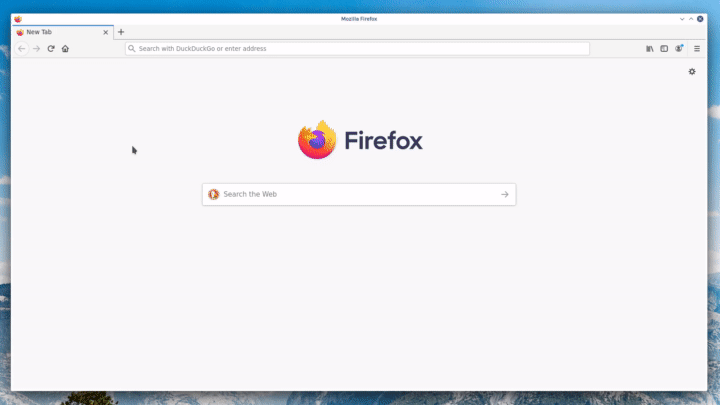 - -**What's next?**: - -- Read more about the [standard Netdata dashboard](/web/gui/). -- Learn all the specifics of [using charts](/web/README.md#using-charts) or the differences between [charts, - context, and families](/web/README.md#charts-contexts-families). - -## Configuration basics - -Netdata primarily uses the `netdata.conf` file for custom configurations. - -On most systems, you can find that file at `/etc/netdata/netdata.conf`. - -> Some operating systems will place your `netdata.conf` at `/opt/netdata/etc/netdata/netdata.conf`, so check there if -> you find nothing at `/etc/netdata/netdata.conf`. - -The `netdata.conf` file is broken up into various sections, such as `[global]`, `[web]`, `[registry]`, and more. By -default, most options are commented, so you'll have to uncomment them (remove the `#`) for Netdata to recognize your -change. - -Once you save your changes, [restart Netdata](#start-stop-and-restart-netdata) to load your new configuration. - -**What's next?**: - -- [Change how long Netdata stores metrics](#change-how-long-netdata-stores-metrics) by changing the `page cache size` - and `dbengine disk space` settings in `netdata.conf`. -- Move Netdata's dashboard to a [different port](/web/server/) or enable TLS/HTTPS - encryption. -- See all the `netdata.conf` options in our [daemon configuration documentation](/daemon/config/). -- Run your own [registry](/registry/README.md#run-your-own-registry). - -## Change how long Netdata stores metrics - -Netdata can store long-term, historical metrics out of the box. A custom database uses RAM to store recent metrics, -ensuring dashboards and API queries are extremely responsive, while "spilling" historical metrics to disk. This -configuration keeps RAM usage low while allowing for long-term, on-disk metrics storage. - -You can tweak this custom _database engine_ to store a much larger dataset than your system's available RAM, -particularly if you allow Netdata to use slightly more RAM and disk space than the default configuration. - -Read our guide on [changing how long Netdata stores metrics](/docs/store/change-metrics-storage.md) to learn more and -use our the embedded database engine to figure out the exact settings you'll need to store historical metrics right in -the Agent's database. - -**What's next?**: - -- Learn more about the [memory requirements for the database - engine](/database/engine/README.md#memory-requirements) to understand how much RAM/disk space you should commit - to storing historical metrics. - -## Collect data from more sources - -When Netdata _starts_, it auto-detects dozens of **data sources**, such as database servers, web servers, and more. To -auto-detect and collect metrics from a service or application you just installed, you need to [restart -Netdata](#start-stop-and-restart-netdata). - -> There is one exception: When Netdata is running on the host (as in not in a container itself), it will always -> auto-detect containers and VMs. - -However, auto-detection only works if you installed the source using its standard installation procedure. If Netdata -isn't collecting metrics after a restart, your source probably isn't configured correctly. Look at the [external plugin -documentation](/collectors/plugins.d/) to find the appropriate module for your source. Those pages will contain -more information about how to configure your source for auto-detection. - -Some modules, like `chrony`, are disabled by default and must be enabled manually for auto-detection to work. - -Once Netdata detects a valid source of data, it will continue trying to collect data from it. For example, if -Netdata is collecting data from an Nginx web server, and you shut Nginx down, Netdata will collect new data as soon as -you start the web server back up—no restart necessary. - -### Configure plugins - -Even if Netdata auto-detects your service/application, you might want to configure what, or how often, Netdata is -collecting data. - -Netdata uses **internal** and **external** plugins to collect data. Internal plugins run within the Netdata dæmon, while -external plugins are independent processes that send metrics to Netdata over pipes. There are also plugin -**orchestrators**, which are external plugins with one or more data collection **modules**. - -You can configure both internal and external plugins, along with the individual modules. There are many ways to do so: - -- In `netdata.conf`, `[plugins]` section: Enable or disable internal or external plugins with `yes` or `no`. -- In `netdata.conf`, `[plugin:XXX]` sections: Each plugin has a section for changing collection frequency or passing - options to the plugin. -- In `.conf` files for each external plugin: For example, at `/etc/netdata/python.d.conf`. -- In `.conf` files for each module : For example, at `/etc/netdata/python.d/nginx.conf`. - -It's complex, so let's walk through an example of the various `.conf` files responsible for collecting data from an -Nginx web server using the `nginx` module and the `python.d` plugin orchestrator. - -First, you can enable or disable the `python.d` plugin entirely in `netdata.conf`. - -```conf -[plugins] - # Enabled - python.d = yes - # Disabled - python.d = no -``` - -You can also configure the entire `python.d` external plugin via the `[plugin:python.d]` section in `netdata.conf`. -Here, you can change how often Netdata uses `python.d` to collect metrics or pass other command options: - -```conf -[plugin:python.d] - update every = 1 - command options = -``` - -The `python.d` plugin has a separate configuration file at `/etc/netdata/python.d.conf` for enabling and disabling -modules. You can use the `edit-config` script to edit the file, or open it with your text editor of choice: - -```bash -sudo /etc/netdata/edit-config python.d.conf -``` - -Finally, the `nginx` module has a configuration file called `nginx.conf` in the `python.d` folder. Again, use -`edit-config` or your editor of choice: - -```bash -sudo /etc/netdata/edit-config python.d/nginx.conf -``` - -In the `nginx.conf` file, you'll find additional options. The default works in most situations, but you may need to make -changes based on your particular Nginx setup. - -**What's next?**: - -- Look at the [full list of data collection modules](/collectors/COLLECTORS.md) - to configure your sources for auto-detection and monitoring. -- Improve the [performance](/docs/guides/configure/performance.md) of Netdata on low-memory systems. -- Configure `systemd` to expose [systemd services - utilization](/collectors/cgroups.plugin/README.md#monitoring-systemd-services) metrics automatically. -- [Reconfigure individual charts](/daemon/config/README.md#per-chart-configuration) in `netdata.conf`. - -## Health monitoring and alarms - -Netdata comes with hundreds of health monitoring alarms for detecting anomalies on production servers. If you're running -Netdata on a workstation, you might want to disable Netdata's alarms. - -Edit your `/etc/netdata/netdata.conf` file and set the following: - -```conf -[health] - enabled = no -``` - -If you want to keep health monitoring enabled, but turn email notifications off, edit your `health_alarm_notify.conf` -file with `edit-config`, or with the text editor of your choice: - -```bash -sudo /etc/netdata/edit-config health_alarm_notify.conf -``` - -Find the `SEND_EMAIL="YES"` line and change it to `SEND_EMAIL="NO"`. - -**What's next?**: - -- Follow the [health quickstart](/health/QUICKSTART.md) to locate and edit existing health entities, and then - create your own. -- See all the alarm options via the [health configuration reference](/health/REFERENCE.md). -- Add a new notification method, like [Slack](/health/notifications/slack/). - -## Monitor multiple systems with Netdata Cloud - -If you have the Agent installed on multiple nodes, you can use Netdata Cloud in two ways: Monitor the health and -performance of an entire infrastructure via the Netdata Cloud web application, or use the Visited Nodes menu that's -built into every dashboard. - -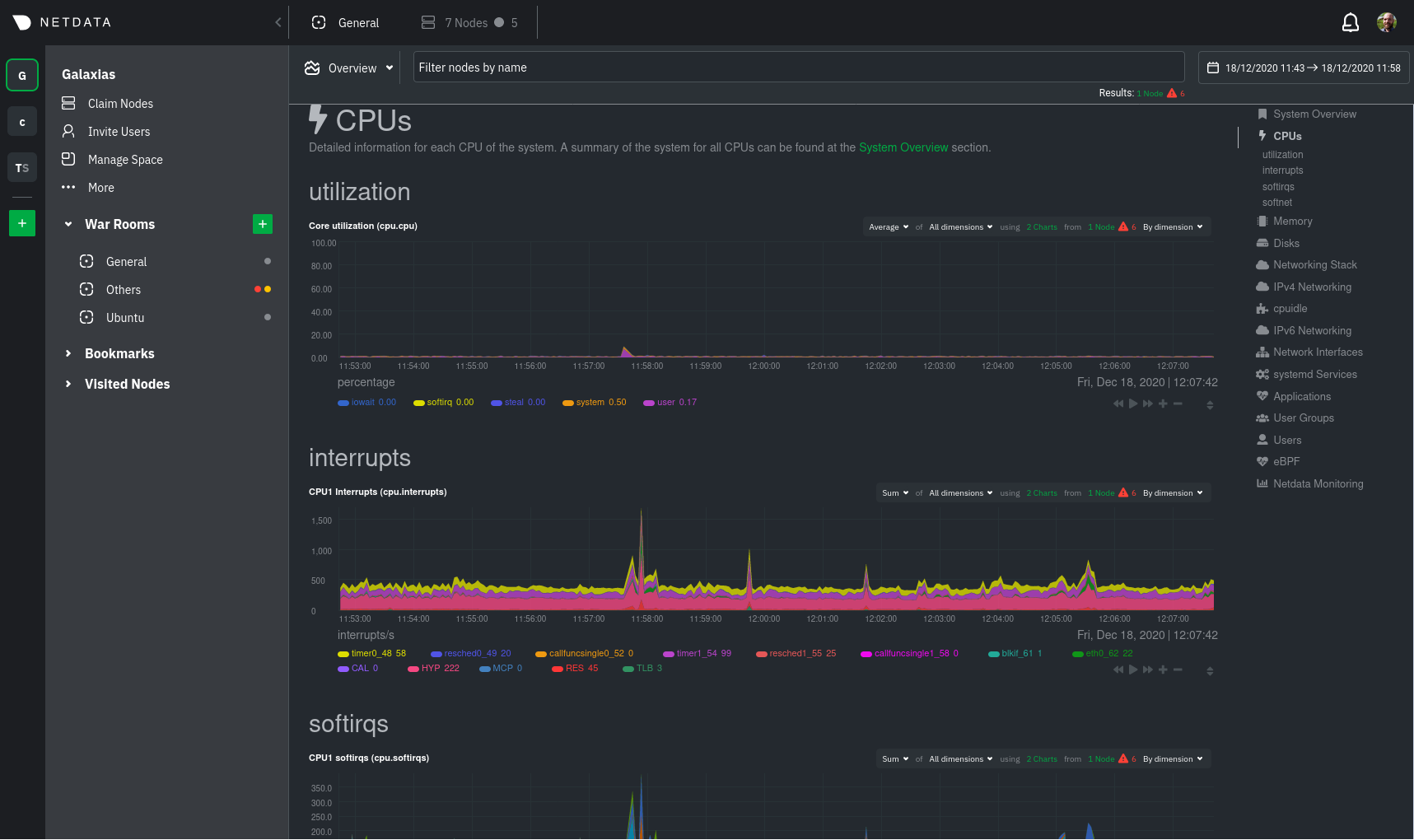 - -You can use these features together or separately—the decision is up to you and the needs of your infrastructure. - -**What's next?**: - -- Sign up for [Netdata Cloud](https://app.netdata.cloud). -- Read the [infrastructure monitoring quickstart](/docs/quickstart/infrastructure.md). -- Better understand how the Netdata Agent connects securely to Netdata Cloud with [connection process](/claim/README.md) and - [Agent-Cloud link](/aclk/README.md) documentation. - -## Start, stop, and restart Netdata - -When you install Netdata, it's configured to start at boot, and stop and restart/shutdown. You shouldn't need to start -or stop Netdata manually, but you will probably need to restart Netdata at some point. - -- To **start** Netdata, open a terminal and run `sudo systemctl start netdata`. -- To **stop** Netdata, run `sudo systemctl stop netdata`. -- To **restart** Netdata, run `sudo systemctl restart netdata`. - -See our doc on [starting, stopping, and restarting](/docs/configure/start-stop-restart.md) the Netdata Agent for -details. - -## What's next? - -Even after you've configured `netdata.conf`, tweaked alarms, learned the basics of performance troubleshooting, and -connected all your systems in Netdata Cloud or added them to the Visited nodes menu, you've just gotten started with -Netdata. - -Take a look at some more advanced features and configurations: - -- Centralize Netdata metrics from many systems with [streaming](/streaming/README.md) -- Enable long-term archiving of Netdata metrics via [exporting engine](/exporting/README.md) to time-series databases. -- Improve security by putting Netdata behind an [Nginx proxy with SSL](/docs/Running-behind-nginx.md). - -Or, learn more about how you can contribute to [Netdata core](/CONTRIBUTING.md) or our -[documentation](/docs/contributing/contributing-documentation.md)! - -[](<>) diff --git a/docs/guides/collect-unbound-metrics.md b/docs/guides/collect-unbound-metrics.md index a6a4de02..5709c872 100644 --- a/docs/guides/collect-unbound-metrics.md +++ b/docs/guides/collect-unbound-metrics.md @@ -134,7 +134,7 @@ file](https://github.com/netdata/go.d.plugin/blob/master/config/go.d/unbound.con Now that you're collecting metrics from your Unbound servers, let us know how it's working for you! There's always room for improvement or refinement based on real-world use cases. Feel free to [file an -issue](https://github.com/netdata/netdata/issues/new?labels=bug%2C+needs+triage&template=bug_report.md) with your +issue](https://github.com/netdata/netdata/issues/new?assignees=&labels=bug%2Cneeds+triage&template=BUG_REPORT.yml) with your thoughts. [](<>) diff --git a/docs/guides/longer-metrics-storage.md b/docs/guides/longer-metrics-storage.md index 85b397f6..b682125f 100644 --- a/docs/guides/longer-metrics-storage.md +++ b/docs/guides/longer-metrics-storage.md @@ -57,7 +57,7 @@ compressed metrics. The default settings retain about two day's worth of metrics every second. [**See our database engine -calculator**](/docs/store/change-metrics-storage.md#calculate-the-system-resources-RAM-disk-space-needed-to-store-metrics) +calculator**](/docs/store/change-metrics-storage.md#calculate-the-system-resources-ram-disk-space-needed-to-store-metrics) to help you correctly set `dbengine multihost disk space` based on your needs. The calculator gives an accurate estimate based on how many child nodes you have, how many metrics your Agent collects, and more. diff --git a/docs/guides/monitor-cockroachdb.md b/docs/guides/monitor-cockroachdb.md index 0307381e..32723783 100644 --- a/docs/guides/monitor-cockroachdb.md +++ b/docs/guides/monitor-cockroachdb.md @@ -115,7 +115,7 @@ guide](/health/QUICKSTART.md). Now that you're collecting metrics from your CockroachDB databases, let us know how it's working for you! There's always room for improvement or refinement based on real-world use cases. Feel free to [file an -issue](https://github.com/netdata/netdata/issues/new?labels=bug%2C+needs+triage&template=bug_report.md) with your +issue](https://github.com/netdata/netdata/issues/new?assignees=&labels=bug%2Cneeds+triage&template=BUG_REPORT.yml) with your thoughts. Also, be sure to check out these useful resources: diff --git a/docs/guides/monitor-hadoop-cluster.md b/docs/guides/monitor-hadoop-cluster.md index dce56b7c..69f2bc8e 100644 --- a/docs/guides/monitor-hadoop-cluster.md +++ b/docs/guides/monitor-hadoop-cluster.md @@ -73,8 +73,7 @@ The JSON result for a DataNode's `/jmx` endpoint is slightly different: ```json { "beans" : [ { - "name" : "Hadoop:service=DataNode,name=DataNodeActivity-dev-slave-01.dev.loc -al-9866", + "name" : "Hadoop:service=DataNode,name=DataNodeActivity-dev-slave-01.dev.local-9866", "modelerType" : "DataNodeActivity-dev-slave-01.dev.local-9866", "tag.SessionId" : null, "tag.Context" : "dfs", @@ -192,7 +191,7 @@ documentation](/health/README.md). If you're having issues with Netdata auto-detecting your HDFS/Zookeeper servers, or want to help improve how Netdata collects or presents metrics from these services, feel free to [file an -issue](https://github.com/netdata/netdata/issues/new?labels=bug%2C+needs+triage&template=bug_report.md). +issue](https://github.com/netdata/netdata/issues/new?assignees=&labels=bug%2Cneeds+triage&template=BUG_REPORT.yml). - Read up on the [HDFS configuration file](https://github.com/netdata/go.d.plugin/blob/master/config/go.d/hdfs.conf) to understand how to configure diff --git a/docs/guides/monitor/kubernetes-k8s-netdata.md b/docs/guides/monitor/kubernetes-k8s-netdata.md index 5d4886e6..bd893ede 100644 --- a/docs/guides/monitor/kubernetes-k8s-netdata.md +++ b/docs/guides/monitor/kubernetes-k8s-netdata.md @@ -1,6 +1,6 @@ <!-- title: "Kubernetes monitoring with Netdata: Overview and visualizations" -description: "Learn how to navigate Netdata's Kubernetes monitoring features for visualizing the health and performance of a Kubernetes cluster with per-second granulrity." +description: "Learn how to navigate Netdata's Kubernetes monitoring features for visualizing the health and performance of a Kubernetes cluster with per-second granularity." image: /img/seo/guides/monitor/kubernetes-k8s-netdata.png author: "Joel Hans" author_title: "Editorial Director, Technical & Educational Resources" diff --git a/docs/guides/monitor/lamp-stack.md b/docs/guides/monitor/lamp-stack.md index 38b9d0be..fbf9ae0b 100644 --- a/docs/guides/monitor/lamp-stack.md +++ b/docs/guides/monitor/lamp-stack.md @@ -89,7 +89,7 @@ metrics](https://httpd.apache.org/docs/2.4/mod/mod_status.html), which is just _ The Netdata Agent also comes with a [web log collector](https://learn.netdata.cloud/docs/agent/collectors/go.d.plugin/modules/weblog), which reads Apache's access -log file, procesess each line, and converts them into per-second metrics. On Debian systems, it reads the file at +log file, processes each line, and converts them into per-second metrics. On Debian systems, it reads the file at `/var/log/apache2/access.log`. At installation, the Netdata Agent adds itself to the [`adm` diff --git a/docs/guides/monitor/pi-hole-raspberry-pi.md b/docs/guides/monitor/pi-hole-raspberry-pi.md index dc5e0b31..4147ca97 100644 --- a/docs/guides/monitor/pi-hole-raspberry-pi.md +++ b/docs/guides/monitor/pi-hole-raspberry-pi.md @@ -100,7 +100,7 @@ part of your system might affect another. action](https://user-images.githubusercontent.com/1153921/80827388-b9fee100-8b98-11ea-8f60-0d7824667cd3.gif) If you're completely new to Netdata, look at our [step-by-step guide](/docs/guides/step-by-step/step-00.md) for a -walkthrough of all its features. For a more expedited tour, see the [get started guide](/docs/getting-started.md). +walkthrough of all its features. For a more expedited tour, see the [get started guide](/docs/get-started.md). ### Enable temperature sensor monitoring @@ -137,7 +137,7 @@ more than 256. ``` Use our [database sizing -calculator](/docs/store/change-metrics-storage.md#calculate-the-system-resources-RAM-disk-space-needed-to-store-metrics) +calculator](/docs/store/change-metrics-storage.md#calculate-the-system-resources-ram-disk-space-needed-to-store-metrics) and [guide on storing historical metrics](/docs/guides/longer-metrics-storage.md) to help you determine the right setting for your Raspberry Pi. diff --git a/docs/guides/monitor/statsd.md b/docs/guides/monitor/statsd.md index e4f04c57..214b488f 100644 --- a/docs/guides/monitor/statsd.md +++ b/docs/guides/monitor/statsd.md @@ -266,9 +266,9 @@ The `info` field supports `html`, embedding useful links and instructions in the ## Vendoring a new collector -After all this hussle, not only did we illustrate how to visualize any data source in Netdata using the StatsD protocol, but we have also created a new collector in the process. +While we learned how to visualize any data source in Netdata using the StatsD protocol, we have also created a new collector. -While using the same underlying collector-StatsD-every new `myapp.conf` file will in essence create a new data source and dashboard section for Netdata. While Netdata will load all the configuration files by default, it will **not** create dashboard sections or charts, unless it start receiving data for that particular data source. This means that we can now share our collector with the rest of the Netdata community. +As long as you use the same underlying collector, every new `myapp.conf` file will create a new data source and dashboard section for Netdata. Netdata loads all the configuration files by default, but it will **not** create dashboard sections or charts, unless it starts receiving data for that particular data source. This means that we can now share our collector with the rest of the Netdata community. If you want to contribute or you need any help in developing your collector, we have a whole [Forum Category](https://community.netdata.cloud/c/agent-development/9) dedicated to contributing to the Netdata Agent. diff --git a/docs/guides/monitor/stop-notifications-alarms.md b/docs/guides/monitor/stop-notifications-alarms.md index 587880ab..ad054d5c 100644 --- a/docs/guides/monitor/stop-notifications-alarms.md +++ b/docs/guides/monitor/stop-notifications-alarms.md @@ -80,7 +80,7 @@ You can add `to: silent` to any alarm you'd rather not bother you with notificat You should now know the fundamentals behind silencing any individual alarm in Netdata. To learn about _all_ of Netdata's health configuration possibilities, visit the [health reference -guide](/health/REFERENCE.md), or check out other [tutorials on health monitoring](/health/README.md#tutorials). +guide](/health/REFERENCE.md), or check out other [tutorials on health monitoring](/health/README.md#guides). Or, take better control over how you get notified about alarms via the [notification system](/health/notifications/README.md). diff --git a/docs/guides/python-collector.md b/docs/guides/python-collector.md index b8facd9f..c3784194 100644 --- a/docs/guides/python-collector.md +++ b/docs/guides/python-collector.md @@ -433,7 +433,7 @@ weather_station_1: name: 'Greece' endpoint: 'https://endpoint_1.com' port: 67 - type: 'celcius' + type: 'celsius' weather_station_2: name: 'Florida USA' endpoint: 'https://endpoint_2.com' diff --git a/docs/guides/step-by-step/step-00.md b/docs/guides/step-by-step/step-00.md index 10657191..0a49defe 100644 --- a/docs/guides/step-by-step/step-00.md +++ b/docs/guides/step-by-step/step-00.md @@ -17,7 +17,7 @@ completely new to Netdata, or have never tried health monitoring/performance tro guide is perfect for you. If you have monitoring experience, or would rather get straight into configuring Netdata to your needs, you can jump -straight into code and configurations with our [getting started guide](/docs/getting-started.md). +straight into code and configurations with our [getting started guide](/docs/get-started.md). > This guide contains instructions for Netdata installed on a Linux system. Many of the instructions will work on > other supported operating systems, like FreeBSD and macOS, but we can't make any guarantees. diff --git a/docs/guides/step-by-step/step-05.md b/docs/guides/step-by-step/step-05.md index 8a4d084e..c0b62261 100644 --- a/docs/guides/step-by-step/step-05.md +++ b/docs/guides/step-by-step/step-05.md @@ -224,7 +224,7 @@ Health alarms, while great on their own, are pretty useless without some way of That's why Netdata comes with a notification system that supports more than a dozen services, such as email, Slack, Discord, PagerDuty, Twilio, Amazon SNS, and much more. -To see all the supported systems, visit our [notifications documentation](/health/notifications/). +To see all the supported systems, visit our [notifications documentation](/health/notifications/README.md). We'll cover email and Slack notifications here, but with this knowledge you should be able to enable any other type of notifications instead of or in addition to these. diff --git a/docs/guides/step-by-step/step-99.md b/docs/guides/step-by-step/step-99.md index 3b893d5a..06a826a1 100644 --- a/docs/guides/step-by-step/step-99.md +++ b/docs/guides/step-by-step/step-99.md @@ -44,7 +44,7 @@ If that feels like too much possibility to you, why not one of these options: - Share your experience with Netdata and this guide. Be sure to [@mention](https://twitter.com/linuxnetdata) us on Twitter! - Contribute to what we do. Browse our [open issues](https://github.com/netdata/netdata/issues) and check out out - [contributions doc](/CONTRIBUTING.md) for ideas of how you can pitch in. + [contributions doc](/README.md#contribute) for ideas of how you can pitch in. We can't wait to see what you monitor next! Bon voyage! ⛵ diff --git a/docs/guides/using-host-labels.md b/docs/guides/using-host-labels.md index 79558dd1..d3a51bea 100644 --- a/docs/guides/using-host-labels.md +++ b/docs/guides/using-host-labels.md @@ -206,7 +206,7 @@ queries _do_ showcase this information. As always, we recommend you secure Netda - [Caddy](/docs/Running-behind-caddy.md) If you have issues or questions around using host labels, don't hesitate to [file an -issue](https://github.com/netdata/netdata/issues/new?labels=bug%2C+needs+triage&template=bug_report.md) on GitHub. We're +issue](https://github.com/netdata/netdata/issues/new?assignees=&labels=bug%2Cneeds+triage&template=BUG_REPORT.yml) on GitHub. We're excited to make host labels even more valuable to our users, which we can only do with your input. [](<>) diff --git a/docs/metrics-storage-management/enable-streaming.mdx b/docs/metrics-storage-management/enable-streaming.mdx index d97a8a76..a737b07b 100644 --- a/docs/metrics-storage-management/enable-streaming.mdx +++ b/docs/metrics-storage-management/enable-streaming.mdx @@ -76,7 +76,7 @@ method](/docs/configure/start-stop-restart.md) for your system. While encrypting the connection between your parent and child nodes is recommended for security, it's not required to get started. If you're not interested in encryption, skip ahead to [view streamed -metrics](#view-streamed-metrics-in-netdata-s-dashboard). +metrics](#view-streamed-metrics-in-netdatas-dashboard). In this example, we'll use self-signed certificates. @@ -135,7 +135,7 @@ Now that you have a basic streaming setup with replication, you may want to twea child database, disable the child dashboard, or enable SSL on the streaming connection between the parent and child. See the [streaming reference -doc](/docs/metrics-storage-management/reference-streaming.mdx#supported-streaming-configurations) for details about +doc](/docs/metrics-storage-management/reference-streaming.mdx#examples) for details about other possible configurations. When using Netdata's default TSDB (`dbengine`), the parent node maintains separate, parallel databases for itself and diff --git a/docs/monitor/configure-alarms.md b/docs/monitor/configure-alarms.md index 2a977955..563e6156 100644 --- a/docs/monitor/configure-alarms.md +++ b/docs/monitor/configure-alarms.md @@ -117,7 +117,7 @@ Let's look into each of the lines to see how they create a working health entity - `every`: How often to perform the `lookup` calculation to decide whether or not to trigger this alarm. - `warn`/`crit`: The value at which Netdata should trigger a warning or critical alarm. This example uses simple syntax, but most pre-configured health entities use - [hysteresis](/health/REFERENCE.md#special-usage-of-the-conditional-operator) to avoid superfluous notifications. + [hysteresis](/health/REFERENCE.md#special-use-of-the-conditional-operator) to avoid superfluous notifications. - `info`: A description of the alarm, which will appear in the dashboard and notifications. In human-readable format: diff --git a/docs/monitor/enable-notifications.md b/docs/monitor/enable-notifications.md index e5b5a6f2..d0ff04d9 100644 --- a/docs/monitor/enable-notifications.md +++ b/docs/monitor/enable-notifications.md @@ -94,7 +94,7 @@ want to see alarm notifications from Netdata. Click the green **Add to Slack** b On the following page, you'll receive a **Webhook URL**. That's what you'll need to configure Netdata, so keep it handy. -Navigate to your [Netdata config directory](/docs/configure/nodes.md#netdata-config-directory) and use `edit-config` to +Navigate to your [Netdata config directory](/docs/configure/nodes.md#the-netdata-config-directory) and use `edit-config` to open the `health_alarm_notify.conf` file: ```bash diff --git a/docs/quickstart/infrastructure.md b/docs/quickstart/infrastructure.md index ed136fe1..ea803cf1 100644 --- a/docs/quickstart/infrastructure.md +++ b/docs/quickstart/infrastructure.md @@ -91,7 +91,7 @@ single-node dashboards in Netdata Cloud to drill down on specific issues, scrub historical data, and see like metrics presented meaningfully to help you troubleshoot performance problems. Read about the process in the [infrastructure -overview](/docs/visualize/overview-infrastructure.md#single-node-dashboards) doc, then learn about [interacting with +overview](/docs/visualize/overview-infrastructure.md#drill-down-with-single-node-dashboards) doc, then learn about [interacting with dashboards and charts](/docs/visualize/interact-dashboards-charts.md) to get the most from all of Netdata's real-time metrics. |
