diff options
Diffstat (limited to 'health/notifications/msteams/README.md')
| -rw-r--r-- | health/notifications/msteams/README.md | 45 |
1 files changed, 45 insertions, 0 deletions
diff --git a/health/notifications/msteams/README.md b/health/notifications/msteams/README.md new file mode 100644 index 000000000..3ff5de68d --- /dev/null +++ b/health/notifications/msteams/README.md @@ -0,0 +1,45 @@ +<!-- +--- +title: "Microsoft Teams" +custom_edit_url: https://github.com/netdata/netdata/edit/master/health/notifications/msteams/README.md +--- +--> + +# Microsoft Teams + +This is what you will get: +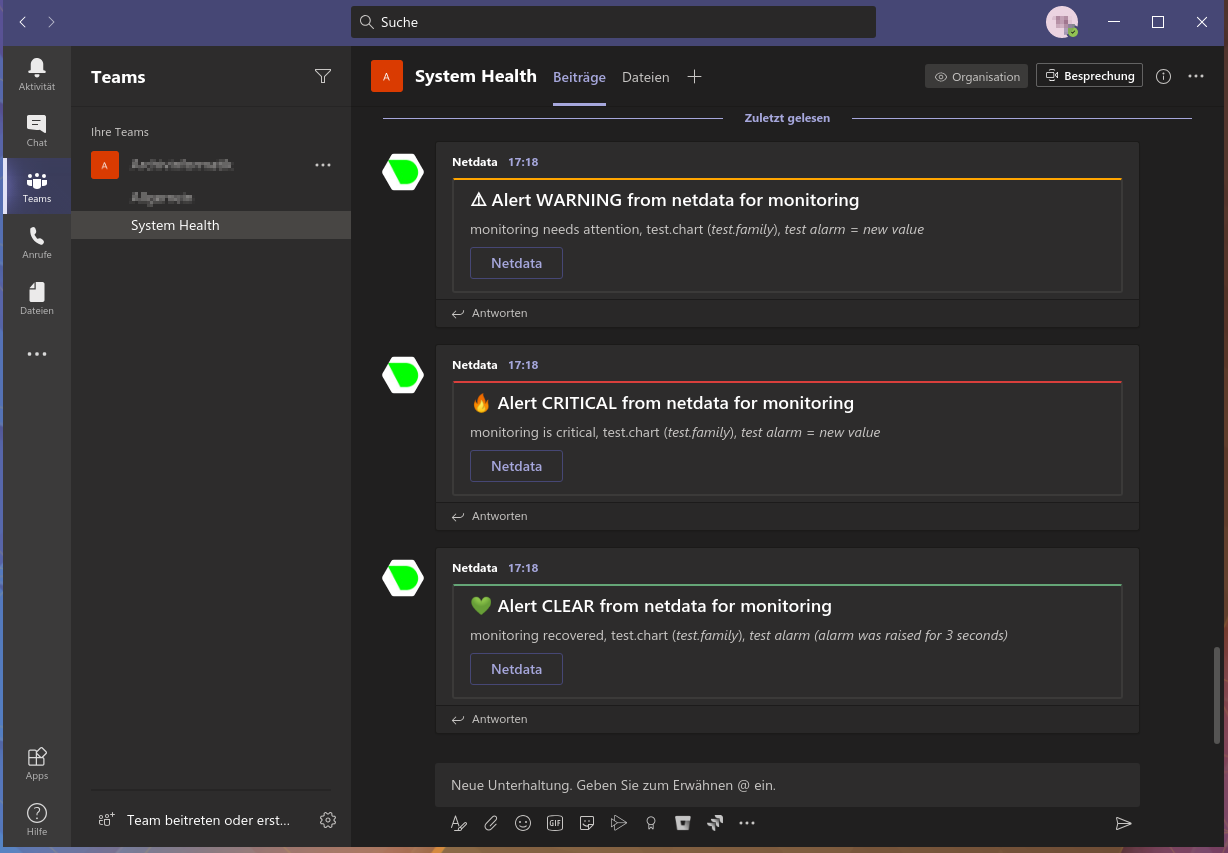 + +You need: + +1. The **incoming webhook URL** as given by Microsoft Teams. You can use the same on all your Netdata servers (or you can have multiple if you like - your decision). +2. One or more channels to post the messages to. + +In Microsoft Teams the channel name is encoded in the URI after `/IncomingWebhook/` (for clarity the marked with `[]` in the following example): `https://outlook.office.com/webhook/XXXXXXXX-XXXX-XXXX-XXXX-XXXXXXXXXXXX@XXXXXXXX-XXXX-XXXX-XXXX-XXXXXXXXXXXX/IncomingWebhook/[XXXXXXXXXXXXXXXXXXXXXXXXXXXXXXXX]/XXXXXXXX-XXXX-XXXX-XXXX-XXXXXXXXXXXX` + +You have to replace the encoded channel name by the placeholder `CHANNEL` in `MSTEAMS_WEBHOOK_URL`. The placeholder `CHANNEL` will be replaced by the actual encoded channel name before sending the notification. This makes it possible to publish to several channels in the same team. + +The encoded channel name must then be added to `DEFAULT_RECIPIENTS_MSTEAMS` or to one of the specific variables `role_recipients_msteams[]`. **At least one channel is mandatory for `DEFAULT_RECIPIENTS_MSTEAMS`.** + +Set the webhook and the recipients in `/etc/netdata/health_alarm_notify.conf` (to edit it on your system run `/etc/netdata/edit-config health_alarm_notify.conf`), like this: + +``` +SEND_MSTEAMS="YES" + +MSTEAMS_WEBHOOK_URL="https://outlook.office.com/webhook/XXXXXXXX-XXXX-XXXX-XXXX-XXXXXXXXXXXX@XXXXXXXX-XXXX-XXXX-XXXX-XXXXXXXXXXXX/IncomingWebhook/CHANNEL/XXXXXXXX-XXXX-XXXX-XXXX-XXXXXXXXXXXX" + +DEFAULT_RECIPIENT_MSTEAMS="XXXXXXXXXXXXXXXXXXXXXXXXXXXXXXXX" +``` + +You can define multiple recipients by listing the encoded channel names like this: `XXXXXXXXXXXXXXXXXXXXXXXXXXXXXXXX YYYYYYYYYYYYYYYYYYYYYYYYYYYYYYYY`. +This example will send the alarm to the two channels specified by their encoded channel names. + +You can give different recipients per **role** using these (in the same file): + +``` +role_recipients_msteams[sysadmin]="XXXXXXXXXXXXXXXXXXXXXXXXXXXXXXXX" +role_recipients_msteams[dba]="YYYYYYYYYYYYYYYYYYYYYYYYYYYYYYYY" +role_recipients_msteams[webmaster]="ZZZZZZZZZZZZZZZZZZZZZZZZZZZZZZZZ" +``` + +[](<>) |
