# Storidge
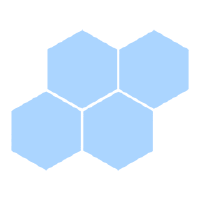 Plugin: go.d.plugin
Module: prometheus
Plugin: go.d.plugin
Module: prometheus
 ## Overview
Keep an eye on Storidge storage metrics for efficient storage management and performance.
Metrics are gathered by periodically sending HTTP requests to [Storidge exporter](https://github.com/Storidge/cio-user-docs/blob/master/integrations/prometheus.md).
This collector is supported on all platforms.
This collector supports collecting metrics from multiple instances of this integration, including remote instances.
### Default Behavior
#### Auto-Detection
By default, it detects instances running on the local host by trying to connect to known ports that are [allocated to exporters](https://github.com/prometheus/prometheus/wiki/Default-port-allocations).
The full list of endpoints is available in the collector's [configuration file](https://github.com/netdata/netdata/blob/master/src/go/collectors/go.d.plugin/config/go.d/prometheus.conf).
#### Limits
The default configuration for this integration does not impose any limits on data collection.
#### Performance Impact
The default configuration for this integration is not expected to impose a significant performance impact on the system.
## Metrics
This collector has built-in grouping logic based on the [type of metrics](https://prometheus.io/docs/concepts/metric_types/).
| Metric | Chart | Dimension(s) | Algorithm |
|---------------------------|-------------------------------------------|----------------------|-------------|
| Gauge | for each label set | one, the metric name | absolute |
| Counter | for each label set | one, the metric name | incremental |
| Summary (quantiles) | for each label set (excluding 'quantile') | for each quantile | absolute |
| Summary (sum and count) | for each label set | the metric name | incremental |
| Histogram (buckets) | for each label set (excluding 'le') | for each bucket | incremental |
| Histogram (sum and count) | for each label set | the metric name | incremental |
Untyped metrics (have no '# TYPE') processing:
- As Counter or Gauge depending on pattern match when 'fallback_type' is used.
- As Counter if it has suffix '_total'.
- As Summary if it has 'quantile' label.
- As Histogram if it has 'le' label.
**The rest are ignored**.
## Alerts
There are no alerts configured by default for this integration.
## Setup
### Prerequisites
#### Install Exporter
Install [Storidge exporter](https://github.com/Storidge/cio-user-docs/blob/master/integrations/prometheus.md) by following the instructions mentioned in the exporter README.
### Configuration
#### File
The configuration file name for this integration is `go.d/prometheus.conf`.
You can edit the configuration file using the `edit-config` script from the
Netdata [config directory](https://github.com/netdata/netdata/blob/master/docs/netdata-agent/configuration.md#the-netdata-config-directory).
```bash
cd /etc/netdata 2>/dev/null || cd /opt/netdata/etc/netdata
sudo ./edit-config go.d/prometheus.conf
```
#### Options
The following options can be defined globally: update_every, autodetection_retry.
## Overview
Keep an eye on Storidge storage metrics for efficient storage management and performance.
Metrics are gathered by periodically sending HTTP requests to [Storidge exporter](https://github.com/Storidge/cio-user-docs/blob/master/integrations/prometheus.md).
This collector is supported on all platforms.
This collector supports collecting metrics from multiple instances of this integration, including remote instances.
### Default Behavior
#### Auto-Detection
By default, it detects instances running on the local host by trying to connect to known ports that are [allocated to exporters](https://github.com/prometheus/prometheus/wiki/Default-port-allocations).
The full list of endpoints is available in the collector's [configuration file](https://github.com/netdata/netdata/blob/master/src/go/collectors/go.d.plugin/config/go.d/prometheus.conf).
#### Limits
The default configuration for this integration does not impose any limits on data collection.
#### Performance Impact
The default configuration for this integration is not expected to impose a significant performance impact on the system.
## Metrics
This collector has built-in grouping logic based on the [type of metrics](https://prometheus.io/docs/concepts/metric_types/).
| Metric | Chart | Dimension(s) | Algorithm |
|---------------------------|-------------------------------------------|----------------------|-------------|
| Gauge | for each label set | one, the metric name | absolute |
| Counter | for each label set | one, the metric name | incremental |
| Summary (quantiles) | for each label set (excluding 'quantile') | for each quantile | absolute |
| Summary (sum and count) | for each label set | the metric name | incremental |
| Histogram (buckets) | for each label set (excluding 'le') | for each bucket | incremental |
| Histogram (sum and count) | for each label set | the metric name | incremental |
Untyped metrics (have no '# TYPE') processing:
- As Counter or Gauge depending on pattern match when 'fallback_type' is used.
- As Counter if it has suffix '_total'.
- As Summary if it has 'quantile' label.
- As Histogram if it has 'le' label.
**The rest are ignored**.
## Alerts
There are no alerts configured by default for this integration.
## Setup
### Prerequisites
#### Install Exporter
Install [Storidge exporter](https://github.com/Storidge/cio-user-docs/blob/master/integrations/prometheus.md) by following the instructions mentioned in the exporter README.
### Configuration
#### File
The configuration file name for this integration is `go.d/prometheus.conf`.
You can edit the configuration file using the `edit-config` script from the
Netdata [config directory](https://github.com/netdata/netdata/blob/master/docs/netdata-agent/configuration.md#the-netdata-config-directory).
```bash
cd /etc/netdata 2>/dev/null || cd /opt/netdata/etc/netdata
sudo ./edit-config go.d/prometheus.conf
```
#### Options
The following options can be defined globally: update_every, autodetection_retry.
Config options
| Name | Description | Default | Required |
|:----|:-----------|:-------|:--------:|
| update_every | Data collection frequency. | 10 | no |
| autodetection_retry | Recheck interval in seconds. Zero means no recheck will be scheduled. | 0 | no |
| url | Server URL. | | yes |
| selector | Time series selector (filter). | | no |
| fallback_type | Time series selector (filter). | | no |
| max_time_series | Global time series limit. If an endpoint returns number of time series > limit the data is not processed. | 2000 | no |
| max_time_series_per_metric | Time series per metric (metric name) limit. Metrics with number of time series > limit are skipped. | 200 | no |
| timeout | HTTP request timeout. | 10 | no |
| username | Username for basic HTTP authentication. | | no |
| password | Password for basic HTTP authentication. | | no |
| proxy_url | Proxy URL. | | no |
| proxy_username | Username for proxy basic HTTP authentication. | | no |
| proxy_password | Password for proxy basic HTTP authentication. | | no |
| method | HTTP request method. | GET | no |
| body | HTTP request body. | | no |
| headers | HTTP request headers. | | no |
| not_follow_redirects | Redirect handling policy. Controls whether the client follows redirects. | no | no |
| tls_skip_verify | Server certificate chain and hostname validation policy. Controls whether the client performs this check. | no | no |
| tls_ca | Certification authority that the client uses when verifying the server's certificates. | | no |
| tls_cert | Client TLS certificate. | | no |
| tls_key | Client TLS key. | | no |
##### selector
This option allows you to filter out unwanted time series. Only metrics matching the selector will be collected.
- Logic: (pattern1 OR pattern2) AND !(pattern3 or pattern4)
- Pattern syntax: [selector](https://github.com/netdata/netdata/blob/master/src/go/collectors/go.d.plugin/pkg/prometheus/selector/README.md).
- Option syntax:
```yaml
selector:
allow:
- pattern1
- pattern2
deny:
- pattern3
- pattern4
```
##### fallback_type
This option allows you to process Untyped metrics as Counter or Gauge instead of ignoring them.
- Metric name pattern syntax: [shell file name pattern](https://golang.org/pkg/path/filepath/#Match).
- Option syntax:
```yaml
fallback_type:
counter:
- metric_name_pattern1
- metric_name_pattern2
gauge:
- metric_name_pattern3
- metric_name_pattern4
```
Config
```yaml
# use "file://" scheme
jobs:
- name: myapp
url: file:///opt/metrics/myapp/metrics.txt
```
Config
```yaml
jobs:
- name: local
url: http://127.0.0.1:9090/metrics
username: username
password: password
```
Config
```yaml
jobs:
- name: local
url: https://127.0.0.1:9090/metrics
tls_skip_verify: yes
```
Config
```yaml
jobs:
- name: local
url: http://127.0.0.1:9090/metrics
- name: remote
url: http://192.0.2.1:9090/metrics
```
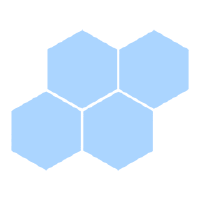 Plugin: go.d.plugin
Module: prometheus
Plugin: go.d.plugin
Module: prometheus
 ## Overview
Keep an eye on Storidge storage metrics for efficient storage management and performance.
Metrics are gathered by periodically sending HTTP requests to [Storidge exporter](https://github.com/Storidge/cio-user-docs/blob/master/integrations/prometheus.md).
This collector is supported on all platforms.
This collector supports collecting metrics from multiple instances of this integration, including remote instances.
### Default Behavior
#### Auto-Detection
By default, it detects instances running on the local host by trying to connect to known ports that are [allocated to exporters](https://github.com/prometheus/prometheus/wiki/Default-port-allocations).
The full list of endpoints is available in the collector's [configuration file](https://github.com/netdata/netdata/blob/master/src/go/collectors/go.d.plugin/config/go.d/prometheus.conf).
#### Limits
The default configuration for this integration does not impose any limits on data collection.
#### Performance Impact
The default configuration for this integration is not expected to impose a significant performance impact on the system.
## Metrics
This collector has built-in grouping logic based on the [type of metrics](https://prometheus.io/docs/concepts/metric_types/).
| Metric | Chart | Dimension(s) | Algorithm |
|---------------------------|-------------------------------------------|----------------------|-------------|
| Gauge | for each label set | one, the metric name | absolute |
| Counter | for each label set | one, the metric name | incremental |
| Summary (quantiles) | for each label set (excluding 'quantile') | for each quantile | absolute |
| Summary (sum and count) | for each label set | the metric name | incremental |
| Histogram (buckets) | for each label set (excluding 'le') | for each bucket | incremental |
| Histogram (sum and count) | for each label set | the metric name | incremental |
Untyped metrics (have no '# TYPE') processing:
- As Counter or Gauge depending on pattern match when 'fallback_type' is used.
- As Counter if it has suffix '_total'.
- As Summary if it has 'quantile' label.
- As Histogram if it has 'le' label.
**The rest are ignored**.
## Alerts
There are no alerts configured by default for this integration.
## Setup
### Prerequisites
#### Install Exporter
Install [Storidge exporter](https://github.com/Storidge/cio-user-docs/blob/master/integrations/prometheus.md) by following the instructions mentioned in the exporter README.
### Configuration
#### File
The configuration file name for this integration is `go.d/prometheus.conf`.
You can edit the configuration file using the `edit-config` script from the
Netdata [config directory](https://github.com/netdata/netdata/blob/master/docs/netdata-agent/configuration.md#the-netdata-config-directory).
```bash
cd /etc/netdata 2>/dev/null || cd /opt/netdata/etc/netdata
sudo ./edit-config go.d/prometheus.conf
```
#### Options
The following options can be defined globally: update_every, autodetection_retry.
## Overview
Keep an eye on Storidge storage metrics for efficient storage management and performance.
Metrics are gathered by periodically sending HTTP requests to [Storidge exporter](https://github.com/Storidge/cio-user-docs/blob/master/integrations/prometheus.md).
This collector is supported on all platforms.
This collector supports collecting metrics from multiple instances of this integration, including remote instances.
### Default Behavior
#### Auto-Detection
By default, it detects instances running on the local host by trying to connect to known ports that are [allocated to exporters](https://github.com/prometheus/prometheus/wiki/Default-port-allocations).
The full list of endpoints is available in the collector's [configuration file](https://github.com/netdata/netdata/blob/master/src/go/collectors/go.d.plugin/config/go.d/prometheus.conf).
#### Limits
The default configuration for this integration does not impose any limits on data collection.
#### Performance Impact
The default configuration for this integration is not expected to impose a significant performance impact on the system.
## Metrics
This collector has built-in grouping logic based on the [type of metrics](https://prometheus.io/docs/concepts/metric_types/).
| Metric | Chart | Dimension(s) | Algorithm |
|---------------------------|-------------------------------------------|----------------------|-------------|
| Gauge | for each label set | one, the metric name | absolute |
| Counter | for each label set | one, the metric name | incremental |
| Summary (quantiles) | for each label set (excluding 'quantile') | for each quantile | absolute |
| Summary (sum and count) | for each label set | the metric name | incremental |
| Histogram (buckets) | for each label set (excluding 'le') | for each bucket | incremental |
| Histogram (sum and count) | for each label set | the metric name | incremental |
Untyped metrics (have no '# TYPE') processing:
- As Counter or Gauge depending on pattern match when 'fallback_type' is used.
- As Counter if it has suffix '_total'.
- As Summary if it has 'quantile' label.
- As Histogram if it has 'le' label.
**The rest are ignored**.
## Alerts
There are no alerts configured by default for this integration.
## Setup
### Prerequisites
#### Install Exporter
Install [Storidge exporter](https://github.com/Storidge/cio-user-docs/blob/master/integrations/prometheus.md) by following the instructions mentioned in the exporter README.
### Configuration
#### File
The configuration file name for this integration is `go.d/prometheus.conf`.
You can edit the configuration file using the `edit-config` script from the
Netdata [config directory](https://github.com/netdata/netdata/blob/master/docs/netdata-agent/configuration.md#the-netdata-config-directory).
```bash
cd /etc/netdata 2>/dev/null || cd /opt/netdata/etc/netdata
sudo ./edit-config go.d/prometheus.conf
```
#### Options
The following options can be defined globally: update_every, autodetection_retry.