blob: 25dccad61cc3d128eeda052d9365422a919d64ad (
plain)
1
2
3
4
5
6
7
8
9
10
11
12
13
14
15
16
17
18
19
20
21
22
23
24
25
26
27
28
29
30
31
32
33
|
# Hangouts Chat
This is what you will get:
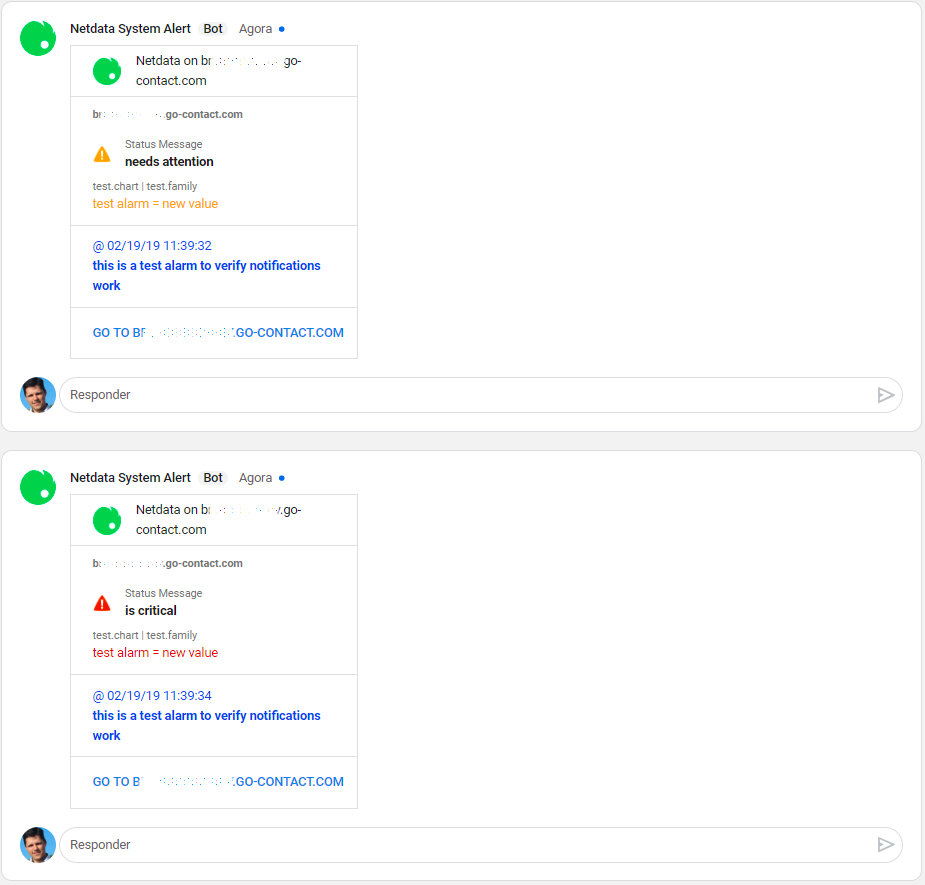
To receive notifications in Google Hangouts, you need the following in your Hangouts setup:
1. One or more rooms
2. An **incoming webhook** for each room
How to create an incoming webhook:
https://developers.google.com/hangouts/chat/how-tos/webhooks
Set the webhook URIs and room names in `health_alarm_notify.conf`. To edit it on your system, run `/etc/netdata/edit-config health_alarm_notify.conf`):
```
#------------------------------------------------------------------------------
# hangouts (google hangouts chat) global notification options
# enable/disable sending hangouts notifications
SEND_HANGOUTS="YES"
# On Hangouts, in the room you choose, create an incoming webhook,
# copy the link and paste it below and also identify the room name.
# Without it, netdata cannot send hangouts notifications to that room.
# HANGOUTS_WEBHOOK_URI[ROOM_NAME]="URLforroom1"
HANGOUTS_WEBHOOK_URI[systems]="https://chat.googleapis.com/v1/spaces/AAAAXXXXXXX/..."
HANGOUTS_WEBHOOK_URI[development]="https://chat.googleapis.com/v1/spaces/AAAAYYYYY/..."
# if a DEFAULT_RECIPIENT_HANGOUTS are not configured,
# notifications wouldn't be send to hangouts rooms.
# DEFAULT_RECIPIENT_HANGOUTS="systems development|critical"
DEFAULT_RECIPIENT_HANGOUTS="sysadmin devops alarms|critical"
```
You can define multiple rooms like this: `sysadmin devops alarms|critical`.
The keywords `sysadmin`, `devops` and `alarms` are Hangouts rooms.
|
