diff options
| author | Daniel Baumann <daniel.baumann@progress-linux.org> | 2023-10-17 09:30:23 +0000 |
|---|---|---|
| committer | Daniel Baumann <daniel.baumann@progress-linux.org> | 2023-10-17 09:30:23 +0000 |
| commit | 517a443636daa1e8085cb4e5325524a54e8a8fd7 (patch) | |
| tree | 5352109cc7cd5122274ab0cfc1f887b685f04edf /exporting | |
| parent | Releasing debian version 1.42.4-1. (diff) | |
| download | netdata-517a443636daa1e8085cb4e5325524a54e8a8fd7.tar.xz netdata-517a443636daa1e8085cb4e5325524a54e8a8fd7.zip | |
Merging upstream version 1.43.0.
Signed-off-by: Daniel Baumann <daniel.baumann@progress-linux.org>
Diffstat (limited to 'exporting')
47 files changed, 5286 insertions, 427 deletions
diff --git a/exporting/README.md b/exporting/README.md index 0bab365d5..8a52968ee 100644 --- a/exporting/README.md +++ b/exporting/README.md @@ -314,9 +314,9 @@ and performance of the exporting engine itself:  -## Exporting engine alarms +## Exporting engine alerts -Netdata adds 3 alarms: +Netdata adds 3 alerts: 1. `exporting_last_buffering`, number of seconds since the last successful buffering of exported data 2. `exporting_metrics_sent`, percentage of metrics sent to the external database server diff --git a/exporting/aws_kinesis/README.md b/exporting/aws_kinesis/README.md index 29b191b81..dbc98ac13 100644..120000 --- a/exporting/aws_kinesis/README.md +++ b/exporting/aws_kinesis/README.md @@ -1,61 +1 @@ -<!-- -title: "Export metrics to AWS Kinesis Data Streams" -description: "Archive your Agent's metrics to AWS Kinesis Data Streams for long-term storage, further analysis, or correlation with data from other sources." -custom_edit_url: "https://github.com/netdata/netdata/edit/master/exporting/aws_kinesis/README.md" -sidebar_label: "AWS Kinesis Data Streams" -learn_status: "Published" -learn_rel_path: "Integrations/Export" ---> - -# Export metrics to AWS Kinesis Data Streams - -## Prerequisites - -To use AWS Kinesis for metric collecting and processing, you should first -[install](https://docs.aws.amazon.com/en_us/sdk-for-cpp/v1/developer-guide/setup.html) AWS SDK for C++. -`libcrypto`, `libssl`, and `libcurl` are also required to compile Netdata with Kinesis support enabled. Next, Netdata -should be re-installed from the source. The installer will detect that the required libraries are now available. - -If the AWS SDK for C++ is being installed from source, it is useful to set `-DBUILD_ONLY=kinesis`. Otherwise, the -build process could take a very long time. Note, that the default installation path for the libraries is -`/usr/local/lib64`. Many Linux distributions don't include this path as the default one for a library search, so it is -advisable to use the following options to `cmake` while building the AWS SDK: - -```sh -sudo cmake -DCMAKE_INSTALL_PREFIX=/usr -DBUILD_ONLY=kinesis <aws-sdk-cpp sources> -``` - -The `-DCMAKE_INSTALL_PREFIX=/usr` option also ensures that -[third party dependencies](https://github.com/aws/aws-sdk-cpp#third-party-dependencies) are installed in your system -during the SDK build process. - -## Configuration - -To enable data sending to the Kinesis service, run `./edit-config exporting.conf` in the Netdata configuration directory -and set the following options: - -```conf -[kinesis:my_instance] - enabled = yes - destination = us-east-1 -``` - -Set the `destination` option to an AWS region. - -Set AWS credentials and stream name: - -```conf - # AWS credentials - aws_access_key_id = your_access_key_id - aws_secret_access_key = your_secret_access_key - # destination stream - stream name = your_stream_name -``` - -Alternatively, you can set AWS credentials for the `netdata` user using AWS SDK for -C++ [standard methods](https://docs.aws.amazon.com/sdk-for-cpp/v1/developer-guide/credentials.html). - -Netdata automatically computes a partition key for every record with the purpose to distribute records across -available shards evenly. - - +integrations/aws_kinesis.md
\ No newline at end of file diff --git a/exporting/aws_kinesis/integrations/aws_kinesis.md b/exporting/aws_kinesis/integrations/aws_kinesis.md new file mode 100644 index 000000000..b9246d391 --- /dev/null +++ b/exporting/aws_kinesis/integrations/aws_kinesis.md @@ -0,0 +1,168 @@ +<!--startmeta +custom_edit_url: "https://github.com/netdata/netdata/edit/master/exporting/aws_kinesis/README.md" +meta_yaml: "https://github.com/netdata/netdata/edit/master/exporting/aws_kinesis/metadata.yaml" +sidebar_label: "AWS Kinesis" +learn_status: "Published" +learn_rel_path: "Exporting" +message: "DO NOT EDIT THIS FILE DIRECTLY, IT IS GENERATED BY THE EXPORTER'S metadata.yaml FILE" +endmeta--> + +# AWS Kinesis + + +<img src="https://netdata.cloud/img/aws-kinesis.svg" width="150"/> + + +Export metrics to AWS Kinesis Data Streams + + + +<img src="https://img.shields.io/badge/maintained%20by-Netdata-%2300ab44" /> + +## Setup + +### Prerequisites + +#### + +- First [install](https://docs.aws.amazon.com/en_us/sdk-for-cpp/v1/developer-guide/setup.html) AWS SDK for C++ +- Here are the instructions when building from source, to ensure 3rd party dependencies are installed: + ```bash + git clone --recursive https://github.com/aws/aws-sdk-cpp.git + cd aws-sdk-cpp/ + git submodule update --init --recursive + mkdir BUILT + cd BUILT + cmake -DCMAKE_INSTALL_PREFIX=/usr -DBUILD_ONLY=kinesis .. + make + make install + ``` +- `libcrypto`, `libssl`, and `libcurl` are also required to compile Netdata with Kinesis support enabled. +- Next, Netdata should be re-installed from the source. The installer will detect that the required libraries are now available. + + + +### Configuration + +#### File + +The configuration file name for this integration is `exporting.conf`. + + +You can edit the configuration file using the `edit-config` script from the +Netdata [config directory](https://github.com/netdata/netdata/blob/master/docs/configure/nodes.md#the-netdata-config-directory). + +```bash +cd /etc/netdata 2>/dev/null || cd /opt/netdata/etc/netdata +sudo ./edit-config exporting.conf +``` +#### Options + +Netdata automatically computes a partition key for every record with the purpose to distribute records across available shards evenly. +The following options can be defined for this exporter. + + +<details><summary>Config options</summary> + +| Name | Description | Default | Required | +|:----|:-----------|:-------|:--------:| +| enabled | Enables or disables an exporting connector instance (yes/no). | no | True | +| destination | Accepts a space separated list of hostnames, IPs (IPv4 and IPv6) and ports to connect to. Netdata will use the first available to send the metrics. | no | True | +| username | Username for HTTP authentication | my_username | False | +| password | Password for HTTP authentication | my_password | False | +| data source | Selects the kind of data that will be sent to the external database. (as collected/average/sum) | | False | +| hostname | The hostname to be used for sending data to the external database server. | [global].hostname | False | +| prefix | The prefix to add to all metrics. | Netdata | False | +| update every | Frequency of sending sending data to the external database, in seconds. | 10 | False | +| buffer on failures | The number of iterations (`update every` seconds) to buffer data, when the external database server is not available. | 10 | False | +| timeout ms | The timeout in milliseconds to wait for the external database server to process the data. | 2 * update_every * 1000 | False | +| send hosts matching | Hosts filter. Determines which hosts will be sent to the external database. The syntax is [simple patterns](https://github.com/netdata/netdata/tree/master/libnetdata/simple_pattern#simple-patterns). | localhost * | False | +| send charts matching | One or more space separated patterns (use * as wildcard) checked against both chart id and chart name. | * | False | +| send names instead of ids | Controls the metric names Netdata should send to the external database (yes/no). | | False | +| send configured labels | Controls if host labels defined in the `[host labels]` section in `netdata.conf` should be sent to the external database (yes/no). | | False | +| send automatic labels | Controls if automatically created labels, like `_os_name` or `_architecture` should be sent to the external database (yes/no). | | False | + +##### destination + +The format of each item in this list, is: [PROTOCOL:]IP[:PORT]. +- PROTOCOL can be udp or tcp. tcp is the default and only supported by the current exporting engine. +- IP can be XX.XX.XX.XX (IPv4), or [XX:XX...XX:XX] (IPv6). For IPv6 you can to enclose the IP in [] to separate it from the port. +- PORT can be a number of a service name. If omitted, the default port for the exporting connector will be used. + +Example IPv4: + ```yaml + destination = 10.11.14.2:4242 10.11.14.3:4242 10.11.14.4:4242 + ``` +Example IPv6 and IPv4 together: +```yaml +destination = [ffff:...:0001]:2003 10.11.12.1:2003 +``` +When multiple servers are defined, Netdata will try the next one when the previous one fails. + + +##### update every + +Netdata will add some randomness to this number, to prevent stressing the external server when many Netdata servers +send data to the same database. This randomness does not affect the quality of the data, only the time they are sent. + + +##### buffer on failures + +If the server fails to receive the data after that many failures, data loss on the connector instance is expected (Netdata will also log it). + + +##### send hosts matching + +Includes one or more space separated patterns, using * as wildcard (any number of times within each pattern). +The patterns are checked against the hostname (the localhost is always checked as localhost), allowing us to +filter which hosts will be sent to the external database when this Netdata is a central Netdata aggregating multiple hosts. + +A pattern starting with `!` gives a negative match. So to match all hosts named `*db*` except hosts containing `*child*`, +use `!*child* *db*` (so, the order is important: the first pattern matching the hostname will be used - positive or negative). + + +##### send charts matching + +A pattern starting with ! gives a negative match. So to match all charts named apps.* except charts ending in *reads, +use !*reads apps.* (so, the order is important: the first pattern matching the chart id or the chart name will be used, +positive or negative). There is also a URL parameter filter that can be used while querying allmetrics. The URL parameter +has a higher priority than the configuration option. + + +##### send names instead of ids + +Netdata supports names and IDs for charts and dimensions. Usually IDs are unique identifiers as read by the system and names +are human friendly labels (also unique). Most charts and metrics have the same ID and name, but in several cases they are +different : disks with device-mapper, interrupts, QoS classes, statsd synthetic charts, etc. + + +</details> + +#### Examples + +##### Example configuration + +Basic configuration + +```yaml +[kinesis:my_instance] + enabled = yes + destination = us-east-1 + +``` +##### Configuration with AWS credentials + +Add `:https` modifier to the connector type if you need to use the TLS/SSL protocol. For example: `remote_write:https:my_instance`. + +```yaml +[kinesis:my_instance] + enabled = yes + destination = us-east-1 + # AWS credentials + aws_access_key_id = your_access_key_id + aws_secret_access_key = your_secret_access_key + # destination stream + stream name = your_stream_name + +``` + diff --git a/exporting/check_filters.c b/exporting/check_filters.c index a9e48e355..19eecc9bc 100644 --- a/exporting/check_filters.c +++ b/exporting/check_filters.c @@ -3,7 +3,7 @@ #include "exporting_engine.h" -bool exporting_labels_filter_callback(const char *name, const char *value, RRDLABEL_SRC ls, void *data) { +bool exporting_labels_filter_callback(const char *name, const char *value, RRDLABEL_SRC ls __maybe_unused, void *data) { (void)name; (void)value; struct instance *instance = (struct instance *)data; diff --git a/exporting/exporting_engine.h b/exporting/exporting_engine.h index 0b6d87434..fb09b771a 100644 --- a/exporting/exporting_engine.h +++ b/exporting/exporting_engine.h @@ -32,21 +32,19 @@ typedef enum exporting_options { #define EXPORTING_OPTIONS_SOURCE_BITS \ (EXPORTING_SOURCE_DATA_AS_COLLECTED | EXPORTING_SOURCE_DATA_AVERAGE | EXPORTING_SOURCE_DATA_SUM) -#define EXPORTING_OPTIONS_DATA_SOURCE(exporting_options) (exporting_options & EXPORTING_OPTIONS_SOURCE_BITS) +#define EXPORTING_OPTIONS_DATA_SOURCE(exporting_options) ((exporting_options) & EXPORTING_OPTIONS_SOURCE_BITS) extern EXPORTING_OPTIONS global_exporting_options; extern const char *global_exporting_prefix; #define sending_labels_configured(instance) \ - (instance->config.options & (EXPORTING_OPTION_SEND_CONFIGURED_LABELS | EXPORTING_OPTION_SEND_AUTOMATIC_LABELS)) + ((instance)->config.options & (EXPORTING_OPTION_SEND_CONFIGURED_LABELS | EXPORTING_OPTION_SEND_AUTOMATIC_LABELS)) #define should_send_label(instance, label_source) \ - ((instance->config.options & EXPORTING_OPTION_SEND_CONFIGURED_LABELS && \ - label_source & RRDLABEL_SRC_CONFIG) || \ - (instance->config.options & EXPORTING_OPTION_SEND_AUTOMATIC_LABELS && \ - label_source & RRDLABEL_SRC_AUTO)) + (((instance)->config.options & EXPORTING_OPTION_SEND_CONFIGURED_LABELS && (label_source)&RRDLABEL_SRC_CONFIG) || \ + ((instance)->config.options & EXPORTING_OPTION_SEND_AUTOMATIC_LABELS && (label_source)&RRDLABEL_SRC_AUTO)) -#define should_send_variables(instance) (instance->config.options & EXPORTING_OPTION_SEND_VARIABLES) +#define should_send_variables(instance) ((instance)->config.options & EXPORTING_OPTION_SEND_VARIABLES) typedef enum exporting_connector_types { EXPORTING_CONNECTOR_TYPE_UNKNOWN, // Invalid type diff --git a/exporting/graphite/README.md b/exporting/graphite/README.md index 2ef436cf5..15f360d17 100644..120000 --- a/exporting/graphite/README.md +++ b/exporting/graphite/README.md @@ -1,128 +1 @@ -# Export metrics to Graphite providers - -You can use the Graphite connector for -the [exporting engine](https://github.com/netdata/netdata/blob/master/exporting/README.md) to archive your agent's -metrics to Graphite providers for long-term storage, further analysis, or correlation with data from other sources. - -## Prerequisites - -You have already [installed Netdata](https://github.com/netdata/netdata/edit/master/packaging/installer/README.md) and -Graphite. - -## Configuration - -Begin by using `edit-config` to open the `exporting.conf` file. - -```bash -cd /etc/netdata # Replace this path with your Netdata config directory -sudo ./edit-config exporting.conf -``` - -Enable the exporting engine by setting `enabled` to `yes` in the `[exporting:global]` section. - -```conf -[exporting:global] - enabled = yes -``` - -Next, configure the connector. Find the `[graphite:my_graphite_instance]` example section and uncomment the line. -Set the `destination` setting to `localhost:2003`. By default, the Docker image for Graphite listens on port `2003` for -incoming metrics. If you installed Graphite a different way, you may need to change the port accordingly. - -```conf -[graphite:netdata] - enabled = yes - destination = localhost:2003 - ... -``` - -Add `:http` or `:https` modifiers to the connector type if you need to use other than a plaintext protocol. For -example: `graphite:http:my_graphite_instance`, -`graphite:https:my_graphite_instance`. You can set basic HTTP authentication credentials using - -```conf - username = my_username - password = my_password -``` - -The final result for a remote, secured host should be the following: - -```conf -[graphite:https:netdata] - enabled = yes - username = my_username - password = my_password - destination = remote_host_url:2003 - # data source = average - # prefix = netdata - # hostname = my_hostname - # update every = 10 - # buffer on failures = 10 - # timeout ms = 20000 - # send names instead of ids = yes - # send charts matching = * - # send hosts matching = localhost * -``` - -We'll not worry about the [rest of the settings](https://github.com/netdata/netdata/blob/master/exporting/README.md#options) - for now. Restart the Agent using `sudo systemctl restart netdata`, or the -[appropriate method](https://github.com/netdata/netdata/blob/master/docs/configure/start-stop-restart.md) for your -system, to spin up the exporting engine. - -## See and organize Netdata metrics in Graphite - -Head back to the Graphite interface again, then click on the **Dashboard** link to get started with Netdata's exported -metrics. You can also navigate directly to `http://NODE/dashboard`. - -Let's switch the interface to help you understand which metrics Netdata is exporting to Graphite. Click on **Dashboard** -and **Configure UI**, then choose the **Tree** option. Refresh your browser to change the UI. - -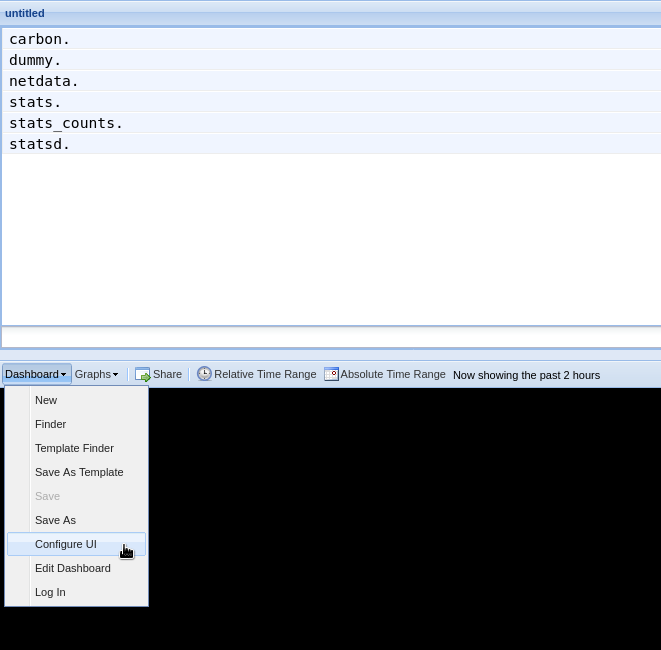 - -You should now see a tree of available contexts, including one that matches the hostname of the Agent exporting metrics. -In this example, the Agent's hostname is `arcturus`. - -Let's add some system CPU charts so you can monitor the long-term health of your system. Click through the tree to find -**hostname → system → cpu** metrics, then click on the **user** context. A chart with metrics from that context appears -in the dashboard. Add a few other system CPU charts to flesh things out. - -Next, let's combine one or two of these charts. Click and drag one chart onto the other, and wait until the green **Drop -to merge** dialog appears. Release to merge the charts. - -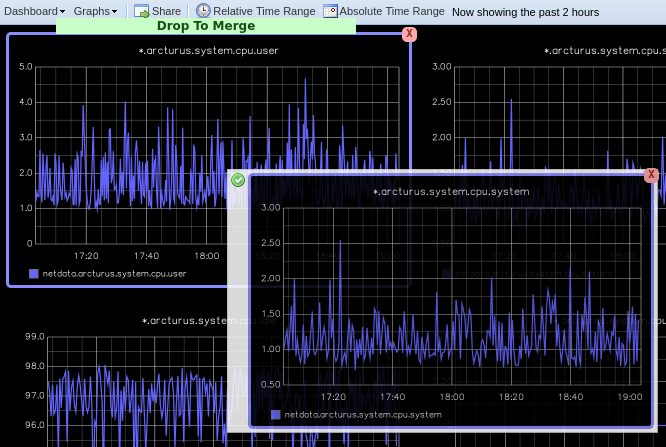 - -Finally, save your dashboard. Click **Dashboard**, then **Save As**, then choose a name. Your dashboard is now saved. - -Of course, this is just the beginning of the customization you can do with Graphite. You can change the time range, -share your dashboard with others, or use the composer to customize the size and appearance of specific charts. Learn -more about adding, modifying, and combining graphs in -the [Graphite docs](https://graphite.readthedocs.io/en/latest/dashboard.html). - -## Monitor the exporting engine - -As soon as the exporting engine begins, Netdata begins reporting metrics about the system's health and performance. - - - -You can use these charts to verify that Netdata is properly exporting metrics to Graphite. You can even add these -exporting charts to your Graphite dashboard! - -### Add exporting charts to Netdata Cloud - -You can also show these exporting engine metrics on Netdata Cloud. If you don't have an account already, -go [sign in](https://app.netdata.cloud) and get started for free. - -Add more metrics to a War Room's Nodes tab by clicking on the **Add metric** button, then typing `exporting` into the -context field. Choose the exporting contexts you want to add, then click **Add**. You'll see these charts alongside any -others you've customized in Netdata Cloud. - -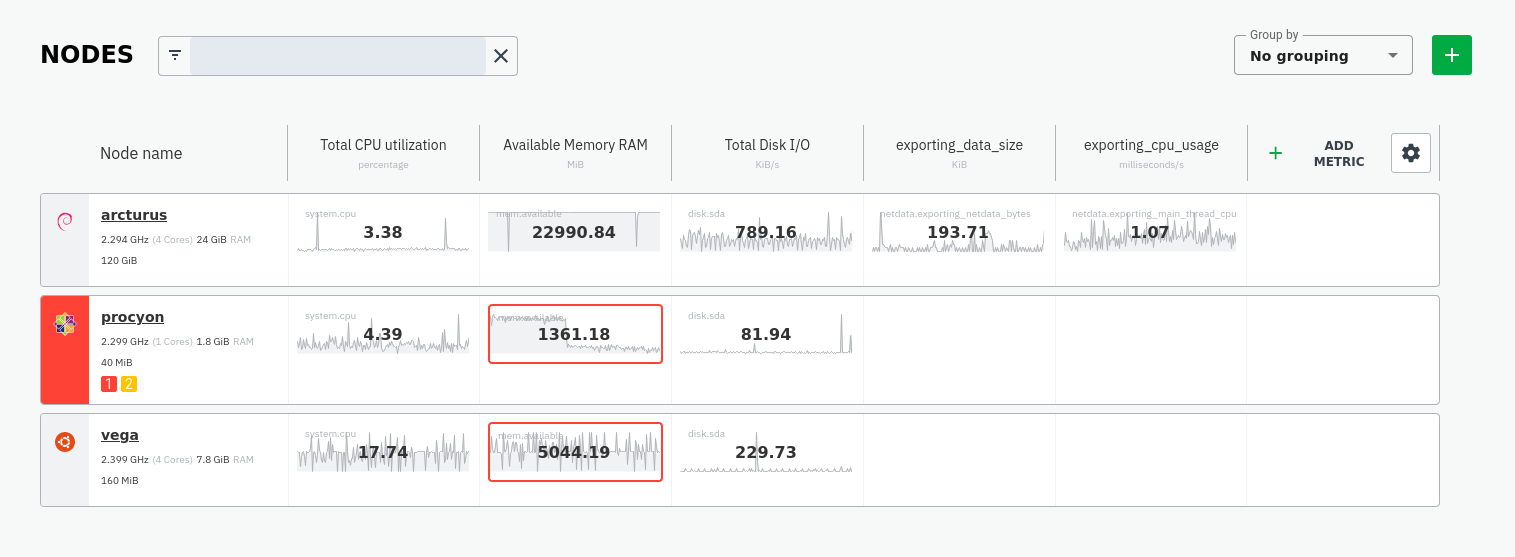 - -## What's next - -What you do with your exported metrics is entirely up to you, but as you might have seen in the Graphite connector -configuration block, there are many other ways to tweak and customize which metrics you export to Graphite and how -often. - -For full details about each configuration option and what it does, see -the [exporting reference guide](https://github.com/netdata/netdata/blob/master/exporting/README.md). +integrations/graphite.md
\ No newline at end of file diff --git a/exporting/graphite/integrations/blueflood.md b/exporting/graphite/integrations/blueflood.md new file mode 100644 index 000000000..3494045a5 --- /dev/null +++ b/exporting/graphite/integrations/blueflood.md @@ -0,0 +1,172 @@ +<!--startmeta +custom_edit_url: "https://github.com/netdata/netdata/edit/master/exporting/graphite/integrations/blueflood.md" +meta_yaml: "https://github.com/netdata/netdata/edit/master/exporting/graphite/metadata.yaml" +sidebar_label: "Blueflood" +learn_status: "Published" +learn_rel_path: "Exporting" +message: "DO NOT EDIT THIS FILE DIRECTLY, IT IS GENERATED BY THE EXPORTER'S metadata.yaml FILE" +endmeta--> + +# Blueflood + + +<img src="https://netdata.cloud/img/blueflood.png" width="150"/> + + +Use the Graphite connector for the exporting engine to archive your Netdata metrics to Graphite providers for long-term storage, +further analysis, or correlation with data from other sources. + + + +<img src="https://img.shields.io/badge/maintained%20by-Netdata-%2300ab44" /> + +## Setup + +### Prerequisites + +#### + +- You have already installed Netdata and Graphite. + + + +### Configuration + +#### File + +The configuration file name for this integration is `exporting.conf`. + + +You can edit the configuration file using the `edit-config` script from the +Netdata [config directory](https://github.com/netdata/netdata/blob/master/docs/configure/nodes.md#the-netdata-config-directory). + +```bash +cd /etc/netdata 2>/dev/null || cd /opt/netdata/etc/netdata +sudo ./edit-config exporting.conf +``` +#### Options + +The following options can be defined for this exporter. + +<details><summary>Config options</summary> + +| Name | Description | Default | Required | +|:----|:-----------|:-------|:--------:| +| enabled | Enables or disables an exporting connector instance (yes/no). | no | True | +| destination | Accepts a space separated list of hostnames, IPs (IPv4 and IPv6) and ports to connect to. Netdata will use the first available to send the metrics. | no | True | +| username | Username for HTTP authentication | my_username | False | +| password | Password for HTTP authentication | my_password | False | +| data source | Selects the kind of data that will be sent to the external database. (as collected/average/sum) | | False | +| hostname | The hostname to be used for sending data to the external database server. | [global].hostname | False | +| prefix | The prefix to add to all metrics. | netdata | False | +| update every | Frequency of sending sending data to the external database, in seconds. | 10 | False | +| buffer on failures | The number of iterations (`update every` seconds) to buffer data, when the external database server is not available. | 10 | False | +| timeout ms | The timeout in milliseconds to wait for the external database server to process the data. | 20000 | False | +| send hosts matching | Hosts filter. Determines which hosts will be sent to the external database. The syntax is [simple patterns](https://github.com/netdata/netdata/tree/master/libnetdata/simple_pattern#simple-patterns). | localhost * | False | +| send charts matching | One or more space separated patterns (use * as wildcard) checked against both chart id and chart name. | * | False | +| send names instead of ids | Controls the metric names Netdata should send to the external database (yes/no). | | False | +| send configured labels | Controls if host labels defined in the `[host labels]` section in `netdata.conf` should be sent to the external database (yes/no). | | False | +| send automatic labels | Controls if automatically created labels, like `_os_name` or `_architecture` should be sent to the external database (yes/no). | | False | + +##### destination + +The format of each item in this list, is: [PROTOCOL:]IP[:PORT]. +- PROTOCOL can be udp or tcp. tcp is the default and only supported by the current exporting engine. +- IP can be XX.XX.XX.XX (IPv4), or [XX:XX...XX:XX] (IPv6). For IPv6 you can to enclose the IP in [] to separate it from the port. +- PORT can be a number of a service name. If omitted, the default port for the exporting connector will be used. + +Example IPv4: + ```yaml + destination = 10.11.14.2:2003 10.11.14.3:4242 10.11.14.4:2003 + ``` +Example IPv6 and IPv4 together: +```yaml +destination = [ffff:...:0001]:2003 10.11.12.1:2003 +``` +When multiple servers are defined, Netdata will try the next one when the previous one fails. + + +##### update every + +Netdata will add some randomness to this number, to prevent stressing the external server when many Netdata servers +send data to the same database. This randomness does not affect the quality of the data, only the time they are sent. + + +##### buffer on failures + +If the server fails to receive the data after that many failures, data loss on the connector instance is expected (Netdata will also log it). + + +##### send hosts matching + +Includes one or more space separated patterns, using * as wildcard (any number of times within each pattern). +The patterns are checked against the hostname (the localhost is always checked as localhost), allowing us to +filter which hosts will be sent to the external database when this Netdata is a central Netdata aggregating multiple hosts. + +A pattern starting with `!` gives a negative match. So to match all hosts named `*db*` except hosts containing `*child*`, +use `!*child* *db*` (so, the order is important: the first pattern matching the hostname will be used - positive or negative). + + +##### send charts matching + +A pattern starting with ! gives a negative match. So to match all charts named apps.* except charts ending in *reads, +use !*reads apps.* (so, the order is important: the first pattern matching the chart id or the chart name will be used, +positive or negative). There is also a URL parameter filter that can be used while querying allmetrics. The URL parameter +has a higher priority than the configuration option. + + +##### send names instead of ids + +Netdata supports names and IDs for charts and dimensions. Usually IDs are unique identifiers as read by the system and names +are human friendly labels (also unique). Most charts and metrics have the same ID and name, but in several cases they are +different : disks with device-mapper, interrupts, QoS classes, statsd synthetic charts, etc. + + +</details> + +#### Examples + +##### Example configuration + +Basic configuration + +```yaml +[graphite:netdata] + enabled = yes + destination = localhost:2003 + +``` +##### Configuration with HTTPS and HTTP authentication + +Add `:https` modifier to the connector type if you need to use the TLS/SSL protocol. For example: `remote_write:https:my_instance`. + +```yaml +[graphite:netdata] + enabled = yes + destination = localhost:2003 + username = my_username + password = my_password + +``` +##### Detailed Configuration for a remote, secure host + +Add `:https` modifier to the connector type if you need to use the TLS/SSL protocol. For example: `remote_write:https:my_instance`. + +```yaml +[graphite:https:netdata] + enabled = yes + username = my_username + password = my_password + destination = 10.10.1.114:2003 + # data source = average + # prefix = netdata + # hostname = my_hostname + # update every = 10 + # buffer on failures = 10 + # timeout ms = 20000 + # send names instead of ids = yes + # send charts matching = * + # send hosts matching = localhost * + +``` + diff --git a/exporting/graphite/integrations/graphite.md b/exporting/graphite/integrations/graphite.md new file mode 100644 index 000000000..b550aa3f4 --- /dev/null +++ b/exporting/graphite/integrations/graphite.md @@ -0,0 +1,172 @@ +<!--startmeta +custom_edit_url: "https://github.com/netdata/netdata/edit/master/exporting/graphite/integrations/graphite.md" +meta_yaml: "https://github.com/netdata/netdata/edit/master/exporting/graphite/metadata.yaml" +sidebar_label: "Graphite" +learn_status: "Published" +learn_rel_path: "Exporting" +message: "DO NOT EDIT THIS FILE DIRECTLY, IT IS GENERATED BY THE EXPORTER'S metadata.yaml FILE" +endmeta--> + +# Graphite + + +<img src="https://netdata.cloud/img/graphite.png" width="150"/> + + +Use the Graphite connector for the exporting engine to archive your Netdata metrics to Graphite providers for long-term storage, +further analysis, or correlation with data from other sources. + + + +<img src="https://img.shields.io/badge/maintained%20by-Netdata-%2300ab44" /> + +## Setup + +### Prerequisites + +#### + +- You have already installed Netdata and Graphite. + + + +### Configuration + +#### File + +The configuration file name for this integration is `exporting.conf`. + + +You can edit the configuration file using the `edit-config` script from the +Netdata [config directory](https://github.com/netdata/netdata/blob/master/docs/configure/nodes.md#the-netdata-config-directory). + +```bash +cd /etc/netdata 2>/dev/null || cd /opt/netdata/etc/netdata +sudo ./edit-config exporting.conf +``` +#### Options + +The following options can be defined for this exporter. + +<details><summary>Config options</summary> + +| Name | Description | Default | Required | +|:----|:-----------|:-------|:--------:| +| enabled | Enables or disables an exporting connector instance (yes/no). | no | True | +| destination | Accepts a space separated list of hostnames, IPs (IPv4 and IPv6) and ports to connect to. Netdata will use the first available to send the metrics. | no | True | +| username | Username for HTTP authentication | my_username | False | +| password | Password for HTTP authentication | my_password | False | +| data source | Selects the kind of data that will be sent to the external database. (as collected/average/sum) | | False | +| hostname | The hostname to be used for sending data to the external database server. | [global].hostname | False | +| prefix | The prefix to add to all metrics. | netdata | False | +| update every | Frequency of sending sending data to the external database, in seconds. | 10 | False | +| buffer on failures | The number of iterations (`update every` seconds) to buffer data, when the external database server is not available. | 10 | False | +| timeout ms | The timeout in milliseconds to wait for the external database server to process the data. | 20000 | False | +| send hosts matching | Hosts filter. Determines which hosts will be sent to the external database. The syntax is [simple patterns](https://github.com/netdata/netdata/tree/master/libnetdata/simple_pattern#simple-patterns). | localhost * | False | +| send charts matching | One or more space separated patterns (use * as wildcard) checked against both chart id and chart name. | * | False | +| send names instead of ids | Controls the metric names Netdata should send to the external database (yes/no). | | False | +| send configured labels | Controls if host labels defined in the `[host labels]` section in `netdata.conf` should be sent to the external database (yes/no). | | False | +| send automatic labels | Controls if automatically created labels, like `_os_name` or `_architecture` should be sent to the external database (yes/no). | | False | + +##### destination + +The format of each item in this list, is: [PROTOCOL:]IP[:PORT]. +- PROTOCOL can be udp or tcp. tcp is the default and only supported by the current exporting engine. +- IP can be XX.XX.XX.XX (IPv4), or [XX:XX...XX:XX] (IPv6). For IPv6 you can to enclose the IP in [] to separate it from the port. +- PORT can be a number of a service name. If omitted, the default port for the exporting connector will be used. + +Example IPv4: + ```yaml + destination = 10.11.14.2:2003 10.11.14.3:4242 10.11.14.4:2003 + ``` +Example IPv6 and IPv4 together: +```yaml +destination = [ffff:...:0001]:2003 10.11.12.1:2003 +``` +When multiple servers are defined, Netdata will try the next one when the previous one fails. + + +##### update every + +Netdata will add some randomness to this number, to prevent stressing the external server when many Netdata servers +send data to the same database. This randomness does not affect the quality of the data, only the time they are sent. + + +##### buffer on failures + +If the server fails to receive the data after that many failures, data loss on the connector instance is expected (Netdata will also log it). + + +##### send hosts matching + +Includes one or more space separated patterns, using * as wildcard (any number of times within each pattern). +The patterns are checked against the hostname (the localhost is always checked as localhost), allowing us to +filter which hosts will be sent to the external database when this Netdata is a central Netdata aggregating multiple hosts. + +A pattern starting with `!` gives a negative match. So to match all hosts named `*db*` except hosts containing `*child*`, +use `!*child* *db*` (so, the order is important: the first pattern matching the hostname will be used - positive or negative). + + +##### send charts matching + +A pattern starting with ! gives a negative match. So to match all charts named apps.* except charts ending in *reads, +use !*reads apps.* (so, the order is important: the first pattern matching the chart id or the chart name will be used, +positive or negative). There is also a URL parameter filter that can be used while querying allmetrics. The URL parameter +has a higher priority than the configuration option. + + +##### send names instead of ids + +Netdata supports names and IDs for charts and dimensions. Usually IDs are unique identifiers as read by the system and names +are human friendly labels (also unique). Most charts and metrics have the same ID and name, but in several cases they are +different : disks with device-mapper, interrupts, QoS classes, statsd synthetic charts, etc. + + +</details> + +#### Examples + +##### Example configuration + +Basic configuration + +```yaml +[graphite:netdata] + enabled = yes + destination = localhost:2003 + +``` +##### Configuration with HTTPS and HTTP authentication + +Add `:https` modifier to the connector type if you need to use the TLS/SSL protocol. For example: `remote_write:https:my_instance`. + +```yaml +[graphite:netdata] + enabled = yes + destination = localhost:2003 + username = my_username + password = my_password + +``` +##### Detailed Configuration for a remote, secure host + +Add `:https` modifier to the connector type if you need to use the TLS/SSL protocol. For example: `remote_write:https:my_instance`. + +```yaml +[graphite:https:netdata] + enabled = yes + username = my_username + password = my_password + destination = 10.10.1.114:2003 + # data source = average + # prefix = netdata + # hostname = my_hostname + # update every = 10 + # buffer on failures = 10 + # timeout ms = 20000 + # send names instead of ids = yes + # send charts matching = * + # send hosts matching = localhost * + +``` + diff --git a/exporting/graphite/integrations/influxdb.md b/exporting/graphite/integrations/influxdb.md new file mode 100644 index 000000000..f365f26e1 --- /dev/null +++ b/exporting/graphite/integrations/influxdb.md @@ -0,0 +1,172 @@ +<!--startmeta +custom_edit_url: "https://github.com/netdata/netdata/edit/master/exporting/graphite/integrations/influxdb.md" +meta_yaml: "https://github.com/netdata/netdata/edit/master/exporting/graphite/metadata.yaml" +sidebar_label: "InfluxDB" +learn_status: "Published" +learn_rel_path: "Exporting" +message: "DO NOT EDIT THIS FILE DIRECTLY, IT IS GENERATED BY THE EXPORTER'S metadata.yaml FILE" +endmeta--> + +# InfluxDB + + +<img src="https://netdata.cloud/img/influxdb.svg" width="150"/> + + +Use the Graphite connector for the exporting engine to archive your Netdata metrics to Graphite providers for long-term storage, +further analysis, or correlation with data from other sources. + + + +<img src="https://img.shields.io/badge/maintained%20by-Netdata-%2300ab44" /> + +## Setup + +### Prerequisites + +#### + +- You have already installed Netdata and Graphite. + + + +### Configuration + +#### File + +The configuration file name for this integration is `exporting.conf`. + + +You can edit the configuration file using the `edit-config` script from the +Netdata [config directory](https://github.com/netdata/netdata/blob/master/docs/configure/nodes.md#the-netdata-config-directory). + +```bash +cd /etc/netdata 2>/dev/null || cd /opt/netdata/etc/netdata +sudo ./edit-config exporting.conf +``` +#### Options + +The following options can be defined for this exporter. + +<details><summary>Config options</summary> + +| Name | Description | Default | Required | +|:----|:-----------|:-------|:--------:| +| enabled | Enables or disables an exporting connector instance (yes/no). | no | True | +| destination | Accepts a space separated list of hostnames, IPs (IPv4 and IPv6) and ports to connect to. Netdata will use the first available to send the metrics. | no | True | +| username | Username for HTTP authentication | my_username | False | +| password | Password for HTTP authentication | my_password | False | +| data source | Selects the kind of data that will be sent to the external database. (as collected/average/sum) | | False | +| hostname | The hostname to be used for sending data to the external database server. | [global].hostname | False | +| prefix | The prefix to add to all metrics. | netdata | False | +| update every | Frequency of sending sending data to the external database, in seconds. | 10 | False | +| buffer on failures | The number of iterations (`update every` seconds) to buffer data, when the external database server is not available. | 10 | False | +| timeout ms | The timeout in milliseconds to wait for the external database server to process the data. | 20000 | False | +| send hosts matching | Hosts filter. Determines which hosts will be sent to the external database. The syntax is [simple patterns](https://github.com/netdata/netdata/tree/master/libnetdata/simple_pattern#simple-patterns). | localhost * | False | +| send charts matching | One or more space separated patterns (use * as wildcard) checked against both chart id and chart name. | * | False | +| send names instead of ids | Controls the metric names Netdata should send to the external database (yes/no). | | False | +| send configured labels | Controls if host labels defined in the `[host labels]` section in `netdata.conf` should be sent to the external database (yes/no). | | False | +| send automatic labels | Controls if automatically created labels, like `_os_name` or `_architecture` should be sent to the external database (yes/no). | | False | + +##### destination + +The format of each item in this list, is: [PROTOCOL:]IP[:PORT]. +- PROTOCOL can be udp or tcp. tcp is the default and only supported by the current exporting engine. +- IP can be XX.XX.XX.XX (IPv4), or [XX:XX...XX:XX] (IPv6). For IPv6 you can to enclose the IP in [] to separate it from the port. +- PORT can be a number of a service name. If omitted, the default port for the exporting connector will be used. + +Example IPv4: + ```yaml + destination = 10.11.14.2:2003 10.11.14.3:4242 10.11.14.4:2003 + ``` +Example IPv6 and IPv4 together: +```yaml +destination = [ffff:...:0001]:2003 10.11.12.1:2003 +``` +When multiple servers are defined, Netdata will try the next one when the previous one fails. + + +##### update every + +Netdata will add some randomness to this number, to prevent stressing the external server when many Netdata servers +send data to the same database. This randomness does not affect the quality of the data, only the time they are sent. + + +##### buffer on failures + +If the server fails to receive the data after that many failures, data loss on the connector instance is expected (Netdata will also log it). + + +##### send hosts matching + +Includes one or more space separated patterns, using * as wildcard (any number of times within each pattern). +The patterns are checked against the hostname (the localhost is always checked as localhost), allowing us to +filter which hosts will be sent to the external database when this Netdata is a central Netdata aggregating multiple hosts. + +A pattern starting with `!` gives a negative match. So to match all hosts named `*db*` except hosts containing `*child*`, +use `!*child* *db*` (so, the order is important: the first pattern matching the hostname will be used - positive or negative). + + +##### send charts matching + +A pattern starting with ! gives a negative match. So to match all charts named apps.* except charts ending in *reads, +use !*reads apps.* (so, the order is important: the first pattern matching the chart id or the chart name will be used, +positive or negative). There is also a URL parameter filter that can be used while querying allmetrics. The URL parameter +has a higher priority than the configuration option. + + +##### send names instead of ids + +Netdata supports names and IDs for charts and dimensions. Usually IDs are unique identifiers as read by the system and names +are human friendly labels (also unique). Most charts and metrics have the same ID and name, but in several cases they are +different : disks with device-mapper, interrupts, QoS classes, statsd synthetic charts, etc. + + +</details> + +#### Examples + +##### Example configuration + +Basic configuration + +```yaml +[graphite:netdata] + enabled = yes + destination = localhost:2003 + +``` +##### Configuration with HTTPS and HTTP authentication + +Add `:https` modifier to the connector type if you need to use the TLS/SSL protocol. For example: `remote_write:https:my_instance`. + +```yaml +[graphite:netdata] + enabled = yes + destination = localhost:2003 + username = my_username + password = my_password + +``` +##### Detailed Configuration for a remote, secure host + +Add `:https` modifier to the connector type if you need to use the TLS/SSL protocol. For example: `remote_write:https:my_instance`. + +```yaml +[graphite:https:netdata] + enabled = yes + username = my_username + password = my_password + destination = 10.10.1.114:2003 + # data source = average + # prefix = netdata + # hostname = my_hostname + # update every = 10 + # buffer on failures = 10 + # timeout ms = 20000 + # send names instead of ids = yes + # send charts matching = * + # send hosts matching = localhost * + +``` + diff --git a/exporting/graphite/integrations/kairosdb.md b/exporting/graphite/integrations/kairosdb.md new file mode 100644 index 000000000..605cc8289 --- /dev/null +++ b/exporting/graphite/integrations/kairosdb.md @@ -0,0 +1,172 @@ +<!--startmeta +custom_edit_url: "https://github.com/netdata/netdata/edit/master/exporting/graphite/integrations/kairosdb.md" +meta_yaml: "https://github.com/netdata/netdata/edit/master/exporting/graphite/metadata.yaml" +sidebar_label: "KairosDB" +learn_status: "Published" +learn_rel_path: "Exporting" +message: "DO NOT EDIT THIS FILE DIRECTLY, IT IS GENERATED BY THE EXPORTER'S metadata.yaml FILE" +endmeta--> + +# KairosDB + + +<img src="https://netdata.cloud/img/kairos.png" width="150"/> + + +Use the Graphite connector for the exporting engine to archive your Netdata metrics to Graphite providers for long-term storage, +further analysis, or correlation with data from other sources. + + + +<img src="https://img.shields.io/badge/maintained%20by-Netdata-%2300ab44" /> + +## Setup + +### Prerequisites + +#### + +- You have already installed Netdata and Graphite. + + + +### Configuration + +#### File + +The configuration file name for this integration is `exporting.conf`. + + +You can edit the configuration file using the `edit-config` script from the +Netdata [config directory](https://github.com/netdata/netdata/blob/master/docs/configure/nodes.md#the-netdata-config-directory). + +```bash +cd /etc/netdata 2>/dev/null || cd /opt/netdata/etc/netdata +sudo ./edit-config exporting.conf +``` +#### Options + +The following options can be defined for this exporter. + +<details><summary>Config options</summary> + +| Name | Description | Default | Required | +|:----|:-----------|:-------|:--------:| +| enabled | Enables or disables an exporting connector instance (yes/no). | no | True | +| destination | Accepts a space separated list of hostnames, IPs (IPv4 and IPv6) and ports to connect to. Netdata will use the first available to send the metrics. | no | True | +| username | Username for HTTP authentication | my_username | False | +| password | Password for HTTP authentication | my_password | False | +| data source | Selects the kind of data that will be sent to the external database. (as collected/average/sum) | | False | +| hostname | The hostname to be used for sending data to the external database server. | [global].hostname | False | +| prefix | The prefix to add to all metrics. | netdata | False | +| update every | Frequency of sending sending data to the external database, in seconds. | 10 | False | +| buffer on failures | The number of iterations (`update every` seconds) to buffer data, when the external database server is not available. | 10 | False | +| timeout ms | The timeout in milliseconds to wait for the external database server to process the data. | 20000 | False | +| send hosts matching | Hosts filter. Determines which hosts will be sent to the external database. The syntax is [simple patterns](https://github.com/netdata/netdata/tree/master/libnetdata/simple_pattern#simple-patterns). | localhost * | False | +| send charts matching | One or more space separated patterns (use * as wildcard) checked against both chart id and chart name. | * | False | +| send names instead of ids | Controls the metric names Netdata should send to the external database (yes/no). | | False | +| send configured labels | Controls if host labels defined in the `[host labels]` section in `netdata.conf` should be sent to the external database (yes/no). | | False | +| send automatic labels | Controls if automatically created labels, like `_os_name` or `_architecture` should be sent to the external database (yes/no). | | False | + +##### destination + +The format of each item in this list, is: [PROTOCOL:]IP[:PORT]. +- PROTOCOL can be udp or tcp. tcp is the default and only supported by the current exporting engine. +- IP can be XX.XX.XX.XX (IPv4), or [XX:XX...XX:XX] (IPv6). For IPv6 you can to enclose the IP in [] to separate it from the port. +- PORT can be a number of a service name. If omitted, the default port for the exporting connector will be used. + +Example IPv4: + ```yaml + destination = 10.11.14.2:2003 10.11.14.3:4242 10.11.14.4:2003 + ``` +Example IPv6 and IPv4 together: +```yaml +destination = [ffff:...:0001]:2003 10.11.12.1:2003 +``` +When multiple servers are defined, Netdata will try the next one when the previous one fails. + + +##### update every + +Netdata will add some randomness to this number, to prevent stressing the external server when many Netdata servers +send data to the same database. This randomness does not affect the quality of the data, only the time they are sent. + + +##### buffer on failures + +If the server fails to receive the data after that many failures, data loss on the connector instance is expected (Netdata will also log it). + + +##### send hosts matching + +Includes one or more space separated patterns, using * as wildcard (any number of times within each pattern). +The patterns are checked against the hostname (the localhost is always checked as localhost), allowing us to +filter which hosts will be sent to the external database when this Netdata is a central Netdata aggregating multiple hosts. + +A pattern starting with `!` gives a negative match. So to match all hosts named `*db*` except hosts containing `*child*`, +use `!*child* *db*` (so, the order is important: the first pattern matching the hostname will be used - positive or negative). + + +##### send charts matching + +A pattern starting with ! gives a negative match. So to match all charts named apps.* except charts ending in *reads, +use !*reads apps.* (so, the order is important: the first pattern matching the chart id or the chart name will be used, +positive or negative). There is also a URL parameter filter that can be used while querying allmetrics. The URL parameter +has a higher priority than the configuration option. + + +##### send names instead of ids + +Netdata supports names and IDs for charts and dimensions. Usually IDs are unique identifiers as read by the system and names +are human friendly labels (also unique). Most charts and metrics have the same ID and name, but in several cases they are +different : disks with device-mapper, interrupts, QoS classes, statsd synthetic charts, etc. + + +</details> + +#### Examples + +##### Example configuration + +Basic configuration + +```yaml +[graphite:netdata] + enabled = yes + destination = localhost:2003 + +``` +##### Configuration with HTTPS and HTTP authentication + +Add `:https` modifier to the connector type if you need to use the TLS/SSL protocol. For example: `remote_write:https:my_instance`. + +```yaml +[graphite:netdata] + enabled = yes + destination = localhost:2003 + username = my_username + password = my_password + +``` +##### Detailed Configuration for a remote, secure host + +Add `:https` modifier to the connector type if you need to use the TLS/SSL protocol. For example: `remote_write:https:my_instance`. + +```yaml +[graphite:https:netdata] + enabled = yes + username = my_username + password = my_password + destination = 10.10.1.114:2003 + # data source = average + # prefix = netdata + # hostname = my_hostname + # update every = 10 + # buffer on failures = 10 + # timeout ms = 20000 + # send names instead of ids = yes + # send charts matching = * + # send hosts matching = localhost * + +``` + diff --git a/exporting/json/README.md b/exporting/json/README.md index 4e830fb77..0a8793ca8 100644..120000 --- a/exporting/json/README.md +++ b/exporting/json/README.md @@ -1,38 +1 @@ -<!-- -title: "Export metrics to JSON document databases" -description: "Archive your Agent's metrics to a JSON document database for long-term storage, further analysis, or correlation with data from other sources." -custom_edit_url: "https://github.com/netdata/netdata/edit/master/exporting/json/README.md" -sidebar_label: "JSON Document Databases" -learn_status: "Published" -learn_topic_type: "Tasks" -learn_rel_path: "Integrations/Export" ---> - -# Export metrics to JSON document databases - -You can use the JSON connector for the [exporting engine](https://github.com/netdata/netdata/blob/master/exporting/README.md) to archive your agent's metrics to JSON -document databases for long-term storage, further analysis, or correlation with data from other sources. - -## Configuration - -To enable data exporting to a JSON document database, run `./edit-config exporting.conf` in the Netdata configuration -directory and set the following options: - -```conf -[json:my_json_instance] - enabled = yes - destination = localhost:5448 -``` - -Add `:http` or `:https` modifiers to the connector type if you need to use other than a plaintext protocol. For example: `json:http:my_json_instance`, -`json:https:my_json_instance`. You can set basic HTTP authentication credentials using - -```conf - username = my_username - password = my_password -``` - -The JSON connector is further configurable using additional settings. See -the [exporting reference doc](https://github.com/netdata/netdata/blob/master/exporting/README.md#options) for details. - - +integrations/json.md
\ No newline at end of file diff --git a/exporting/json/integrations/json.md b/exporting/json/integrations/json.md new file mode 100644 index 000000000..302d57c87 --- /dev/null +++ b/exporting/json/integrations/json.md @@ -0,0 +1,147 @@ +<!--startmeta +custom_edit_url: "https://github.com/netdata/netdata/edit/master/exporting/json/README.md" +meta_yaml: "https://github.com/netdata/netdata/edit/master/exporting/json/metadata.yaml" +sidebar_label: "JSON" +learn_status: "Published" +learn_rel_path: "Exporting" +message: "DO NOT EDIT THIS FILE DIRECTLY, IT IS GENERATED BY THE EXPORTER'S metadata.yaml FILE" +endmeta--> + +# JSON + + +<img src="https://netdata.cloud/img/json.svg" width="150"/> + + +Use the JSON connector for the exporting engine to archive your agent's metrics to JSON document databases for long-term storage, +further analysis, or correlation with data from other sources + + + +<img src="https://img.shields.io/badge/maintained%20by-Netdata-%2300ab44" /> + +## Setup + +### Prerequisites + +#### + + + + +### Configuration + +#### File + +The configuration file name for this integration is `exporting.conf`. + + +You can edit the configuration file using the `edit-config` script from the +Netdata [config directory](https://github.com/netdata/netdata/blob/master/docs/configure/nodes.md#the-netdata-config-directory). + +```bash +cd /etc/netdata 2>/dev/null || cd /opt/netdata/etc/netdata +sudo ./edit-config exporting.conf +``` +#### Options + +The following options can be defined for this exporter. + + +<details><summary>Config options</summary> + +| Name | Description | Default | Required | +|:----|:-----------|:-------|:--------:| +| enabled | Enables or disables an exporting connector instance (yes/no). | no | True | +| destination | Accepts a space separated list of hostnames, IPs (IPv4 and IPv6) and ports to connect to. Netdata will use the first available to send the metrics. | pubsub.googleapis.com | True | +| username | Username for HTTP authentication | my_username | False | +| password | Password for HTTP authentication | my_password | False | +| data source | Selects the kind of data that will be sent to the external database. (as collected/average/sum) | | False | +| hostname | The hostname to be used for sending data to the external database server. | [global].hostname | False | +| prefix | The prefix to add to all metrics. | Netdata | False | +| update every | Frequency of sending sending data to the external database, in seconds. | 10 | False | +| buffer on failures | The number of iterations (`update every` seconds) to buffer data, when the external database server is not available. | 10 | False | +| timeout ms | The timeout in milliseconds to wait for the external database server to process the data. | 2 * update_every * 1000 | False | +| send hosts matching | Hosts filter. Determines which hosts will be sent to the external database. The syntax is [simple patterns](https://github.com/netdata/netdata/tree/master/libnetdata/simple_pattern#simple-patterns). | localhost * | False | +| send charts matching | One or more space separated patterns (use * as wildcard) checked against both chart id and chart name. | * | False | +| send names instead of ids | Controls the metric names Netdata should send to the external database (yes/no). | | False | +| send configured labels | Controls if host labels defined in the `[host labels]` section in `netdata.conf` should be sent to the external database (yes/no). | | False | +| send automatic labels | Controls if automatically created labels, like `_os_name` or `_architecture` should be sent to the external database (yes/no). | | False | + +##### destination + +The format of each item in this list, is: [PROTOCOL:]IP[:PORT]. +- PROTOCOL can be udp or tcp. tcp is the default and only supported by the current exporting engine. +- IP can be XX.XX.XX.XX (IPv4), or [XX:XX...XX:XX] (IPv6). For IPv6 you can to enclose the IP in [] to separate it from the port. +- PORT can be a number of a service name. If omitted, the default port for the exporting connector will be used. + +Example IPv4: + ```yaml + destination = localhost:5448 + ``` +When multiple servers are defined, Netdata will try the next one when the previous one fails. + + +##### update every + +Netdata will add some randomness to this number, to prevent stressing the external server when many Netdata servers +send data to the same database. This randomness does not affect the quality of the data, only the time they are sent. + + +##### buffer on failures + +If the server fails to receive the data after that many failures, data loss on the connector instance is expected (Netdata will also log it). + + +##### send hosts matching + +Includes one or more space separated patterns, using * as wildcard (any number of times within each pattern). +The patterns are checked against the hostname (the localhost is always checked as localhost), allowing us to +filter which hosts will be sent to the external database when this Netdata is a central Netdata aggregating multiple hosts. + +A pattern starting with `!` gives a negative match. So to match all hosts named `*db*` except hosts containing `*child*`, +use `!*child* *db*` (so, the order is important: the first pattern matching the hostname will be used - positive or negative). + + +##### send charts matching + +A pattern starting with ! gives a negative match. So to match all charts named apps.* except charts ending in *reads, +use !*reads apps.* (so, the order is important: the first pattern matching the chart id or the chart name will be used, +positive or negative). There is also a URL parameter filter that can be used while querying allmetrics. The URL parameter +has a higher priority than the configuration option. + + +##### send names instead of ids + +Netdata supports names and IDs for charts and dimensions. Usually IDs are unique identifiers as read by the system and names +are human friendly labels (also unique). Most charts and metrics have the same ID and name, but in several cases they are +different : disks with device-mapper, interrupts, QoS classes, statsd synthetic charts, etc. + + +</details> + +#### Examples + +##### Basic configuration + + + +```yaml +[json:my_json_instance] + enabled = yes + destination = localhost:5448 + +``` +##### Configuration with HTTPS and HTTP authentication + +Add `:https` modifier to the connector type if you need to use the TLS/SSL protocol. For example: `json:https:my_json_instance`. + +```yaml +[json:my_json_instance] + enabled = yes + destination = localhost:5448 + username = my_username + password = my_password + +``` + diff --git a/exporting/mongodb/README.md b/exporting/mongodb/README.md index aeca34c58..a28253054 100644..120000 --- a/exporting/mongodb/README.md +++ b/exporting/mongodb/README.md @@ -1,41 +1 @@ -<!-- -title: "Export metrics to MongoDB" -description: "Archive your Agent's metrics to a MongoDB database for long-term storage, further analysis, or correlation with data from other sources." -custom_edit_url: "https://github.com/netdata/netdata/edit/master/exporting/mongodb/README.md" -sidebar_label: "MongoDB" -learn_status: "Published" -learn_rel_path: "Integrations/Export" ---> - -# Export metrics to MongoDB - -You can use the MongoDB connector for -the [exporting engine](https://github.com/netdata/netdata/blob/master/exporting/README.md) to archive your agent's -metrics to a MongoDB database for long-term storage, further analysis, or correlation with data from other sources. - -## Prerequisites - -To use MongoDB as an external storage for long-term archiving, you should first -[install](http://mongoc.org/libmongoc/current/installing.html) `libmongoc` 1.7.0 or higher. Next, re-install Netdata -from the source, which detects that the required library is now available. - -## Configuration - -To enable data exporting to a MongoDB database, run `./edit-config exporting.conf` in the Netdata configuration -directory and set the following options: - -```conf -[mongodb:my_instance] - enabled = yes - destination = mongodb://<hostname> - database = your_database_name - collection = your_collection_name -``` - -You can find more information about the `destination` string URI format in the MongoDB -[documentation](https://docs.mongodb.com/manual/reference/connection-string/) - -The default socket timeout depends on the exporting connector update interval. The timeout is 500 ms shorter than the -interval (but not less than 1000 ms). You can alter the timeout using the `sockettimeoutms` MongoDB URI option. - - +integrations/mongodb.md
\ No newline at end of file diff --git a/exporting/mongodb/integrations/mongodb.md b/exporting/mongodb/integrations/mongodb.md new file mode 100644 index 000000000..1664f1fbf --- /dev/null +++ b/exporting/mongodb/integrations/mongodb.md @@ -0,0 +1,145 @@ +<!--startmeta +custom_edit_url: "https://github.com/netdata/netdata/edit/master/exporting/mongodb/README.md" +meta_yaml: "https://github.com/netdata/netdata/edit/master/exporting/mongodb/metadata.yaml" +sidebar_label: "MongoDB" +learn_status: "Published" +learn_rel_path: "Exporting" +message: "DO NOT EDIT THIS FILE DIRECTLY, IT IS GENERATED BY THE EXPORTER'S metadata.yaml FILE" +endmeta--> + +# MongoDB + + +<img src="https://netdata.cloud/img/mongodb.svg" width="150"/> + + +Use the MongoDB connector for the exporting engine to archive your agent's metrics to a MongoDB database +for long-term storage, further analysis, or correlation with data from other sources. + + + +<img src="https://img.shields.io/badge/maintained%20by-Netdata-%2300ab44" /> + +## Setup + +### Prerequisites + +#### + +- To use MongoDB as an external storage for long-term archiving, you should first [install](http://mongoc.org/libmongoc/current/installing.html) libmongoc 1.7.0 or higher. +- Next, re-install Netdata from the source, which detects that the required library is now available. + + + +### Configuration + +#### File + +The configuration file name for this integration is `exporting.conf`. + + +You can edit the configuration file using the `edit-config` script from the +Netdata [config directory](https://github.com/netdata/netdata/blob/master/docs/configure/nodes.md#the-netdata-config-directory). + +```bash +cd /etc/netdata 2>/dev/null || cd /opt/netdata/etc/netdata +sudo ./edit-config exporting.conf +``` +#### Options + +The following options can be defined for this exporter. + + +<details><summary>Config options</summary> + +| Name | Description | Default | Required | +|:----|:-----------|:-------|:--------:| +| enabled | Enables or disables an exporting connector instance (yes/no). | no | True | +| destination | Accepts a space separated list of hostnames, IPs (IPv4 and IPv6) and ports to connect to. Netdata will use the first available to send the metrics. | localhost | True | +| username | Username for HTTP authentication | my_username | False | +| password | Password for HTTP authentication | my_password | False | +| data source | Selects the kind of data that will be sent to the external database. (as collected/average/sum) | | False | +| hostname | The hostname to be used for sending data to the external database server. | [global].hostname | False | +| prefix | The prefix to add to all metrics. | Netdata | False | +| update every | Frequency of sending sending data to the external database, in seconds. | 10 | False | +| buffer on failures | The number of iterations (`update every` seconds) to buffer data, when the external database server is not available. | 10 | False | +| timeout ms | The timeout in milliseconds to wait for the external database server to process the data. | 2 * update_every * 1000 | False | +| send hosts matching | Hosts filter. Determines which hosts will be sent to the external database. The syntax is [simple patterns](https://github.com/netdata/netdata/tree/master/libnetdata/simple_pattern#simple-patterns). | localhost * | False | +| send charts matching | One or more space separated patterns (use * as wildcard) checked against both chart id and chart name. | * | False | +| send names instead of ids | Controls the metric names Netdata should send to the external database (yes/no). | | False | +| send configured labels | Controls if host labels defined in the `[host labels]` section in `netdata.conf` should be sent to the external database (yes/no). | | False | +| send automatic labels | Controls if automatically created labels, like `_os_name` or `_architecture` should be sent to the external database (yes/no). | | False | + +##### destination + +The format of each item in this list, is: [PROTOCOL:]IP[:PORT]. +- PROTOCOL can be udp or tcp. tcp is the default and only supported by the current exporting engine. +- IP can be XX.XX.XX.XX (IPv4), or [XX:XX...XX:XX] (IPv6). For IPv6 you can to enclose the IP in [] to separate it from the port. +- PORT can be a number of a service name. If omitted, the default port for the exporting connector will be used. + +Example IPv4: + ```yaml + destination = 10.11.14.2:27017 10.11.14.3:4242 10.11.14.4:27017 + ``` +Example IPv6 and IPv4 together: +```yaml +destination = [ffff:...:0001]:2003 10.11.12.1:2003 +``` +When multiple servers are defined, Netdata will try the next one when the previous one fails. + + +##### update every + +Netdata will add some randomness to this number, to prevent stressing the external server when many Netdata servers +send data to the same database. This randomness does not affect the quality of the data, only the time they are sent. + + +##### buffer on failures + +If the server fails to receive the data after that many failures, data loss on the connector instance is expected (Netdata will also log it). + + +##### send hosts matching + +Includes one or more space separated patterns, using * as wildcard (any number of times within each pattern). +The patterns are checked against the hostname (the localhost is always checked as localhost), allowing us to +filter which hosts will be sent to the external database when this Netdata is a central Netdata aggregating multiple hosts. + +A pattern starting with `!` gives a negative match. So to match all hosts named `*db*` except hosts containing `*child*`, +use `!*child* *db*` (so, the order is important: the first pattern matching the hostname will be used - positive or negative). + + +##### send charts matching + +A pattern starting with ! gives a negative match. So to match all charts named apps.* except charts ending in *reads, +use !*reads apps.* (so, the order is important: the first pattern matching the chart id or the chart name will be used, +positive or negative). There is also a URL parameter filter that can be used while querying allmetrics. The URL parameter +has a higher priority than the configuration option. + + +##### send names instead of ids + +Netdata supports names and IDs for charts and dimensions. Usually IDs are unique identifiers as read by the system and names +are human friendly labels (also unique). Most charts and metrics have the same ID and name, but in several cases they are +different : disks with device-mapper, interrupts, QoS classes, statsd synthetic charts, etc. + + +</details> + +#### Examples + +##### Basic configuration + +The default socket timeout depends on the exporting connector update interval. +The timeout is 500 ms shorter than the interval (but not less than 1000 ms). You can alter the timeout using the sockettimeoutms MongoDB URI option. + + +```yaml +[mongodb:my_instance] + enabled = yes + destination = mongodb://<hostname> + database = your_database_name + collection = your_collection_name + +``` + diff --git a/exporting/opentsdb/README.md b/exporting/opentsdb/README.md index e1f12b2b5..fef534603 100644..120000 --- a/exporting/opentsdb/README.md +++ b/exporting/opentsdb/README.md @@ -1,39 +1 @@ -<!-- -title: "Export metrics to OpenTSDB" -description: "Archive your Agent's metrics to an OpenTSDB database for long-term storage and further analysis." -custom_edit_url: "https://github.com/netdata/netdata/edit/master/exporting/opentsdb/README.md" -sidebar_label: "OpenTSDB" -learn_status: "Published" -learn_rel_path: "Integrations/Export" ---> - -# Export metrics to OpenTSDB - -You can use the OpenTSDB connector for -the [exporting engine](https://github.com/netdata/netdata/blob/master/exporting/README.md) to archive your agent's -metrics to OpenTSDB databases for long-term storage, further analysis, or correlation with data from other sources. - -## Configuration - -To enable data exporting to an OpenTSDB database, run `./edit-config exporting.conf` in the Netdata configuration -directory and set the following options: - -```conf -[opentsdb:my_opentsdb_instance] - enabled = yes - destination = localhost:4242 -``` - -Add `:http` or `:https` modifiers to the connector type if you need to use other than a plaintext protocol. For -example: `opentsdb:http:my_opentsdb_instance`, -`opentsdb:https:my_opentsdb_instance`. You can set basic HTTP authentication credentials using - -```conf - username = my_username - password = my_password -``` - -The OpenTSDB connector is further configurable using additional settings. See -the [exporting reference doc](https://github.com/netdata/netdata/blob/master/exporting/README.md#options) for details. - - +integrations/opentsdb.md
\ No newline at end of file diff --git a/exporting/opentsdb/integrations/opentsdb.md b/exporting/opentsdb/integrations/opentsdb.md new file mode 100644 index 000000000..545dd4b93 --- /dev/null +++ b/exporting/opentsdb/integrations/opentsdb.md @@ -0,0 +1,175 @@ +<!--startmeta +custom_edit_url: "https://github.com/netdata/netdata/edit/master/exporting/opentsdb/README.md" +meta_yaml: "https://github.com/netdata/netdata/edit/master/exporting/opentsdb/metadata.yaml" +sidebar_label: "OpenTSDB" +learn_status: "Published" +learn_rel_path: "Exporting" +message: "DO NOT EDIT THIS FILE DIRECTLY, IT IS GENERATED BY THE EXPORTER'S metadata.yaml FILE" +endmeta--> + +# OpenTSDB + + +<img src="https://netdata.cloud/img/opentsdb.png" width="150"/> + + +Use the OpenTSDB connector for the exporting engine to archive your Netdata metrics to OpenTSDB databases for long-term storage, +further analysis, or correlation with data from other sources. + + + +<img src="https://img.shields.io/badge/maintained%20by-Netdata-%2300ab44" /> + +## Setup + +### Prerequisites + +#### + +- OpenTSDB and Netdata, installed, configured and operational. + + + +### Configuration + +#### File + +The configuration file name for this integration is `exporting.conf`. + + +You can edit the configuration file using the `edit-config` script from the +Netdata [config directory](https://github.com/netdata/netdata/blob/master/docs/configure/nodes.md#the-netdata-config-directory). + +```bash +cd /etc/netdata 2>/dev/null || cd /opt/netdata/etc/netdata +sudo ./edit-config exporting.conf +``` +#### Options + +The following options can be defined for this exporter. + +<details><summary>Config options</summary> + +| Name | Description | Default | Required | +|:----|:-----------|:-------|:--------:| +| enabled | Enables or disables an exporting connector instance (yes/no). | no | True | +| destination | Accepts a space separated list of hostnames, IPs (IPv4 and IPv6) and ports to connect to. Netdata will use the first available to send the metrics. | no | True | +| username | Username for HTTP authentication | my_username | False | +| password | Password for HTTP authentication | my_password | False | +| data source | Selects the kind of data that will be sent to the external database. (as collected/average/sum) | | False | +| hostname | The hostname to be used for sending data to the external database server. | [global].hostname | False | +| prefix | The prefix to add to all metrics. | Netdata | False | +| update every | Frequency of sending sending data to the external database, in seconds. | 10 | False | +| buffer on failures | The number of iterations (`update every` seconds) to buffer data, when the external database server is not available. | 10 | False | +| timeout ms | The timeout in milliseconds to wait for the external database server to process the data. | 2 * update_every * 1000 | False | +| send hosts matching | Hosts filter. Determines which hosts will be sent to OpenTSDB. The syntax is [simple patterns](https://github.com/netdata/netdata/tree/master/libnetdata/simple_pattern#simple-patterns). | localhost * | False | +| send charts matching | One or more space separated patterns (use * as wildcard) checked against both chart id and chart name. | * | False | +| send names instead of ids | Controls the metric names Netdata should send to the external database (yes/no). | | False | +| send configured labels | Controls if host labels defined in the `[host labels]` section in `netdata.conf` should be sent to the external database (yes/no). | | False | +| send automatic labels | Controls if automatically created labels, like `_os_name` or `_architecture` should be sent to the external database (yes/no). | | False | + +##### destination + +The format of each item in this list, is: [PROTOCOL:]IP[:PORT]. +- PROTOCOL can be udp or tcp. tcp is the default and only supported by the current exporting engine. +- IP can be XX.XX.XX.XX (IPv4), or [XX:XX...XX:XX] (IPv6). For IPv6 you can to enclose the IP in [] to separate it from the port. +- PORT can be a number of a service name. If omitted, the default port for the exporting connector will be used (opentsdb = 4242). + +Example IPv4: + ```yaml + destination = 10.11.14.2:4242 10.11.14.3:4242 10.11.14.4:4242 + ``` +Example IPv6 and IPv4 together: +```yaml +destination = [ffff:...:0001]:2003 10.11.12.1:2003 +``` +When multiple servers are defined, Netdata will try the next one when the previous one fails. + + +##### update every + +Netdata will add some randomness to this number, to prevent stressing the external server when many Netdata servers +send data to the same database. This randomness does not affect the quality of the data, only the time they are sent. + + +##### buffer on failures + +If the server fails to receive the data after that many failures, data loss on the connector instance is expected (Netdata will also log it). + + +##### send hosts matching + +Includes one or more space separated patterns, using * as wildcard (any number of times within each pattern). +The patterns are checked against the hostname (the localhost is always checked as localhost), allowing us to +filter which hosts will be sent to the external database when this Netdata is a central Netdata aggregating multiple hosts. + +A pattern starting with `!` gives a negative match. So to match all hosts named `*db*` except hosts containing `*child*`, +use `!*child* *db*` (so, the order is important: the first pattern matching the hostname will be used - positive or negative). + + +##### send charts matching + +A pattern starting with ! gives a negative match. So to match all charts named apps.* except charts ending in *reads, +use !*reads apps.* (so, the order is important: the first pattern matching the chart id or the chart name will be used, +positive or negative). There is also a URL parameter filter that can be used while querying allmetrics. The URL parameter +has a higher priority than the configuration option. + + +##### send names instead of ids + +Netdata supports names and IDs for charts and dimensions. Usually IDs are unique identifiers as read by the system and names +are human friendly labels (also unique). Most charts and metrics have the same ID and name, but in several cases they are +different : disks with device-mapper, interrupts, QoS classes, statsd synthetic charts, etc. + + +</details> + +#### Examples + +##### Minimal configuration + +Add `:http` or `:https` modifiers to the connector type if you need to use other than a plaintext protocol. +For example: `opentsdb:http:my_opentsdb_instance`, `opentsdb:https:my_opentsdb_instance`. + + +```yaml +[opentsdb:my_opentsdb_instance] + enabled = yes + destination = localhost:4242 + +``` +##### HTTP authentication + + + +```yaml +[opentsdb:my_opentsdb_instance] + enabled = yes + destination = localhost:4242 + username = my_username + password = my_password + +``` +##### Using `send hosts matching` + + + +```yaml +[opentsdb:my_opentsdb_instance] + enabled = yes + destination = localhost:4242 + send hosts matching = localhost * + +``` +##### Using `send charts matching` + + + +```yaml +[opentsdb:my_opentsdb_instance] + enabled = yes + destination = localhost:4242 + send charts matching = * + +``` + diff --git a/exporting/prometheus/README.md b/exporting/prometheus/README.md index d3b37f126..abd81554d 100644 --- a/exporting/prometheus/README.md +++ b/exporting/prometheus/README.md @@ -24,7 +24,7 @@ Each chart in Netdata has several properties (common to all its metrics): - `chart_name` - a more human friendly name for `chart_id`, also unique. - `context` - this is the template of the chart. All disk I/O charts have the same context, all mysql requests charts - have the same context, etc. This is used for alarm templates to match all the charts they should be attached to. + have the same context, etc. This is used for alert templates to match all the charts they should be attached to. - `family` groups a set of charts together. It is used as the submenu of the dashboard. diff --git a/exporting/prometheus/integrations/appoptics.md b/exporting/prometheus/integrations/appoptics.md new file mode 100644 index 000000000..29954b654 --- /dev/null +++ b/exporting/prometheus/integrations/appoptics.md @@ -0,0 +1,158 @@ +<!--startmeta +custom_edit_url: "https://github.com/netdata/netdata/edit/master/exporting/prometheus/integrations/appoptics.md" +meta_yaml: "https://github.com/netdata/netdata/edit/master/exporting/prometheus/metadata.yaml" +sidebar_label: "AppOptics" +learn_status: "Published" +learn_rel_path: "Exporting" +message: "DO NOT EDIT THIS FILE DIRECTLY, IT IS GENERATED BY THE EXPORTER'S metadata.yaml FILE" +endmeta--> + +# AppOptics + + +<img src="https://netdata.cloud/img/solarwinds.svg" width="150"/> + + +Use the Prometheus remote write exporting connector to archive your Netdata metrics to the external storage provider of your choice for long-term storage and further analysis. + + +<img src="https://img.shields.io/badge/maintained%20by-Netdata-%2300ab44" /> + +## Limitations + +The remote write exporting connector does not support buffer on failures. + + +## Setup + +### Prerequisites + +#### + +- Netdata and the external storage provider of your choice, installed, configured and operational. +- `protobuf` and `snappy` libraries installed. +- Netdata reinstalled after the libraries. + + + +### Configuration + +#### File + +The configuration file name for this integration is `exporting.conf`. + + +You can edit the configuration file using the `edit-config` script from the +Netdata [config directory](https://github.com/netdata/netdata/blob/master/docs/configure/nodes.md#the-netdata-config-directory). + +```bash +cd /etc/netdata 2>/dev/null || cd /opt/netdata/etc/netdata +sudo ./edit-config exporting.conf +``` +#### Options + +The following options can be defined for this exporter. + +<details><summary>Config options</summary> + +| Name | Description | Default | Required | +|:----|:-----------|:-------|:--------:| +| enabled | Enables or disables an exporting connector instance (yes/no). | no | True | +| destination | Accepts a space separated list of hostnames, IPs (IPv4 and IPv6) and ports to connect to. Netdata will use the first available to send the metrics. | no | True | +| username | Username for HTTP authentication | my_username | False | +| password | Password for HTTP authentication | my_password | False | +| data source | Selects the kind of data that will be sent to the external database. (as collected/average/sum) | | False | +| hostname | The hostname to be used for sending data to the external database server. | [global].hostname | False | +| prefix | The prefix to add to all metrics. | netdata | False | +| update every | Frequency of sending sending data to the external database, in seconds. | 10 | False | +| buffer on failures | The number of iterations (`update every` seconds) to buffer data, when the external database server is not available. | 10 | False | +| timeout ms | The timeout in milliseconds to wait for the external database server to process the data. | 20000 | False | +| send hosts matching | Hosts filter. Determines which hosts will be sent to the external database. The syntax is [simple patterns](https://github.com/netdata/netdata/tree/master/libnetdata/simple_pattern#simple-patterns). | localhost * | False | +| send charts matching | One or more space separated patterns (use * as wildcard) checked against both chart id and chart name. | * | False | +| send names instead of ids | Controls the metric names Netdata should send to the external database (yes/no). | | False | +| send configured labels | Controls if host labels defined in the `[host labels]` section in `netdata.conf` should be sent to the external database (yes/no). | | False | +| send automatic labels | Controls if automatically created labels, like `_os_name` or `_architecture` should be sent to the external database (yes/no). | | False | + +##### destination + +The format of each item in this list, is: [PROTOCOL:]IP[:PORT]. +- PROTOCOL can be udp or tcp. tcp is the default and only supported by the current exporting engine. +- IP can be XX.XX.XX.XX (IPv4), or [XX:XX...XX:XX] (IPv6). For IPv6 you can to enclose the IP in [] to separate it from the port. +- PORT can be a number of a service name. If omitted, the default port for the exporting connector will be used. + +Example IPv4: + ```yaml + destination = 10.11.14.2:2003 10.11.14.3:4242 10.11.14.4:2003 + ``` +Example IPv6 and IPv4 together: +```yaml +destination = [ffff:...:0001]:2003 10.11.12.1:2003 +``` +When multiple servers are defined, Netdata will try the next one when the previous one fails. + + +##### update every + +Netdata will add some randomness to this number, to prevent stressing the external server when many Netdata servers +send data to the same database. This randomness does not affect the quality of the data, only the time they are sent. + + +##### buffer on failures + +If the server fails to receive the data after that many failures, data loss on the connector instance is expected (Netdata will also log it). + + +##### send hosts matching + +Includes one or more space separated patterns, using * as wildcard (any number of times within each pattern). +The patterns are checked against the hostname (the localhost is always checked as localhost), allowing us to +filter which hosts will be sent to the external database when this Netdata is a central Netdata aggregating multiple hosts. + +A pattern starting with `!` gives a negative match. So to match all hosts named `*db*` except hosts containing `*child*`, +use `!*child* *db*` (so, the order is important: the first pattern matching the hostname will be used - positive or negative). + + +##### send charts matching + +A pattern starting with ! gives a negative match. So to match all charts named apps.* except charts ending in *reads, +use !*reads apps.* (so, the order is important: the first pattern matching the chart id or the chart name will be used, +positive or negative). There is also a URL parameter filter that can be used while querying allmetrics. The URL parameter +has a higher priority than the configuration option. + + +##### send names instead of ids + +Netdata supports names and IDs for charts and dimensions. Usually IDs are unique identifiers as read by the system and names +are human friendly labels (also unique). Most charts and metrics have the same ID and name, but in several cases they are +different : disks with device-mapper, interrupts, QoS classes, statsd synthetic charts, etc. + + +</details> + +#### Examples + +##### Example configuration + +Basic example configuration for Prometheus remote write. + +```yaml +[prometheus_remote_write:my_instance] + enabled = yes + destination = 10.11.14.2:2003 + remote write URL path = /receive + +``` +##### Example configuration with HTTPS and HTTP authentication + +Add `:https` modifier to the connector type if you need to use the TLS/SSL protocol. For example: `remote_write:https:my_instance`. + +```yaml +[prometheus_remote_write:https:my_instance] + enabled = yes + destination = 10.11.14.2:2003 + remote write URL path = /receive + username = my_username + password = my_password + +``` + diff --git a/exporting/prometheus/integrations/azure_data_explorer.md b/exporting/prometheus/integrations/azure_data_explorer.md new file mode 100644 index 000000000..c2ff6f21e --- /dev/null +++ b/exporting/prometheus/integrations/azure_data_explorer.md @@ -0,0 +1,158 @@ +<!--startmeta +custom_edit_url: "https://github.com/netdata/netdata/edit/master/exporting/prometheus/integrations/azure_data_explorer.md" +meta_yaml: "https://github.com/netdata/netdata/edit/master/exporting/prometheus/metadata.yaml" +sidebar_label: "Azure Data Explorer" +learn_status: "Published" +learn_rel_path: "Exporting" +message: "DO NOT EDIT THIS FILE DIRECTLY, IT IS GENERATED BY THE EXPORTER'S metadata.yaml FILE" +endmeta--> + +# Azure Data Explorer + + +<img src="https://netdata.cloud/img/azuredataex.jpg" width="150"/> + + +Use the Prometheus remote write exporting connector to archive your Netdata metrics to the external storage provider of your choice for long-term storage and further analysis. + + +<img src="https://img.shields.io/badge/maintained%20by-Netdata-%2300ab44" /> + +## Limitations + +The remote write exporting connector does not support buffer on failures. + + +## Setup + +### Prerequisites + +#### + +- Netdata and the external storage provider of your choice, installed, configured and operational. +- `protobuf` and `snappy` libraries installed. +- Netdata reinstalled after the libraries. + + + +### Configuration + +#### File + +The configuration file name for this integration is `exporting.conf`. + + +You can edit the configuration file using the `edit-config` script from the +Netdata [config directory](https://github.com/netdata/netdata/blob/master/docs/configure/nodes.md#the-netdata-config-directory). + +```bash +cd /etc/netdata 2>/dev/null || cd /opt/netdata/etc/netdata +sudo ./edit-config exporting.conf +``` +#### Options + +The following options can be defined for this exporter. + +<details><summary>Config options</summary> + +| Name | Description | Default | Required | +|:----|:-----------|:-------|:--------:| +| enabled | Enables or disables an exporting connector instance (yes/no). | no | True | +| destination | Accepts a space separated list of hostnames, IPs (IPv4 and IPv6) and ports to connect to. Netdata will use the first available to send the metrics. | no | True | +| username | Username for HTTP authentication | my_username | False | +| password | Password for HTTP authentication | my_password | False | +| data source | Selects the kind of data that will be sent to the external database. (as collected/average/sum) | | False | +| hostname | The hostname to be used for sending data to the external database server. | [global].hostname | False | +| prefix | The prefix to add to all metrics. | netdata | False | +| update every | Frequency of sending sending data to the external database, in seconds. | 10 | False | +| buffer on failures | The number of iterations (`update every` seconds) to buffer data, when the external database server is not available. | 10 | False | +| timeout ms | The timeout in milliseconds to wait for the external database server to process the data. | 20000 | False | +| send hosts matching | Hosts filter. Determines which hosts will be sent to the external database. The syntax is [simple patterns](https://github.com/netdata/netdata/tree/master/libnetdata/simple_pattern#simple-patterns). | localhost * | False | +| send charts matching | One or more space separated patterns (use * as wildcard) checked against both chart id and chart name. | * | False | +| send names instead of ids | Controls the metric names Netdata should send to the external database (yes/no). | | False | +| send configured labels | Controls if host labels defined in the `[host labels]` section in `netdata.conf` should be sent to the external database (yes/no). | | False | +| send automatic labels | Controls if automatically created labels, like `_os_name` or `_architecture` should be sent to the external database (yes/no). | | False | + +##### destination + +The format of each item in this list, is: [PROTOCOL:]IP[:PORT]. +- PROTOCOL can be udp or tcp. tcp is the default and only supported by the current exporting engine. +- IP can be XX.XX.XX.XX (IPv4), or [XX:XX...XX:XX] (IPv6). For IPv6 you can to enclose the IP in [] to separate it from the port. +- PORT can be a number of a service name. If omitted, the default port for the exporting connector will be used. + +Example IPv4: + ```yaml + destination = 10.11.14.2:2003 10.11.14.3:4242 10.11.14.4:2003 + ``` +Example IPv6 and IPv4 together: +```yaml +destination = [ffff:...:0001]:2003 10.11.12.1:2003 +``` +When multiple servers are defined, Netdata will try the next one when the previous one fails. + + +##### update every + +Netdata will add some randomness to this number, to prevent stressing the external server when many Netdata servers +send data to the same database. This randomness does not affect the quality of the data, only the time they are sent. + + +##### buffer on failures + +If the server fails to receive the data after that many failures, data loss on the connector instance is expected (Netdata will also log it). + + +##### send hosts matching + +Includes one or more space separated patterns, using * as wildcard (any number of times within each pattern). +The patterns are checked against the hostname (the localhost is always checked as localhost), allowing us to +filter which hosts will be sent to the external database when this Netdata is a central Netdata aggregating multiple hosts. + +A pattern starting with `!` gives a negative match. So to match all hosts named `*db*` except hosts containing `*child*`, +use `!*child* *db*` (so, the order is important: the first pattern matching the hostname will be used - positive or negative). + + +##### send charts matching + +A pattern starting with ! gives a negative match. So to match all charts named apps.* except charts ending in *reads, +use !*reads apps.* (so, the order is important: the first pattern matching the chart id or the chart name will be used, +positive or negative). There is also a URL parameter filter that can be used while querying allmetrics. The URL parameter +has a higher priority than the configuration option. + + +##### send names instead of ids + +Netdata supports names and IDs for charts and dimensions. Usually IDs are unique identifiers as read by the system and names +are human friendly labels (also unique). Most charts and metrics have the same ID and name, but in several cases they are +different : disks with device-mapper, interrupts, QoS classes, statsd synthetic charts, etc. + + +</details> + +#### Examples + +##### Example configuration + +Basic example configuration for Prometheus remote write. + +```yaml +[prometheus_remote_write:my_instance] + enabled = yes + destination = 10.11.14.2:2003 + remote write URL path = /receive + +``` +##### Example configuration with HTTPS and HTTP authentication + +Add `:https` modifier to the connector type if you need to use the TLS/SSL protocol. For example: `remote_write:https:my_instance`. + +```yaml +[prometheus_remote_write:https:my_instance] + enabled = yes + destination = 10.11.14.2:2003 + remote write URL path = /receive + username = my_username + password = my_password + +``` + diff --git a/exporting/prometheus/integrations/azure_event_hub.md b/exporting/prometheus/integrations/azure_event_hub.md new file mode 100644 index 000000000..0d6f97d81 --- /dev/null +++ b/exporting/prometheus/integrations/azure_event_hub.md @@ -0,0 +1,158 @@ +<!--startmeta +custom_edit_url: "https://github.com/netdata/netdata/edit/master/exporting/prometheus/integrations/azure_event_hub.md" +meta_yaml: "https://github.com/netdata/netdata/edit/master/exporting/prometheus/metadata.yaml" +sidebar_label: "Azure Event Hub" +learn_status: "Published" +learn_rel_path: "Exporting" +message: "DO NOT EDIT THIS FILE DIRECTLY, IT IS GENERATED BY THE EXPORTER'S metadata.yaml FILE" +endmeta--> + +# Azure Event Hub + + +<img src="https://netdata.cloud/img/azureeventhub.png" width="150"/> + + +Use the Prometheus remote write exporting connector to archive your Netdata metrics to the external storage provider of your choice for long-term storage and further analysis. + + +<img src="https://img.shields.io/badge/maintained%20by-Netdata-%2300ab44" /> + +## Limitations + +The remote write exporting connector does not support buffer on failures. + + +## Setup + +### Prerequisites + +#### + +- Netdata and the external storage provider of your choice, installed, configured and operational. +- `protobuf` and `snappy` libraries installed. +- Netdata reinstalled after the libraries. + + + +### Configuration + +#### File + +The configuration file name for this integration is `exporting.conf`. + + +You can edit the configuration file using the `edit-config` script from the +Netdata [config directory](https://github.com/netdata/netdata/blob/master/docs/configure/nodes.md#the-netdata-config-directory). + +```bash +cd /etc/netdata 2>/dev/null || cd /opt/netdata/etc/netdata +sudo ./edit-config exporting.conf +``` +#### Options + +The following options can be defined for this exporter. + +<details><summary>Config options</summary> + +| Name | Description | Default | Required | +|:----|:-----------|:-------|:--------:| +| enabled | Enables or disables an exporting connector instance (yes/no). | no | True | +| destination | Accepts a space separated list of hostnames, IPs (IPv4 and IPv6) and ports to connect to. Netdata will use the first available to send the metrics. | no | True | +| username | Username for HTTP authentication | my_username | False | +| password | Password for HTTP authentication | my_password | False | +| data source | Selects the kind of data that will be sent to the external database. (as collected/average/sum) | | False | +| hostname | The hostname to be used for sending data to the external database server. | [global].hostname | False | +| prefix | The prefix to add to all metrics. | netdata | False | +| update every | Frequency of sending sending data to the external database, in seconds. | 10 | False | +| buffer on failures | The number of iterations (`update every` seconds) to buffer data, when the external database server is not available. | 10 | False | +| timeout ms | The timeout in milliseconds to wait for the external database server to process the data. | 20000 | False | +| send hosts matching | Hosts filter. Determines which hosts will be sent to the external database. The syntax is [simple patterns](https://github.com/netdata/netdata/tree/master/libnetdata/simple_pattern#simple-patterns). | localhost * | False | +| send charts matching | One or more space separated patterns (use * as wildcard) checked against both chart id and chart name. | * | False | +| send names instead of ids | Controls the metric names Netdata should send to the external database (yes/no). | | False | +| send configured labels | Controls if host labels defined in the `[host labels]` section in `netdata.conf` should be sent to the external database (yes/no). | | False | +| send automatic labels | Controls if automatically created labels, like `_os_name` or `_architecture` should be sent to the external database (yes/no). | | False | + +##### destination + +The format of each item in this list, is: [PROTOCOL:]IP[:PORT]. +- PROTOCOL can be udp or tcp. tcp is the default and only supported by the current exporting engine. +- IP can be XX.XX.XX.XX (IPv4), or [XX:XX...XX:XX] (IPv6). For IPv6 you can to enclose the IP in [] to separate it from the port. +- PORT can be a number of a service name. If omitted, the default port for the exporting connector will be used. + +Example IPv4: + ```yaml + destination = 10.11.14.2:2003 10.11.14.3:4242 10.11.14.4:2003 + ``` +Example IPv6 and IPv4 together: +```yaml +destination = [ffff:...:0001]:2003 10.11.12.1:2003 +``` +When multiple servers are defined, Netdata will try the next one when the previous one fails. + + +##### update every + +Netdata will add some randomness to this number, to prevent stressing the external server when many Netdata servers +send data to the same database. This randomness does not affect the quality of the data, only the time they are sent. + + +##### buffer on failures + +If the server fails to receive the data after that many failures, data loss on the connector instance is expected (Netdata will also log it). + + +##### send hosts matching + +Includes one or more space separated patterns, using * as wildcard (any number of times within each pattern). +The patterns are checked against the hostname (the localhost is always checked as localhost), allowing us to +filter which hosts will be sent to the external database when this Netdata is a central Netdata aggregating multiple hosts. + +A pattern starting with `!` gives a negative match. So to match all hosts named `*db*` except hosts containing `*child*`, +use `!*child* *db*` (so, the order is important: the first pattern matching the hostname will be used - positive or negative). + + +##### send charts matching + +A pattern starting with ! gives a negative match. So to match all charts named apps.* except charts ending in *reads, +use !*reads apps.* (so, the order is important: the first pattern matching the chart id or the chart name will be used, +positive or negative). There is also a URL parameter filter that can be used while querying allmetrics. The URL parameter +has a higher priority than the configuration option. + + +##### send names instead of ids + +Netdata supports names and IDs for charts and dimensions. Usually IDs are unique identifiers as read by the system and names +are human friendly labels (also unique). Most charts and metrics have the same ID and name, but in several cases they are +different : disks with device-mapper, interrupts, QoS classes, statsd synthetic charts, etc. + + +</details> + +#### Examples + +##### Example configuration + +Basic example configuration for Prometheus remote write. + +```yaml +[prometheus_remote_write:my_instance] + enabled = yes + destination = 10.11.14.2:2003 + remote write URL path = /receive + +``` +##### Example configuration with HTTPS and HTTP authentication + +Add `:https` modifier to the connector type if you need to use the TLS/SSL protocol. For example: `remote_write:https:my_instance`. + +```yaml +[prometheus_remote_write:https:my_instance] + enabled = yes + destination = 10.11.14.2:2003 + remote write URL path = /receive + username = my_username + password = my_password + +``` + diff --git a/exporting/prometheus/integrations/chronix.md b/exporting/prometheus/integrations/chronix.md new file mode 100644 index 000000000..5f00e6d1a --- /dev/null +++ b/exporting/prometheus/integrations/chronix.md @@ -0,0 +1,158 @@ +<!--startmeta +custom_edit_url: "https://github.com/netdata/netdata/edit/master/exporting/prometheus/integrations/chronix.md" +meta_yaml: "https://github.com/netdata/netdata/edit/master/exporting/prometheus/metadata.yaml" +sidebar_label: "Chronix" +learn_status: "Published" +learn_rel_path: "Exporting" +message: "DO NOT EDIT THIS FILE DIRECTLY, IT IS GENERATED BY THE EXPORTER'S metadata.yaml FILE" +endmeta--> + +# Chronix + + +<img src="https://netdata.cloud/img/chronix.png" width="150"/> + + +Use the Prometheus remote write exporting connector to archive your Netdata metrics to the external storage provider of your choice for long-term storage and further analysis. + + +<img src="https://img.shields.io/badge/maintained%20by-Netdata-%2300ab44" /> + +## Limitations + +The remote write exporting connector does not support buffer on failures. + + +## Setup + +### Prerequisites + +#### + +- Netdata and the external storage provider of your choice, installed, configured and operational. +- `protobuf` and `snappy` libraries installed. +- Netdata reinstalled after the libraries. + + + +### Configuration + +#### File + +The configuration file name for this integration is `exporting.conf`. + + +You can edit the configuration file using the `edit-config` script from the +Netdata [config directory](https://github.com/netdata/netdata/blob/master/docs/configure/nodes.md#the-netdata-config-directory). + +```bash +cd /etc/netdata 2>/dev/null || cd /opt/netdata/etc/netdata +sudo ./edit-config exporting.conf +``` +#### Options + +The following options can be defined for this exporter. + +<details><summary>Config options</summary> + +| Name | Description | Default | Required | +|:----|:-----------|:-------|:--------:| +| enabled | Enables or disables an exporting connector instance (yes/no). | no | True | +| destination | Accepts a space separated list of hostnames, IPs (IPv4 and IPv6) and ports to connect to. Netdata will use the first available to send the metrics. | no | True | +| username | Username for HTTP authentication | my_username | False | +| password | Password for HTTP authentication | my_password | False | +| data source | Selects the kind of data that will be sent to the external database. (as collected/average/sum) | | False | +| hostname | The hostname to be used for sending data to the external database server. | [global].hostname | False | +| prefix | The prefix to add to all metrics. | netdata | False | +| update every | Frequency of sending sending data to the external database, in seconds. | 10 | False | +| buffer on failures | The number of iterations (`update every` seconds) to buffer data, when the external database server is not available. | 10 | False | +| timeout ms | The timeout in milliseconds to wait for the external database server to process the data. | 20000 | False | +| send hosts matching | Hosts filter. Determines which hosts will be sent to the external database. The syntax is [simple patterns](https://github.com/netdata/netdata/tree/master/libnetdata/simple_pattern#simple-patterns). | localhost * | False | +| send charts matching | One or more space separated patterns (use * as wildcard) checked against both chart id and chart name. | * | False | +| send names instead of ids | Controls the metric names Netdata should send to the external database (yes/no). | | False | +| send configured labels | Controls if host labels defined in the `[host labels]` section in `netdata.conf` should be sent to the external database (yes/no). | | False | +| send automatic labels | Controls if automatically created labels, like `_os_name` or `_architecture` should be sent to the external database (yes/no). | | False | + +##### destination + +The format of each item in this list, is: [PROTOCOL:]IP[:PORT]. +- PROTOCOL can be udp or tcp. tcp is the default and only supported by the current exporting engine. +- IP can be XX.XX.XX.XX (IPv4), or [XX:XX...XX:XX] (IPv6). For IPv6 you can to enclose the IP in [] to separate it from the port. +- PORT can be a number of a service name. If omitted, the default port for the exporting connector will be used. + +Example IPv4: + ```yaml + destination = 10.11.14.2:2003 10.11.14.3:4242 10.11.14.4:2003 + ``` +Example IPv6 and IPv4 together: +```yaml +destination = [ffff:...:0001]:2003 10.11.12.1:2003 +``` +When multiple servers are defined, Netdata will try the next one when the previous one fails. + + +##### update every + +Netdata will add some randomness to this number, to prevent stressing the external server when many Netdata servers +send data to the same database. This randomness does not affect the quality of the data, only the time they are sent. + + +##### buffer on failures + +If the server fails to receive the data after that many failures, data loss on the connector instance is expected (Netdata will also log it). + + +##### send hosts matching + +Includes one or more space separated patterns, using * as wildcard (any number of times within each pattern). +The patterns are checked against the hostname (the localhost is always checked as localhost), allowing us to +filter which hosts will be sent to the external database when this Netdata is a central Netdata aggregating multiple hosts. + +A pattern starting with `!` gives a negative match. So to match all hosts named `*db*` except hosts containing `*child*`, +use `!*child* *db*` (so, the order is important: the first pattern matching the hostname will be used - positive or negative). + + +##### send charts matching + +A pattern starting with ! gives a negative match. So to match all charts named apps.* except charts ending in *reads, +use !*reads apps.* (so, the order is important: the first pattern matching the chart id or the chart name will be used, +positive or negative). There is also a URL parameter filter that can be used while querying allmetrics. The URL parameter +has a higher priority than the configuration option. + + +##### send names instead of ids + +Netdata supports names and IDs for charts and dimensions. Usually IDs are unique identifiers as read by the system and names +are human friendly labels (also unique). Most charts and metrics have the same ID and name, but in several cases they are +different : disks with device-mapper, interrupts, QoS classes, statsd synthetic charts, etc. + + +</details> + +#### Examples + +##### Example configuration + +Basic example configuration for Prometheus remote write. + +```yaml +[prometheus_remote_write:my_instance] + enabled = yes + destination = 10.11.14.2:2003 + remote write URL path = /receive + +``` +##### Example configuration with HTTPS and HTTP authentication + +Add `:https` modifier to the connector type if you need to use the TLS/SSL protocol. For example: `remote_write:https:my_instance`. + +```yaml +[prometheus_remote_write:https:my_instance] + enabled = yes + destination = 10.11.14.2:2003 + remote write URL path = /receive + username = my_username + password = my_password + +``` + diff --git a/exporting/prometheus/integrations/cortex.md b/exporting/prometheus/integrations/cortex.md new file mode 100644 index 000000000..64e7aed1c --- /dev/null +++ b/exporting/prometheus/integrations/cortex.md @@ -0,0 +1,158 @@ +<!--startmeta +custom_edit_url: "https://github.com/netdata/netdata/edit/master/exporting/prometheus/integrations/cortex.md" +meta_yaml: "https://github.com/netdata/netdata/edit/master/exporting/prometheus/metadata.yaml" +sidebar_label: "Cortex" +learn_status: "Published" +learn_rel_path: "Exporting" +message: "DO NOT EDIT THIS FILE DIRECTLY, IT IS GENERATED BY THE EXPORTER'S metadata.yaml FILE" +endmeta--> + +# Cortex + + +<img src="https://netdata.cloud/img/cortex.png" width="150"/> + + +Use the Prometheus remote write exporting connector to archive your Netdata metrics to the external storage provider of your choice for long-term storage and further analysis. + + +<img src="https://img.shields.io/badge/maintained%20by-Netdata-%2300ab44" /> + +## Limitations + +The remote write exporting connector does not support buffer on failures. + + +## Setup + +### Prerequisites + +#### + +- Netdata and the external storage provider of your choice, installed, configured and operational. +- `protobuf` and `snappy` libraries installed. +- Netdata reinstalled after the libraries. + + + +### Configuration + +#### File + +The configuration file name for this integration is `exporting.conf`. + + +You can edit the configuration file using the `edit-config` script from the +Netdata [config directory](https://github.com/netdata/netdata/blob/master/docs/configure/nodes.md#the-netdata-config-directory). + +```bash +cd /etc/netdata 2>/dev/null || cd /opt/netdata/etc/netdata +sudo ./edit-config exporting.conf +``` +#### Options + +The following options can be defined for this exporter. + +<details><summary>Config options</summary> + +| Name | Description | Default | Required | +|:----|:-----------|:-------|:--------:| +| enabled | Enables or disables an exporting connector instance (yes/no). | no | True | +| destination | Accepts a space separated list of hostnames, IPs (IPv4 and IPv6) and ports to connect to. Netdata will use the first available to send the metrics. | no | True | +| username | Username for HTTP authentication | my_username | False | +| password | Password for HTTP authentication | my_password | False | +| data source | Selects the kind of data that will be sent to the external database. (as collected/average/sum) | | False | +| hostname | The hostname to be used for sending data to the external database server. | [global].hostname | False | +| prefix | The prefix to add to all metrics. | netdata | False | +| update every | Frequency of sending sending data to the external database, in seconds. | 10 | False | +| buffer on failures | The number of iterations (`update every` seconds) to buffer data, when the external database server is not available. | 10 | False | +| timeout ms | The timeout in milliseconds to wait for the external database server to process the data. | 20000 | False | +| send hosts matching | Hosts filter. Determines which hosts will be sent to the external database. The syntax is [simple patterns](https://github.com/netdata/netdata/tree/master/libnetdata/simple_pattern#simple-patterns). | localhost * | False | +| send charts matching | One or more space separated patterns (use * as wildcard) checked against both chart id and chart name. | * | False | +| send names instead of ids | Controls the metric names Netdata should send to the external database (yes/no). | | False | +| send configured labels | Controls if host labels defined in the `[host labels]` section in `netdata.conf` should be sent to the external database (yes/no). | | False | +| send automatic labels | Controls if automatically created labels, like `_os_name` or `_architecture` should be sent to the external database (yes/no). | | False | + +##### destination + +The format of each item in this list, is: [PROTOCOL:]IP[:PORT]. +- PROTOCOL can be udp or tcp. tcp is the default and only supported by the current exporting engine. +- IP can be XX.XX.XX.XX (IPv4), or [XX:XX...XX:XX] (IPv6). For IPv6 you can to enclose the IP in [] to separate it from the port. +- PORT can be a number of a service name. If omitted, the default port for the exporting connector will be used. + +Example IPv4: + ```yaml + destination = 10.11.14.2:2003 10.11.14.3:4242 10.11.14.4:2003 + ``` +Example IPv6 and IPv4 together: +```yaml +destination = [ffff:...:0001]:2003 10.11.12.1:2003 +``` +When multiple servers are defined, Netdata will try the next one when the previous one fails. + + +##### update every + +Netdata will add some randomness to this number, to prevent stressing the external server when many Netdata servers +send data to the same database. This randomness does not affect the quality of the data, only the time they are sent. + + +##### buffer on failures + +If the server fails to receive the data after that many failures, data loss on the connector instance is expected (Netdata will also log it). + + +##### send hosts matching + +Includes one or more space separated patterns, using * as wildcard (any number of times within each pattern). +The patterns are checked against the hostname (the localhost is always checked as localhost), allowing us to +filter which hosts will be sent to the external database when this Netdata is a central Netdata aggregating multiple hosts. + +A pattern starting with `!` gives a negative match. So to match all hosts named `*db*` except hosts containing `*child*`, +use `!*child* *db*` (so, the order is important: the first pattern matching the hostname will be used - positive or negative). + + +##### send charts matching + +A pattern starting with ! gives a negative match. So to match all charts named apps.* except charts ending in *reads, +use !*reads apps.* (so, the order is important: the first pattern matching the chart id or the chart name will be used, +positive or negative). There is also a URL parameter filter that can be used while querying allmetrics. The URL parameter +has a higher priority than the configuration option. + + +##### send names instead of ids + +Netdata supports names and IDs for charts and dimensions. Usually IDs are unique identifiers as read by the system and names +are human friendly labels (also unique). Most charts and metrics have the same ID and name, but in several cases they are +different : disks with device-mapper, interrupts, QoS classes, statsd synthetic charts, etc. + + +</details> + +#### Examples + +##### Example configuration + +Basic example configuration for Prometheus remote write. + +```yaml +[prometheus_remote_write:my_instance] + enabled = yes + destination = 10.11.14.2:2003 + remote write URL path = /receive + +``` +##### Example configuration with HTTPS and HTTP authentication + +Add `:https` modifier to the connector type if you need to use the TLS/SSL protocol. For example: `remote_write:https:my_instance`. + +```yaml +[prometheus_remote_write:https:my_instance] + enabled = yes + destination = 10.11.14.2:2003 + remote write URL path = /receive + username = my_username + password = my_password + +``` + diff --git a/exporting/prometheus/integrations/cratedb.md b/exporting/prometheus/integrations/cratedb.md new file mode 100644 index 000000000..7e2ca3ffa --- /dev/null +++ b/exporting/prometheus/integrations/cratedb.md @@ -0,0 +1,158 @@ +<!--startmeta +custom_edit_url: "https://github.com/netdata/netdata/edit/master/exporting/prometheus/integrations/cratedb.md" +meta_yaml: "https://github.com/netdata/netdata/edit/master/exporting/prometheus/metadata.yaml" +sidebar_label: "CrateDB" +learn_status: "Published" +learn_rel_path: "Exporting" +message: "DO NOT EDIT THIS FILE DIRECTLY, IT IS GENERATED BY THE EXPORTER'S metadata.yaml FILE" +endmeta--> + +# CrateDB + + +<img src="https://netdata.cloud/img/crate.svg" width="150"/> + + +Use the Prometheus remote write exporting connector to archive your Netdata metrics to the external storage provider of your choice for long-term storage and further analysis. + + +<img src="https://img.shields.io/badge/maintained%20by-Netdata-%2300ab44" /> + +## Limitations + +The remote write exporting connector does not support buffer on failures. + + +## Setup + +### Prerequisites + +#### + +- Netdata and the external storage provider of your choice, installed, configured and operational. +- `protobuf` and `snappy` libraries installed. +- Netdata reinstalled after the libraries. + + + +### Configuration + +#### File + +The configuration file name for this integration is `exporting.conf`. + + +You can edit the configuration file using the `edit-config` script from the +Netdata [config directory](https://github.com/netdata/netdata/blob/master/docs/configure/nodes.md#the-netdata-config-directory). + +```bash +cd /etc/netdata 2>/dev/null || cd /opt/netdata/etc/netdata +sudo ./edit-config exporting.conf +``` +#### Options + +The following options can be defined for this exporter. + +<details><summary>Config options</summary> + +| Name | Description | Default | Required | +|:----|:-----------|:-------|:--------:| +| enabled | Enables or disables an exporting connector instance (yes/no). | no | True | +| destination | Accepts a space separated list of hostnames, IPs (IPv4 and IPv6) and ports to connect to. Netdata will use the first available to send the metrics. | no | True | +| username | Username for HTTP authentication | my_username | False | +| password | Password for HTTP authentication | my_password | False | +| data source | Selects the kind of data that will be sent to the external database. (as collected/average/sum) | | False | +| hostname | The hostname to be used for sending data to the external database server. | [global].hostname | False | +| prefix | The prefix to add to all metrics. | netdata | False | +| update every | Frequency of sending sending data to the external database, in seconds. | 10 | False | +| buffer on failures | The number of iterations (`update every` seconds) to buffer data, when the external database server is not available. | 10 | False | +| timeout ms | The timeout in milliseconds to wait for the external database server to process the data. | 20000 | False | +| send hosts matching | Hosts filter. Determines which hosts will be sent to the external database. The syntax is [simple patterns](https://github.com/netdata/netdata/tree/master/libnetdata/simple_pattern#simple-patterns). | localhost * | False | +| send charts matching | One or more space separated patterns (use * as wildcard) checked against both chart id and chart name. | * | False | +| send names instead of ids | Controls the metric names Netdata should send to the external database (yes/no). | | False | +| send configured labels | Controls if host labels defined in the `[host labels]` section in `netdata.conf` should be sent to the external database (yes/no). | | False | +| send automatic labels | Controls if automatically created labels, like `_os_name` or `_architecture` should be sent to the external database (yes/no). | | False | + +##### destination + +The format of each item in this list, is: [PROTOCOL:]IP[:PORT]. +- PROTOCOL can be udp or tcp. tcp is the default and only supported by the current exporting engine. +- IP can be XX.XX.XX.XX (IPv4), or [XX:XX...XX:XX] (IPv6). For IPv6 you can to enclose the IP in [] to separate it from the port. +- PORT can be a number of a service name. If omitted, the default port for the exporting connector will be used. + +Example IPv4: + ```yaml + destination = 10.11.14.2:2003 10.11.14.3:4242 10.11.14.4:2003 + ``` +Example IPv6 and IPv4 together: +```yaml +destination = [ffff:...:0001]:2003 10.11.12.1:2003 +``` +When multiple servers are defined, Netdata will try the next one when the previous one fails. + + +##### update every + +Netdata will add some randomness to this number, to prevent stressing the external server when many Netdata servers +send data to the same database. This randomness does not affect the quality of the data, only the time they are sent. + + +##### buffer on failures + +If the server fails to receive the data after that many failures, data loss on the connector instance is expected (Netdata will also log it). + + +##### send hosts matching + +Includes one or more space separated patterns, using * as wildcard (any number of times within each pattern). +The patterns are checked against the hostname (the localhost is always checked as localhost), allowing us to +filter which hosts will be sent to the external database when this Netdata is a central Netdata aggregating multiple hosts. + +A pattern starting with `!` gives a negative match. So to match all hosts named `*db*` except hosts containing `*child*`, +use `!*child* *db*` (so, the order is important: the first pattern matching the hostname will be used - positive or negative). + + +##### send charts matching + +A pattern starting with ! gives a negative match. So to match all charts named apps.* except charts ending in *reads, +use !*reads apps.* (so, the order is important: the first pattern matching the chart id or the chart name will be used, +positive or negative). There is also a URL parameter filter that can be used while querying allmetrics. The URL parameter +has a higher priority than the configuration option. + + +##### send names instead of ids + +Netdata supports names and IDs for charts and dimensions. Usually IDs are unique identifiers as read by the system and names +are human friendly labels (also unique). Most charts and metrics have the same ID and name, but in several cases they are +different : disks with device-mapper, interrupts, QoS classes, statsd synthetic charts, etc. + + +</details> + +#### Examples + +##### Example configuration + +Basic example configuration for Prometheus remote write. + +```yaml +[prometheus_remote_write:my_instance] + enabled = yes + destination = 10.11.14.2:2003 + remote write URL path = /receive + +``` +##### Example configuration with HTTPS and HTTP authentication + +Add `:https` modifier to the connector type if you need to use the TLS/SSL protocol. For example: `remote_write:https:my_instance`. + +```yaml +[prometheus_remote_write:https:my_instance] + enabled = yes + destination = 10.11.14.2:2003 + remote write URL path = /receive + username = my_username + password = my_password + +``` + diff --git a/exporting/prometheus/integrations/elasticsearch.md b/exporting/prometheus/integrations/elasticsearch.md new file mode 100644 index 000000000..67bc9d0ee --- /dev/null +++ b/exporting/prometheus/integrations/elasticsearch.md @@ -0,0 +1,158 @@ +<!--startmeta +custom_edit_url: "https://github.com/netdata/netdata/edit/master/exporting/prometheus/integrations/elasticsearch.md" +meta_yaml: "https://github.com/netdata/netdata/edit/master/exporting/prometheus/metadata.yaml" +sidebar_label: "ElasticSearch" +learn_status: "Published" +learn_rel_path: "Exporting" +message: "DO NOT EDIT THIS FILE DIRECTLY, IT IS GENERATED BY THE EXPORTER'S metadata.yaml FILE" +endmeta--> + +# ElasticSearch + + +<img src="https://netdata.cloud/img/elasticsearch.svg" width="150"/> + + +Use the Prometheus remote write exporting connector to archive your Netdata metrics to the external storage provider of your choice for long-term storage and further analysis. + + +<img src="https://img.shields.io/badge/maintained%20by-Netdata-%2300ab44" /> + +## Limitations + +The remote write exporting connector does not support buffer on failures. + + +## Setup + +### Prerequisites + +#### + +- Netdata and the external storage provider of your choice, installed, configured and operational. +- `protobuf` and `snappy` libraries installed. +- Netdata reinstalled after the libraries. + + + +### Configuration + +#### File + +The configuration file name for this integration is `exporting.conf`. + + +You can edit the configuration file using the `edit-config` script from the +Netdata [config directory](https://github.com/netdata/netdata/blob/master/docs/configure/nodes.md#the-netdata-config-directory). + +```bash +cd /etc/netdata 2>/dev/null || cd /opt/netdata/etc/netdata +sudo ./edit-config exporting.conf +``` +#### Options + +The following options can be defined for this exporter. + +<details><summary>Config options</summary> + +| Name | Description | Default | Required | +|:----|:-----------|:-------|:--------:| +| enabled | Enables or disables an exporting connector instance (yes/no). | no | True | +| destination | Accepts a space separated list of hostnames, IPs (IPv4 and IPv6) and ports to connect to. Netdata will use the first available to send the metrics. | no | True | +| username | Username for HTTP authentication | my_username | False | +| password | Password for HTTP authentication | my_password | False | +| data source | Selects the kind of data that will be sent to the external database. (as collected/average/sum) | | False | +| hostname | The hostname to be used for sending data to the external database server. | [global].hostname | False | +| prefix | The prefix to add to all metrics. | netdata | False | +| update every | Frequency of sending sending data to the external database, in seconds. | 10 | False | +| buffer on failures | The number of iterations (`update every` seconds) to buffer data, when the external database server is not available. | 10 | False | +| timeout ms | The timeout in milliseconds to wait for the external database server to process the data. | 20000 | False | +| send hosts matching | Hosts filter. Determines which hosts will be sent to the external database. The syntax is [simple patterns](https://github.com/netdata/netdata/tree/master/libnetdata/simple_pattern#simple-patterns). | localhost * | False | +| send charts matching | One or more space separated patterns (use * as wildcard) checked against both chart id and chart name. | * | False | +| send names instead of ids | Controls the metric names Netdata should send to the external database (yes/no). | | False | +| send configured labels | Controls if host labels defined in the `[host labels]` section in `netdata.conf` should be sent to the external database (yes/no). | | False | +| send automatic labels | Controls if automatically created labels, like `_os_name` or `_architecture` should be sent to the external database (yes/no). | | False | + +##### destination + +The format of each item in this list, is: [PROTOCOL:]IP[:PORT]. +- PROTOCOL can be udp or tcp. tcp is the default and only supported by the current exporting engine. +- IP can be XX.XX.XX.XX (IPv4), or [XX:XX...XX:XX] (IPv6). For IPv6 you can to enclose the IP in [] to separate it from the port. +- PORT can be a number of a service name. If omitted, the default port for the exporting connector will be used. + +Example IPv4: + ```yaml + destination = 10.11.14.2:2003 10.11.14.3:4242 10.11.14.4:2003 + ``` +Example IPv6 and IPv4 together: +```yaml +destination = [ffff:...:0001]:2003 10.11.12.1:2003 +``` +When multiple servers are defined, Netdata will try the next one when the previous one fails. + + +##### update every + +Netdata will add some randomness to this number, to prevent stressing the external server when many Netdata servers +send data to the same database. This randomness does not affect the quality of the data, only the time they are sent. + + +##### buffer on failures + +If the server fails to receive the data after that many failures, data loss on the connector instance is expected (Netdata will also log it). + + +##### send hosts matching + +Includes one or more space separated patterns, using * as wildcard (any number of times within each pattern). +The patterns are checked against the hostname (the localhost is always checked as localhost), allowing us to +filter which hosts will be sent to the external database when this Netdata is a central Netdata aggregating multiple hosts. + +A pattern starting with `!` gives a negative match. So to match all hosts named `*db*` except hosts containing `*child*`, +use `!*child* *db*` (so, the order is important: the first pattern matching the hostname will be used - positive or negative). + + +##### send charts matching + +A pattern starting with ! gives a negative match. So to match all charts named apps.* except charts ending in *reads, +use !*reads apps.* (so, the order is important: the first pattern matching the chart id or the chart name will be used, +positive or negative). There is also a URL parameter filter that can be used while querying allmetrics. The URL parameter +has a higher priority than the configuration option. + + +##### send names instead of ids + +Netdata supports names and IDs for charts and dimensions. Usually IDs are unique identifiers as read by the system and names +are human friendly labels (also unique). Most charts and metrics have the same ID and name, but in several cases they are +different : disks with device-mapper, interrupts, QoS classes, statsd synthetic charts, etc. + + +</details> + +#### Examples + +##### Example configuration + +Basic example configuration for Prometheus remote write. + +```yaml +[prometheus_remote_write:my_instance] + enabled = yes + destination = 10.11.14.2:2003 + remote write URL path = /receive + +``` +##### Example configuration with HTTPS and HTTP authentication + +Add `:https` modifier to the connector type if you need to use the TLS/SSL protocol. For example: `remote_write:https:my_instance`. + +```yaml +[prometheus_remote_write:https:my_instance] + enabled = yes + destination = 10.11.14.2:2003 + remote write URL path = /receive + username = my_username + password = my_password + +``` + diff --git a/exporting/prometheus/integrations/gnocchi.md b/exporting/prometheus/integrations/gnocchi.md new file mode 100644 index 000000000..c3b11c247 --- /dev/null +++ b/exporting/prometheus/integrations/gnocchi.md @@ -0,0 +1,158 @@ +<!--startmeta +custom_edit_url: "https://github.com/netdata/netdata/edit/master/exporting/prometheus/integrations/gnocchi.md" +meta_yaml: "https://github.com/netdata/netdata/edit/master/exporting/prometheus/metadata.yaml" +sidebar_label: "Gnocchi" +learn_status: "Published" +learn_rel_path: "Exporting" +message: "DO NOT EDIT THIS FILE DIRECTLY, IT IS GENERATED BY THE EXPORTER'S metadata.yaml FILE" +endmeta--> + +# Gnocchi + + +<img src="https://netdata.cloud/img/gnocchi.svg" width="150"/> + + +Use the Prometheus remote write exporting connector to archive your Netdata metrics to the external storage provider of your choice for long-term storage and further analysis. + + +<img src="https://img.shields.io/badge/maintained%20by-Netdata-%2300ab44" /> + +## Limitations + +The remote write exporting connector does not support buffer on failures. + + +## Setup + +### Prerequisites + +#### + +- Netdata and the external storage provider of your choice, installed, configured and operational. +- `protobuf` and `snappy` libraries installed. +- Netdata reinstalled after the libraries. + + + +### Configuration + +#### File + +The configuration file name for this integration is `exporting.conf`. + + +You can edit the configuration file using the `edit-config` script from the +Netdata [config directory](https://github.com/netdata/netdata/blob/master/docs/configure/nodes.md#the-netdata-config-directory). + +```bash +cd /etc/netdata 2>/dev/null || cd /opt/netdata/etc/netdata +sudo ./edit-config exporting.conf +``` +#### Options + +The following options can be defined for this exporter. + +<details><summary>Config options</summary> + +| Name | Description | Default | Required | +|:----|:-----------|:-------|:--------:| +| enabled | Enables or disables an exporting connector instance (yes/no). | no | True | +| destination | Accepts a space separated list of hostnames, IPs (IPv4 and IPv6) and ports to connect to. Netdata will use the first available to send the metrics. | no | True | +| username | Username for HTTP authentication | my_username | False | +| password | Password for HTTP authentication | my_password | False | +| data source | Selects the kind of data that will be sent to the external database. (as collected/average/sum) | | False | +| hostname | The hostname to be used for sending data to the external database server. | [global].hostname | False | +| prefix | The prefix to add to all metrics. | netdata | False | +| update every | Frequency of sending sending data to the external database, in seconds. | 10 | False | +| buffer on failures | The number of iterations (`update every` seconds) to buffer data, when the external database server is not available. | 10 | False | +| timeout ms | The timeout in milliseconds to wait for the external database server to process the data. | 20000 | False | +| send hosts matching | Hosts filter. Determines which hosts will be sent to the external database. The syntax is [simple patterns](https://github.com/netdata/netdata/tree/master/libnetdata/simple_pattern#simple-patterns). | localhost * | False | +| send charts matching | One or more space separated patterns (use * as wildcard) checked against both chart id and chart name. | * | False | +| send names instead of ids | Controls the metric names Netdata should send to the external database (yes/no). | | False | +| send configured labels | Controls if host labels defined in the `[host labels]` section in `netdata.conf` should be sent to the external database (yes/no). | | False | +| send automatic labels | Controls if automatically created labels, like `_os_name` or `_architecture` should be sent to the external database (yes/no). | | False | + +##### destination + +The format of each item in this list, is: [PROTOCOL:]IP[:PORT]. +- PROTOCOL can be udp or tcp. tcp is the default and only supported by the current exporting engine. +- IP can be XX.XX.XX.XX (IPv4), or [XX:XX...XX:XX] (IPv6). For IPv6 you can to enclose the IP in [] to separate it from the port. +- PORT can be a number of a service name. If omitted, the default port for the exporting connector will be used. + +Example IPv4: + ```yaml + destination = 10.11.14.2:2003 10.11.14.3:4242 10.11.14.4:2003 + ``` +Example IPv6 and IPv4 together: +```yaml +destination = [ffff:...:0001]:2003 10.11.12.1:2003 +``` +When multiple servers are defined, Netdata will try the next one when the previous one fails. + + +##### update every + +Netdata will add some randomness to this number, to prevent stressing the external server when many Netdata servers +send data to the same database. This randomness does not affect the quality of the data, only the time they are sent. + + +##### buffer on failures + +If the server fails to receive the data after that many failures, data loss on the connector instance is expected (Netdata will also log it). + + +##### send hosts matching + +Includes one or more space separated patterns, using * as wildcard (any number of times within each pattern). +The patterns are checked against the hostname (the localhost is always checked as localhost), allowing us to +filter which hosts will be sent to the external database when this Netdata is a central Netdata aggregating multiple hosts. + +A pattern starting with `!` gives a negative match. So to match all hosts named `*db*` except hosts containing `*child*`, +use `!*child* *db*` (so, the order is important: the first pattern matching the hostname will be used - positive or negative). + + +##### send charts matching + +A pattern starting with ! gives a negative match. So to match all charts named apps.* except charts ending in *reads, +use !*reads apps.* (so, the order is important: the first pattern matching the chart id or the chart name will be used, +positive or negative). There is also a URL parameter filter that can be used while querying allmetrics. The URL parameter +has a higher priority than the configuration option. + + +##### send names instead of ids + +Netdata supports names and IDs for charts and dimensions. Usually IDs are unique identifiers as read by the system and names +are human friendly labels (also unique). Most charts and metrics have the same ID and name, but in several cases they are +different : disks with device-mapper, interrupts, QoS classes, statsd synthetic charts, etc. + + +</details> + +#### Examples + +##### Example configuration + +Basic example configuration for Prometheus remote write. + +```yaml +[prometheus_remote_write:my_instance] + enabled = yes + destination = 10.11.14.2:2003 + remote write URL path = /receive + +``` +##### Example configuration with HTTPS and HTTP authentication + +Add `:https` modifier to the connector type if you need to use the TLS/SSL protocol. For example: `remote_write:https:my_instance`. + +```yaml +[prometheus_remote_write:https:my_instance] + enabled = yes + destination = 10.11.14.2:2003 + remote write URL path = /receive + username = my_username + password = my_password + +``` + diff --git a/exporting/prometheus/integrations/google_bigquery.md b/exporting/prometheus/integrations/google_bigquery.md new file mode 100644 index 000000000..3639fd48f --- /dev/null +++ b/exporting/prometheus/integrations/google_bigquery.md @@ -0,0 +1,158 @@ +<!--startmeta +custom_edit_url: "https://github.com/netdata/netdata/edit/master/exporting/prometheus/integrations/google_bigquery.md" +meta_yaml: "https://github.com/netdata/netdata/edit/master/exporting/prometheus/metadata.yaml" +sidebar_label: "Google BigQuery" +learn_status: "Published" +learn_rel_path: "Exporting" +message: "DO NOT EDIT THIS FILE DIRECTLY, IT IS GENERATED BY THE EXPORTER'S metadata.yaml FILE" +endmeta--> + +# Google BigQuery + + +<img src="https://netdata.cloud/img/bigquery.png" width="150"/> + + +Use the Prometheus remote write exporting connector to archive your Netdata metrics to the external storage provider of your choice for long-term storage and further analysis. + + +<img src="https://img.shields.io/badge/maintained%20by-Netdata-%2300ab44" /> + +## Limitations + +The remote write exporting connector does not support buffer on failures. + + +## Setup + +### Prerequisites + +#### + +- Netdata and the external storage provider of your choice, installed, configured and operational. +- `protobuf` and `snappy` libraries installed. +- Netdata reinstalled after the libraries. + + + +### Configuration + +#### File + +The configuration file name for this integration is `exporting.conf`. + + +You can edit the configuration file using the `edit-config` script from the +Netdata [config directory](https://github.com/netdata/netdata/blob/master/docs/configure/nodes.md#the-netdata-config-directory). + +```bash +cd /etc/netdata 2>/dev/null || cd /opt/netdata/etc/netdata +sudo ./edit-config exporting.conf +``` +#### Options + +The following options can be defined for this exporter. + +<details><summary>Config options</summary> + +| Name | Description | Default | Required | +|:----|:-----------|:-------|:--------:| +| enabled | Enables or disables an exporting connector instance (yes/no). | no | True | +| destination | Accepts a space separated list of hostnames, IPs (IPv4 and IPv6) and ports to connect to. Netdata will use the first available to send the metrics. | no | True | +| username | Username for HTTP authentication | my_username | False | +| password | Password for HTTP authentication | my_password | False | +| data source | Selects the kind of data that will be sent to the external database. (as collected/average/sum) | | False | +| hostname | The hostname to be used for sending data to the external database server. | [global].hostname | False | +| prefix | The prefix to add to all metrics. | netdata | False | +| update every | Frequency of sending sending data to the external database, in seconds. | 10 | False | +| buffer on failures | The number of iterations (`update every` seconds) to buffer data, when the external database server is not available. | 10 | False | +| timeout ms | The timeout in milliseconds to wait for the external database server to process the data. | 20000 | False | +| send hosts matching | Hosts filter. Determines which hosts will be sent to the external database. The syntax is [simple patterns](https://github.com/netdata/netdata/tree/master/libnetdata/simple_pattern#simple-patterns). | localhost * | False | +| send charts matching | One or more space separated patterns (use * as wildcard) checked against both chart id and chart name. | * | False | +| send names instead of ids | Controls the metric names Netdata should send to the external database (yes/no). | | False | +| send configured labels | Controls if host labels defined in the `[host labels]` section in `netdata.conf` should be sent to the external database (yes/no). | | False | +| send automatic labels | Controls if automatically created labels, like `_os_name` or `_architecture` should be sent to the external database (yes/no). | | False | + +##### destination + +The format of each item in this list, is: [PROTOCOL:]IP[:PORT]. +- PROTOCOL can be udp or tcp. tcp is the default and only supported by the current exporting engine. +- IP can be XX.XX.XX.XX (IPv4), or [XX:XX...XX:XX] (IPv6). For IPv6 you can to enclose the IP in [] to separate it from the port. +- PORT can be a number of a service name. If omitted, the default port for the exporting connector will be used. + +Example IPv4: + ```yaml + destination = 10.11.14.2:2003 10.11.14.3:4242 10.11.14.4:2003 + ``` +Example IPv6 and IPv4 together: +```yaml +destination = [ffff:...:0001]:2003 10.11.12.1:2003 +``` +When multiple servers are defined, Netdata will try the next one when the previous one fails. + + +##### update every + +Netdata will add some randomness to this number, to prevent stressing the external server when many Netdata servers +send data to the same database. This randomness does not affect the quality of the data, only the time they are sent. + + +##### buffer on failures + +If the server fails to receive the data after that many failures, data loss on the connector instance is expected (Netdata will also log it). + + +##### send hosts matching + +Includes one or more space separated patterns, using * as wildcard (any number of times within each pattern). +The patterns are checked against the hostname (the localhost is always checked as localhost), allowing us to +filter which hosts will be sent to the external database when this Netdata is a central Netdata aggregating multiple hosts. + +A pattern starting with `!` gives a negative match. So to match all hosts named `*db*` except hosts containing `*child*`, +use `!*child* *db*` (so, the order is important: the first pattern matching the hostname will be used - positive or negative). + + +##### send charts matching + +A pattern starting with ! gives a negative match. So to match all charts named apps.* except charts ending in *reads, +use !*reads apps.* (so, the order is important: the first pattern matching the chart id or the chart name will be used, +positive or negative). There is also a URL parameter filter that can be used while querying allmetrics. The URL parameter +has a higher priority than the configuration option. + + +##### send names instead of ids + +Netdata supports names and IDs for charts and dimensions. Usually IDs are unique identifiers as read by the system and names +are human friendly labels (also unique). Most charts and metrics have the same ID and name, but in several cases they are +different : disks with device-mapper, interrupts, QoS classes, statsd synthetic charts, etc. + + +</details> + +#### Examples + +##### Example configuration + +Basic example configuration for Prometheus remote write. + +```yaml +[prometheus_remote_write:my_instance] + enabled = yes + destination = 10.11.14.2:2003 + remote write URL path = /receive + +``` +##### Example configuration with HTTPS and HTTP authentication + +Add `:https` modifier to the connector type if you need to use the TLS/SSL protocol. For example: `remote_write:https:my_instance`. + +```yaml +[prometheus_remote_write:https:my_instance] + enabled = yes + destination = 10.11.14.2:2003 + remote write URL path = /receive + username = my_username + password = my_password + +``` + diff --git a/exporting/prometheus/integrations/irondb.md b/exporting/prometheus/integrations/irondb.md new file mode 100644 index 000000000..c2525848a --- /dev/null +++ b/exporting/prometheus/integrations/irondb.md @@ -0,0 +1,158 @@ +<!--startmeta +custom_edit_url: "https://github.com/netdata/netdata/edit/master/exporting/prometheus/integrations/irondb.md" +meta_yaml: "https://github.com/netdata/netdata/edit/master/exporting/prometheus/metadata.yaml" +sidebar_label: "IRONdb" +learn_status: "Published" +learn_rel_path: "Exporting" +message: "DO NOT EDIT THIS FILE DIRECTLY, IT IS GENERATED BY THE EXPORTER'S metadata.yaml FILE" +endmeta--> + +# IRONdb + + +<img src="https://netdata.cloud/img/irondb.png" width="150"/> + + +Use the Prometheus remote write exporting connector to archive your Netdata metrics to the external storage provider of your choice for long-term storage and further analysis. + + +<img src="https://img.shields.io/badge/maintained%20by-Netdata-%2300ab44" /> + +## Limitations + +The remote write exporting connector does not support buffer on failures. + + +## Setup + +### Prerequisites + +#### + +- Netdata and the external storage provider of your choice, installed, configured and operational. +- `protobuf` and `snappy` libraries installed. +- Netdata reinstalled after the libraries. + + + +### Configuration + +#### File + +The configuration file name for this integration is `exporting.conf`. + + +You can edit the configuration file using the `edit-config` script from the +Netdata [config directory](https://github.com/netdata/netdata/blob/master/docs/configure/nodes.md#the-netdata-config-directory). + +```bash +cd /etc/netdata 2>/dev/null || cd /opt/netdata/etc/netdata +sudo ./edit-config exporting.conf +``` +#### Options + +The following options can be defined for this exporter. + +<details><summary>Config options</summary> + +| Name | Description | Default | Required | +|:----|:-----------|:-------|:--------:| +| enabled | Enables or disables an exporting connector instance (yes/no). | no | True | +| destination | Accepts a space separated list of hostnames, IPs (IPv4 and IPv6) and ports to connect to. Netdata will use the first available to send the metrics. | no | True | +| username | Username for HTTP authentication | my_username | False | +| password | Password for HTTP authentication | my_password | False | +| data source | Selects the kind of data that will be sent to the external database. (as collected/average/sum) | | False | +| hostname | The hostname to be used for sending data to the external database server. | [global].hostname | False | +| prefix | The prefix to add to all metrics. | netdata | False | +| update every | Frequency of sending sending data to the external database, in seconds. | 10 | False | +| buffer on failures | The number of iterations (`update every` seconds) to buffer data, when the external database server is not available. | 10 | False | +| timeout ms | The timeout in milliseconds to wait for the external database server to process the data. | 20000 | False | +| send hosts matching | Hosts filter. Determines which hosts will be sent to the external database. The syntax is [simple patterns](https://github.com/netdata/netdata/tree/master/libnetdata/simple_pattern#simple-patterns). | localhost * | False | +| send charts matching | One or more space separated patterns (use * as wildcard) checked against both chart id and chart name. | * | False | +| send names instead of ids | Controls the metric names Netdata should send to the external database (yes/no). | | False | +| send configured labels | Controls if host labels defined in the `[host labels]` section in `netdata.conf` should be sent to the external database (yes/no). | | False | +| send automatic labels | Controls if automatically created labels, like `_os_name` or `_architecture` should be sent to the external database (yes/no). | | False | + +##### destination + +The format of each item in this list, is: [PROTOCOL:]IP[:PORT]. +- PROTOCOL can be udp or tcp. tcp is the default and only supported by the current exporting engine. +- IP can be XX.XX.XX.XX (IPv4), or [XX:XX...XX:XX] (IPv6). For IPv6 you can to enclose the IP in [] to separate it from the port. +- PORT can be a number of a service name. If omitted, the default port for the exporting connector will be used. + +Example IPv4: + ```yaml + destination = 10.11.14.2:2003 10.11.14.3:4242 10.11.14.4:2003 + ``` +Example IPv6 and IPv4 together: +```yaml +destination = [ffff:...:0001]:2003 10.11.12.1:2003 +``` +When multiple servers are defined, Netdata will try the next one when the previous one fails. + + +##### update every + +Netdata will add some randomness to this number, to prevent stressing the external server when many Netdata servers +send data to the same database. This randomness does not affect the quality of the data, only the time they are sent. + + +##### buffer on failures + +If the server fails to receive the data after that many failures, data loss on the connector instance is expected (Netdata will also log it). + + +##### send hosts matching + +Includes one or more space separated patterns, using * as wildcard (any number of times within each pattern). +The patterns are checked against the hostname (the localhost is always checked as localhost), allowing us to +filter which hosts will be sent to the external database when this Netdata is a central Netdata aggregating multiple hosts. + +A pattern starting with `!` gives a negative match. So to match all hosts named `*db*` except hosts containing `*child*`, +use `!*child* *db*` (so, the order is important: the first pattern matching the hostname will be used - positive or negative). + + +##### send charts matching + +A pattern starting with ! gives a negative match. So to match all charts named apps.* except charts ending in *reads, +use !*reads apps.* (so, the order is important: the first pattern matching the chart id or the chart name will be used, +positive or negative). There is also a URL parameter filter that can be used while querying allmetrics. The URL parameter +has a higher priority than the configuration option. + + +##### send names instead of ids + +Netdata supports names and IDs for charts and dimensions. Usually IDs are unique identifiers as read by the system and names +are human friendly labels (also unique). Most charts and metrics have the same ID and name, but in several cases they are +different : disks with device-mapper, interrupts, QoS classes, statsd synthetic charts, etc. + + +</details> + +#### Examples + +##### Example configuration + +Basic example configuration for Prometheus remote write. + +```yaml +[prometheus_remote_write:my_instance] + enabled = yes + destination = 10.11.14.2:2003 + remote write URL path = /receive + +``` +##### Example configuration with HTTPS and HTTP authentication + +Add `:https` modifier to the connector type if you need to use the TLS/SSL protocol. For example: `remote_write:https:my_instance`. + +```yaml +[prometheus_remote_write:https:my_instance] + enabled = yes + destination = 10.11.14.2:2003 + remote write URL path = /receive + username = my_username + password = my_password + +``` + diff --git a/exporting/prometheus/integrations/kafka.md b/exporting/prometheus/integrations/kafka.md new file mode 100644 index 000000000..de98992b1 --- /dev/null +++ b/exporting/prometheus/integrations/kafka.md @@ -0,0 +1,158 @@ +<!--startmeta +custom_edit_url: "https://github.com/netdata/netdata/edit/master/exporting/prometheus/integrations/kafka.md" +meta_yaml: "https://github.com/netdata/netdata/edit/master/exporting/prometheus/metadata.yaml" +sidebar_label: "Kafka" +learn_status: "Published" +learn_rel_path: "Exporting" +message: "DO NOT EDIT THIS FILE DIRECTLY, IT IS GENERATED BY THE EXPORTER'S metadata.yaml FILE" +endmeta--> + +# Kafka + + +<img src="https://netdata.cloud/img/kafka.svg" width="150"/> + + +Use the Prometheus remote write exporting connector to archive your Netdata metrics to the external storage provider of your choice for long-term storage and further analysis. + + +<img src="https://img.shields.io/badge/maintained%20by-Netdata-%2300ab44" /> + +## Limitations + +The remote write exporting connector does not support buffer on failures. + + +## Setup + +### Prerequisites + +#### + +- Netdata and the external storage provider of your choice, installed, configured and operational. +- `protobuf` and `snappy` libraries installed. +- Netdata reinstalled after the libraries. + + + +### Configuration + +#### File + +The configuration file name for this integration is `exporting.conf`. + + +You can edit the configuration file using the `edit-config` script from the +Netdata [config directory](https://github.com/netdata/netdata/blob/master/docs/configure/nodes.md#the-netdata-config-directory). + +```bash +cd /etc/netdata 2>/dev/null || cd /opt/netdata/etc/netdata +sudo ./edit-config exporting.conf +``` +#### Options + +The following options can be defined for this exporter. + +<details><summary>Config options</summary> + +| Name | Description | Default | Required | +|:----|:-----------|:-------|:--------:| +| enabled | Enables or disables an exporting connector instance (yes/no). | no | True | +| destination | Accepts a space separated list of hostnames, IPs (IPv4 and IPv6) and ports to connect to. Netdata will use the first available to send the metrics. | no | True | +| username | Username for HTTP authentication | my_username | False | +| password | Password for HTTP authentication | my_password | False | +| data source | Selects the kind of data that will be sent to the external database. (as collected/average/sum) | | False | +| hostname | The hostname to be used for sending data to the external database server. | [global].hostname | False | +| prefix | The prefix to add to all metrics. | netdata | False | +| update every | Frequency of sending sending data to the external database, in seconds. | 10 | False | +| buffer on failures | The number of iterations (`update every` seconds) to buffer data, when the external database server is not available. | 10 | False | +| timeout ms | The timeout in milliseconds to wait for the external database server to process the data. | 20000 | False | +| send hosts matching | Hosts filter. Determines which hosts will be sent to the external database. The syntax is [simple patterns](https://github.com/netdata/netdata/tree/master/libnetdata/simple_pattern#simple-patterns). | localhost * | False | +| send charts matching | One or more space separated patterns (use * as wildcard) checked against both chart id and chart name. | * | False | +| send names instead of ids | Controls the metric names Netdata should send to the external database (yes/no). | | False | +| send configured labels | Controls if host labels defined in the `[host labels]` section in `netdata.conf` should be sent to the external database (yes/no). | | False | +| send automatic labels | Controls if automatically created labels, like `_os_name` or `_architecture` should be sent to the external database (yes/no). | | False | + +##### destination + +The format of each item in this list, is: [PROTOCOL:]IP[:PORT]. +- PROTOCOL can be udp or tcp. tcp is the default and only supported by the current exporting engine. +- IP can be XX.XX.XX.XX (IPv4), or [XX:XX...XX:XX] (IPv6). For IPv6 you can to enclose the IP in [] to separate it from the port. +- PORT can be a number of a service name. If omitted, the default port for the exporting connector will be used. + +Example IPv4: + ```yaml + destination = 10.11.14.2:2003 10.11.14.3:4242 10.11.14.4:2003 + ``` +Example IPv6 and IPv4 together: +```yaml +destination = [ffff:...:0001]:2003 10.11.12.1:2003 +``` +When multiple servers are defined, Netdata will try the next one when the previous one fails. + + +##### update every + +Netdata will add some randomness to this number, to prevent stressing the external server when many Netdata servers +send data to the same database. This randomness does not affect the quality of the data, only the time they are sent. + + +##### buffer on failures + +If the server fails to receive the data after that many failures, data loss on the connector instance is expected (Netdata will also log it). + + +##### send hosts matching + +Includes one or more space separated patterns, using * as wildcard (any number of times within each pattern). +The patterns are checked against the hostname (the localhost is always checked as localhost), allowing us to +filter which hosts will be sent to the external database when this Netdata is a central Netdata aggregating multiple hosts. + +A pattern starting with `!` gives a negative match. So to match all hosts named `*db*` except hosts containing `*child*`, +use `!*child* *db*` (so, the order is important: the first pattern matching the hostname will be used - positive or negative). + + +##### send charts matching + +A pattern starting with ! gives a negative match. So to match all charts named apps.* except charts ending in *reads, +use !*reads apps.* (so, the order is important: the first pattern matching the chart id or the chart name will be used, +positive or negative). There is also a URL parameter filter that can be used while querying allmetrics. The URL parameter +has a higher priority than the configuration option. + + +##### send names instead of ids + +Netdata supports names and IDs for charts and dimensions. Usually IDs are unique identifiers as read by the system and names +are human friendly labels (also unique). Most charts and metrics have the same ID and name, but in several cases they are +different : disks with device-mapper, interrupts, QoS classes, statsd synthetic charts, etc. + + +</details> + +#### Examples + +##### Example configuration + +Basic example configuration for Prometheus remote write. + +```yaml +[prometheus_remote_write:my_instance] + enabled = yes + destination = 10.11.14.2:2003 + remote write URL path = /receive + +``` +##### Example configuration with HTTPS and HTTP authentication + +Add `:https` modifier to the connector type if you need to use the TLS/SSL protocol. For example: `remote_write:https:my_instance`. + +```yaml +[prometheus_remote_write:https:my_instance] + enabled = yes + destination = 10.11.14.2:2003 + remote write URL path = /receive + username = my_username + password = my_password + +``` + diff --git a/exporting/prometheus/integrations/m3db.md b/exporting/prometheus/integrations/m3db.md new file mode 100644 index 000000000..38be54a65 --- /dev/null +++ b/exporting/prometheus/integrations/m3db.md @@ -0,0 +1,158 @@ +<!--startmeta +custom_edit_url: "https://github.com/netdata/netdata/edit/master/exporting/prometheus/integrations/m3db.md" +meta_yaml: "https://github.com/netdata/netdata/edit/master/exporting/prometheus/metadata.yaml" +sidebar_label: "M3DB" +learn_status: "Published" +learn_rel_path: "Exporting" +message: "DO NOT EDIT THIS FILE DIRECTLY, IT IS GENERATED BY THE EXPORTER'S metadata.yaml FILE" +endmeta--> + +# M3DB + + +<img src="https://netdata.cloud/img/m3db.png" width="150"/> + + +Use the Prometheus remote write exporting connector to archive your Netdata metrics to the external storage provider of your choice for long-term storage and further analysis. + + +<img src="https://img.shields.io/badge/maintained%20by-Netdata-%2300ab44" /> + +## Limitations + +The remote write exporting connector does not support buffer on failures. + + +## Setup + +### Prerequisites + +#### + +- Netdata and the external storage provider of your choice, installed, configured and operational. +- `protobuf` and `snappy` libraries installed. +- Netdata reinstalled after the libraries. + + + +### Configuration + +#### File + +The configuration file name for this integration is `exporting.conf`. + + +You can edit the configuration file using the `edit-config` script from the +Netdata [config directory](https://github.com/netdata/netdata/blob/master/docs/configure/nodes.md#the-netdata-config-directory). + +```bash +cd /etc/netdata 2>/dev/null || cd /opt/netdata/etc/netdata +sudo ./edit-config exporting.conf +``` +#### Options + +The following options can be defined for this exporter. + +<details><summary>Config options</summary> + +| Name | Description | Default | Required | +|:----|:-----------|:-------|:--------:| +| enabled | Enables or disables an exporting connector instance (yes/no). | no | True | +| destination | Accepts a space separated list of hostnames, IPs (IPv4 and IPv6) and ports to connect to. Netdata will use the first available to send the metrics. | no | True | +| username | Username for HTTP authentication | my_username | False | +| password | Password for HTTP authentication | my_password | False | +| data source | Selects the kind of data that will be sent to the external database. (as collected/average/sum) | | False | +| hostname | The hostname to be used for sending data to the external database server. | [global].hostname | False | +| prefix | The prefix to add to all metrics. | netdata | False | +| update every | Frequency of sending sending data to the external database, in seconds. | 10 | False | +| buffer on failures | The number of iterations (`update every` seconds) to buffer data, when the external database server is not available. | 10 | False | +| timeout ms | The timeout in milliseconds to wait for the external database server to process the data. | 20000 | False | +| send hosts matching | Hosts filter. Determines which hosts will be sent to the external database. The syntax is [simple patterns](https://github.com/netdata/netdata/tree/master/libnetdata/simple_pattern#simple-patterns). | localhost * | False | +| send charts matching | One or more space separated patterns (use * as wildcard) checked against both chart id and chart name. | * | False | +| send names instead of ids | Controls the metric names Netdata should send to the external database (yes/no). | | False | +| send configured labels | Controls if host labels defined in the `[host labels]` section in `netdata.conf` should be sent to the external database (yes/no). | | False | +| send automatic labels | Controls if automatically created labels, like `_os_name` or `_architecture` should be sent to the external database (yes/no). | | False | + +##### destination + +The format of each item in this list, is: [PROTOCOL:]IP[:PORT]. +- PROTOCOL can be udp or tcp. tcp is the default and only supported by the current exporting engine. +- IP can be XX.XX.XX.XX (IPv4), or [XX:XX...XX:XX] (IPv6). For IPv6 you can to enclose the IP in [] to separate it from the port. +- PORT can be a number of a service name. If omitted, the default port for the exporting connector will be used. + +Example IPv4: + ```yaml + destination = 10.11.14.2:2003 10.11.14.3:4242 10.11.14.4:2003 + ``` +Example IPv6 and IPv4 together: +```yaml +destination = [ffff:...:0001]:2003 10.11.12.1:2003 +``` +When multiple servers are defined, Netdata will try the next one when the previous one fails. + + +##### update every + +Netdata will add some randomness to this number, to prevent stressing the external server when many Netdata servers +send data to the same database. This randomness does not affect the quality of the data, only the time they are sent. + + +##### buffer on failures + +If the server fails to receive the data after that many failures, data loss on the connector instance is expected (Netdata will also log it). + + +##### send hosts matching + +Includes one or more space separated patterns, using * as wildcard (any number of times within each pattern). +The patterns are checked against the hostname (the localhost is always checked as localhost), allowing us to +filter which hosts will be sent to the external database when this Netdata is a central Netdata aggregating multiple hosts. + +A pattern starting with `!` gives a negative match. So to match all hosts named `*db*` except hosts containing `*child*`, +use `!*child* *db*` (so, the order is important: the first pattern matching the hostname will be used - positive or negative). + + +##### send charts matching + +A pattern starting with ! gives a negative match. So to match all charts named apps.* except charts ending in *reads, +use !*reads apps.* (so, the order is important: the first pattern matching the chart id or the chart name will be used, +positive or negative). There is also a URL parameter filter that can be used while querying allmetrics. The URL parameter +has a higher priority than the configuration option. + + +##### send names instead of ids + +Netdata supports names and IDs for charts and dimensions. Usually IDs are unique identifiers as read by the system and names +are human friendly labels (also unique). Most charts and metrics have the same ID and name, but in several cases they are +different : disks with device-mapper, interrupts, QoS classes, statsd synthetic charts, etc. + + +</details> + +#### Examples + +##### Example configuration + +Basic example configuration for Prometheus remote write. + +```yaml +[prometheus_remote_write:my_instance] + enabled = yes + destination = 10.11.14.2:2003 + remote write URL path = /receive + +``` +##### Example configuration with HTTPS and HTTP authentication + +Add `:https` modifier to the connector type if you need to use the TLS/SSL protocol. For example: `remote_write:https:my_instance`. + +```yaml +[prometheus_remote_write:https:my_instance] + enabled = yes + destination = 10.11.14.2:2003 + remote write URL path = /receive + username = my_username + password = my_password + +``` + diff --git a/exporting/prometheus/integrations/metricfire.md b/exporting/prometheus/integrations/metricfire.md new file mode 100644 index 000000000..e9c4f7eab --- /dev/null +++ b/exporting/prometheus/integrations/metricfire.md @@ -0,0 +1,158 @@ +<!--startmeta +custom_edit_url: "https://github.com/netdata/netdata/edit/master/exporting/prometheus/integrations/metricfire.md" +meta_yaml: "https://github.com/netdata/netdata/edit/master/exporting/prometheus/metadata.yaml" +sidebar_label: "MetricFire" +learn_status: "Published" +learn_rel_path: "Exporting" +message: "DO NOT EDIT THIS FILE DIRECTLY, IT IS GENERATED BY THE EXPORTER'S metadata.yaml FILE" +endmeta--> + +# MetricFire + + +<img src="https://netdata.cloud/img/metricfire.png" width="150"/> + + +Use the Prometheus remote write exporting connector to archive your Netdata metrics to the external storage provider of your choice for long-term storage and further analysis. + + +<img src="https://img.shields.io/badge/maintained%20by-Netdata-%2300ab44" /> + +## Limitations + +The remote write exporting connector does not support buffer on failures. + + +## Setup + +### Prerequisites + +#### + +- Netdata and the external storage provider of your choice, installed, configured and operational. +- `protobuf` and `snappy` libraries installed. +- Netdata reinstalled after the libraries. + + + +### Configuration + +#### File + +The configuration file name for this integration is `exporting.conf`. + + +You can edit the configuration file using the `edit-config` script from the +Netdata [config directory](https://github.com/netdata/netdata/blob/master/docs/configure/nodes.md#the-netdata-config-directory). + +```bash +cd /etc/netdata 2>/dev/null || cd /opt/netdata/etc/netdata +sudo ./edit-config exporting.conf +``` +#### Options + +The following options can be defined for this exporter. + +<details><summary>Config options</summary> + +| Name | Description | Default | Required | +|:----|:-----------|:-------|:--------:| +| enabled | Enables or disables an exporting connector instance (yes/no). | no | True | +| destination | Accepts a space separated list of hostnames, IPs (IPv4 and IPv6) and ports to connect to. Netdata will use the first available to send the metrics. | no | True | +| username | Username for HTTP authentication | my_username | False | +| password | Password for HTTP authentication | my_password | False | +| data source | Selects the kind of data that will be sent to the external database. (as collected/average/sum) | | False | +| hostname | The hostname to be used for sending data to the external database server. | [global].hostname | False | +| prefix | The prefix to add to all metrics. | netdata | False | +| update every | Frequency of sending sending data to the external database, in seconds. | 10 | False | +| buffer on failures | The number of iterations (`update every` seconds) to buffer data, when the external database server is not available. | 10 | False | +| timeout ms | The timeout in milliseconds to wait for the external database server to process the data. | 20000 | False | +| send hosts matching | Hosts filter. Determines which hosts will be sent to the external database. The syntax is [simple patterns](https://github.com/netdata/netdata/tree/master/libnetdata/simple_pattern#simple-patterns). | localhost * | False | +| send charts matching | One or more space separated patterns (use * as wildcard) checked against both chart id and chart name. | * | False | +| send names instead of ids | Controls the metric names Netdata should send to the external database (yes/no). | | False | +| send configured labels | Controls if host labels defined in the `[host labels]` section in `netdata.conf` should be sent to the external database (yes/no). | | False | +| send automatic labels | Controls if automatically created labels, like `_os_name` or `_architecture` should be sent to the external database (yes/no). | | False | + +##### destination + +The format of each item in this list, is: [PROTOCOL:]IP[:PORT]. +- PROTOCOL can be udp or tcp. tcp is the default and only supported by the current exporting engine. +- IP can be XX.XX.XX.XX (IPv4), or [XX:XX...XX:XX] (IPv6). For IPv6 you can to enclose the IP in [] to separate it from the port. +- PORT can be a number of a service name. If omitted, the default port for the exporting connector will be used. + +Example IPv4: + ```yaml + destination = 10.11.14.2:2003 10.11.14.3:4242 10.11.14.4:2003 + ``` +Example IPv6 and IPv4 together: +```yaml +destination = [ffff:...:0001]:2003 10.11.12.1:2003 +``` +When multiple servers are defined, Netdata will try the next one when the previous one fails. + + +##### update every + +Netdata will add some randomness to this number, to prevent stressing the external server when many Netdata servers +send data to the same database. This randomness does not affect the quality of the data, only the time they are sent. + + +##### buffer on failures + +If the server fails to receive the data after that many failures, data loss on the connector instance is expected (Netdata will also log it). + + +##### send hosts matching + +Includes one or more space separated patterns, using * as wildcard (any number of times within each pattern). +The patterns are checked against the hostname (the localhost is always checked as localhost), allowing us to +filter which hosts will be sent to the external database when this Netdata is a central Netdata aggregating multiple hosts. + +A pattern starting with `!` gives a negative match. So to match all hosts named `*db*` except hosts containing `*child*`, +use `!*child* *db*` (so, the order is important: the first pattern matching the hostname will be used - positive or negative). + + +##### send charts matching + +A pattern starting with ! gives a negative match. So to match all charts named apps.* except charts ending in *reads, +use !*reads apps.* (so, the order is important: the first pattern matching the chart id or the chart name will be used, +positive or negative). There is also a URL parameter filter that can be used while querying allmetrics. The URL parameter +has a higher priority than the configuration option. + + +##### send names instead of ids + +Netdata supports names and IDs for charts and dimensions. Usually IDs are unique identifiers as read by the system and names +are human friendly labels (also unique). Most charts and metrics have the same ID and name, but in several cases they are +different : disks with device-mapper, interrupts, QoS classes, statsd synthetic charts, etc. + + +</details> + +#### Examples + +##### Example configuration + +Basic example configuration for Prometheus remote write. + +```yaml +[prometheus_remote_write:my_instance] + enabled = yes + destination = 10.11.14.2:2003 + remote write URL path = /receive + +``` +##### Example configuration with HTTPS and HTTP authentication + +Add `:https` modifier to the connector type if you need to use the TLS/SSL protocol. For example: `remote_write:https:my_instance`. + +```yaml +[prometheus_remote_write:https:my_instance] + enabled = yes + destination = 10.11.14.2:2003 + remote write URL path = /receive + username = my_username + password = my_password + +``` + diff --git a/exporting/prometheus/integrations/new_relic.md b/exporting/prometheus/integrations/new_relic.md new file mode 100644 index 000000000..6d5417409 --- /dev/null +++ b/exporting/prometheus/integrations/new_relic.md @@ -0,0 +1,158 @@ +<!--startmeta +custom_edit_url: "https://github.com/netdata/netdata/edit/master/exporting/prometheus/integrations/new_relic.md" +meta_yaml: "https://github.com/netdata/netdata/edit/master/exporting/prometheus/metadata.yaml" +sidebar_label: "New Relic" +learn_status: "Published" +learn_rel_path: "Exporting" +message: "DO NOT EDIT THIS FILE DIRECTLY, IT IS GENERATED BY THE EXPORTER'S metadata.yaml FILE" +endmeta--> + +# New Relic + + +<img src="https://netdata.cloud/img/newrelic.svg" width="150"/> + + +Use the Prometheus remote write exporting connector to archive your Netdata metrics to the external storage provider of your choice for long-term storage and further analysis. + + +<img src="https://img.shields.io/badge/maintained%20by-Netdata-%2300ab44" /> + +## Limitations + +The remote write exporting connector does not support buffer on failures. + + +## Setup + +### Prerequisites + +#### + +- Netdata and the external storage provider of your choice, installed, configured and operational. +- `protobuf` and `snappy` libraries installed. +- Netdata reinstalled after the libraries. + + + +### Configuration + +#### File + +The configuration file name for this integration is `exporting.conf`. + + +You can edit the configuration file using the `edit-config` script from the +Netdata [config directory](https://github.com/netdata/netdata/blob/master/docs/configure/nodes.md#the-netdata-config-directory). + +```bash +cd /etc/netdata 2>/dev/null || cd /opt/netdata/etc/netdata +sudo ./edit-config exporting.conf +``` +#### Options + +The following options can be defined for this exporter. + +<details><summary>Config options</summary> + +| Name | Description | Default | Required | +|:----|:-----------|:-------|:--------:| +| enabled | Enables or disables an exporting connector instance (yes/no). | no | True | +| destination | Accepts a space separated list of hostnames, IPs (IPv4 and IPv6) and ports to connect to. Netdata will use the first available to send the metrics. | no | True | +| username | Username for HTTP authentication | my_username | False | +| password | Password for HTTP authentication | my_password | False | +| data source | Selects the kind of data that will be sent to the external database. (as collected/average/sum) | | False | +| hostname | The hostname to be used for sending data to the external database server. | [global].hostname | False | +| prefix | The prefix to add to all metrics. | netdata | False | +| update every | Frequency of sending sending data to the external database, in seconds. | 10 | False | +| buffer on failures | The number of iterations (`update every` seconds) to buffer data, when the external database server is not available. | 10 | False | +| timeout ms | The timeout in milliseconds to wait for the external database server to process the data. | 20000 | False | +| send hosts matching | Hosts filter. Determines which hosts will be sent to the external database. The syntax is [simple patterns](https://github.com/netdata/netdata/tree/master/libnetdata/simple_pattern#simple-patterns). | localhost * | False | +| send charts matching | One or more space separated patterns (use * as wildcard) checked against both chart id and chart name. | * | False | +| send names instead of ids | Controls the metric names Netdata should send to the external database (yes/no). | | False | +| send configured labels | Controls if host labels defined in the `[host labels]` section in `netdata.conf` should be sent to the external database (yes/no). | | False | +| send automatic labels | Controls if automatically created labels, like `_os_name` or `_architecture` should be sent to the external database (yes/no). | | False | + +##### destination + +The format of each item in this list, is: [PROTOCOL:]IP[:PORT]. +- PROTOCOL can be udp or tcp. tcp is the default and only supported by the current exporting engine. +- IP can be XX.XX.XX.XX (IPv4), or [XX:XX...XX:XX] (IPv6). For IPv6 you can to enclose the IP in [] to separate it from the port. +- PORT can be a number of a service name. If omitted, the default port for the exporting connector will be used. + +Example IPv4: + ```yaml + destination = 10.11.14.2:2003 10.11.14.3:4242 10.11.14.4:2003 + ``` +Example IPv6 and IPv4 together: +```yaml +destination = [ffff:...:0001]:2003 10.11.12.1:2003 +``` +When multiple servers are defined, Netdata will try the next one when the previous one fails. + + +##### update every + +Netdata will add some randomness to this number, to prevent stressing the external server when many Netdata servers +send data to the same database. This randomness does not affect the quality of the data, only the time they are sent. + + +##### buffer on failures + +If the server fails to receive the data after that many failures, data loss on the connector instance is expected (Netdata will also log it). + + +##### send hosts matching + +Includes one or more space separated patterns, using * as wildcard (any number of times within each pattern). +The patterns are checked against the hostname (the localhost is always checked as localhost), allowing us to +filter which hosts will be sent to the external database when this Netdata is a central Netdata aggregating multiple hosts. + +A pattern starting with `!` gives a negative match. So to match all hosts named `*db*` except hosts containing `*child*`, +use `!*child* *db*` (so, the order is important: the first pattern matching the hostname will be used - positive or negative). + + +##### send charts matching + +A pattern starting with ! gives a negative match. So to match all charts named apps.* except charts ending in *reads, +use !*reads apps.* (so, the order is important: the first pattern matching the chart id or the chart name will be used, +positive or negative). There is also a URL parameter filter that can be used while querying allmetrics. The URL parameter +has a higher priority than the configuration option. + + +##### send names instead of ids + +Netdata supports names and IDs for charts and dimensions. Usually IDs are unique identifiers as read by the system and names +are human friendly labels (also unique). Most charts and metrics have the same ID and name, but in several cases they are +different : disks with device-mapper, interrupts, QoS classes, statsd synthetic charts, etc. + + +</details> + +#### Examples + +##### Example configuration + +Basic example configuration for Prometheus remote write. + +```yaml +[prometheus_remote_write:my_instance] + enabled = yes + destination = 10.11.14.2:2003 + remote write URL path = /receive + +``` +##### Example configuration with HTTPS and HTTP authentication + +Add `:https` modifier to the connector type if you need to use the TLS/SSL protocol. For example: `remote_write:https:my_instance`. + +```yaml +[prometheus_remote_write:https:my_instance] + enabled = yes + destination = 10.11.14.2:2003 + remote write URL path = /receive + username = my_username + password = my_password + +``` + diff --git a/exporting/prometheus/integrations/postgresql.md b/exporting/prometheus/integrations/postgresql.md new file mode 100644 index 000000000..998659880 --- /dev/null +++ b/exporting/prometheus/integrations/postgresql.md @@ -0,0 +1,158 @@ +<!--startmeta +custom_edit_url: "https://github.com/netdata/netdata/edit/master/exporting/prometheus/integrations/postgresql.md" +meta_yaml: "https://github.com/netdata/netdata/edit/master/exporting/prometheus/metadata.yaml" +sidebar_label: "PostgreSQL" +learn_status: "Published" +learn_rel_path: "Exporting" +message: "DO NOT EDIT THIS FILE DIRECTLY, IT IS GENERATED BY THE EXPORTER'S metadata.yaml FILE" +endmeta--> + +# PostgreSQL + + +<img src="https://netdata.cloud/img/postgres.svg" width="150"/> + + +Use the Prometheus remote write exporting connector to archive your Netdata metrics to the external storage provider of your choice for long-term storage and further analysis. + + +<img src="https://img.shields.io/badge/maintained%20by-Netdata-%2300ab44" /> + +## Limitations + +The remote write exporting connector does not support buffer on failures. + + +## Setup + +### Prerequisites + +#### + +- Netdata and the external storage provider of your choice, installed, configured and operational. +- `protobuf` and `snappy` libraries installed. +- Netdata reinstalled after the libraries. + + + +### Configuration + +#### File + +The configuration file name for this integration is `exporting.conf`. + + +You can edit the configuration file using the `edit-config` script from the +Netdata [config directory](https://github.com/netdata/netdata/blob/master/docs/configure/nodes.md#the-netdata-config-directory). + +```bash +cd /etc/netdata 2>/dev/null || cd /opt/netdata/etc/netdata +sudo ./edit-config exporting.conf +``` +#### Options + +The following options can be defined for this exporter. + +<details><summary>Config options</summary> + +| Name | Description | Default | Required | +|:----|:-----------|:-------|:--------:| +| enabled | Enables or disables an exporting connector instance (yes/no). | no | True | +| destination | Accepts a space separated list of hostnames, IPs (IPv4 and IPv6) and ports to connect to. Netdata will use the first available to send the metrics. | no | True | +| username | Username for HTTP authentication | my_username | False | +| password | Password for HTTP authentication | my_password | False | +| data source | Selects the kind of data that will be sent to the external database. (as collected/average/sum) | | False | +| hostname | The hostname to be used for sending data to the external database server. | [global].hostname | False | +| prefix | The prefix to add to all metrics. | netdata | False | +| update every | Frequency of sending sending data to the external database, in seconds. | 10 | False | +| buffer on failures | The number of iterations (`update every` seconds) to buffer data, when the external database server is not available. | 10 | False | +| timeout ms | The timeout in milliseconds to wait for the external database server to process the data. | 20000 | False | +| send hosts matching | Hosts filter. Determines which hosts will be sent to the external database. The syntax is [simple patterns](https://github.com/netdata/netdata/tree/master/libnetdata/simple_pattern#simple-patterns). | localhost * | False | +| send charts matching | One or more space separated patterns (use * as wildcard) checked against both chart id and chart name. | * | False | +| send names instead of ids | Controls the metric names Netdata should send to the external database (yes/no). | | False | +| send configured labels | Controls if host labels defined in the `[host labels]` section in `netdata.conf` should be sent to the external database (yes/no). | | False | +| send automatic labels | Controls if automatically created labels, like `_os_name` or `_architecture` should be sent to the external database (yes/no). | | False | + +##### destination + +The format of each item in this list, is: [PROTOCOL:]IP[:PORT]. +- PROTOCOL can be udp or tcp. tcp is the default and only supported by the current exporting engine. +- IP can be XX.XX.XX.XX (IPv4), or [XX:XX...XX:XX] (IPv6). For IPv6 you can to enclose the IP in [] to separate it from the port. +- PORT can be a number of a service name. If omitted, the default port for the exporting connector will be used. + +Example IPv4: + ```yaml + destination = 10.11.14.2:2003 10.11.14.3:4242 10.11.14.4:2003 + ``` +Example IPv6 and IPv4 together: +```yaml +destination = [ffff:...:0001]:2003 10.11.12.1:2003 +``` +When multiple servers are defined, Netdata will try the next one when the previous one fails. + + +##### update every + +Netdata will add some randomness to this number, to prevent stressing the external server when many Netdata servers +send data to the same database. This randomness does not affect the quality of the data, only the time they are sent. + + +##### buffer on failures + +If the server fails to receive the data after that many failures, data loss on the connector instance is expected (Netdata will also log it). + + +##### send hosts matching + +Includes one or more space separated patterns, using * as wildcard (any number of times within each pattern). +The patterns are checked against the hostname (the localhost is always checked as localhost), allowing us to +filter which hosts will be sent to the external database when this Netdata is a central Netdata aggregating multiple hosts. + +A pattern starting with `!` gives a negative match. So to match all hosts named `*db*` except hosts containing `*child*`, +use `!*child* *db*` (so, the order is important: the first pattern matching the hostname will be used - positive or negative). + + +##### send charts matching + +A pattern starting with ! gives a negative match. So to match all charts named apps.* except charts ending in *reads, +use !*reads apps.* (so, the order is important: the first pattern matching the chart id or the chart name will be used, +positive or negative). There is also a URL parameter filter that can be used while querying allmetrics. The URL parameter +has a higher priority than the configuration option. + + +##### send names instead of ids + +Netdata supports names and IDs for charts and dimensions. Usually IDs are unique identifiers as read by the system and names +are human friendly labels (also unique). Most charts and metrics have the same ID and name, but in several cases they are +different : disks with device-mapper, interrupts, QoS classes, statsd synthetic charts, etc. + + +</details> + +#### Examples + +##### Example configuration + +Basic example configuration for Prometheus remote write. + +```yaml +[prometheus_remote_write:my_instance] + enabled = yes + destination = 10.11.14.2:2003 + remote write URL path = /receive + +``` +##### Example configuration with HTTPS and HTTP authentication + +Add `:https` modifier to the connector type if you need to use the TLS/SSL protocol. For example: `remote_write:https:my_instance`. + +```yaml +[prometheus_remote_write:https:my_instance] + enabled = yes + destination = 10.11.14.2:2003 + remote write URL path = /receive + username = my_username + password = my_password + +``` + diff --git a/exporting/prometheus/integrations/prometheus_remote_write.md b/exporting/prometheus/integrations/prometheus_remote_write.md new file mode 100644 index 000000000..213414d63 --- /dev/null +++ b/exporting/prometheus/integrations/prometheus_remote_write.md @@ -0,0 +1,158 @@ +<!--startmeta +custom_edit_url: "https://github.com/netdata/netdata/edit/master/exporting/prometheus/integrations/prometheus_remote_write.md" +meta_yaml: "https://github.com/netdata/netdata/edit/master/exporting/prometheus/metadata.yaml" +sidebar_label: "Prometheus Remote Write" +learn_status: "Published" +learn_rel_path: "Exporting" +message: "DO NOT EDIT THIS FILE DIRECTLY, IT IS GENERATED BY THE EXPORTER'S metadata.yaml FILE" +endmeta--> + +# Prometheus Remote Write + + +<img src="https://netdata.cloud/img/prometheus.svg" width="150"/> + + +Use the Prometheus remote write exporting connector to archive your Netdata metrics to the external storage provider of your choice for long-term storage and further analysis. + + +<img src="https://img.shields.io/badge/maintained%20by-Netdata-%2300ab44" /> + +## Limitations + +The remote write exporting connector does not support buffer on failures. + + +## Setup + +### Prerequisites + +#### + +- Netdata and the external storage provider of your choice, installed, configured and operational. +- `protobuf` and `snappy` libraries installed. +- Netdata reinstalled after the libraries. + + + +### Configuration + +#### File + +The configuration file name for this integration is `exporting.conf`. + + +You can edit the configuration file using the `edit-config` script from the +Netdata [config directory](https://github.com/netdata/netdata/blob/master/docs/configure/nodes.md#the-netdata-config-directory). + +```bash +cd /etc/netdata 2>/dev/null || cd /opt/netdata/etc/netdata +sudo ./edit-config exporting.conf +``` +#### Options + +The following options can be defined for this exporter. + +<details><summary>Config options</summary> + +| Name | Description | Default | Required | +|:----|:-----------|:-------|:--------:| +| enabled | Enables or disables an exporting connector instance (yes/no). | no | True | +| destination | Accepts a space separated list of hostnames, IPs (IPv4 and IPv6) and ports to connect to. Netdata will use the first available to send the metrics. | no | True | +| username | Username for HTTP authentication | my_username | False | +| password | Password for HTTP authentication | my_password | False | +| data source | Selects the kind of data that will be sent to the external database. (as collected/average/sum) | | False | +| hostname | The hostname to be used for sending data to the external database server. | [global].hostname | False | +| prefix | The prefix to add to all metrics. | netdata | False | +| update every | Frequency of sending sending data to the external database, in seconds. | 10 | False | +| buffer on failures | The number of iterations (`update every` seconds) to buffer data, when the external database server is not available. | 10 | False | +| timeout ms | The timeout in milliseconds to wait for the external database server to process the data. | 20000 | False | +| send hosts matching | Hosts filter. Determines which hosts will be sent to the external database. The syntax is [simple patterns](https://github.com/netdata/netdata/tree/master/libnetdata/simple_pattern#simple-patterns). | localhost * | False | +| send charts matching | One or more space separated patterns (use * as wildcard) checked against both chart id and chart name. | * | False | +| send names instead of ids | Controls the metric names Netdata should send to the external database (yes/no). | | False | +| send configured labels | Controls if host labels defined in the `[host labels]` section in `netdata.conf` should be sent to the external database (yes/no). | | False | +| send automatic labels | Controls if automatically created labels, like `_os_name` or `_architecture` should be sent to the external database (yes/no). | | False | + +##### destination + +The format of each item in this list, is: [PROTOCOL:]IP[:PORT]. +- PROTOCOL can be udp or tcp. tcp is the default and only supported by the current exporting engine. +- IP can be XX.XX.XX.XX (IPv4), or [XX:XX...XX:XX] (IPv6). For IPv6 you can to enclose the IP in [] to separate it from the port. +- PORT can be a number of a service name. If omitted, the default port for the exporting connector will be used. + +Example IPv4: + ```yaml + destination = 10.11.14.2:2003 10.11.14.3:4242 10.11.14.4:2003 + ``` +Example IPv6 and IPv4 together: +```yaml +destination = [ffff:...:0001]:2003 10.11.12.1:2003 +``` +When multiple servers are defined, Netdata will try the next one when the previous one fails. + + +##### update every + +Netdata will add some randomness to this number, to prevent stressing the external server when many Netdata servers +send data to the same database. This randomness does not affect the quality of the data, only the time they are sent. + + +##### buffer on failures + +If the server fails to receive the data after that many failures, data loss on the connector instance is expected (Netdata will also log it). + + +##### send hosts matching + +Includes one or more space separated patterns, using * as wildcard (any number of times within each pattern). +The patterns are checked against the hostname (the localhost is always checked as localhost), allowing us to +filter which hosts will be sent to the external database when this Netdata is a central Netdata aggregating multiple hosts. + +A pattern starting with `!` gives a negative match. So to match all hosts named `*db*` except hosts containing `*child*`, +use `!*child* *db*` (so, the order is important: the first pattern matching the hostname will be used - positive or negative). + + +##### send charts matching + +A pattern starting with ! gives a negative match. So to match all charts named apps.* except charts ending in *reads, +use !*reads apps.* (so, the order is important: the first pattern matching the chart id or the chart name will be used, +positive or negative). There is also a URL parameter filter that can be used while querying allmetrics. The URL parameter +has a higher priority than the configuration option. + + +##### send names instead of ids + +Netdata supports names and IDs for charts and dimensions. Usually IDs are unique identifiers as read by the system and names +are human friendly labels (also unique). Most charts and metrics have the same ID and name, but in several cases they are +different : disks with device-mapper, interrupts, QoS classes, statsd synthetic charts, etc. + + +</details> + +#### Examples + +##### Example configuration + +Basic example configuration for Prometheus remote write. + +```yaml +[prometheus_remote_write:my_instance] + enabled = yes + destination = 10.11.14.2:2003 + remote write URL path = /receive + +``` +##### Example configuration with HTTPS and HTTP authentication + +Add `:https` modifier to the connector type if you need to use the TLS/SSL protocol. For example: `remote_write:https:my_instance`. + +```yaml +[prometheus_remote_write:https:my_instance] + enabled = yes + destination = 10.11.14.2:2003 + remote write URL path = /receive + username = my_username + password = my_password + +``` + diff --git a/exporting/prometheus/integrations/quasardb.md b/exporting/prometheus/integrations/quasardb.md new file mode 100644 index 000000000..66d65766c --- /dev/null +++ b/exporting/prometheus/integrations/quasardb.md @@ -0,0 +1,158 @@ +<!--startmeta +custom_edit_url: "https://github.com/netdata/netdata/edit/master/exporting/prometheus/integrations/quasardb.md" +meta_yaml: "https://github.com/netdata/netdata/edit/master/exporting/prometheus/metadata.yaml" +sidebar_label: "QuasarDB" +learn_status: "Published" +learn_rel_path: "Exporting" +message: "DO NOT EDIT THIS FILE DIRECTLY, IT IS GENERATED BY THE EXPORTER'S metadata.yaml FILE" +endmeta--> + +# QuasarDB + + +<img src="https://netdata.cloud/img/quasar.jpeg" width="150"/> + + +Use the Prometheus remote write exporting connector to archive your Netdata metrics to the external storage provider of your choice for long-term storage and further analysis. + + +<img src="https://img.shields.io/badge/maintained%20by-Netdata-%2300ab44" /> + +## Limitations + +The remote write exporting connector does not support buffer on failures. + + +## Setup + +### Prerequisites + +#### + +- Netdata and the external storage provider of your choice, installed, configured and operational. +- `protobuf` and `snappy` libraries installed. +- Netdata reinstalled after the libraries. + + + +### Configuration + +#### File + +The configuration file name for this integration is `exporting.conf`. + + +You can edit the configuration file using the `edit-config` script from the +Netdata [config directory](https://github.com/netdata/netdata/blob/master/docs/configure/nodes.md#the-netdata-config-directory). + +```bash +cd /etc/netdata 2>/dev/null || cd /opt/netdata/etc/netdata +sudo ./edit-config exporting.conf +``` +#### Options + +The following options can be defined for this exporter. + +<details><summary>Config options</summary> + +| Name | Description | Default | Required | +|:----|:-----------|:-------|:--------:| +| enabled | Enables or disables an exporting connector instance (yes/no). | no | True | +| destination | Accepts a space separated list of hostnames, IPs (IPv4 and IPv6) and ports to connect to. Netdata will use the first available to send the metrics. | no | True | +| username | Username for HTTP authentication | my_username | False | +| password | Password for HTTP authentication | my_password | False | +| data source | Selects the kind of data that will be sent to the external database. (as collected/average/sum) | | False | +| hostname | The hostname to be used for sending data to the external database server. | [global].hostname | False | +| prefix | The prefix to add to all metrics. | netdata | False | +| update every | Frequency of sending sending data to the external database, in seconds. | 10 | False | +| buffer on failures | The number of iterations (`update every` seconds) to buffer data, when the external database server is not available. | 10 | False | +| timeout ms | The timeout in milliseconds to wait for the external database server to process the data. | 20000 | False | +| send hosts matching | Hosts filter. Determines which hosts will be sent to the external database. The syntax is [simple patterns](https://github.com/netdata/netdata/tree/master/libnetdata/simple_pattern#simple-patterns). | localhost * | False | +| send charts matching | One or more space separated patterns (use * as wildcard) checked against both chart id and chart name. | * | False | +| send names instead of ids | Controls the metric names Netdata should send to the external database (yes/no). | | False | +| send configured labels | Controls if host labels defined in the `[host labels]` section in `netdata.conf` should be sent to the external database (yes/no). | | False | +| send automatic labels | Controls if automatically created labels, like `_os_name` or `_architecture` should be sent to the external database (yes/no). | | False | + +##### destination + +The format of each item in this list, is: [PROTOCOL:]IP[:PORT]. +- PROTOCOL can be udp or tcp. tcp is the default and only supported by the current exporting engine. +- IP can be XX.XX.XX.XX (IPv4), or [XX:XX...XX:XX] (IPv6). For IPv6 you can to enclose the IP in [] to separate it from the port. +- PORT can be a number of a service name. If omitted, the default port for the exporting connector will be used. + +Example IPv4: + ```yaml + destination = 10.11.14.2:2003 10.11.14.3:4242 10.11.14.4:2003 + ``` +Example IPv6 and IPv4 together: +```yaml +destination = [ffff:...:0001]:2003 10.11.12.1:2003 +``` +When multiple servers are defined, Netdata will try the next one when the previous one fails. + + +##### update every + +Netdata will add some randomness to this number, to prevent stressing the external server when many Netdata servers +send data to the same database. This randomness does not affect the quality of the data, only the time they are sent. + + +##### buffer on failures + +If the server fails to receive the data after that many failures, data loss on the connector instance is expected (Netdata will also log it). + + +##### send hosts matching + +Includes one or more space separated patterns, using * as wildcard (any number of times within each pattern). +The patterns are checked against the hostname (the localhost is always checked as localhost), allowing us to +filter which hosts will be sent to the external database when this Netdata is a central Netdata aggregating multiple hosts. + +A pattern starting with `!` gives a negative match. So to match all hosts named `*db*` except hosts containing `*child*`, +use `!*child* *db*` (so, the order is important: the first pattern matching the hostname will be used - positive or negative). + + +##### send charts matching + +A pattern starting with ! gives a negative match. So to match all charts named apps.* except charts ending in *reads, +use !*reads apps.* (so, the order is important: the first pattern matching the chart id or the chart name will be used, +positive or negative). There is also a URL parameter filter that can be used while querying allmetrics. The URL parameter +has a higher priority than the configuration option. + + +##### send names instead of ids + +Netdata supports names and IDs for charts and dimensions. Usually IDs are unique identifiers as read by the system and names +are human friendly labels (also unique). Most charts and metrics have the same ID and name, but in several cases they are +different : disks with device-mapper, interrupts, QoS classes, statsd synthetic charts, etc. + + +</details> + +#### Examples + +##### Example configuration + +Basic example configuration for Prometheus remote write. + +```yaml +[prometheus_remote_write:my_instance] + enabled = yes + destination = 10.11.14.2:2003 + remote write URL path = /receive + +``` +##### Example configuration with HTTPS and HTTP authentication + +Add `:https` modifier to the connector type if you need to use the TLS/SSL protocol. For example: `remote_write:https:my_instance`. + +```yaml +[prometheus_remote_write:https:my_instance] + enabled = yes + destination = 10.11.14.2:2003 + remote write URL path = /receive + username = my_username + password = my_password + +``` + diff --git a/exporting/prometheus/integrations/splunk_signalfx.md b/exporting/prometheus/integrations/splunk_signalfx.md new file mode 100644 index 000000000..eba1cec53 --- /dev/null +++ b/exporting/prometheus/integrations/splunk_signalfx.md @@ -0,0 +1,158 @@ +<!--startmeta +custom_edit_url: "https://github.com/netdata/netdata/edit/master/exporting/prometheus/integrations/splunk_signalfx.md" +meta_yaml: "https://github.com/netdata/netdata/edit/master/exporting/prometheus/metadata.yaml" +sidebar_label: "Splunk SignalFx" +learn_status: "Published" +learn_rel_path: "Exporting" +message: "DO NOT EDIT THIS FILE DIRECTLY, IT IS GENERATED BY THE EXPORTER'S metadata.yaml FILE" +endmeta--> + +# Splunk SignalFx + + +<img src="https://netdata.cloud/img/splunk.svg" width="150"/> + + +Use the Prometheus remote write exporting connector to archive your Netdata metrics to the external storage provider of your choice for long-term storage and further analysis. + + +<img src="https://img.shields.io/badge/maintained%20by-Netdata-%2300ab44" /> + +## Limitations + +The remote write exporting connector does not support buffer on failures. + + +## Setup + +### Prerequisites + +#### + +- Netdata and the external storage provider of your choice, installed, configured and operational. +- `protobuf` and `snappy` libraries installed. +- Netdata reinstalled after the libraries. + + + +### Configuration + +#### File + +The configuration file name for this integration is `exporting.conf`. + + +You can edit the configuration file using the `edit-config` script from the +Netdata [config directory](https://github.com/netdata/netdata/blob/master/docs/configure/nodes.md#the-netdata-config-directory). + +```bash +cd /etc/netdata 2>/dev/null || cd /opt/netdata/etc/netdata +sudo ./edit-config exporting.conf +``` +#### Options + +The following options can be defined for this exporter. + +<details><summary>Config options</summary> + +| Name | Description | Default | Required | +|:----|:-----------|:-------|:--------:| +| enabled | Enables or disables an exporting connector instance (yes/no). | no | True | +| destination | Accepts a space separated list of hostnames, IPs (IPv4 and IPv6) and ports to connect to. Netdata will use the first available to send the metrics. | no | True | +| username | Username for HTTP authentication | my_username | False | +| password | Password for HTTP authentication | my_password | False | +| data source | Selects the kind of data that will be sent to the external database. (as collected/average/sum) | | False | +| hostname | The hostname to be used for sending data to the external database server. | [global].hostname | False | +| prefix | The prefix to add to all metrics. | netdata | False | +| update every | Frequency of sending sending data to the external database, in seconds. | 10 | False | +| buffer on failures | The number of iterations (`update every` seconds) to buffer data, when the external database server is not available. | 10 | False | +| timeout ms | The timeout in milliseconds to wait for the external database server to process the data. | 20000 | False | +| send hosts matching | Hosts filter. Determines which hosts will be sent to the external database. The syntax is [simple patterns](https://github.com/netdata/netdata/tree/master/libnetdata/simple_pattern#simple-patterns). | localhost * | False | +| send charts matching | One or more space separated patterns (use * as wildcard) checked against both chart id and chart name. | * | False | +| send names instead of ids | Controls the metric names Netdata should send to the external database (yes/no). | | False | +| send configured labels | Controls if host labels defined in the `[host labels]` section in `netdata.conf` should be sent to the external database (yes/no). | | False | +| send automatic labels | Controls if automatically created labels, like `_os_name` or `_architecture` should be sent to the external database (yes/no). | | False | + +##### destination + +The format of each item in this list, is: [PROTOCOL:]IP[:PORT]. +- PROTOCOL can be udp or tcp. tcp is the default and only supported by the current exporting engine. +- IP can be XX.XX.XX.XX (IPv4), or [XX:XX...XX:XX] (IPv6). For IPv6 you can to enclose the IP in [] to separate it from the port. +- PORT can be a number of a service name. If omitted, the default port for the exporting connector will be used. + +Example IPv4: + ```yaml + destination = 10.11.14.2:2003 10.11.14.3:4242 10.11.14.4:2003 + ``` +Example IPv6 and IPv4 together: +```yaml +destination = [ffff:...:0001]:2003 10.11.12.1:2003 +``` +When multiple servers are defined, Netdata will try the next one when the previous one fails. + + +##### update every + +Netdata will add some randomness to this number, to prevent stressing the external server when many Netdata servers +send data to the same database. This randomness does not affect the quality of the data, only the time they are sent. + + +##### buffer on failures + +If the server fails to receive the data after that many failures, data loss on the connector instance is expected (Netdata will also log it). + + +##### send hosts matching + +Includes one or more space separated patterns, using * as wildcard (any number of times within each pattern). +The patterns are checked against the hostname (the localhost is always checked as localhost), allowing us to +filter which hosts will be sent to the external database when this Netdata is a central Netdata aggregating multiple hosts. + +A pattern starting with `!` gives a negative match. So to match all hosts named `*db*` except hosts containing `*child*`, +use `!*child* *db*` (so, the order is important: the first pattern matching the hostname will be used - positive or negative). + + +##### send charts matching + +A pattern starting with ! gives a negative match. So to match all charts named apps.* except charts ending in *reads, +use !*reads apps.* (so, the order is important: the first pattern matching the chart id or the chart name will be used, +positive or negative). There is also a URL parameter filter that can be used while querying allmetrics. The URL parameter +has a higher priority than the configuration option. + + +##### send names instead of ids + +Netdata supports names and IDs for charts and dimensions. Usually IDs are unique identifiers as read by the system and names +are human friendly labels (also unique). Most charts and metrics have the same ID and name, but in several cases they are +different : disks with device-mapper, interrupts, QoS classes, statsd synthetic charts, etc. + + +</details> + +#### Examples + +##### Example configuration + +Basic example configuration for Prometheus remote write. + +```yaml +[prometheus_remote_write:my_instance] + enabled = yes + destination = 10.11.14.2:2003 + remote write URL path = /receive + +``` +##### Example configuration with HTTPS and HTTP authentication + +Add `:https` modifier to the connector type if you need to use the TLS/SSL protocol. For example: `remote_write:https:my_instance`. + +```yaml +[prometheus_remote_write:https:my_instance] + enabled = yes + destination = 10.11.14.2:2003 + remote write URL path = /receive + username = my_username + password = my_password + +``` + diff --git a/exporting/prometheus/integrations/thanos.md b/exporting/prometheus/integrations/thanos.md new file mode 100644 index 000000000..09fa6d8a9 --- /dev/null +++ b/exporting/prometheus/integrations/thanos.md @@ -0,0 +1,158 @@ +<!--startmeta +custom_edit_url: "https://github.com/netdata/netdata/edit/master/exporting/prometheus/integrations/thanos.md" +meta_yaml: "https://github.com/netdata/netdata/edit/master/exporting/prometheus/metadata.yaml" +sidebar_label: "Thanos" +learn_status: "Published" +learn_rel_path: "Exporting" +message: "DO NOT EDIT THIS FILE DIRECTLY, IT IS GENERATED BY THE EXPORTER'S metadata.yaml FILE" +endmeta--> + +# Thanos + + +<img src="https://netdata.cloud/img/thanos.png" width="150"/> + + +Use the Prometheus remote write exporting connector to archive your Netdata metrics to the external storage provider of your choice for long-term storage and further analysis. + + +<img src="https://img.shields.io/badge/maintained%20by-Netdata-%2300ab44" /> + +## Limitations + +The remote write exporting connector does not support buffer on failures. + + +## Setup + +### Prerequisites + +#### + +- Netdata and the external storage provider of your choice, installed, configured and operational. +- `protobuf` and `snappy` libraries installed. +- Netdata reinstalled after the libraries. + + + +### Configuration + +#### File + +The configuration file name for this integration is `exporting.conf`. + + +You can edit the configuration file using the `edit-config` script from the +Netdata [config directory](https://github.com/netdata/netdata/blob/master/docs/configure/nodes.md#the-netdata-config-directory). + +```bash +cd /etc/netdata 2>/dev/null || cd /opt/netdata/etc/netdata +sudo ./edit-config exporting.conf +``` +#### Options + +The following options can be defined for this exporter. + +<details><summary>Config options</summary> + +| Name | Description | Default | Required | +|:----|:-----------|:-------|:--------:| +| enabled | Enables or disables an exporting connector instance (yes/no). | no | True | +| destination | Accepts a space separated list of hostnames, IPs (IPv4 and IPv6) and ports to connect to. Netdata will use the first available to send the metrics. | no | True | +| username | Username for HTTP authentication | my_username | False | +| password | Password for HTTP authentication | my_password | False | +| data source | Selects the kind of data that will be sent to the external database. (as collected/average/sum) | | False | +| hostname | The hostname to be used for sending data to the external database server. | [global].hostname | False | +| prefix | The prefix to add to all metrics. | netdata | False | +| update every | Frequency of sending sending data to the external database, in seconds. | 10 | False | +| buffer on failures | The number of iterations (`update every` seconds) to buffer data, when the external database server is not available. | 10 | False | +| timeout ms | The timeout in milliseconds to wait for the external database server to process the data. | 20000 | False | +| send hosts matching | Hosts filter. Determines which hosts will be sent to the external database. The syntax is [simple patterns](https://github.com/netdata/netdata/tree/master/libnetdata/simple_pattern#simple-patterns). | localhost * | False | +| send charts matching | One or more space separated patterns (use * as wildcard) checked against both chart id and chart name. | * | False | +| send names instead of ids | Controls the metric names Netdata should send to the external database (yes/no). | | False | +| send configured labels | Controls if host labels defined in the `[host labels]` section in `netdata.conf` should be sent to the external database (yes/no). | | False | +| send automatic labels | Controls if automatically created labels, like `_os_name` or `_architecture` should be sent to the external database (yes/no). | | False | + +##### destination + +The format of each item in this list, is: [PROTOCOL:]IP[:PORT]. +- PROTOCOL can be udp or tcp. tcp is the default and only supported by the current exporting engine. +- IP can be XX.XX.XX.XX (IPv4), or [XX:XX...XX:XX] (IPv6). For IPv6 you can to enclose the IP in [] to separate it from the port. +- PORT can be a number of a service name. If omitted, the default port for the exporting connector will be used. + +Example IPv4: + ```yaml + destination = 10.11.14.2:2003 10.11.14.3:4242 10.11.14.4:2003 + ``` +Example IPv6 and IPv4 together: +```yaml +destination = [ffff:...:0001]:2003 10.11.12.1:2003 +``` +When multiple servers are defined, Netdata will try the next one when the previous one fails. + + +##### update every + +Netdata will add some randomness to this number, to prevent stressing the external server when many Netdata servers +send data to the same database. This randomness does not affect the quality of the data, only the time they are sent. + + +##### buffer on failures + +If the server fails to receive the data after that many failures, data loss on the connector instance is expected (Netdata will also log it). + + +##### send hosts matching + +Includes one or more space separated patterns, using * as wildcard (any number of times within each pattern). +The patterns are checked against the hostname (the localhost is always checked as localhost), allowing us to +filter which hosts will be sent to the external database when this Netdata is a central Netdata aggregating multiple hosts. + +A pattern starting with `!` gives a negative match. So to match all hosts named `*db*` except hosts containing `*child*`, +use `!*child* *db*` (so, the order is important: the first pattern matching the hostname will be used - positive or negative). + + +##### send charts matching + +A pattern starting with ! gives a negative match. So to match all charts named apps.* except charts ending in *reads, +use !*reads apps.* (so, the order is important: the first pattern matching the chart id or the chart name will be used, +positive or negative). There is also a URL parameter filter that can be used while querying allmetrics. The URL parameter +has a higher priority than the configuration option. + + +##### send names instead of ids + +Netdata supports names and IDs for charts and dimensions. Usually IDs are unique identifiers as read by the system and names +are human friendly labels (also unique). Most charts and metrics have the same ID and name, but in several cases they are +different : disks with device-mapper, interrupts, QoS classes, statsd synthetic charts, etc. + + +</details> + +#### Examples + +##### Example configuration + +Basic example configuration for Prometheus remote write. + +```yaml +[prometheus_remote_write:my_instance] + enabled = yes + destination = 10.11.14.2:2003 + remote write URL path = /receive + +``` +##### Example configuration with HTTPS and HTTP authentication + +Add `:https` modifier to the connector type if you need to use the TLS/SSL protocol. For example: `remote_write:https:my_instance`. + +```yaml +[prometheus_remote_write:https:my_instance] + enabled = yes + destination = 10.11.14.2:2003 + remote write URL path = /receive + username = my_username + password = my_password + +``` + diff --git a/exporting/prometheus/integrations/tikv.md b/exporting/prometheus/integrations/tikv.md new file mode 100644 index 000000000..3735e52c1 --- /dev/null +++ b/exporting/prometheus/integrations/tikv.md @@ -0,0 +1,158 @@ +<!--startmeta +custom_edit_url: "https://github.com/netdata/netdata/edit/master/exporting/prometheus/integrations/tikv.md" +meta_yaml: "https://github.com/netdata/netdata/edit/master/exporting/prometheus/metadata.yaml" +sidebar_label: "TiKV" +learn_status: "Published" +learn_rel_path: "Exporting" +message: "DO NOT EDIT THIS FILE DIRECTLY, IT IS GENERATED BY THE EXPORTER'S metadata.yaml FILE" +endmeta--> + +# TiKV + + +<img src="https://netdata.cloud/img/tikv.png" width="150"/> + + +Use the Prometheus remote write exporting connector to archive your Netdata metrics to the external storage provider of your choice for long-term storage and further analysis. + + +<img src="https://img.shields.io/badge/maintained%20by-Netdata-%2300ab44" /> + +## Limitations + +The remote write exporting connector does not support buffer on failures. + + +## Setup + +### Prerequisites + +#### + +- Netdata and the external storage provider of your choice, installed, configured and operational. +- `protobuf` and `snappy` libraries installed. +- Netdata reinstalled after the libraries. + + + +### Configuration + +#### File + +The configuration file name for this integration is `exporting.conf`. + + +You can edit the configuration file using the `edit-config` script from the +Netdata [config directory](https://github.com/netdata/netdata/blob/master/docs/configure/nodes.md#the-netdata-config-directory). + +```bash +cd /etc/netdata 2>/dev/null || cd /opt/netdata/etc/netdata +sudo ./edit-config exporting.conf +``` +#### Options + +The following options can be defined for this exporter. + +<details><summary>Config options</summary> + +| Name | Description | Default | Required | +|:----|:-----------|:-------|:--------:| +| enabled | Enables or disables an exporting connector instance (yes/no). | no | True | +| destination | Accepts a space separated list of hostnames, IPs (IPv4 and IPv6) and ports to connect to. Netdata will use the first available to send the metrics. | no | True | +| username | Username for HTTP authentication | my_username | False | +| password | Password for HTTP authentication | my_password | False | +| data source | Selects the kind of data that will be sent to the external database. (as collected/average/sum) | | False | +| hostname | The hostname to be used for sending data to the external database server. | [global].hostname | False | +| prefix | The prefix to add to all metrics. | netdata | False | +| update every | Frequency of sending sending data to the external database, in seconds. | 10 | False | +| buffer on failures | The number of iterations (`update every` seconds) to buffer data, when the external database server is not available. | 10 | False | +| timeout ms | The timeout in milliseconds to wait for the external database server to process the data. | 20000 | False | +| send hosts matching | Hosts filter. Determines which hosts will be sent to the external database. The syntax is [simple patterns](https://github.com/netdata/netdata/tree/master/libnetdata/simple_pattern#simple-patterns). | localhost * | False | +| send charts matching | One or more space separated patterns (use * as wildcard) checked against both chart id and chart name. | * | False | +| send names instead of ids | Controls the metric names Netdata should send to the external database (yes/no). | | False | +| send configured labels | Controls if host labels defined in the `[host labels]` section in `netdata.conf` should be sent to the external database (yes/no). | | False | +| send automatic labels | Controls if automatically created labels, like `_os_name` or `_architecture` should be sent to the external database (yes/no). | | False | + +##### destination + +The format of each item in this list, is: [PROTOCOL:]IP[:PORT]. +- PROTOCOL can be udp or tcp. tcp is the default and only supported by the current exporting engine. +- IP can be XX.XX.XX.XX (IPv4), or [XX:XX...XX:XX] (IPv6). For IPv6 you can to enclose the IP in [] to separate it from the port. +- PORT can be a number of a service name. If omitted, the default port for the exporting connector will be used. + +Example IPv4: + ```yaml + destination = 10.11.14.2:2003 10.11.14.3:4242 10.11.14.4:2003 + ``` +Example IPv6 and IPv4 together: +```yaml +destination = [ffff:...:0001]:2003 10.11.12.1:2003 +``` +When multiple servers are defined, Netdata will try the next one when the previous one fails. + + +##### update every + +Netdata will add some randomness to this number, to prevent stressing the external server when many Netdata servers +send data to the same database. This randomness does not affect the quality of the data, only the time they are sent. + + +##### buffer on failures + +If the server fails to receive the data after that many failures, data loss on the connector instance is expected (Netdata will also log it). + + +##### send hosts matching + +Includes one or more space separated patterns, using * as wildcard (any number of times within each pattern). +The patterns are checked against the hostname (the localhost is always checked as localhost), allowing us to +filter which hosts will be sent to the external database when this Netdata is a central Netdata aggregating multiple hosts. + +A pattern starting with `!` gives a negative match. So to match all hosts named `*db*` except hosts containing `*child*`, +use `!*child* *db*` (so, the order is important: the first pattern matching the hostname will be used - positive or negative). + + +##### send charts matching + +A pattern starting with ! gives a negative match. So to match all charts named apps.* except charts ending in *reads, +use !*reads apps.* (so, the order is important: the first pattern matching the chart id or the chart name will be used, +positive or negative). There is also a URL parameter filter that can be used while querying allmetrics. The URL parameter +has a higher priority than the configuration option. + + +##### send names instead of ids + +Netdata supports names and IDs for charts and dimensions. Usually IDs are unique identifiers as read by the system and names +are human friendly labels (also unique). Most charts and metrics have the same ID and name, but in several cases they are +different : disks with device-mapper, interrupts, QoS classes, statsd synthetic charts, etc. + + +</details> + +#### Examples + +##### Example configuration + +Basic example configuration for Prometheus remote write. + +```yaml +[prometheus_remote_write:my_instance] + enabled = yes + destination = 10.11.14.2:2003 + remote write URL path = /receive + +``` +##### Example configuration with HTTPS and HTTP authentication + +Add `:https` modifier to the connector type if you need to use the TLS/SSL protocol. For example: `remote_write:https:my_instance`. + +```yaml +[prometheus_remote_write:https:my_instance] + enabled = yes + destination = 10.11.14.2:2003 + remote write URL path = /receive + username = my_username + password = my_password + +``` + diff --git a/exporting/prometheus/integrations/timescaledb.md b/exporting/prometheus/integrations/timescaledb.md new file mode 100644 index 000000000..41cfc1931 --- /dev/null +++ b/exporting/prometheus/integrations/timescaledb.md @@ -0,0 +1,158 @@ +<!--startmeta +custom_edit_url: "https://github.com/netdata/netdata/edit/master/exporting/prometheus/integrations/timescaledb.md" +meta_yaml: "https://github.com/netdata/netdata/edit/master/exporting/prometheus/metadata.yaml" +sidebar_label: "TimescaleDB" +learn_status: "Published" +learn_rel_path: "Exporting" +message: "DO NOT EDIT THIS FILE DIRECTLY, IT IS GENERATED BY THE EXPORTER'S metadata.yaml FILE" +endmeta--> + +# TimescaleDB + + +<img src="https://netdata.cloud/img/timescale.png" width="150"/> + + +Use the Prometheus remote write exporting connector to archive your Netdata metrics to the external storage provider of your choice for long-term storage and further analysis. + + +<img src="https://img.shields.io/badge/maintained%20by-Netdata-%2300ab44" /> + +## Limitations + +The remote write exporting connector does not support buffer on failures. + + +## Setup + +### Prerequisites + +#### + +- Netdata and the external storage provider of your choice, installed, configured and operational. +- `protobuf` and `snappy` libraries installed. +- Netdata reinstalled after the libraries. + + + +### Configuration + +#### File + +The configuration file name for this integration is `exporting.conf`. + + +You can edit the configuration file using the `edit-config` script from the +Netdata [config directory](https://github.com/netdata/netdata/blob/master/docs/configure/nodes.md#the-netdata-config-directory). + +```bash +cd /etc/netdata 2>/dev/null || cd /opt/netdata/etc/netdata +sudo ./edit-config exporting.conf +``` +#### Options + +The following options can be defined for this exporter. + +<details><summary>Config options</summary> + +| Name | Description | Default | Required | +|:----|:-----------|:-------|:--------:| +| enabled | Enables or disables an exporting connector instance (yes/no). | no | True | +| destination | Accepts a space separated list of hostnames, IPs (IPv4 and IPv6) and ports to connect to. Netdata will use the first available to send the metrics. | no | True | +| username | Username for HTTP authentication | my_username | False | +| password | Password for HTTP authentication | my_password | False | +| data source | Selects the kind of data that will be sent to the external database. (as collected/average/sum) | | False | +| hostname | The hostname to be used for sending data to the external database server. | [global].hostname | False | +| prefix | The prefix to add to all metrics. | netdata | False | +| update every | Frequency of sending sending data to the external database, in seconds. | 10 | False | +| buffer on failures | The number of iterations (`update every` seconds) to buffer data, when the external database server is not available. | 10 | False | +| timeout ms | The timeout in milliseconds to wait for the external database server to process the data. | 20000 | False | +| send hosts matching | Hosts filter. Determines which hosts will be sent to the external database. The syntax is [simple patterns](https://github.com/netdata/netdata/tree/master/libnetdata/simple_pattern#simple-patterns). | localhost * | False | +| send charts matching | One or more space separated patterns (use * as wildcard) checked against both chart id and chart name. | * | False | +| send names instead of ids | Controls the metric names Netdata should send to the external database (yes/no). | | False | +| send configured labels | Controls if host labels defined in the `[host labels]` section in `netdata.conf` should be sent to the external database (yes/no). | | False | +| send automatic labels | Controls if automatically created labels, like `_os_name` or `_architecture` should be sent to the external database (yes/no). | | False | + +##### destination + +The format of each item in this list, is: [PROTOCOL:]IP[:PORT]. +- PROTOCOL can be udp or tcp. tcp is the default and only supported by the current exporting engine. +- IP can be XX.XX.XX.XX (IPv4), or [XX:XX...XX:XX] (IPv6). For IPv6 you can to enclose the IP in [] to separate it from the port. +- PORT can be a number of a service name. If omitted, the default port for the exporting connector will be used. + +Example IPv4: + ```yaml + destination = 10.11.14.2:2003 10.11.14.3:4242 10.11.14.4:2003 + ``` +Example IPv6 and IPv4 together: +```yaml +destination = [ffff:...:0001]:2003 10.11.12.1:2003 +``` +When multiple servers are defined, Netdata will try the next one when the previous one fails. + + +##### update every + +Netdata will add some randomness to this number, to prevent stressing the external server when many Netdata servers +send data to the same database. This randomness does not affect the quality of the data, only the time they are sent. + + +##### buffer on failures + +If the server fails to receive the data after that many failures, data loss on the connector instance is expected (Netdata will also log it). + + +##### send hosts matching + +Includes one or more space separated patterns, using * as wildcard (any number of times within each pattern). +The patterns are checked against the hostname (the localhost is always checked as localhost), allowing us to +filter which hosts will be sent to the external database when this Netdata is a central Netdata aggregating multiple hosts. + +A pattern starting with `!` gives a negative match. So to match all hosts named `*db*` except hosts containing `*child*`, +use `!*child* *db*` (so, the order is important: the first pattern matching the hostname will be used - positive or negative). + + +##### send charts matching + +A pattern starting with ! gives a negative match. So to match all charts named apps.* except charts ending in *reads, +use !*reads apps.* (so, the order is important: the first pattern matching the chart id or the chart name will be used, +positive or negative). There is also a URL parameter filter that can be used while querying allmetrics. The URL parameter +has a higher priority than the configuration option. + + +##### send names instead of ids + +Netdata supports names and IDs for charts and dimensions. Usually IDs are unique identifiers as read by the system and names +are human friendly labels (also unique). Most charts and metrics have the same ID and name, but in several cases they are +different : disks with device-mapper, interrupts, QoS classes, statsd synthetic charts, etc. + + +</details> + +#### Examples + +##### Example configuration + +Basic example configuration for Prometheus remote write. + +```yaml +[prometheus_remote_write:my_instance] + enabled = yes + destination = 10.11.14.2:2003 + remote write URL path = /receive + +``` +##### Example configuration with HTTPS and HTTP authentication + +Add `:https` modifier to the connector type if you need to use the TLS/SSL protocol. For example: `remote_write:https:my_instance`. + +```yaml +[prometheus_remote_write:https:my_instance] + enabled = yes + destination = 10.11.14.2:2003 + remote write URL path = /receive + username = my_username + password = my_password + +``` + diff --git a/exporting/prometheus/integrations/victoriametrics.md b/exporting/prometheus/integrations/victoriametrics.md new file mode 100644 index 000000000..d51dd82fb --- /dev/null +++ b/exporting/prometheus/integrations/victoriametrics.md @@ -0,0 +1,158 @@ +<!--startmeta +custom_edit_url: "https://github.com/netdata/netdata/edit/master/exporting/prometheus/integrations/victoriametrics.md" +meta_yaml: "https://github.com/netdata/netdata/edit/master/exporting/prometheus/metadata.yaml" +sidebar_label: "VictoriaMetrics" +learn_status: "Published" +learn_rel_path: "Exporting" +message: "DO NOT EDIT THIS FILE DIRECTLY, IT IS GENERATED BY THE EXPORTER'S metadata.yaml FILE" +endmeta--> + +# VictoriaMetrics + + +<img src="https://netdata.cloud/img/victoriametrics.png" width="150"/> + + +Use the Prometheus remote write exporting connector to archive your Netdata metrics to the external storage provider of your choice for long-term storage and further analysis. + + +<img src="https://img.shields.io/badge/maintained%20by-Netdata-%2300ab44" /> + +## Limitations + +The remote write exporting connector does not support buffer on failures. + + +## Setup + +### Prerequisites + +#### + +- Netdata and the external storage provider of your choice, installed, configured and operational. +- `protobuf` and `snappy` libraries installed. +- Netdata reinstalled after the libraries. + + + +### Configuration + +#### File + +The configuration file name for this integration is `exporting.conf`. + + +You can edit the configuration file using the `edit-config` script from the +Netdata [config directory](https://github.com/netdata/netdata/blob/master/docs/configure/nodes.md#the-netdata-config-directory). + +```bash +cd /etc/netdata 2>/dev/null || cd /opt/netdata/etc/netdata +sudo ./edit-config exporting.conf +``` +#### Options + +The following options can be defined for this exporter. + +<details><summary>Config options</summary> + +| Name | Description | Default | Required | +|:----|:-----------|:-------|:--------:| +| enabled | Enables or disables an exporting connector instance (yes/no). | no | True | +| destination | Accepts a space separated list of hostnames, IPs (IPv4 and IPv6) and ports to connect to. Netdata will use the first available to send the metrics. | no | True | +| username | Username for HTTP authentication | my_username | False | +| password | Password for HTTP authentication | my_password | False | +| data source | Selects the kind of data that will be sent to the external database. (as collected/average/sum) | | False | +| hostname | The hostname to be used for sending data to the external database server. | [global].hostname | False | +| prefix | The prefix to add to all metrics. | netdata | False | +| update every | Frequency of sending sending data to the external database, in seconds. | 10 | False | +| buffer on failures | The number of iterations (`update every` seconds) to buffer data, when the external database server is not available. | 10 | False | +| timeout ms | The timeout in milliseconds to wait for the external database server to process the data. | 20000 | False | +| send hosts matching | Hosts filter. Determines which hosts will be sent to the external database. The syntax is [simple patterns](https://github.com/netdata/netdata/tree/master/libnetdata/simple_pattern#simple-patterns). | localhost * | False | +| send charts matching | One or more space separated patterns (use * as wildcard) checked against both chart id and chart name. | * | False | +| send names instead of ids | Controls the metric names Netdata should send to the external database (yes/no). | | False | +| send configured labels | Controls if host labels defined in the `[host labels]` section in `netdata.conf` should be sent to the external database (yes/no). | | False | +| send automatic labels | Controls if automatically created labels, like `_os_name` or `_architecture` should be sent to the external database (yes/no). | | False | + +##### destination + +The format of each item in this list, is: [PROTOCOL:]IP[:PORT]. +- PROTOCOL can be udp or tcp. tcp is the default and only supported by the current exporting engine. +- IP can be XX.XX.XX.XX (IPv4), or [XX:XX...XX:XX] (IPv6). For IPv6 you can to enclose the IP in [] to separate it from the port. +- PORT can be a number of a service name. If omitted, the default port for the exporting connector will be used. + +Example IPv4: + ```yaml + destination = 10.11.14.2:2003 10.11.14.3:4242 10.11.14.4:2003 + ``` +Example IPv6 and IPv4 together: +```yaml +destination = [ffff:...:0001]:2003 10.11.12.1:2003 +``` +When multiple servers are defined, Netdata will try the next one when the previous one fails. + + +##### update every + +Netdata will add some randomness to this number, to prevent stressing the external server when many Netdata servers +send data to the same database. This randomness does not affect the quality of the data, only the time they are sent. + + +##### buffer on failures + +If the server fails to receive the data after that many failures, data loss on the connector instance is expected (Netdata will also log it). + + +##### send hosts matching + +Includes one or more space separated patterns, using * as wildcard (any number of times within each pattern). +The patterns are checked against the hostname (the localhost is always checked as localhost), allowing us to +filter which hosts will be sent to the external database when this Netdata is a central Netdata aggregating multiple hosts. + +A pattern starting with `!` gives a negative match. So to match all hosts named `*db*` except hosts containing `*child*`, +use `!*child* *db*` (so, the order is important: the first pattern matching the hostname will be used - positive or negative). + + +##### send charts matching + +A pattern starting with ! gives a negative match. So to match all charts named apps.* except charts ending in *reads, +use !*reads apps.* (so, the order is important: the first pattern matching the chart id or the chart name will be used, +positive or negative). There is also a URL parameter filter that can be used while querying allmetrics. The URL parameter +has a higher priority than the configuration option. + + +##### send names instead of ids + +Netdata supports names and IDs for charts and dimensions. Usually IDs are unique identifiers as read by the system and names +are human friendly labels (also unique). Most charts and metrics have the same ID and name, but in several cases they are +different : disks with device-mapper, interrupts, QoS classes, statsd synthetic charts, etc. + + +</details> + +#### Examples + +##### Example configuration + +Basic example configuration for Prometheus remote write. + +```yaml +[prometheus_remote_write:my_instance] + enabled = yes + destination = 10.11.14.2:2003 + remote write URL path = /receive + +``` +##### Example configuration with HTTPS and HTTP authentication + +Add `:https` modifier to the connector type if you need to use the TLS/SSL protocol. For example: `remote_write:https:my_instance`. + +```yaml +[prometheus_remote_write:https:my_instance] + enabled = yes + destination = 10.11.14.2:2003 + remote write URL path = /receive + username = my_username + password = my_password + +``` + diff --git a/exporting/prometheus/integrations/vmware_aria.md b/exporting/prometheus/integrations/vmware_aria.md new file mode 100644 index 000000000..9311f1489 --- /dev/null +++ b/exporting/prometheus/integrations/vmware_aria.md @@ -0,0 +1,158 @@ +<!--startmeta +custom_edit_url: "https://github.com/netdata/netdata/edit/master/exporting/prometheus/integrations/vmware_aria.md" +meta_yaml: "https://github.com/netdata/netdata/edit/master/exporting/prometheus/metadata.yaml" +sidebar_label: "VMware Aria" +learn_status: "Published" +learn_rel_path: "Exporting" +message: "DO NOT EDIT THIS FILE DIRECTLY, IT IS GENERATED BY THE EXPORTER'S metadata.yaml FILE" +endmeta--> + +# VMware Aria + + +<img src="https://netdata.cloud/img/aria.png" width="150"/> + + +Use the Prometheus remote write exporting connector to archive your Netdata metrics to the external storage provider of your choice for long-term storage and further analysis. + + +<img src="https://img.shields.io/badge/maintained%20by-Netdata-%2300ab44" /> + +## Limitations + +The remote write exporting connector does not support buffer on failures. + + +## Setup + +### Prerequisites + +#### + +- Netdata and the external storage provider of your choice, installed, configured and operational. +- `protobuf` and `snappy` libraries installed. +- Netdata reinstalled after the libraries. + + + +### Configuration + +#### File + +The configuration file name for this integration is `exporting.conf`. + + +You can edit the configuration file using the `edit-config` script from the +Netdata [config directory](https://github.com/netdata/netdata/blob/master/docs/configure/nodes.md#the-netdata-config-directory). + +```bash +cd /etc/netdata 2>/dev/null || cd /opt/netdata/etc/netdata +sudo ./edit-config exporting.conf +``` +#### Options + +The following options can be defined for this exporter. + +<details><summary>Config options</summary> + +| Name | Description | Default | Required | +|:----|:-----------|:-------|:--------:| +| enabled | Enables or disables an exporting connector instance (yes/no). | no | True | +| destination | Accepts a space separated list of hostnames, IPs (IPv4 and IPv6) and ports to connect to. Netdata will use the first available to send the metrics. | no | True | +| username | Username for HTTP authentication | my_username | False | +| password | Password for HTTP authentication | my_password | False | +| data source | Selects the kind of data that will be sent to the external database. (as collected/average/sum) | | False | +| hostname | The hostname to be used for sending data to the external database server. | [global].hostname | False | +| prefix | The prefix to add to all metrics. | netdata | False | +| update every | Frequency of sending sending data to the external database, in seconds. | 10 | False | +| buffer on failures | The number of iterations (`update every` seconds) to buffer data, when the external database server is not available. | 10 | False | +| timeout ms | The timeout in milliseconds to wait for the external database server to process the data. | 20000 | False | +| send hosts matching | Hosts filter. Determines which hosts will be sent to the external database. The syntax is [simple patterns](https://github.com/netdata/netdata/tree/master/libnetdata/simple_pattern#simple-patterns). | localhost * | False | +| send charts matching | One or more space separated patterns (use * as wildcard) checked against both chart id and chart name. | * | False | +| send names instead of ids | Controls the metric names Netdata should send to the external database (yes/no). | | False | +| send configured labels | Controls if host labels defined in the `[host labels]` section in `netdata.conf` should be sent to the external database (yes/no). | | False | +| send automatic labels | Controls if automatically created labels, like `_os_name` or `_architecture` should be sent to the external database (yes/no). | | False | + +##### destination + +The format of each item in this list, is: [PROTOCOL:]IP[:PORT]. +- PROTOCOL can be udp or tcp. tcp is the default and only supported by the current exporting engine. +- IP can be XX.XX.XX.XX (IPv4), or [XX:XX...XX:XX] (IPv6). For IPv6 you can to enclose the IP in [] to separate it from the port. +- PORT can be a number of a service name. If omitted, the default port for the exporting connector will be used. + +Example IPv4: + ```yaml + destination = 10.11.14.2:2003 10.11.14.3:4242 10.11.14.4:2003 + ``` +Example IPv6 and IPv4 together: +```yaml +destination = [ffff:...:0001]:2003 10.11.12.1:2003 +``` +When multiple servers are defined, Netdata will try the next one when the previous one fails. + + +##### update every + +Netdata will add some randomness to this number, to prevent stressing the external server when many Netdata servers +send data to the same database. This randomness does not affect the quality of the data, only the time they are sent. + + +##### buffer on failures + +If the server fails to receive the data after that many failures, data loss on the connector instance is expected (Netdata will also log it). + + +##### send hosts matching + +Includes one or more space separated patterns, using * as wildcard (any number of times within each pattern). +The patterns are checked against the hostname (the localhost is always checked as localhost), allowing us to +filter which hosts will be sent to the external database when this Netdata is a central Netdata aggregating multiple hosts. + +A pattern starting with `!` gives a negative match. So to match all hosts named `*db*` except hosts containing `*child*`, +use `!*child* *db*` (so, the order is important: the first pattern matching the hostname will be used - positive or negative). + + +##### send charts matching + +A pattern starting with ! gives a negative match. So to match all charts named apps.* except charts ending in *reads, +use !*reads apps.* (so, the order is important: the first pattern matching the chart id or the chart name will be used, +positive or negative). There is also a URL parameter filter that can be used while querying allmetrics. The URL parameter +has a higher priority than the configuration option. + + +##### send names instead of ids + +Netdata supports names and IDs for charts and dimensions. Usually IDs are unique identifiers as read by the system and names +are human friendly labels (also unique). Most charts and metrics have the same ID and name, but in several cases they are +different : disks with device-mapper, interrupts, QoS classes, statsd synthetic charts, etc. + + +</details> + +#### Examples + +##### Example configuration + +Basic example configuration for Prometheus remote write. + +```yaml +[prometheus_remote_write:my_instance] + enabled = yes + destination = 10.11.14.2:2003 + remote write URL path = /receive + +``` +##### Example configuration with HTTPS and HTTP authentication + +Add `:https` modifier to the connector type if you need to use the TLS/SSL protocol. For example: `remote_write:https:my_instance`. + +```yaml +[prometheus_remote_write:https:my_instance] + enabled = yes + destination = 10.11.14.2:2003 + remote write URL path = /receive + username = my_username + password = my_password + +``` + diff --git a/exporting/prometheus/integrations/wavefront.md b/exporting/prometheus/integrations/wavefront.md new file mode 100644 index 000000000..fd199dab9 --- /dev/null +++ b/exporting/prometheus/integrations/wavefront.md @@ -0,0 +1,158 @@ +<!--startmeta +custom_edit_url: "https://github.com/netdata/netdata/edit/master/exporting/prometheus/integrations/wavefront.md" +meta_yaml: "https://github.com/netdata/netdata/edit/master/exporting/prometheus/metadata.yaml" +sidebar_label: "Wavefront" +learn_status: "Published" +learn_rel_path: "Exporting" +message: "DO NOT EDIT THIS FILE DIRECTLY, IT IS GENERATED BY THE EXPORTER'S metadata.yaml FILE" +endmeta--> + +# Wavefront + + +<img src="https://netdata.cloud/img/wavefront.png" width="150"/> + + +Use the Prometheus remote write exporting connector to archive your Netdata metrics to the external storage provider of your choice for long-term storage and further analysis. + + +<img src="https://img.shields.io/badge/maintained%20by-Netdata-%2300ab44" /> + +## Limitations + +The remote write exporting connector does not support buffer on failures. + + +## Setup + +### Prerequisites + +#### + +- Netdata and the external storage provider of your choice, installed, configured and operational. +- `protobuf` and `snappy` libraries installed. +- Netdata reinstalled after the libraries. + + + +### Configuration + +#### File + +The configuration file name for this integration is `exporting.conf`. + + +You can edit the configuration file using the `edit-config` script from the +Netdata [config directory](https://github.com/netdata/netdata/blob/master/docs/configure/nodes.md#the-netdata-config-directory). + +```bash +cd /etc/netdata 2>/dev/null || cd /opt/netdata/etc/netdata +sudo ./edit-config exporting.conf +``` +#### Options + +The following options can be defined for this exporter. + +<details><summary>Config options</summary> + +| Name | Description | Default | Required | +|:----|:-----------|:-------|:--------:| +| enabled | Enables or disables an exporting connector instance (yes/no). | no | True | +| destination | Accepts a space separated list of hostnames, IPs (IPv4 and IPv6) and ports to connect to. Netdata will use the first available to send the metrics. | no | True | +| username | Username for HTTP authentication | my_username | False | +| password | Password for HTTP authentication | my_password | False | +| data source | Selects the kind of data that will be sent to the external database. (as collected/average/sum) | | False | +| hostname | The hostname to be used for sending data to the external database server. | [global].hostname | False | +| prefix | The prefix to add to all metrics. | netdata | False | +| update every | Frequency of sending sending data to the external database, in seconds. | 10 | False | +| buffer on failures | The number of iterations (`update every` seconds) to buffer data, when the external database server is not available. | 10 | False | +| timeout ms | The timeout in milliseconds to wait for the external database server to process the data. | 20000 | False | +| send hosts matching | Hosts filter. Determines which hosts will be sent to the external database. The syntax is [simple patterns](https://github.com/netdata/netdata/tree/master/libnetdata/simple_pattern#simple-patterns). | localhost * | False | +| send charts matching | One or more space separated patterns (use * as wildcard) checked against both chart id and chart name. | * | False | +| send names instead of ids | Controls the metric names Netdata should send to the external database (yes/no). | | False | +| send configured labels | Controls if host labels defined in the `[host labels]` section in `netdata.conf` should be sent to the external database (yes/no). | | False | +| send automatic labels | Controls if automatically created labels, like `_os_name` or `_architecture` should be sent to the external database (yes/no). | | False | + +##### destination + +The format of each item in this list, is: [PROTOCOL:]IP[:PORT]. +- PROTOCOL can be udp or tcp. tcp is the default and only supported by the current exporting engine. +- IP can be XX.XX.XX.XX (IPv4), or [XX:XX...XX:XX] (IPv6). For IPv6 you can to enclose the IP in [] to separate it from the port. +- PORT can be a number of a service name. If omitted, the default port for the exporting connector will be used. + +Example IPv4: + ```yaml + destination = 10.11.14.2:2003 10.11.14.3:4242 10.11.14.4:2003 + ``` +Example IPv6 and IPv4 together: +```yaml +destination = [ffff:...:0001]:2003 10.11.12.1:2003 +``` +When multiple servers are defined, Netdata will try the next one when the previous one fails. + + +##### update every + +Netdata will add some randomness to this number, to prevent stressing the external server when many Netdata servers +send data to the same database. This randomness does not affect the quality of the data, only the time they are sent. + + +##### buffer on failures + +If the server fails to receive the data after that many failures, data loss on the connector instance is expected (Netdata will also log it). + + +##### send hosts matching + +Includes one or more space separated patterns, using * as wildcard (any number of times within each pattern). +The patterns are checked against the hostname (the localhost is always checked as localhost), allowing us to +filter which hosts will be sent to the external database when this Netdata is a central Netdata aggregating multiple hosts. + +A pattern starting with `!` gives a negative match. So to match all hosts named `*db*` except hosts containing `*child*`, +use `!*child* *db*` (so, the order is important: the first pattern matching the hostname will be used - positive or negative). + + +##### send charts matching + +A pattern starting with ! gives a negative match. So to match all charts named apps.* except charts ending in *reads, +use !*reads apps.* (so, the order is important: the first pattern matching the chart id or the chart name will be used, +positive or negative). There is also a URL parameter filter that can be used while querying allmetrics. The URL parameter +has a higher priority than the configuration option. + + +##### send names instead of ids + +Netdata supports names and IDs for charts and dimensions. Usually IDs are unique identifiers as read by the system and names +are human friendly labels (also unique). Most charts and metrics have the same ID and name, but in several cases they are +different : disks with device-mapper, interrupts, QoS classes, statsd synthetic charts, etc. + + +</details> + +#### Examples + +##### Example configuration + +Basic example configuration for Prometheus remote write. + +```yaml +[prometheus_remote_write:my_instance] + enabled = yes + destination = 10.11.14.2:2003 + remote write URL path = /receive + +``` +##### Example configuration with HTTPS and HTTP authentication + +Add `:https` modifier to the connector type if you need to use the TLS/SSL protocol. For example: `remote_write:https:my_instance`. + +```yaml +[prometheus_remote_write:https:my_instance] + enabled = yes + destination = 10.11.14.2:2003 + remote write URL path = /receive + username = my_username + password = my_password + +``` + diff --git a/exporting/prometheus/prometheus.c b/exporting/prometheus/prometheus.c index 2d0611fdf..9e3f4bbf1 100644 --- a/exporting/prometheus/prometheus.c +++ b/exporting/prometheus/prometheus.c @@ -292,7 +292,7 @@ struct format_prometheus_label_callback { size_t count; }; -static int format_prometheus_label_callback(const char *name, const char *value, RRDLABEL_SRC ls, void *data) { +static int format_prometheus_label_callback(const char *name, const char *value, RRDLABEL_SRC ls __maybe_unused, void *data) { struct format_prometheus_label_callback *d = (struct format_prometheus_label_callback *)data; if (!should_send_label(d->instance, ls)) return 0; @@ -333,11 +333,9 @@ void format_host_labels_prometheus(struct instance *instance, RRDHOST *host) * @param data is the buffer used to add labels. */ -static int format_prometheus_chart_label_callback(const char *name, const char *value, RRDLABEL_SRC ls, void *data) { +static int format_prometheus_chart_label_callback(const char *name, const char *value, RRDLABEL_SRC ls __maybe_unused, void *data) { BUFFER *wb = data; - (void)ls; - if (name[0] == '_' ) return 1; @@ -496,7 +494,7 @@ static void generate_as_collected_prom_metric(BUFFER *wb, struct gen_parameters *p, int homogeneous, int prometheus_collector, - DICTIONARY *chart_labels) + RRDLABELS *chart_labels) { buffer_sprintf(wb, "%s_%s", p->prefix, p->context); @@ -524,7 +522,7 @@ static void generate_as_collected_prom_metric(BUFFER *wb, buffer_sprintf(wb, COLLECTED_NUMBER_FORMAT, p->rd->collector.last_collected_value); if (p->output_options & PROMETHEUS_OUTPUT_TIMESTAMPS) - buffer_sprintf(wb, " %llu\n", timeval_msec(&p->rd->collector.last_collected_time)); + buffer_sprintf(wb, " %"PRIu64"\n", timeval_msec(&p->rd->collector.last_collected_time)); else buffer_sprintf(wb, "\n"); } diff --git a/exporting/prometheus/remote_write/README.md b/exporting/prometheus/remote_write/README.md index c2ad22a6c..8ca4673a6 100644..120000 --- a/exporting/prometheus/remote_write/README.md +++ b/exporting/prometheus/remote_write/README.md @@ -1,60 +1 @@ -<!-- -title: "Export metrics to Prometheus remote write providers" -description: "Send Netdata metrics to your choice of more than 20 external storage providers for long-term archiving and further analysis." -custom_edit_url: "https://github.com/netdata/netdata/edit/master/exporting/prometheus/remote_write/README.md" -sidebar_label: "Prometheus remote write" -learn_status: "Published" -learn_rel_path: "Integrations/Export" ---> - -# Export metrics to Prometheus remote write providers - -The Prometheus remote write exporting connector uses the exporting engine to send Netdata metrics to your choice of more -than 20 external storage providers for long-term archiving and further analysis. - -## Prerequisites - -To use the Prometheus remote write API with [storage -providers](https://prometheus.io/docs/operating/integrations/#remote-endpoints-and-storage), install -[protobuf](https://developers.google.com/protocol-buffers/) and [snappy](https://github.com/google/snappy) libraries. -Next, [reinstall Netdata](https://github.com/netdata/netdata/blob/master/packaging/installer/REINSTALL.md), which detects that the required libraries and utilities -are now available. - -## Configuration - -To enable data exporting to a storage provider using the Prometheus remote write API, run `./edit-config exporting.conf` -in the Netdata configuration directory and set the following options: - -```conf -[prometheus_remote_write:my_instance] - enabled = yes - destination = example.domain:example_port - remote write URL path = /receive -``` - -You can also add `:https` modifier to the connector type if you need to use the TLS/SSL protocol. For example: -`remote_write:https:my_instance`. - -`remote write URL path` is used to set an endpoint path for the remote write protocol. The default value is `/receive`. -For example, if your endpoint is `http://example.domain:example_port/storage/read`: - -```conf - destination = example.domain:example_port - remote write URL path = /storage/read -``` - -You can set basic HTTP authentication credentials using - -```conf - username = my_username - password = my_password -``` - -`buffered` and `lost` dimensions in the Netdata Exporting Connector Data Size operation monitoring chart estimate uncompressed -buffer size on failures. - -## Notes - -The remote write exporting connector does not support `buffer on failures` - - +../integrations/prometheus_remote_write.md
\ No newline at end of file diff --git a/exporting/prometheus/remote_write/remote_write.c b/exporting/prometheus/remote_write/remote_write.c index 2b53b1c20..ed431c9dc 100644 --- a/exporting/prometheus/remote_write/remote_write.c +++ b/exporting/prometheus/remote_write/remote_write.c @@ -139,11 +139,11 @@ struct format_remote_write_label_callback { void *write_request; }; -static int format_remote_write_label_callback(const char *name, const char *value, RRDLABEL_SRC ls, void *data) { +static int format_remote_write_label_callback(const char *name, const char *value, RRDLABEL_SRC ls __maybe_unused, void *data) +{ struct format_remote_write_label_callback *d = (struct format_remote_write_label_callback *)data; if (!should_send_label(d->instance, ls)) return 0; - char k[PROMETHEUS_ELEMENT_MAX + 1]; char v[PROMETHEUS_ELEMENT_MAX + 1]; diff --git a/exporting/pubsub/README.md b/exporting/pubsub/README.md index c4d4ed78d..8633f1725 100644..120000 --- a/exporting/pubsub/README.md +++ b/exporting/pubsub/README.md @@ -1,40 +1 @@ -<!-- -title: "Export metrics to Google Cloud Pub/Sub Service" -description: "Export Netdata metrics to the Google Cloud Pub/Sub Service for long-term archiving or analytical processing." -custom_edit_url: "https://github.com/netdata/netdata/edit/master/exporting/pubsub/README.md" -sidebar_label: "Google Cloud Pub/Sub Service" -learn_status: "Published" -learn_rel_path: "Integrations/Export" ---> - -# Export metrics to Google Cloud Pub/Sub Service - -## Prerequisites - -To use the Pub/Sub service for metric collecting and processing, you should first -[install](https://github.com/googleapis/google-cloud-cpp/) Google Cloud Platform C++ Client Libraries. -Pub/Sub support is also dependent on the dependencies of those libraries, like `protobuf`, `protoc`, and `grpc`. Next, -Netdata should be re-installed from the source. The installer will detect that the required libraries are now available. - -## Configuration - -To enable data sending to the Pub/Sub service, run `./edit-config exporting.conf` in the Netdata configuration directory -and set the following options: - -```conf -[pubsub:my_instance] - enabled = yes - destination = pubsub.googleapis.com - credentials file = /etc/netdata/google_cloud_credentials.json - project id = my_project - topic id = my_topic -``` - -Set the `destination` option to a Pub/Sub service endpoint. `pubsub.googleapis.com` is the default one. - -Next, create the credentials JSON file by following Google Cloud's [authentication guide](https://cloud.google.com/docs/authentication/getting-started#creating_a_service_account). The user running the Agent -(typically `netdata`) needs read access to `google_cloud_credentials.json`, which you can set with -`chmod 400 google_cloud_credentials.json; chown netdata google_cloud_credentials.json`. Set the `credentials file` -option to the full path of the file. - - +integrations/google_cloud_pub_sub.md
\ No newline at end of file diff --git a/exporting/pubsub/integrations/google_cloud_pub_sub.md b/exporting/pubsub/integrations/google_cloud_pub_sub.md new file mode 100644 index 000000000..805d77f3c --- /dev/null +++ b/exporting/pubsub/integrations/google_cloud_pub_sub.md @@ -0,0 +1,145 @@ +<!--startmeta +custom_edit_url: "https://github.com/netdata/netdata/edit/master/exporting/pubsub/README.md" +meta_yaml: "https://github.com/netdata/netdata/edit/master/exporting/pubsub/metadata.yaml" +sidebar_label: "Google Cloud Pub Sub" +learn_status: "Published" +learn_rel_path: "Exporting" +message: "DO NOT EDIT THIS FILE DIRECTLY, IT IS GENERATED BY THE EXPORTER'S metadata.yaml FILE" +endmeta--> + +# Google Cloud Pub Sub + + +<img src="https://netdata.cloud/img/pubsub.png" width="150"/> + + +Export metrics to Google Cloud Pub/Sub Service + + + +<img src="https://img.shields.io/badge/maintained%20by-Netdata-%2300ab44" /> + +## Setup + +### Prerequisites + +#### + +- First [install](https://github.com/googleapis/google-cloud-cpp/) install Google Cloud Platform C++ Client Libraries +- Pub/Sub support is also dependent on the dependencies of those libraries, like `protobuf`, `protoc`, and `grpc` +- Next, Netdata should be re-installed from the source. The installer will detect that the required libraries are now available. + + + +### Configuration + +#### File + +The configuration file name for this integration is `exporting.conf`. + + +You can edit the configuration file using the `edit-config` script from the +Netdata [config directory](https://github.com/netdata/netdata/blob/master/docs/configure/nodes.md#the-netdata-config-directory). + +```bash +cd /etc/netdata 2>/dev/null || cd /opt/netdata/etc/netdata +sudo ./edit-config exporting.conf +``` +#### Options + +The following options can be defined for this exporter. + + +<details><summary>Config options</summary> + +| Name | Description | Default | Required | +|:----|:-----------|:-------|:--------:| +| enabled | Enables or disables an exporting connector instance (yes/no). | no | True | +| destination | Accepts a space separated list of hostnames, IPs (IPv4 and IPv6) and ports to connect to. Netdata will use the first available to send the metrics. | pubsub.googleapis.com | True | +| username | Username for HTTP authentication | my_username | False | +| password | Password for HTTP authentication | my_password | False | +| data source | Selects the kind of data that will be sent to the external database. (as collected/average/sum) | | False | +| hostname | The hostname to be used for sending data to the external database server. | [global].hostname | False | +| prefix | The prefix to add to all metrics. | Netdata | False | +| update every | Frequency of sending sending data to the external database, in seconds. | 10 | False | +| buffer on failures | The number of iterations (`update every` seconds) to buffer data, when the external database server is not available. | 10 | False | +| timeout ms | The timeout in milliseconds to wait for the external database server to process the data. | 2 * update_every * 1000 | False | +| send hosts matching | Hosts filter. Determines which hosts will be sent to the external database. The syntax is [simple patterns](https://github.com/netdata/netdata/tree/master/libnetdata/simple_pattern#simple-patterns). | localhost * | False | +| send charts matching | One or more space separated patterns (use * as wildcard) checked against both chart id and chart name. | * | False | +| send names instead of ids | Controls the metric names Netdata should send to the external database (yes/no). | | False | +| send configured labels | Controls if host labels defined in the `[host labels]` section in `netdata.conf` should be sent to the external database (yes/no). | | False | +| send automatic labels | Controls if automatically created labels, like `_os_name` or `_architecture` should be sent to the external database (yes/no). | | False | + +##### destination + +The format of each item in this list, is: [PROTOCOL:]IP[:PORT]. +- PROTOCOL can be udp or tcp. tcp is the default and only supported by the current exporting engine. +- IP can be XX.XX.XX.XX (IPv4), or [XX:XX...XX:XX] (IPv6). For IPv6 you can to enclose the IP in [] to separate it from the port. +- PORT can be a number of a service name. If omitted, the default port for the exporting connector will be used. + +Example IPv4: + ```yaml + destination = pubsub.googleapis.com + ``` +When multiple servers are defined, Netdata will try the next one when the previous one fails. + + +##### update every + +Netdata will add some randomness to this number, to prevent stressing the external server when many Netdata servers +send data to the same database. This randomness does not affect the quality of the data, only the time they are sent. + + +##### buffer on failures + +If the server fails to receive the data after that many failures, data loss on the connector instance is expected (Netdata will also log it). + + +##### send hosts matching + +Includes one or more space separated patterns, using * as wildcard (any number of times within each pattern). +The patterns are checked against the hostname (the localhost is always checked as localhost), allowing us to +filter which hosts will be sent to the external database when this Netdata is a central Netdata aggregating multiple hosts. + +A pattern starting with `!` gives a negative match. So to match all hosts named `*db*` except hosts containing `*child*`, +use `!*child* *db*` (so, the order is important: the first pattern matching the hostname will be used - positive or negative). + + +##### send charts matching + +A pattern starting with ! gives a negative match. So to match all charts named apps.* except charts ending in *reads, +use !*reads apps.* (so, the order is important: the first pattern matching the chart id or the chart name will be used, +positive or negative). There is also a URL parameter filter that can be used while querying allmetrics. The URL parameter +has a higher priority than the configuration option. + + +##### send names instead of ids + +Netdata supports names and IDs for charts and dimensions. Usually IDs are unique identifiers as read by the system and names +are human friendly labels (also unique). Most charts and metrics have the same ID and name, but in several cases they are +different : disks with device-mapper, interrupts, QoS classes, statsd synthetic charts, etc. + + +</details> + +#### Examples + +##### Basic configuration + +- Set the destination option to a Pub/Sub service endpoint. pubsub.googleapis.com is the default one. +- Create the credentials JSON file by following Google Cloud's authentication guide. +- The user running the Agent (typically netdata) needs read access to google_cloud_credentials.json, which you can set + `chmod 400 google_cloud_credentials.json; chown netdata google_cloud_credentials.json` +- Set the credentials file option to the full path of the file. + + +```yaml +[pubsub:my_instance] + enabled = yes + destination = pubsub.googleapis.com + credentials file = /etc/netdata/google_cloud_credentials.json + project id = my_project + topic id = my_topic + +``` + diff --git a/exporting/send_data.c b/exporting/send_data.c index 1b13f837f..e8b8aaf60 100644 --- a/exporting/send_data.c +++ b/exporting/send_data.c @@ -2,6 +2,7 @@ #include "exporting_engine.h" +#ifdef ENABLE_HTTPS /** * Check if TLS is enabled in the configuration * @@ -9,14 +10,16 @@ * @param options an instance data structure. * @return Returns 1 if TLS should be enabled, 0 otherwise. */ -static int exporting_tls_is_enabled(EXPORTING_CONNECTOR_TYPE type, EXPORTING_OPTIONS options) +static int exporting_tls_is_enabled(EXPORTING_CONNECTOR_TYPE type __maybe_unused, EXPORTING_OPTIONS options __maybe_unused) { + return (type == EXPORTING_CONNECTOR_TYPE_GRAPHITE_HTTP || type == EXPORTING_CONNECTOR_TYPE_JSON_HTTP || type == EXPORTING_CONNECTOR_TYPE_OPENTSDB_HTTP || type == EXPORTING_CONNECTOR_TYPE_PROMETHEUS_REMOTE_WRITE) && options & EXPORTING_OPTION_USE_TLS; } +#endif /** * Discard response |
