diff options
Diffstat (limited to 'collectors/python.d.plugin/adaptec_raid/README.md')
| -rw-r--r-- | collectors/python.d.plugin/adaptec_raid/README.md | 64 |
1 files changed, 42 insertions, 22 deletions
diff --git a/collectors/python.d.plugin/adaptec_raid/README.md b/collectors/python.d.plugin/adaptec_raid/README.md index d35ccecb..b14e8f9b 100644 --- a/collectors/python.d.plugin/adaptec_raid/README.md +++ b/collectors/python.d.plugin/adaptec_raid/README.md @@ -6,53 +6,73 @@ sidebar_label: "Adaptec RAID" # Adaptec RAID controller monitoring with Netdata -Collects logical and physical devices metrics. +Collects logical and physical devices metrics using `arcconf` command-line utility. + +Executed commands: + +- `sudo -n arcconf GETCONFIG 1 LD` +- `sudo -n arcconf GETCONFIG 1 PD` ## Requirements -The module uses `arcconf`, which can only be executed by root. It uses -`sudo` and assumes that it is configured such that the `netdata` user can -execute `arcconf` as root without password. +The module uses `arcconf`, which can only be executed by `root`. It uses +`sudo` and assumes that it is configured such that the `netdata` user can execute `arcconf` as root without a password. -Add to `sudoers`: +- Add to your `/etc/sudoers` file: -``` +`which arcconf` shows the full path to the binary. + +```bash netdata ALL=(root) NOPASSWD: /path/to/arcconf ``` -To grab stats it executes: +- Reset Netdata's systemd + unit [CapabilityBoundingSet](https://www.freedesktop.org/software/systemd/man/systemd.exec.html#Capabilities) (Linux + distributions with systemd) -- `sudo -n arcconf GETCONFIG 1 LD` -- `sudo -n arcconf GETCONFIG 1 PD` +The default CapabilityBoundingSet doesn't allow using `sudo`, and is quite strict in general. Resetting is not optimal, but a next-best solution given the inability to execute `arcconf` using `sudo`. -It produces: -1. **Logical Device Status** +As the `root` user, do the following: -2. **Physical Device State** +```cmd +mkdir /etc/systemd/system/netdata.service.d +echo -e '[Service]\nCapabilityBoundingSet=~' | tee /etc/systemd/system/netdata.service.d/unset-capability-bounding-set.conf +systemctl daemon-reload +systemctl restart netdata.service +``` -3. **Physical Device S.M.A.R.T warnings** +## Charts -4. **Physical Device Temperature** +- Logical Device Status +- Physical Device State +- Physical Device S.M.A.R.T warnings +- Physical Device Temperature -## Configuration +## Enable the collector -**adaptec_raid** is disabled by default. Should be explicitly enabled in `python.d.conf`. +The `adaptec_raid` collector is disabled by default. To enable it, use `edit-config` from the +Netdata [config directory](/docs/configure/nodes.md), which is typically at `/etc/netdata`, to edit the `python.d.conf` +file. -```yaml -adaptec_raid: yes +```bash +cd /etc/netdata # Replace this path with your Netdata config directory, if different +sudo ./edit-config python.d.conf ``` -Edit the `python.d/adaptec_raid.conf` configuration file using `edit-config` from the Netdata [config -directory](/docs/configure/nodes.md), which is typically at `/etc/netdata`. +Change the value of the `adaptec_raid` setting to `yes`. Save the file and restart the Netdata Agent +with `sudo systemctl restart netdata`, or the appropriate method for your system. + +## Configuration + +Edit the `python.d/adaptec_raid.conf` configuration file using `edit-config` from the +Netdata [config directory](/docs/configure/nodes.md), which is typically at `/etc/netdata`. ```bash cd /etc/netdata # Replace this path with your Netdata config directory, if different sudo ./edit-config python.d/adaptec_raid.conf ``` - - 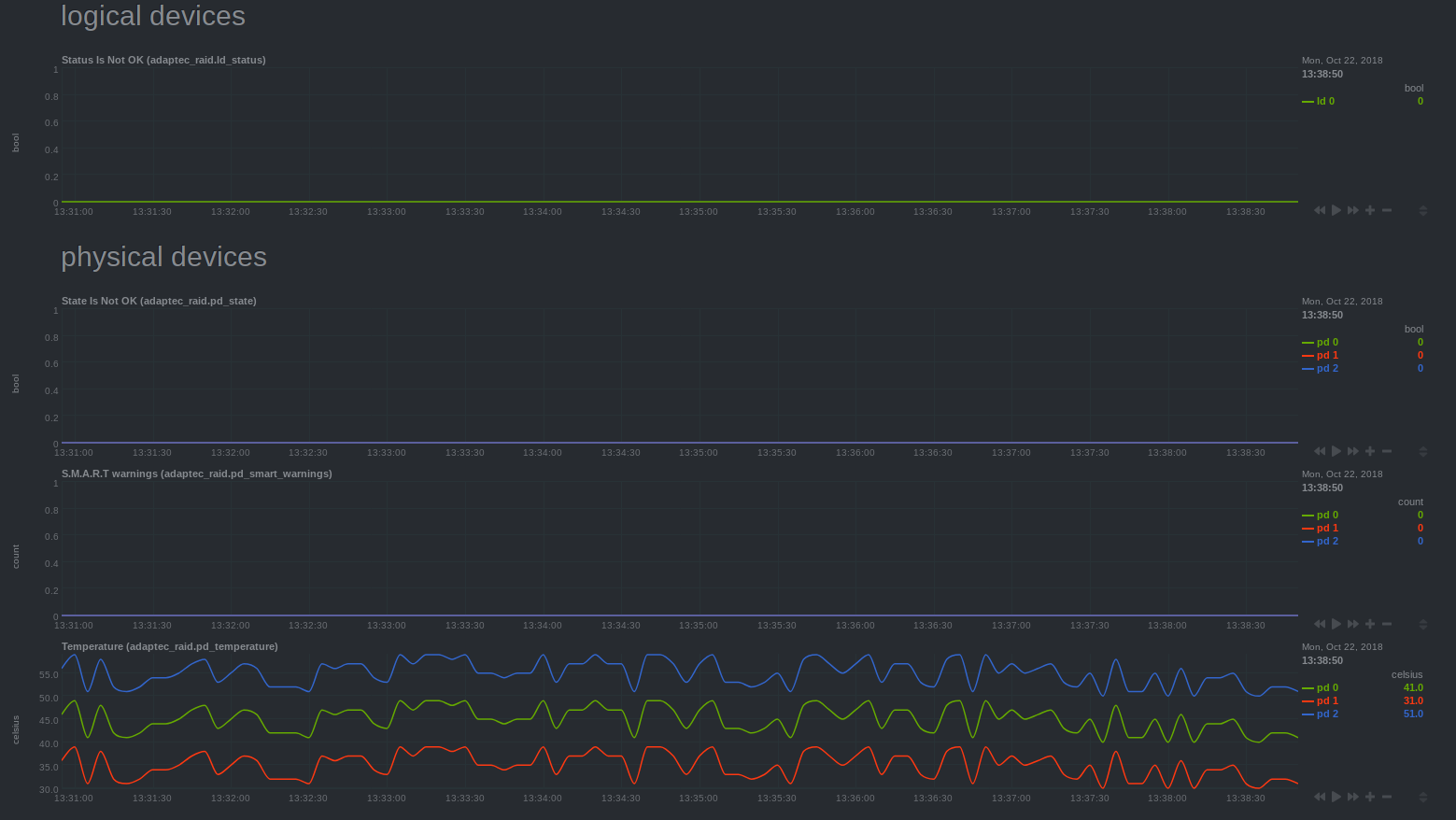 --- |
