diff options
Diffstat (limited to 'docs/cloud/alerts-notifications/add-discord-notification.md')
| -rw-r--r-- | docs/cloud/alerts-notifications/add-discord-notification.md | 25 |
1 files changed, 5 insertions, 20 deletions
diff --git a/docs/cloud/alerts-notifications/add-discord-notification.md b/docs/cloud/alerts-notifications/add-discord-notification.md index 386e6035..d1769f0e 100644 --- a/docs/cloud/alerts-notifications/add-discord-notification.md +++ b/docs/cloud/alerts-notifications/add-discord-notification.md @@ -1,17 +1,8 @@ -<!-- -title: "Add Discord notification configuration" -sidebar_label: "Add Discord notification configuration" -custom_edit_url: "https://github.com/netdata/netdata/blob/master/docs/cloud/alerts-notifications/add-discord-notification-configuration.md" -sidebar_position: "1" -learn_status: "Published" -learn_topic_type: "Tasks" -learn_rel_path: "Operations/Alerts" -learn_docs_purpose: "Instructions on how to add notification configuration for Discord" ---> +# Add Discord notification configuration From the Netdata Cloud UI, you can manage your space's notification settings and enable the configuration to deliver notifications on Discord. -#### Prerequisites +## Prerequisites To enable Discord notifications you need: @@ -19,7 +10,7 @@ To enable Discord notifications you need: - Access to the space as an **administrator** - Have a Discord server able to receive webhook integrations. For mode details check [how to configure this on Discord](#settings-on-discord) -#### Steps +## Steps 1. Click on the **Space settings** cog (located above your profile icon) 1. Click on the **Notification** tab @@ -35,9 +26,9 @@ To enable Discord notifications you need: - Webhook URL - URL provided on Discord for the channel you want to receive your notifications. For more details check [how to configure this on Discord](#settings-on-discord) - Thread name - if the Discord channel is a **Forum channel** you will need to provide the thread name as well -#### Settings on Discord +## Settings on Discord -#### Enable webhook integrations on Discord server +## Enable webhook integrations on Discord server To enable the webhook integrations on Discord you need: 1. Go to *Integrations** under your **Server Settings @@ -51,9 +42,3 @@ To enable the webhook integrations on Discord you need: 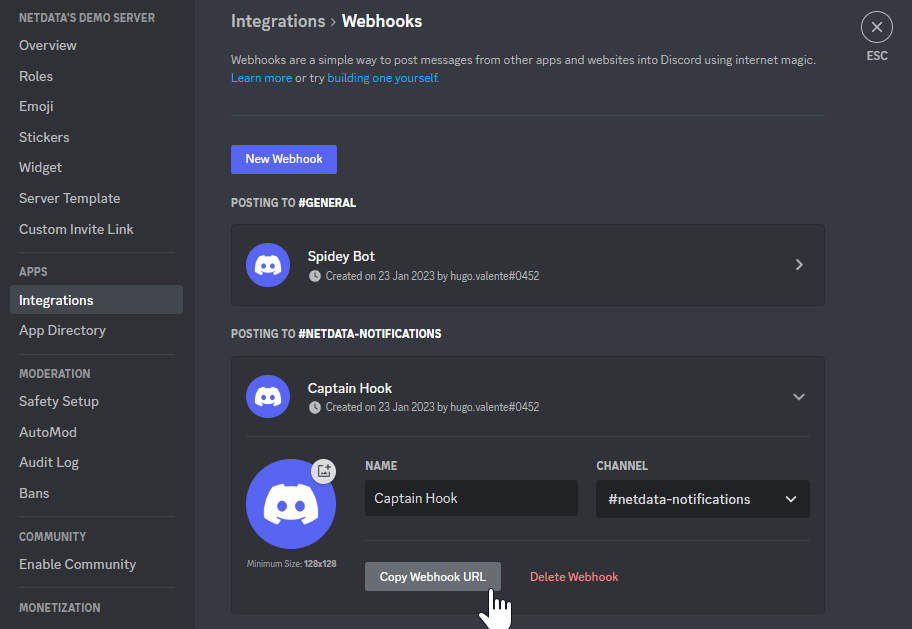 For more details please read this article from Discord: [Intro to Webhooks](https://support.discord.com/hc/en-us/articles/228383668). - -#### Related topics - -- [Alerts Configuration](https://github.com/netdata/netdata/blob/master/health/README.md) -- [Alert Notifications](https://github.com/netdata/netdata/blob/master/docs/cloud/alerts-notifications/notifications.mdx) -- [Manage notification methods](https://github.com/netdata/netdata/blob/master/docs/cloud/alerts-notifications/manage-notification-methods.md)
\ No newline at end of file |
