diff options
Diffstat (limited to 'docs/cloud/alerts-notifications/add-slack-notification-configuration.md')
| -rw-r--r-- | docs/cloud/alerts-notifications/add-slack-notification-configuration.md | 63 |
1 files changed, 63 insertions, 0 deletions
diff --git a/docs/cloud/alerts-notifications/add-slack-notification-configuration.md b/docs/cloud/alerts-notifications/add-slack-notification-configuration.md new file mode 100644 index 00000000..d8d6185f --- /dev/null +++ b/docs/cloud/alerts-notifications/add-slack-notification-configuration.md @@ -0,0 +1,63 @@ +<!-- +title: "Add Slack notification configuration" +sidebar_label: "Add Slack notification configuration" +custom_edit_url: "https://github.com/netdata/netdata/blob/master/docs/cloud/alerts-notifications/add-slack-notification-configuration.md" +sidebar_position: "1" +learn_status: "Published" +learn_topic_type: "Tasks" +learn_rel_path: "Operations/Alerts" +learn_docs_purpose: "Instructions on how to add notification configuration for Slack" +--> + +From the Cloud interface, you can manage your space's notification settings and from these you can add specific configuration to get notifications delivered on Slack. + +#### Prerequisites + +To add discord notification configurations you need + +- A Netdata Cloud account +- Access to the space as an **administrator** +- Space will needs to be on **Business** plan or higher +- Have a Slack app on your workspace to receive the webhooks, for mode details check [how to configure this on Slack](#settings-on-slack) + +#### Steps + +1. Click on the **Space settings** cog (located above your profile icon) +1. Click on the **Notification** tab +1. Click on the **+ Add configuration** button (near the top-right corner of your screen) +1. On the **Slack** card click on **+ Add** +1. A modal will be presented to you to enter the required details to enable the configuration: + 1. **Notification settings** are Netdata specific settings + - Configuration name - you can optionally provide a name for your configuration you can easily refer to it + - Rooms - by specifying a list of Rooms you are select to which nodes or areas of your infrastructure you want to be notified using this configuration + - Notification - you specify which notifications you want to be notified using this configuration: All Alerts and unreachable, All Alerts, Critical only + 1. **Integration configuration** are the specific notification integration required settings, which vary by notification method. For Slack: + - Webhook URL - URL provided on Slack for the channel you want to receive your notifications. For more details check [how to configure this on Slack](#settings-on-slack) + +#### Settings on Slack + +To enable the webhook integrations on Slack you need: +1. Create an app to receive webhook integrations. Check [Create an app](https://api.slack.com/apps?new_app=1) from Slack documentation for further details +1. Install the app on your workspace +1. Configure Webhook URLs for your workspace + - On your app go to **Incoming Webhooks** and click on **activate incoming webhooks** + + 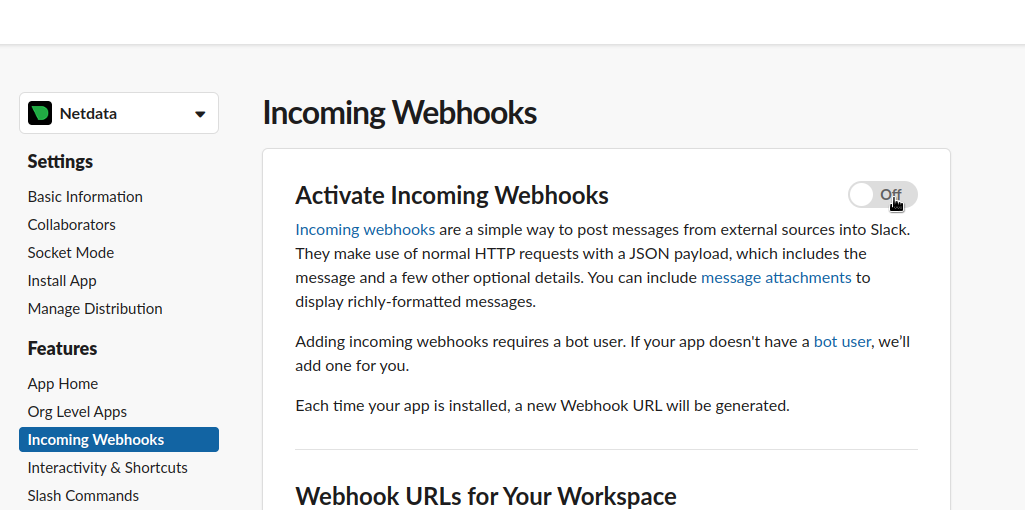 + + - At the bottom of **Webhook URLs for Your Workspace** section you have **Add New Webhook to Workspace** + - After pressing that specify the channel where you want your notifications to be delivered + + 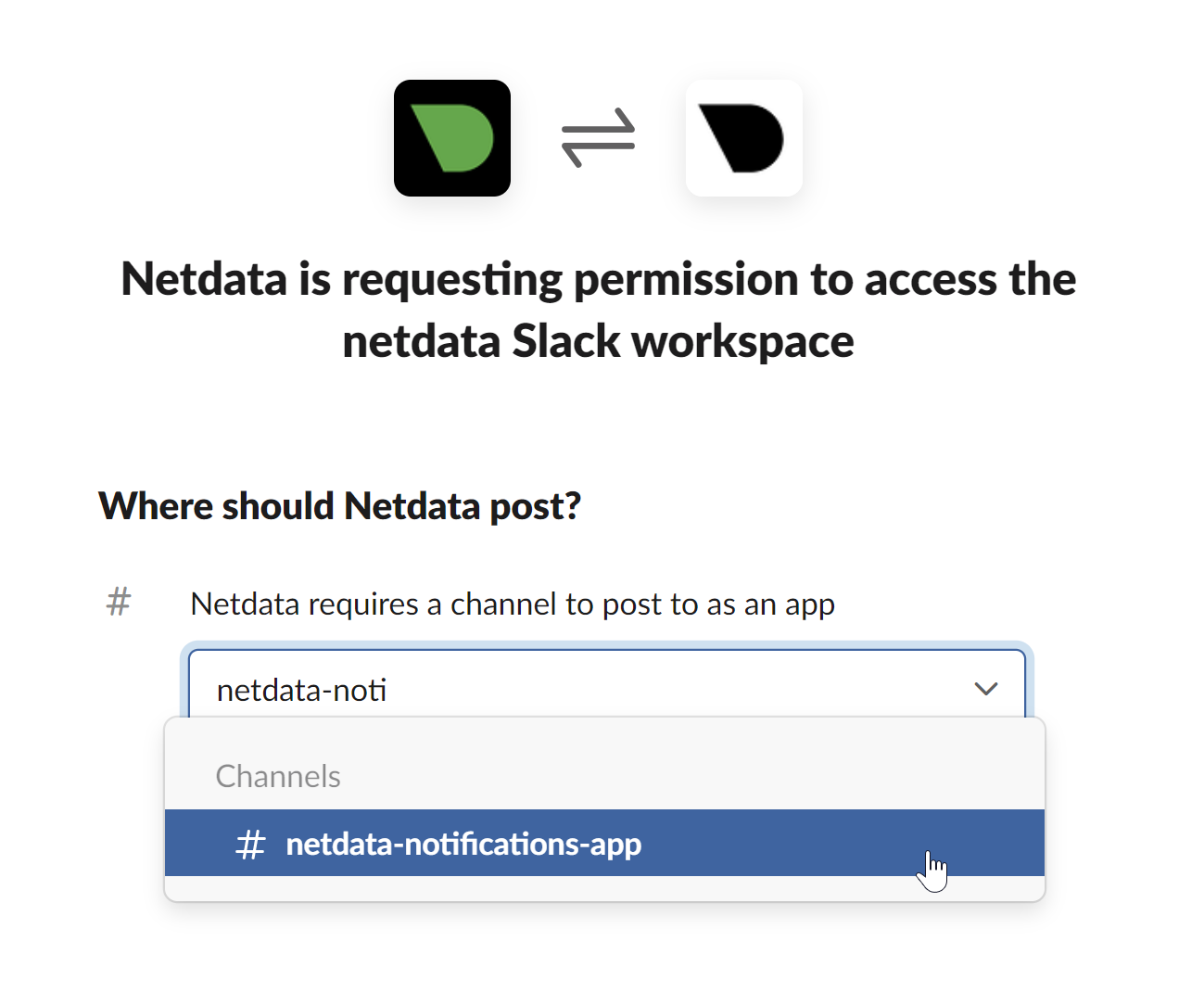 + + - Once completed copy the Webhook URL that you will need to add to your notification configuration on Netdata UI + + 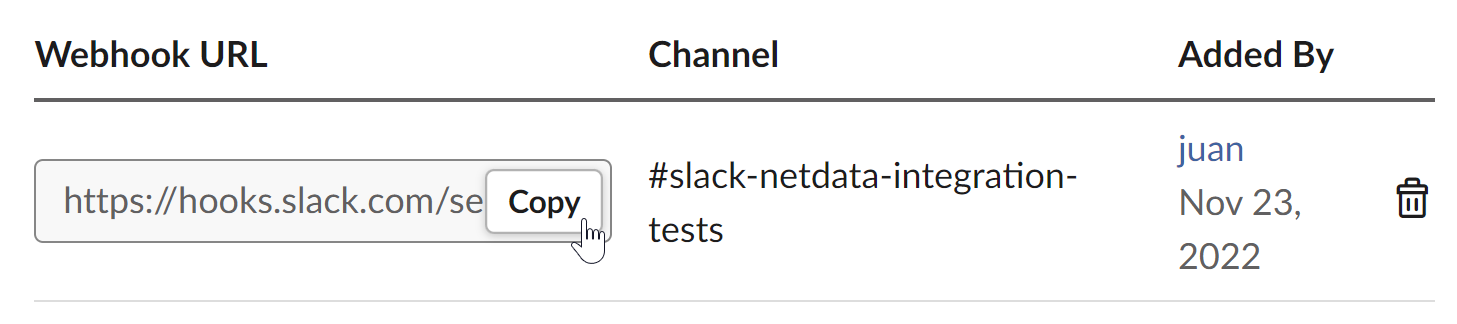 + +For more details please check Slacks's article [Incoming webhooks for Slack](https://slack.com/help/articles/115005265063-Incoming-webhooks-for-Slack). + + +#### Related topics + +- [Alerts Configuration](https://github.com/netdata/netdata/blob/master/health/README.md) +- [Alert Notifications](https://github.com/netdata/netdata/blob/master/docs/cloud/alerts-notifications/notifications.mdx) +- [Manage notification methods](https://github.com/netdata/netdata/blob/master/docs/cloud/alerts-notifications/manage-notification-methods.md)
\ No newline at end of file |
