diff options
Diffstat (limited to 'docs/cloud/alerts-notifications/view-active-alerts.mdx')
| -rw-r--r-- | docs/cloud/alerts-notifications/view-active-alerts.mdx | 76 |
1 files changed, 76 insertions, 0 deletions
diff --git a/docs/cloud/alerts-notifications/view-active-alerts.mdx b/docs/cloud/alerts-notifications/view-active-alerts.mdx new file mode 100644 index 000000000..1035b682e --- /dev/null +++ b/docs/cloud/alerts-notifications/view-active-alerts.mdx @@ -0,0 +1,76 @@ +--- +title: "View active alerts" +description: >- + "Track the health of your infrastructure in one place by taking advantage of the powerful health monitoring + watchdog running on every node." +type: "how-to" +custom_edit_url: "https://github.com/netdata/netdata/blob/master/docs/cloud/alerts-notifications/view-active-alerts.mdx" +sidebar_label: "View active alerts" +learn_status: "Published" +learn_topic_type: "Tasks" +learn_rel_path: "Operations/Alerts" +--- + +Netdata Cloud receives information about active alerts on individual nodes in your infrastructure and updates the +interface based on those status changes. + +Netdata Cloud doesn't produce alerts itself but rather receives and aggregates alerts from each node in your +infrastructure based on their configuration. Every node comes with hundreds of pre-configured alerts that have been +tested by Netdata's community of DevOps engineers and SREs, but you may want to customize existing alerts or create new +ones entirely. + +Read our doc on [health alerts](https://github.com/netdata/netdata/blob/master/docs/monitor/configure-alarms.md) to +learn how to tweak existing alerts or create new +health entities based on the specific needs of your infrastructure. By taking charge of alert configuration, you'll +ensure Netdata Cloud always delivers the most relevant alerts about the well-being of your nodes. + +## View all active alerts + +The [Alerts Smartboard](https://github.com/netdata/netdata/blob/master/docs/cloud/alerts-notifications/smartboard.mdx) +provides a high-level interface for viewing the number of critical or warning alerts and where they are in your +infrastructure. + +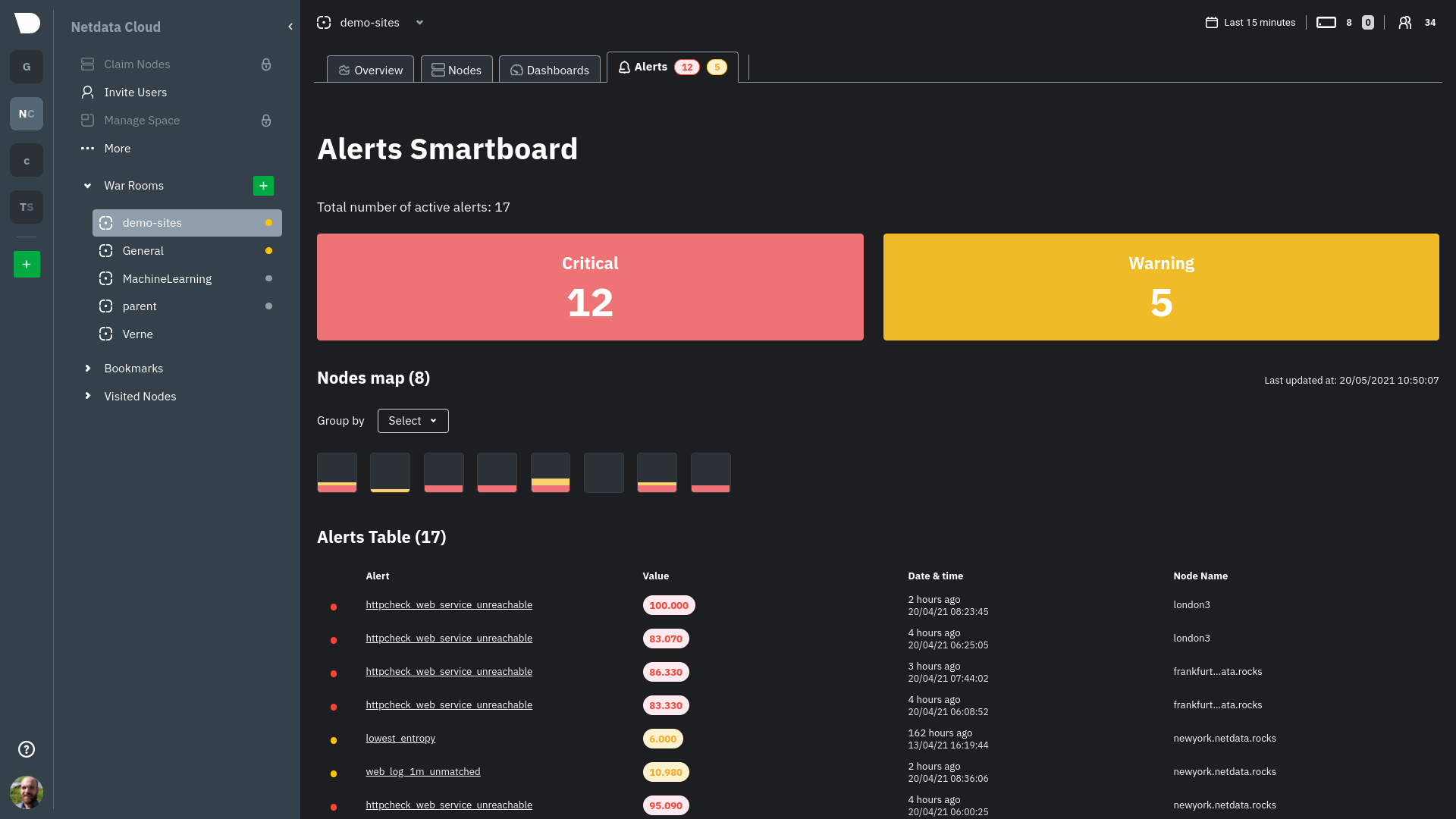 + +Click on the **Alerts** tab in any War Room to open the Smartboard. Alternatively, click on any of the alert badges in +the [Nodes view](https://github.com/netdata/netdata/blob/master/docs/cloud/visualize/nodes.md) to jump to the Alerts +Smartboard. + +From here, filter active alerts using the **critical** or **warning** boxes, or hover over a box in +the [nodes map](https://github.com/netdata/netdata/blob/master/docs/cloud/alerts-notifications/smartboard.mdx#nodes-map) +to see a +popup node-specific alert information. + +## View alerts in context with charts + +If you click on any of the alerts, either in a nodes map popup or the alerts table, Netdata Cloud navigates you to the +single-node dashboard and scrolls to the relevant chart. Netdata Cloud also draws a highlight and the value at the +moment your node triggered this alert. + +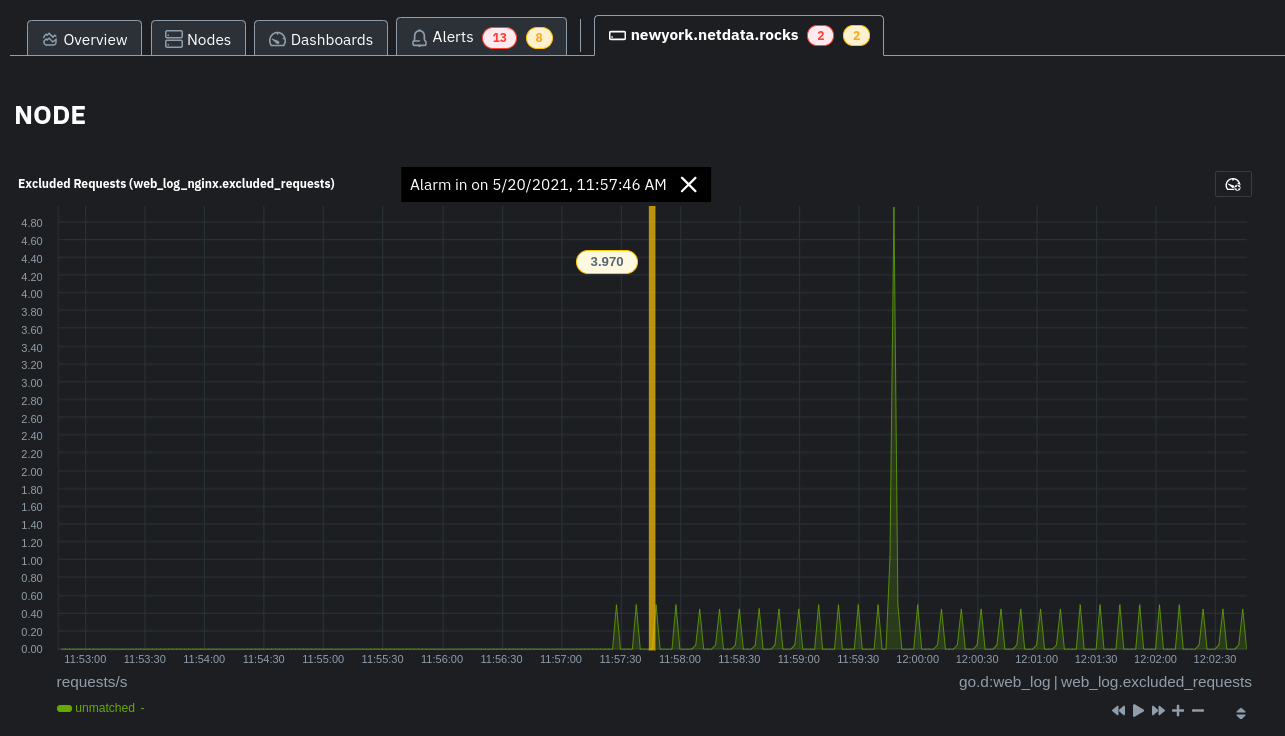 + +You can +then [select this area](https://github.com/netdata/netdata/blob/master/docs/dashboard/interact-charts.mdx#select) +with `Alt/⌘ + mouse selection` to highlight the alerted timeframe while you explore other charts for root cause +analysis. + +Or, select the area and +run [Metric Correlations](https://github.com/netdata/netdata/blob/master/docs/cloud/insights/metric-correlations.md) to +filter the single-node +dashboard to only those charts most likely to be connected to the alert. + +## What's next? + +Learn more about the features of the Smartboard in +its [reference](https://github.com/netdata/netdata/blob/master/docs/cloud/alerts-notifications/smartboard.mdx) +doc. To stay notified of active alerts, +enable [centralized alert notifications](https://github.com/netdata/netdata/blob/master/docs/cloud/alerts-notifications/notifications.mdx) +from Netdata Cloud. + +If you're through with setting up alerts, it might be time +to [invite your team](https://github.com/netdata/netdata/blob/master/docs/cloud/manage/invite-your-team.md). + +Check out our recommendations on organizing and +using [Spaces](https://github.com/netdata/netdata/blob/master/docs/cloud/spaces.md) and +[War Rooms](https://github.com/netdata/netdata/blob/master/docs/cloud/war-rooms.md) to streamline your processes once +you find an alert in Netdata Cloud. |
