diff options
Diffstat (limited to 'docs/dashboard/how-dashboard-works.mdx')
| -rw-r--r-- | docs/dashboard/how-dashboard-works.mdx | 52 |
1 files changed, 29 insertions, 23 deletions
diff --git a/docs/dashboard/how-dashboard-works.mdx b/docs/dashboard/how-dashboard-works.mdx index 315614d69..f14402705 100644 --- a/docs/dashboard/how-dashboard-works.mdx +++ b/docs/dashboard/how-dashboard-works.mdx @@ -1,8 +1,14 @@ --- title: "How the dashboard works" -description: "Learn how to navigate Netdata's preconfigured dashboard to get started exploring, visualizing, and troubleshooting in real time." -type: explanation -custom_edit_url: https://github.com/netdata/netdata/edit/master/docs/dashboard/how-dashboard-works.mdx +description: >- + "Learn how to navigate Netdata's preconfigured dashboard to get started + exploring, visualizing, and troubleshooting in real time." +type: "explanation" +custom_edit_url: "https://github.com/netdata/netdata/blob/master/docs/dashboard/how-dashboard-works.mdx" +sidebar_label: "How the dashboard works" +learn_status: "Published" +learn_topic_type: "Concepts" +learn_rel_path: "Concepts" --- # How the dashboard works @@ -10,7 +16,7 @@ custom_edit_url: https://github.com/netdata/netdata/edit/master/docs/dashboard/h Because Netdata is a monitoring and _troubleshooting_ platform, a dashboard with real-time, meaningful, and context-aware charts is essential. -As soon as you [install Netdata](/docs/get-started.mdx), it autodetects hardware, OS, containers, services, and +As soon as you [install Netdata](https://github.com/netdata/netdata/blob/master/docs/get-started.mdx), it autodetects hardware, OS, containers, services, and applications running on your node and builds a dashboard on a single, scrollable webpage. This page features hundreds of charts, which are preconfigured to save you time from learning a query language, all stacked on top of one another. This vertical rhythm is designed to encourage exploration and help you visually identify connections between the metrics @@ -27,7 +33,7 @@ Access Netdata's dashboard by navigating to `http://NODE:19999` in your browser, 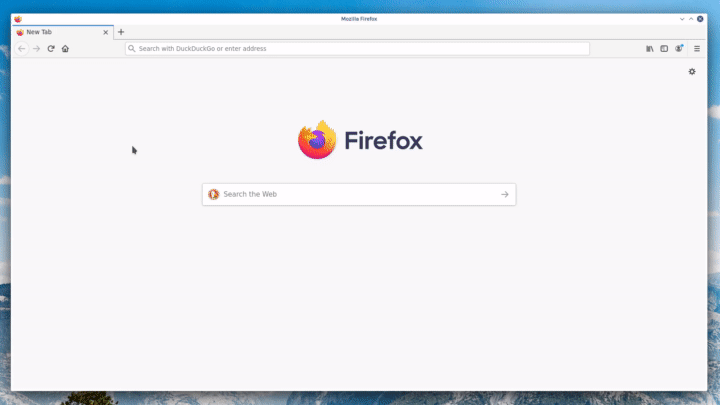 -Many features of the internal web server that serves the dashboard are [configurable](/web/server/README.md), including +Many features of the internal web server that serves the dashboard are [configurable](https://github.com/netdata/netdata/blob/master/web/server/README.md), including the listen port, enforced TLS, and even disabling the dashboard altogether. ## Sections and menus @@ -48,12 +54,12 @@ submenus](https://user-images.githubusercontent.com/1153921/80832425-7c528600-8b ## Charts -Every **chart** in the Netdata dashboard is [fully interactive](/docs/dashboard/interact-charts.mdx). Netdata +Every **chart** in the Netdata dashboard is [fully interactive](https://github.com/netdata/netdata/blob/master/docs/dashboard/interact-charts.mdx). Netdata synchronizes your interactions to help you understand exactly how a node behaved in any timeframe, whether that's seconds or days. A chart is an individual, interactive, always-updating graphic displaying one or more collected/calculated metrics, -which are generated by [collectors](/docs/collect/how-collectors-work.md). +which are generated by [collectors](https://github.com/netdata/netdata/blob/master/docs/collect/how-collectors-work.md). 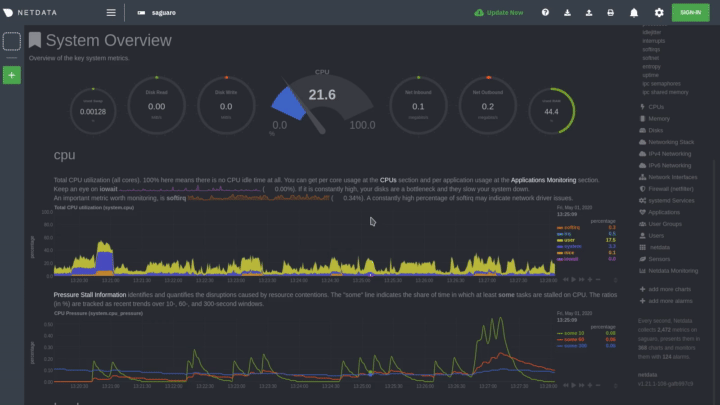 @@ -70,7 +76,7 @@ like pushing the current timeframe off the screen to see what came before or aft To zoom, press and hold `Shift`, then use your mouse's scroll wheel, or a two-finger pinch if you're using a touchpad. -See [interact with charts](/docs/dashboard/interact-charts.mdx) for all the possible ways to interact with the charts on +See [interact with charts](https://github.com/netdata/netdata/blob/master/docs/dashboard/interact-charts.mdx) for all the possible ways to interact with the charts on your dashboard. ## Alarms @@ -78,7 +84,7 @@ your dashboard. Many of the preconfigured charts on the Netdata dashboard also come with preconfigured alarms. Netdata sends three primary alarm states via alarms: `CLEAR`, `WARNING`, and `CRITICAL`. If an alarm moves from a `CLEAR` state to either `WARNING` or `CRITICAL`, Netdata creates a notification to let you know exactly what's going on. There are [other alarm -states](/health/REFERENCE.md#alarm-statuses) as well. +states](https://github.com/netdata/netdata/blob/master/health/REFERENCE.md#alarm-statuses) as well. The easiest way to see alarms is by clicking on the alarm icon  @@ -88,25 +94,25 @@ active alarm, and the **Log** tab shows a historical record of exactly when alar 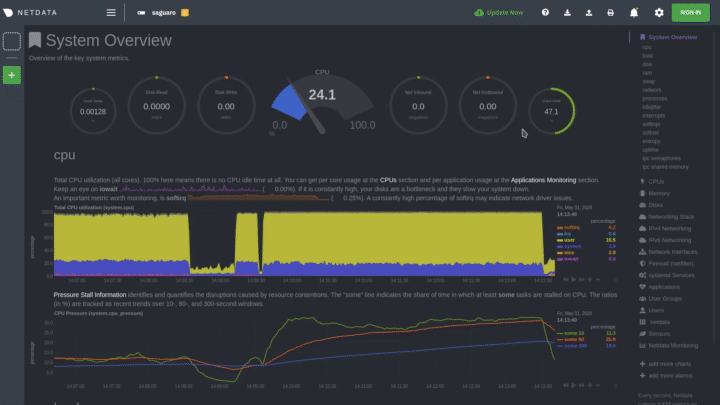 -Learn more about [viewing active alarms](/docs/monitor/view-active-alarms.md), [configuring -alarms](/docs/monitor/configure-alarms.md), or [enabling a new notification -method](/docs/monitor/enable-notifications.md). +Learn more about [viewing active alarms](https://github.com/netdata/netdata/blob/master/docs/monitor/view-active-alarms.md), [configuring +alarms](https://github.com/netdata/netdata/blob/master/docs/monitor/configure-alarms.md), or [enabling a new notification +method](https://github.com/netdata/netdata/blob/master/docs/monitor/enable-notifications.md). ## What's next? -Learn more about [interacting with charts](/docs/dashboard/interact-charts.mdx) to quickly pan through time, zoom, and +Learn more about [interacting with charts](https://github.com/netdata/netdata/blob/master/docs/dashboard/interact-charts.mdx) to quickly pan through time, zoom, and show/hide dimensions to best understand the state of your node in any timeframe. A complete understanding of [chart -dimensions, contexts, and families](/docs/dashboard/dimensions-contexts-families.mdx) will also help with how Netdata -organizes its dashboard and operates [alarms](/docs/monitor/configure-alarms.md). +dimensions, contexts, and families](https://github.com/netdata/netdata/blob/master/docs/dashboard/dimensions-contexts-families.mdx) will also help with how Netdata +organizes its dashboard and operates [alarms](https://github.com/netdata/netdata/blob/master/docs/monitor/configure-alarms.md). ### Further reading & related information - Dashboard - - **[How the dashboard works](/docs/dashboard/how-dashboard-works.mdx)** - - [Interact with charts](/docs/dashboard/interact-charts.mdx) - - [Chart dimensions, contexts, and families](/docs/dashboard/dimensions-contexts-families.mdx) - - [Select timeframes to visualize](/docs/dashboard/visualization-date-and-time-controls.mdx) - - [Import, export, and print a snapshot](/docs/dashboard/import-export-print-snapshot.mdx) - - [Customize the standard dashboard](/docs/dashboard/customize.mdx) -- [HTTP API](/web/api/README.md) -- [Custom dashboards](/web/gui/custom/README.md) + - **[How the dashboard works](https://github.com/netdata/netdata/blob/master/docs/dashboard/how-dashboard-works.mdx)** + - [Interact with charts](https://github.com/netdata/netdata/blob/master/docs/dashboard/interact-charts.mdx) + - [Chart dimensions, contexts, and families](https://github.com/netdata/netdata/blob/master/docs/dashboard/dimensions-contexts-families.mdx) + - [Select timeframes to visualize](https://github.com/netdata/netdata/blob/master/docs/dashboard/visualization-date-and-time-controls.mdx) + - [Import, export, and print a snapshot](https://github.com/netdata/netdata/blob/master/docs/dashboard/import-export-print-snapshot.mdx) + - [Customize the standard dashboard](https://github.com/netdata/netdata/blob/master/docs/dashboard/customize.mdx) +- [HTTP API](https://github.com/netdata/netdata/blob/master/web/api/README.md) +- [Custom dashboards](https://github.com/netdata/netdata/blob/master/web/gui/custom/README.md) |
