diff options
Diffstat (limited to 'docs/guides/monitor/lamp-stack.md')
| -rw-r--r-- | docs/guides/monitor/lamp-stack.md | 24 |
1 files changed, 8 insertions, 16 deletions
diff --git a/docs/guides/monitor/lamp-stack.md b/docs/guides/monitor/lamp-stack.md index 165888c4..190ea87e 100644 --- a/docs/guides/monitor/lamp-stack.md +++ b/docs/guides/monitor/lamp-stack.md @@ -1,15 +1,8 @@ -<!-- -title: "LAMP stack monitoring (Linux, Apache, MySQL, PHP) with Netdata" -description: "Set up robust LAMP stack monitoring (Linux, Apache, MySQL, PHP) in just a few minutes using a free, open-source monitoring tool that collects metrics every second." -image: /img/seo/guides/monitor/lamp-stack.png -author: "Joel Hans" -author_title: "Editorial Director, Technical & Educational Resources" -author_img: "/img/authors/joel-hans.jpg" -custom_edit_url: https://github.com/netdata/netdata/edit/master/docs/guides/monitor/lamp-stack.md ---> import { OneLineInstallWget } from '@site/src/components/OneLineInstall/' -# LAMP stack monitoring (Linux, Apache, MySQL, PHP) with Netdata +# LAMP stack monitoring with Netdata + +Set up robust LAMP stack monitoring (Linux, Apache, MySQL, PHP) in a few minutes using Netdata. The LAMP stack is the "hello world" for deploying dynamic web applications. It's fast, flexible, and reliable, which means a developer or sysadmin won't go far in their career without interacting with the stack and its services. @@ -58,7 +51,7 @@ To follow this tutorial, you need: ## Install the Netdata Agent If you don't have the free, open-source Netdata monitoring agent installed on your node yet, get started with a [single -kickstart command](https://github.com/netdata/netdata/blob/master/docs/get-started.mdx): +kickstart command](https://github.com/netdata/netdata/blob/master/packaging/installer/README.md): <OneLineInstallWget/> @@ -171,10 +164,9 @@ If the Netdata Agent isn't already open in your browser, open a new tab and navi Netdata automatically organizes all metrics and charts onto a single page for easy navigation. Peek at gauges to see overall system performance, then scroll down to see more. Click-and-drag with your mouse to pan _all_ charts back and forth through different time intervals, or hold `SHIFT` and use the scrollwheel (or two-finger scroll) to zoom in and -out. Check out our doc on [interacting with charts](https://github.com/netdata/netdata/blob/master/docs/visualize/interact-dashboards-charts.md) for all the details. +out. Check out our doc on [interacting with charts](https://github.com/netdata/netdata/blob/master/docs/cloud/visualize/interact-new-charts.md) for all the details. - + The **System Overview** section, which you can also see in the right-hand menu, contains key hardware monitoring charts, including CPU utilization, memory page faults, network monitoring, and much more. The **Applications** section shows you @@ -211,7 +203,7 @@ shows any alarms currently triggered, while the **All** tab displays a list of _ 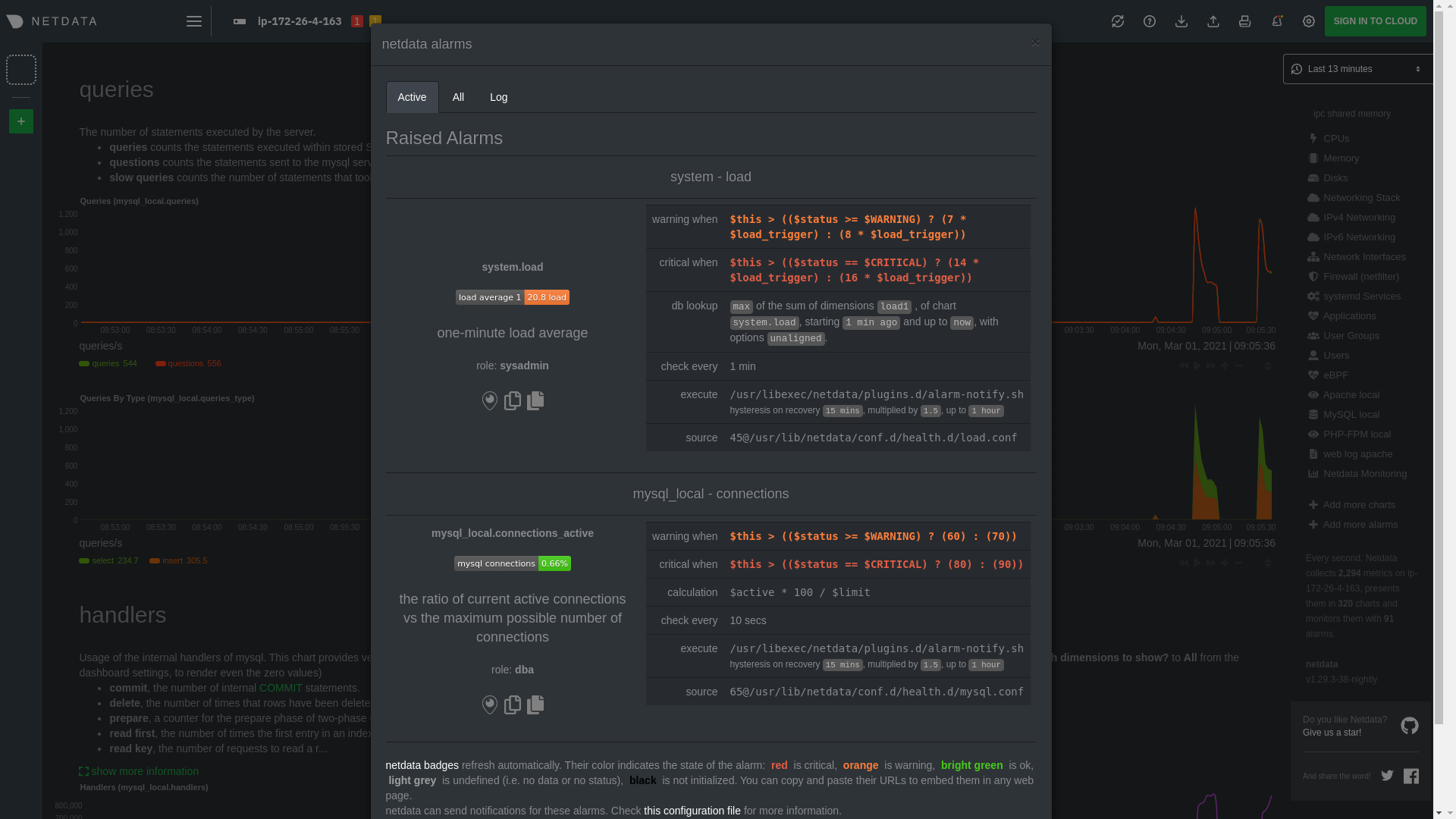 -[Tweak alarms](https://github.com/netdata/netdata/blob/master/docs/monitor/configure-alarms.md) based on your infrastructure monitoring needs, and to see these alarms +[Tweak alarms](https://github.com/netdata/netdata/blob/master/health/REFERENCE.md) based on your infrastructure monitoring needs, and to see these alarms in other places, like your inbox or a Slack channel, [enable a notification method](https://github.com/netdata/netdata/blob/master/docs/monitor/enable-notifications.md). @@ -238,7 +230,7 @@ source of issues faster with [Metric Correlations](https://github.com/netdata/ne ### Related reference documentation -- [Netdata Agent · Get started](https://github.com/netdata/netdata/blob/master/docs/get-started.mdx) +- [Netdata Agent · Get started](https://github.com/netdata/netdata/blob/master/packaging/installer/README.md) - [Netdata Agent · Apache data collector](https://github.com/netdata/go.d.plugin/blob/master/modules/apache/README.md) - [Netdata Agent · Web log collector](https://github.com/netdata/go.d.plugin/blob/master/modules/weblog/README.md) - [Netdata Agent · MySQL data collector](https://github.com/netdata/go.d.plugin/blob/master/modules/mysql/README.md) |
