diff options
Diffstat (limited to 'docs/guides/monitor/stop-notifications-alarms.md')
| -rw-r--r-- | docs/guides/monitor/stop-notifications-alarms.md | 92 |
1 files changed, 0 insertions, 92 deletions
diff --git a/docs/guides/monitor/stop-notifications-alarms.md b/docs/guides/monitor/stop-notifications-alarms.md deleted file mode 100644 index 3c026a89..00000000 --- a/docs/guides/monitor/stop-notifications-alarms.md +++ /dev/null @@ -1,92 +0,0 @@ -<!-- -title: "Stop notifications for individual alarms" -custom_edit_url: https://github.com/netdata/netdata/edit/master/docs/guides/monitor/stop-notifications-alarms.md ---> - -# Stop notifications for individual alarms - -In this short tutorial, you'll learn how to stop notifications for individual alarms in Netdata's health -monitoring system. We also refer to this process as _silencing_ the alarm. - -Why silence alarms? We designed Netdata's pre-configured alarms for production systems, so they might not be -relevant if you run Netdata on your laptop or a small virtual server. If they're not helpful, they can be a distraction -to real issues with health and performance. - -Silencing individual alarms is an excellent solution for situations where you're not interested in seeing a specific -alarm but don't want to disable a [notification system](https://github.com/netdata/netdata/blob/master/health/notifications/README.md) entirely. - -## Find the alarm configuration file - -To silence an alarm, you need to know where to find its configuration file. - -Let's use the `system.cpu` chart as an example. It's the first chart you'll see on most Netdata dashboards. - -To figure out which file you need to edit, open up Netdata's dashboard and, click the **Alarms** button at the top -of the dashboard, followed by clicking on the **All** tab. - -In this example, we're looking for the `system - cpu` entity, which, when opened, looks like this: - -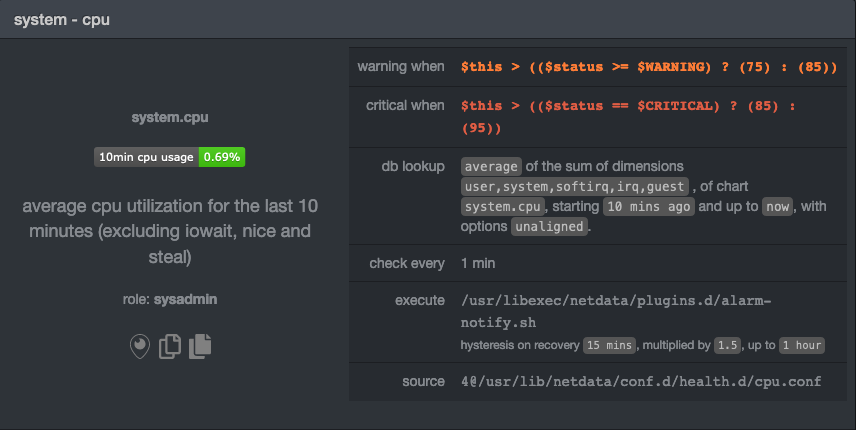 - -In the `source` row, you see that this chart is getting its configuration from -`4@/usr/lib/netdata/conf.d/health.d/cpu.conf`. The relevant part of begins at `health.d`: `health.d/cpu.conf`. That's -the file you need to edit if you want to silence this alarm. - -For more information about editing or referencing health configuration files on your system, see the [health -quickstart](https://github.com/netdata/netdata/blob/master/health/QUICKSTART.md#edit-health-configuration-files). - -## Edit the file to enable silencing - -To edit `health.d/cpu.conf`, use `edit-config` from inside of your Netdata configuration directory. - -```bash -cd /etc/netdata/ # Replace with your Netdata configuration directory, if not /etc/netdata/ -./edit-config health.d/cpu.conf -``` - -> You may need to use `sudo` or another method of elevating your privileges. - -The beginning of the file looks like this: - -```yaml -template: 10min_cpu_usage - on: system.cpu - os: linux - hosts: * - lookup: average -10m unaligned of user,system,softirq,irq,guest - units: % - every: 1m - warn: $this > (($status >= $WARNING) ? (75) : (85)) - crit: $this > (($status == $CRITICAL) ? (85) : (95)) - delay: down 15m multiplier 1.5 max 1h - info: average cpu utilization for the last 10 minutes (excluding iowait, nice and steal) - to: sysadmin -``` - -To silence this alarm, change `sysadmin` to `silent`. - -```yaml - to: silent -``` - -Use one of the available [methods](https://github.com/netdata/netdata/blob/master/health/QUICKSTART.md#reload-health-configuration) to reload your health configuration - and ensure you get no more notifications about that alarm**. - -You can add `to: silent` to any alarm you'd rather not bother you with notifications. - -## What's next? - -You should now know the fundamentals behind silencing any individual alarm in Netdata. - -To learn about _all_ of Netdata's health configuration possibilities, visit the [health reference -guide](https://github.com/netdata/netdata/blob/master/health/REFERENCE.md), or check out other [tutorials on health monitoring](https://github.com/netdata/netdata/blob/master/health/README.md#guides). - -Or, take better control over how you get notified about alarms via the [notification -system](https://github.com/netdata/netdata/blob/master/health/notifications/README.md). - -You can also use Netdata's [Health Management API](https://github.com/netdata/netdata/blob/master/web/api/health/README.md#health-management-api) to control health -checks and notifications while Netdata runs. With this API, you can disable health checks during a maintenance window or -backup process, for example. - - |
