diff options
Diffstat (limited to 'docs/guides/step-by-step/step-05.md')
| -rw-r--r-- | docs/guides/step-by-step/step-05.md | 19 |
1 files changed, 9 insertions, 10 deletions
diff --git a/docs/guides/step-by-step/step-05.md b/docs/guides/step-by-step/step-05.md index 3cd8c5dbc..3ef498d40 100644 --- a/docs/guides/step-by-step/step-05.md +++ b/docs/guides/step-by-step/step-05.md @@ -32,8 +32,7 @@ The first chart you see on any Netdata dashboard is the `system.cpu` chart, whic across all cores. To figure out which file you need to edit to tune this alarm, click the **Alarms** button at the top of the dashboard, click on the **All** tab, and find the **system - cpu** alarm entity. -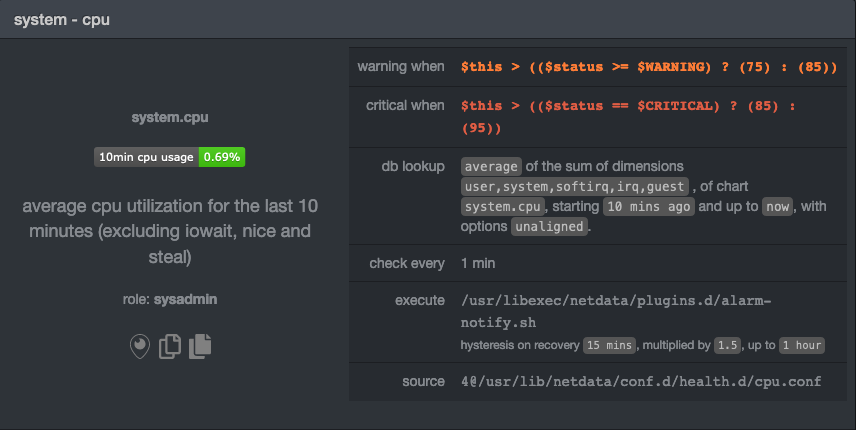 +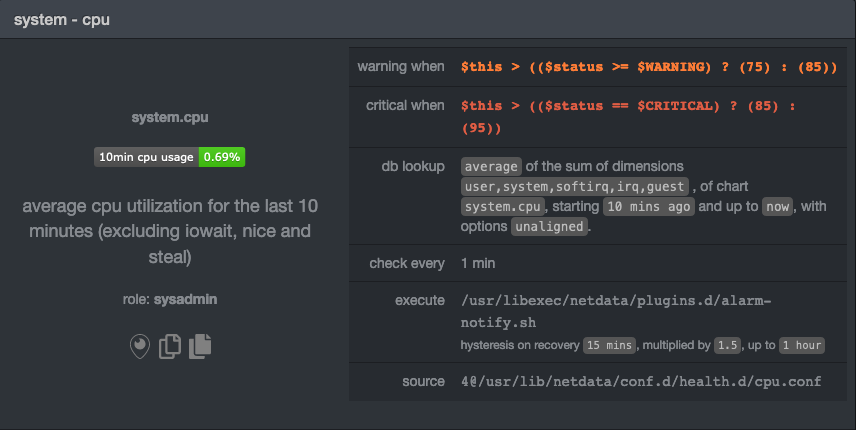 Look at the `source` row in the table. This means the `system.cpu` chart sources its health alarms from `4@/usr/lib/netdata/conf.d/health.d/cpu.conf`. To tune these alarms, you'll need to edit the alarm file at @@ -70,10 +69,10 @@ the `warn` and `crit` lines to the values of your choosing. For example: ``` You _can_ restart Netdata with `sudo systemctl restart netdata`, to enable your tune, but you can also reload _only_ the -health monitoring component using one of the available [methods](/health/QUICKSTART.md#reload-health-configuration). +health monitoring component using one of the available [methods](https://github.com/netdata/netdata/blob/master/health/QUICKSTART.md#reload-health-configuration). You can also tune any other aspect of the default alarms. To better understand how each line in a health entity works, -read our [health documentation](/health/README.md). +read our [health documentation](https://github.com/netdata/netdata/blob/master/health/README.md). ### Silence an individual alarm @@ -176,7 +175,7 @@ These lines will trigger a warning if that average RAM usage goes above 80%, and > ❗ Most default Netdata alarms come with more complicated `warn` and `crit` lines. You may have noticed the line `warn: > $this > (($status >= $WARNING) ? (75) : (85))` in one of the health entity examples above, which is an example of -> using the [conditional operator for hysteresis](/health/REFERENCE.md#special-use-of-the-conditional-operator). +> using the [conditional operator for hysteresis](https://github.com/netdata/netdata/blob/master/health/REFERENCE.md#special-use-of-the-conditional-operator). > Hysteresis is used to keep Netdata from triggering a ton of alerts if the metric being tracked quickly goes above and > then falls below the threshold. For this very simple example, we'll skip hysteresis, but recommend implementing it in > your future health entities. @@ -215,7 +214,7 @@ stress -m 1 --vm-bytes 8G --vm-keep ``` Netdata is capable of understanding much more complicated entities. To better understand how they work, read the [health -documentation](/health/README.md), look at some [examples](/health/REFERENCE.md#example-alarms), and open the files +documentation](https://github.com/netdata/netdata/blob/master/health/README.md), look at some [examples](https://github.com/netdata/netdata/blob/master/health/REFERENCE.md#example-alarms), and open the files containing the default entities on your system. ## Enable Netdata's notification systems @@ -224,7 +223,7 @@ Health alarms, while great on their own, are pretty useless without some way of That's why Netdata comes with a notification system that supports more than a dozen services, such as email, Slack, Discord, PagerDuty, Twilio, Amazon SNS, and much more. -To see all the supported systems, visit our [notifications documentation](/health/notifications/README.md). +To see all the supported systems, visit our [notifications documentation](https://github.com/netdata/netdata/blob/master/health/notifications/README.md). We'll cover email and Slack notifications here, but with this knowledge you should be able to enable any other type of notifications instead of or in addition to these. @@ -330,9 +329,9 @@ applications. To further configure your email or Slack notification setup, or to enable other notification systems, check out the following documentation: -- [Email notifications](/health/notifications/email/README.md) -- [Slack notifications](/health/notifications/slack/README.md) -- [Netdata's notification system](/health/notifications/README.md) +- [Email notifications](https://github.com/netdata/netdata/blob/master/health/notifications/email/README.md) +- [Slack notifications](https://github.com/netdata/netdata/blob/master/health/notifications/slack/README.md) +- [Netdata's notification system](https://github.com/netdata/netdata/blob/master/health/notifications/README.md) ## What's next? |
