diff options
Diffstat (limited to 'docs/metrics-storage-management/how-streaming-works.mdx')
| -rw-r--r-- | docs/metrics-storage-management/how-streaming-works.mdx | 99 |
1 files changed, 0 insertions, 99 deletions
diff --git a/docs/metrics-storage-management/how-streaming-works.mdx b/docs/metrics-storage-management/how-streaming-works.mdx deleted file mode 100644 index f181d376..00000000 --- a/docs/metrics-storage-management/how-streaming-works.mdx +++ /dev/null @@ -1,99 +0,0 @@ ---- -title: "How metrics streaming works" -description: >- - "Netdata's real-time streaming allows you to replicate metrics data - across multiple nodes, or centralize all your metrics data into a single - time-series database (TSDB)." -type: "explanation" -custom_edit_url: "https://github.com/netdata/netdata/blob/master/docs/metrics-storage-management/how-streaming-works.mdx" -sidebar_label: "How metrics streaming works" -learn_status: "Published" -learn_topic_type: "Concepts" -learn_rel_path: "Concepts" ---- - -# How metrics streaming works - -Each node running Netdata can stream the metrics it collects, in real time, to another node. Streaming allows you to -replicate metrics data across multiple nodes, or centralize all your metrics data into a single time-series database -(TSDB). - -When one node streams metrics to another, the node receiving metrics can visualize them on the -[dashboard](https://github.com/netdata/netdata/blob/master/docs/visualize/interact-dashboards-charts.md), run health checks to [trigger -alarms](https://github.com/netdata/netdata/blob/master/docs/monitor/view-active-alarms.md) and [send notifications](https://github.com/netdata/netdata/blob/master/docs/monitor/enable-notifications.md), and -[export](https://github.com/netdata/netdata/blob/master/docs/export/external-databases.md) all metrics to an external TSDB. When Netdata streams metrics to another -Netdata, the receiving one is able to perform everything a Netdata instance is capable of. - -Streaming lets you decide exactly how you want to store and maintain metrics data. While we believe Netdata's -[distributed architecture](https://github.com/netdata/netdata/blob/master/docs/store/distributed-data-architecture.md) is ideal for speed and scale, streaming -provides centralization options for those who want to maintain only a single TSDB instance. - -## Streaming basics - -There are three types of nodes in Netdata's streaming ecosystem. - -- **Parent**: A node, running Netdata, that receives streamed metric data. -- **Child**: A node, running Netdata, that streams metric data to one or more parent. -- **Proxy**: A node, running Netdata, that receives metric data from a child and "forwards" them on to a - separate parent node. - -Netdata uses API keys, which are just random GUIDs, to authorize the communication between child and parent nodes. We -recommend using `uuidgen` for generating API keys, which can then be used across any number of streaming connections. -Or, you can generate unique API keys for each parent-child relationship. - -Once the parent node authorizes the child's API key, the child can start streaming metrics. - -It's important to note that the streaming connection uses TCP, UDP, or Unix sockets, _not HTTP_. To proxy streaming -metrics, you need to use a proxy that tunnels [OSI layer 4-7 -traffic](https://en.wikipedia.org/wiki/OSI_model#Layer_4:_Transport_Layer) without interfering with it, such as -[SOCKS](https://en.wikipedia.org/wiki/SOCKS) or Nginx's [TCP/UDP load -balancing](https://docs.nginx.com/nginx/admin-guide/load-balancer/tcp-udp-load-balancer/). - -## Supported streaming configurations - -Netdata supports any combination of parent, child, and proxy nodes that you can imagine. Any node can act as both a -parent, child, or proxy at the same time, sending or receiving streaming metrics from any number of other nodes. - -Here are a few example streaming configurations: - -- **Headless collector**: - - Child `A`, _without_ a database or web dashboard, streams metrics to parent `B`. - - `A` metrics are only available via the local Agent dashboard for `B`. - - `B` generates alarms for `A`. -- **Replication**: - - Child `A`, _with_ a database and web dashboard, streams metrics to parent `B`. - - `A` metrics are available on both local Agent dashboards, and can be stored with the same or different metrics - retention policies. - - Both `A` and `B` generate alarms. -- **Proxy**: - - Child `A`, _with or without_ a database, sends metrics to proxy `C`, also _with or without_ a database. `C` sends - metrics to parent `B`. - - Any node with a database can generate alarms. - -## Viewing streamed metrics - -Parent nodes feature a **Replicated Nodes** section in the left-hand panel, which opens with the hamburger icon - -in the top navigation. The parent node, plus any child nodes, appear here. Click on any of the hostnames to switch -between parent and child dashboards, all served by the parent's [web server](https://github.com/netdata/netdata/blob/master/web/server/README.md). - -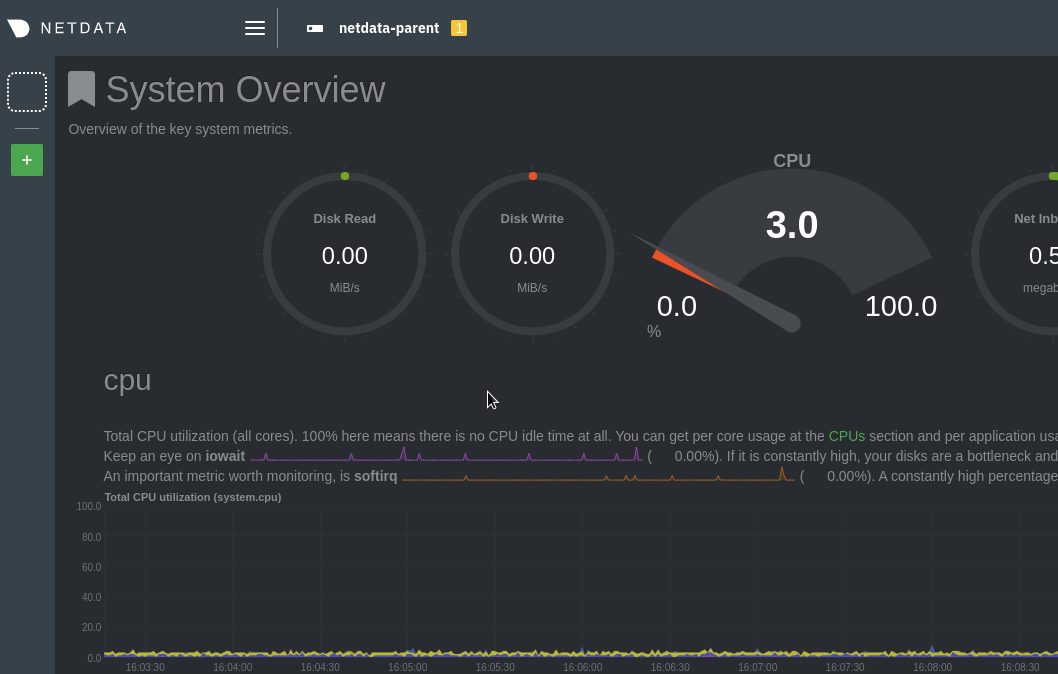 - -Each child dashboard is also available directly at the following URL pattern: -`http://PARENT-NODE:19999/host/CHILD-HOSTNAME`. - -## What's next? - -Now that you understand the fundamentals of streaming metrics between nodes, go ahead and [enable -streaming](https://github.com/netdata/netdata/blob/master/docs/metrics-storage-management/enable-streaming.mdx) using a simple `parent-child` relationship. For all -the details, see the [streaming reference](https://github.com/netdata/netdata/blob/master/docs/metrics-storage-management/reference-streaming.mdx) doc. - -Take your streaming setup even further by [exporting metrics](https://github.com/netdata/netdata/blob/master/docs/export/external-databases.md) to an external TSDB. - -### Related information & further reading - -- Streaming - - **[How Netdata streams metrics](https://github.com/netdata/netdata/blob/master/docs/metrics-storage-management/how-streaming-works.mdx)** - - [Enable streaming between nodes](https://github.com/netdata/netdata/blob/master/docs/metrics-storage-management/enable-streaming.mdx) - - [Streaming reference](https://github.com/netdata/netdata/blob/master/docs/metrics-storage-management/reference-streaming.mdx)
\ No newline at end of file |
