diff options
Diffstat (limited to 'docs/monitor')
| -rw-r--r-- | docs/monitor/enable-notifications.md | 3 | ||||
| -rw-r--r-- | docs/monitor/view-active-alerts.md (renamed from docs/monitor/view-active-alarms.md) | 22 |
2 files changed, 12 insertions, 13 deletions
diff --git a/docs/monitor/enable-notifications.md b/docs/monitor/enable-notifications.md index 1174561cf..4bfebb4dd 100644 --- a/docs/monitor/enable-notifications.md +++ b/docs/monitor/enable-notifications.md @@ -1,6 +1,6 @@ <!-- title: "Alert notifications" -description: "Send Netdata alarms from a centralized place with Netdata Cloud, or configure nodes individually, to enable incident response and faster resolution." +description: "Send Netdata alerts from a centralized place with Netdata Cloud, or configure nodes individually, to enable incident response and faster resolution." custom_edit_url: "https://github.com/netdata/netdata/edit/master/docs/monitor/enable-notifications.md" sidebar_label: "Notify" learn_status: "Published" @@ -83,7 +83,6 @@ notification platform. - [**Rocket.Chat**](https://github.com/netdata/netdata/blob/master/health/notifications/rocketchat/README.md) - [**Slack**](https://github.com/netdata/netdata/blob/master/health/notifications/slack/README.md) - [**SMS Server Tools 3**](https://github.com/netdata/netdata/blob/master/health/notifications/smstools3/README.md) -- [**StackPulse**](https://github.com/netdata/netdata/blob/master/health/notifications/stackpulse/README.md) - [**Syslog**](https://github.com/netdata/netdata/blob/master/health/notifications/syslog/README.md) - [**Telegram**](https://github.com/netdata/netdata/blob/master/health/notifications/telegram/README.md) - [**Twilio**](https://github.com/netdata/netdata/blob/master/health/notifications/twilio/README.md) diff --git a/docs/monitor/view-active-alarms.md b/docs/monitor/view-active-alerts.md index cc6a2d3a1..14b1663d6 100644 --- a/docs/monitor/view-active-alarms.md +++ b/docs/monitor/view-active-alerts.md @@ -43,28 +43,28 @@ At the bottom of the panel you can click the green button "View dedicated alert <!-- ## Local Netdata Agent dashboard -Find the alarms icon  -in the top navigation to bring up a modal that shows currently raised alarms, all running alarms, and the alarms log. -Here is an example of a raised `system.cpu` alarm, followed by the full list and alarm log: +in the top navigation to bring up a modal that shows currently raised alerts, all running alerts, and the alerts log. +Here is an example of a raised `system.cpu` alert, followed by the full list and alert log: -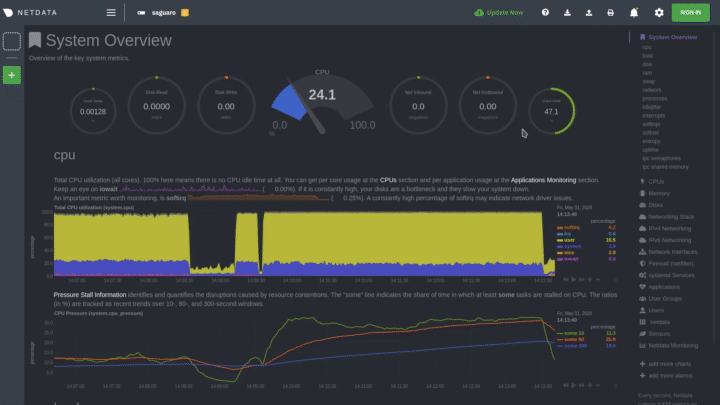 -And a static screenshot of the raised CPU alarm: +And a static screenshot of the raised CPU alert: 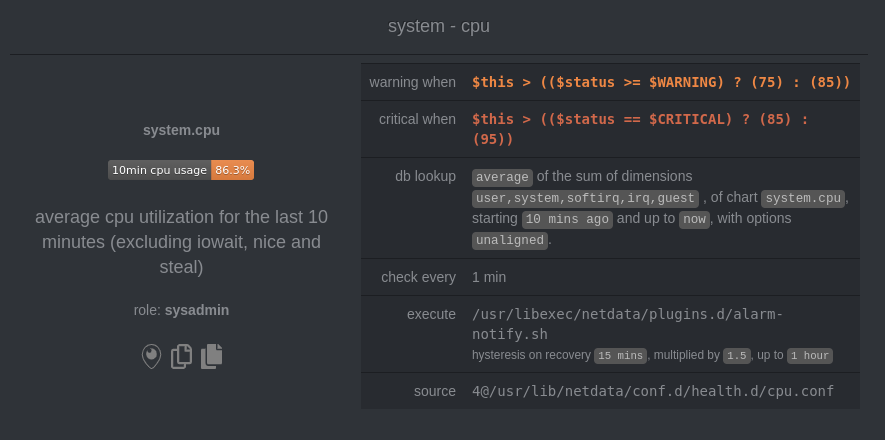 +alert](https://user-images.githubusercontent.com/1153921/80842330-2dfbb200-8bb6-11ea-8147-3cd366eb0f37.png) -The alarm itself is named **system - cpu**, and its context is `system.cpu`. Beneath that is an auto-updating badge that -shows the latest value of the chart that triggered the alarm. +The alert itself is named **system - cpu**, and its context is `system.cpu`. Beneath that is an auto-updating badge that +shows the latest value of the chart that triggered the alert. With the three icons beneath that and the **role** designation, you can: -1. Scroll to the chart associated with this raised alarm. +1. Scroll to the chart associated with this raised alert. 2. Copy a link to the badge to your clipboard. 3. Copy the code to embed the badge onto another web page using an `<embed>` element. -The table on the right-hand side displays information about the health entity that triggered the alarm, which you can -use as a reference to [configure alarms](https://github.com/netdata/netdata/blob/master/health/REFERENCE.md). +The table on the right-hand side displays information about the health entity that triggered the alert, which you can +use as a reference to [configure alerts](https://github.com/netdata/netdata/blob/master/health/REFERENCE.md). --> |
