diff options
Diffstat (limited to 'health/notifications/kavenegar/README.md')
| -rw-r--r-- | health/notifications/kavenegar/README.md | 86 |
1 files changed, 51 insertions, 35 deletions
diff --git a/health/notifications/kavenegar/README.md b/health/notifications/kavenegar/README.md index 443fcdba..434354f6 100644 --- a/health/notifications/kavenegar/README.md +++ b/health/notifications/kavenegar/README.md @@ -1,51 +1,67 @@ -<!-- -title: "Kavenegar" -sidebar_label: "Kavenegar" -custom_edit_url: "https://github.com/netdata/netdata/edit/master/health/notifications/kavenegar/README.md" -learn_status: "Published" -learn_topic_type: "Tasks" -learn_rel_path: "Setup/Notification/Agent" -learn_autogeneration_metadata: "{'part_of_cloud': False, 'part_of_agent': True}" ---> - -# Kavenegar +# Kavenegar Agent alert notifications + +Learn how to send notifications to Kavenegar using Netdata's Agent alert notification feature, which supports dozens of endpoints, user roles, and more. + +> ### Note +> +> This file assumes you have read the [Introduction to Agent alert notifications](https://github.com/netdata/netdata/blob/master/health/notifications/README.md), detailing how the Netdata Agent's alert notification method works. [Kavenegar](https://kavenegar.com/) as service for software developers, based in Iran, provides send and receive SMS, calling voice by using its APIs. -Will look like this on your Android device: +This is what you will get: + +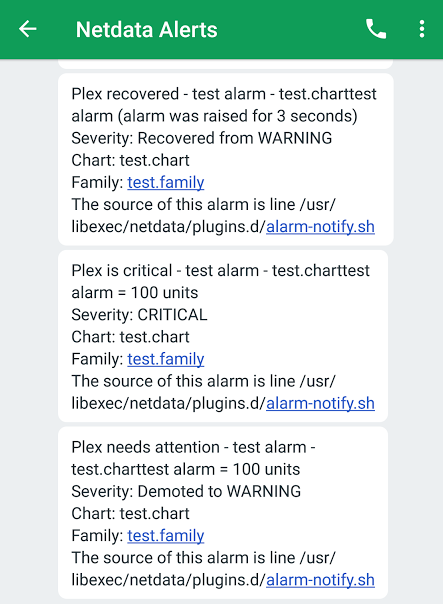 - +## Prerequisites You will need: -1. Signup and Login to kavenegar.com -2. Get your APIKEY and Sender from `http://panel.kavenegar.com/client/setting/account` -3. Fill in KAVENEGAR_API_KEY="" KAVENEGAR_SENDER="" -4. Add the recipient phone numbers to DEFAULT_RECIPIENT_KAVENEGAR="" +- the `APIKEY` and Sender from <http://panel.kavenegar.com/client/setting/account> +- terminal access to the Agent you wish to configure + +## Configure Netdata to send alert notifications to Kavenegar + +> ### Info +> +> This file mentions editing configuration files. +> +> - To edit configuration files in a safe way, we provide the [`edit config` script](https://github.com/netdata/netdata/blob/master/docs/configure/nodes.md#use-edit-config-to-edit-configuration-files) located in your [Netdata config directory](https://github.com/netdata/netdata/blob/master/docs/configure/nodes.md#the-netdata-config-directory) (typically is `/etc/netdata`) that creates the proper file and opens it in an editor automatically. +> Note that to run the script you need to be inside your Netdata config directory. +> +> It is recommended to use this way for configuring Netdata. -Set them in `/etc/netdata/health_alarm_notify.conf` (to edit it on your system run `/etc/netdata/edit-config health_alarm_notify.conf`), like this: +Edit `health_alarm_notify.conf`, changes to this file do not require restarting Netdata: +1. Set `SEND_KAVENEGAR` to `YES`. +2. Set `KAVENEGAR_API_KEY` to your `APIKEY`. +3. Set `KAVENEGAR_SENDER` to the value of your Sender. +4. Set `DEFAULT_RECIPIENT_KAVENEGAR` to the SMS recipient you want the alert notifications to be sent to. + You can define multiple recipients like this: `09155555555 09177777777`. + All roles will default to this variable if lest unconfigured. + +You can then have different SMS recipients per **role**, by editing `DEFAULT_RECIPIENT_KAVENEGAR` with the SMS recipients you want, in the following entries at the bottom of the same file: + +```conf +role_recipients_kavenegar[sysadmin]="09100000000" +role_recipients_kavenegar[domainadmin]="09111111111" +role_recipients_kavenegar[dba]="0922222222" +role_recipients_kavenegar[webmaster]="0933333333" +role_recipients_kavenegar[proxyadmin]="0944444444" +role_recipients_kavenegar[sitemgr]="0955555555" ``` -############################################################################### -# Kavenegar (kavenegar.com) SMS options -# multiple recipients can be given like this: -# "09155555555 09177777777" +An example of a working configuration would be: -# enable/disable sending kavenegar SMS -SEND_KAVENEGAR="YES" +```conf +#------------------------------------------------------------------------------ +# Kavenegar (Kavenegar.com) SMS options -# to get an access key, after selecting and purchasing your desired service -# at http://kavenegar.com/pricing.html -# login to your account, go to your dashboard and my account are -# https://panel.kavenegar.com/Client/setting/account from API Key -# copy your api key. You can generate new API Key too. -# You can find and select kevenegar sender number from this place. - -# Without an API key, Netdata cannot send KAVENEGAR text messages. -KAVENEGAR_API_KEY="" -KAVENEGAR_SENDER="" -DEFAULT_RECIPIENT_KAVENEGAR="" +SEND_KAVENEGAR="YES" +KAVENEGAR_API_KEY="XXXXXXXXXXXX" +KAVENEGAR_SENDER="YYYYYYYY" +DEFAULT_RECIPIENT_KAVENEGAR="0912345678" ``` +## Test the notification method +To test this alert notification method refer to the ["Testing Alert Notifications"](https://github.com/netdata/netdata/blob/master/health/notifications/README.md#testing-alert-notifications) section of the Agent alert notifications page. |
