blob: da2d51f7f47910f30184f83959863ee17bdb7c2e (
plain)
1
2
3
4
5
6
7
8
9
10
11
12
13
14
15
16
17
18
19
20
21
22
23
24
|
# Invite your team
Invite your entire SRE, DevOPs, or ITOps team to Netdata Cloud, to give everyone insights into your infrastructure from a single pane of glass.
Invite new users to your Space by clicking on **Invite Users** in
the [Space](https://github.com/netdata/netdata/blob/master/docs/cloud/spaces.md) management area.
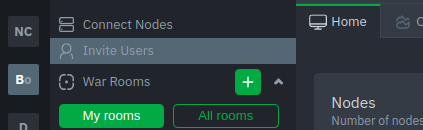
You will be prompted to enter the email addresses for the users you want to invite to your Space. You can enter any number of email addresses, separated by a comma, to send multiple invitations at once.
Next, choose the War Rooms you want to invite these users to. Once logged in, these users are not restricted only to
these War Rooms. They can be invited to others, or join any that are public.
Next, pick a role for the invited user. You can read more about [which roles are available](https://github.com/netdata/netdata/blob/master/docs/cloud/manage/role-based-access.md#what-roles-are-available) based on your [subscription plan](https://github.com/netdata/netdata/blob/master/docs/cloud/manage/plans.md).
Click the **Send** button to send an email invitation, which will prompt them
to [sign up](https://github.com/netdata/netdata/blob/master/docs/cloud/manage/sign-in.md) and join your Space.
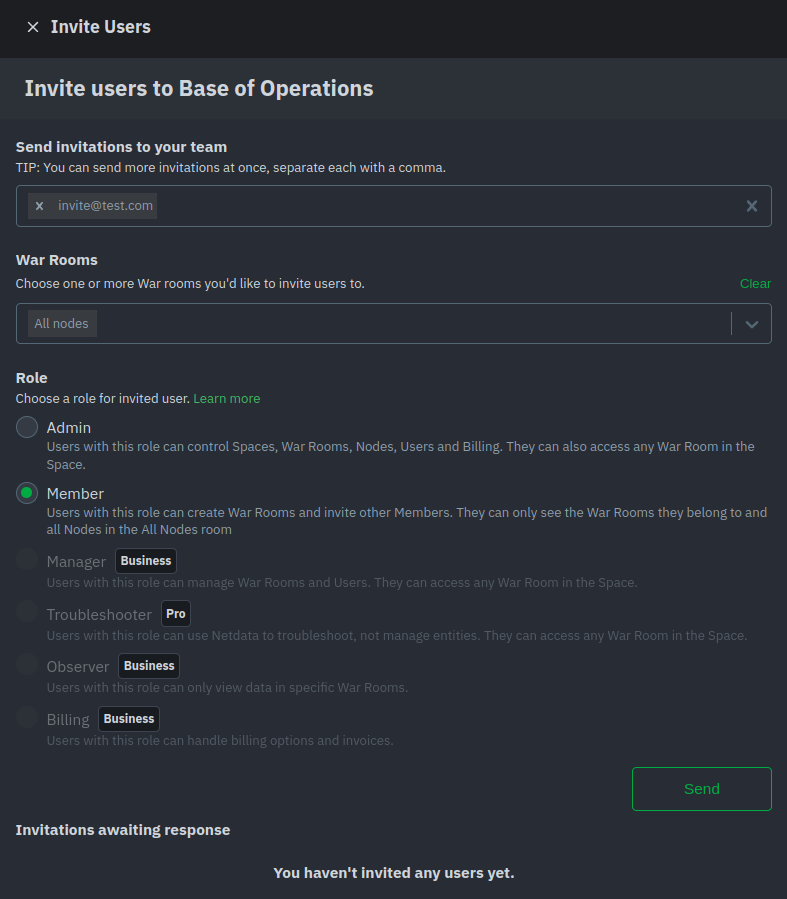
Any unaccepted invitations remain under **Invitations awaiting response**. These invitations can be rescinded at any
time by clicking the trash can icon.
|
