blob: 11d5cb32f176347d4572b8826e971ad2d1500bc6 (
plain)
1
2
3
4
5
6
7
8
9
10
11
12
13
14
15
16
17
18
19
20
21
22
|
---
title: "Choose your Netdata Cloud theme"
description: "Switch between Light and Dark themes in Netdata Cloud to match your personal visualization preferences."
custom_edit_url: "https://github.com/netdata/netdata/blob/master/docs/cloud/manage/themes.md"
sidebar_label: "Choose your Netdata Cloud theme"
learn_status: "Published"
learn_topic_type: "Tasks"
learn_rel_path: "Operations"
---
The Dark theme is the default for all new Netdata Cloud accounts.
To change your theme across Netdata Cloud, click on your profile picture, then **Profile**. Click on the **Settings**
tab, then choose your preferred theme: Light or Dark.
**Light**:
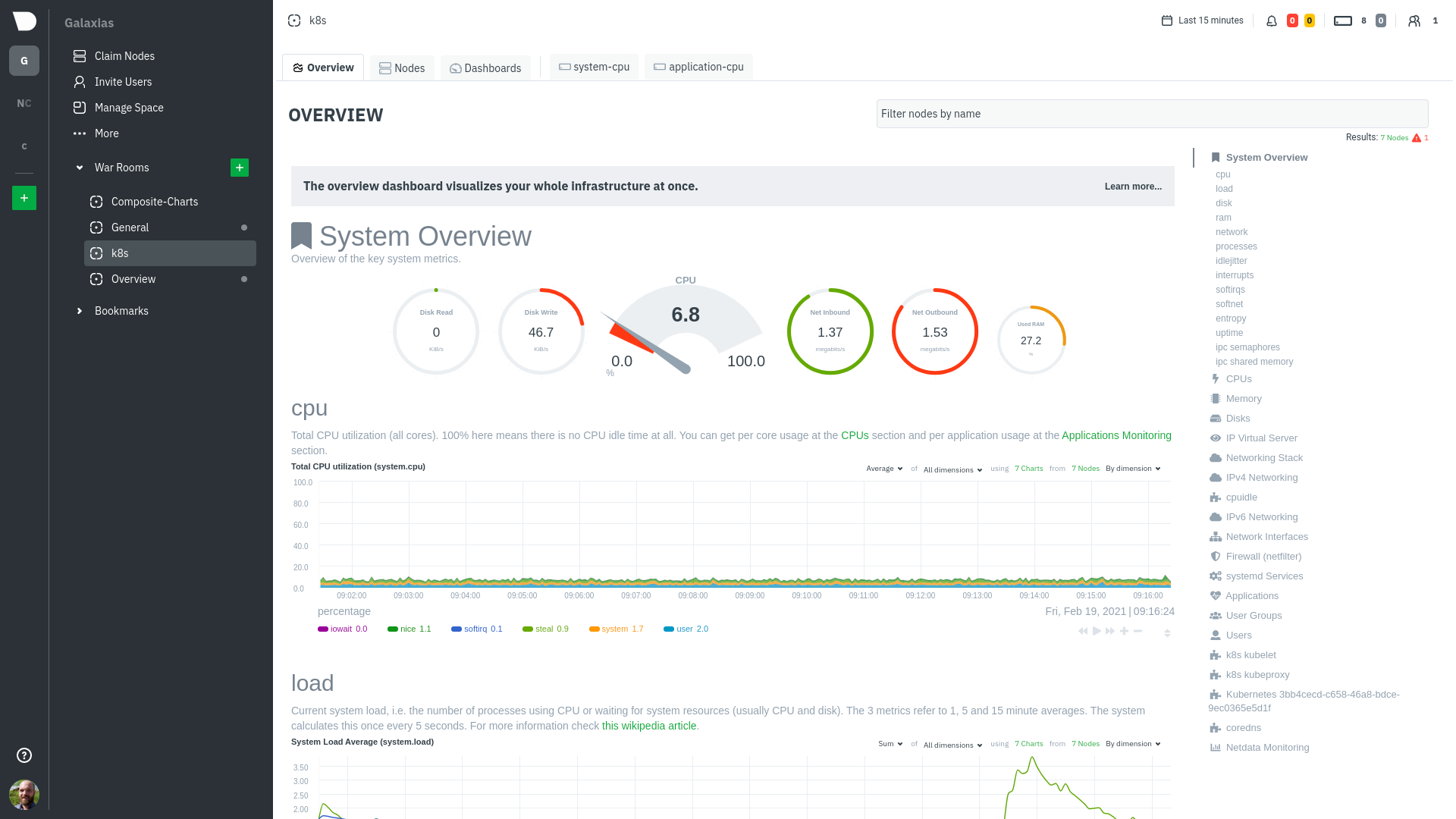
**Dark (default)**:
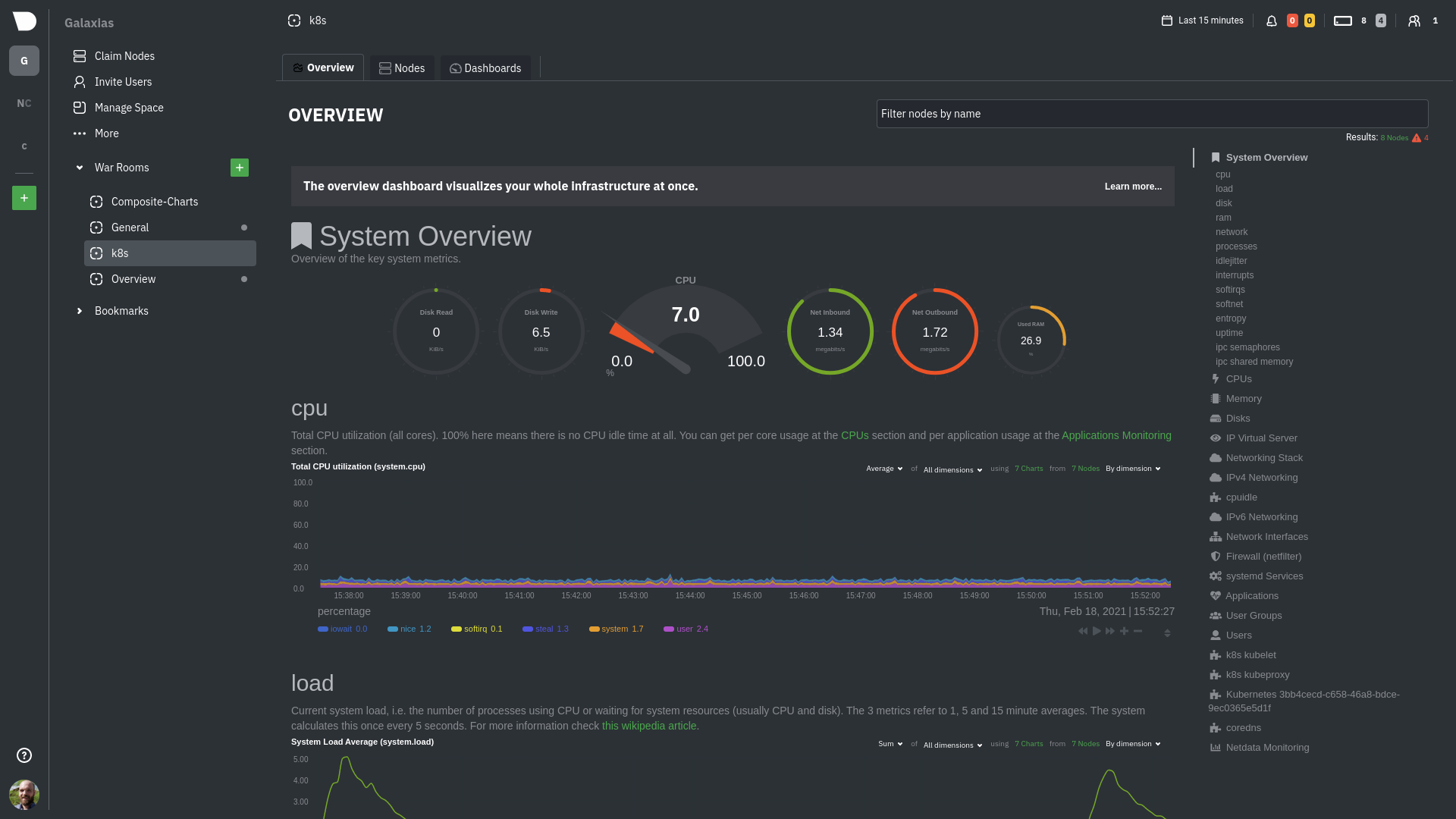
|
