1
2
3
4
5
6
7
8
9
10
11
12
13
14
15
16
17
18
19
20
21
22
23
24
25
26
27
28
29
30
31
32
33
34
35
36
37
38
39
40
41
42
43
44
45
46
47
48
49
50
51
52
53
54
55
56
57
|
## terminaltables
# What is it
Easily draw tables in terminal/console applications from a list of lists of strings. Supports multi-line rows.
- Python 2.6, 2.7, PyPy, PyPy3, 3.3, 3.4, and 3.5+ supported on Linux and OS X.
- Python 2.7, 3.3, 3.4, and 3.5+ supported on Windows (both 32 and 64 bit versions of Python).
📖 Full documentation: https://robpol86.github.io/terminaltables
Quickstart
==========
Install:
```bash
pip install terminaltables
```
Usage:
```python
from terminaltables import AsciiTable
table_data = [
['Heading1', 'Heading2'],
['row1 column1', 'row1 column2'],
['row2 column1', 'row2 column2'],
['row3 column1', 'row3 column2']
]
table = AsciiTable(table_data)
print
table.table
```
```bash
+--------------+--------------+
| Heading1 | Heading2 |
+--------------+--------------+
| row1 column1 | row1 column2 |
| row2 column1 | row2 column2 |
| row3 column1 | row3 column2 |
+--------------+--------------+
```
Example Implementations
=======================
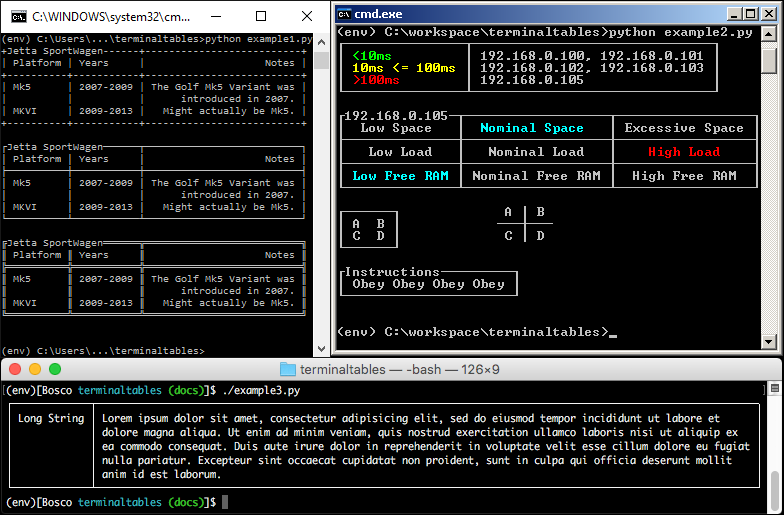
Source code for examples:
- [example1.py](https://github.com/matthewdeanmartin/terminaltables/blob/master/example1.py)
- [example2.py](https://github.com/matthewdeanmartin/terminaltables/blob/master/example2.py)
- [example3.py](https://github.com/matthewdeanmartin/terminaltables/blob/master/example3.py)
[Change Log](https://github.com/matthewdeanmartin/terminaltables/blob/master/CHANGELOG.md)
|
