diff options
Diffstat (limited to 'docs/visualize/create-dashboards.md')
| -rw-r--r-- | docs/visualize/create-dashboards.md | 69 |
1 files changed, 0 insertions, 69 deletions
diff --git a/docs/visualize/create-dashboards.md b/docs/visualize/create-dashboards.md deleted file mode 100644 index f4306f33..00000000 --- a/docs/visualize/create-dashboards.md +++ /dev/null @@ -1,69 +0,0 @@ -<!-- -title: "Create new dashboards" -description: "Create new dashboards in Netdata Cloud, with any number of metrics from any node on your infrastructure, for targeted troubleshooting." -custom_edit_url: https://github.com/netdata/netdata/edit/master/docs/visualize/create-dashboards.md ---> - -# Create new dashboards - -With Netdata Cloud, you can build new dashboards that put key metrics from any number of distributed systems in one -place for a bird's eye view of your infrastructure. You can create more meaningful visualizations for troubleshooting or -keep a watchful eye on your infrastructure's most meaningful metrics without moving from node to node. - -In the War Room you want to monitor with this dashboard, click on your War Room's dropdown, then click on the green **+ -Add** button next to **Dashboards**. In the panel, give your new dashboard a name, and click **+ Add**. - -Click the **Add Chart** button to add your first chart card. From the dropdown, select the node you want to add the -chart from, then the context. Netdata Cloud shows you a preview of the chart before you finish adding it. - -The **Add Text** button creates a new card with user-defined text, which you can use to describe or document a -particular dashboard's meaning and purpose. Enrich the dashboards you create with documentation or procedures on how to -respond - -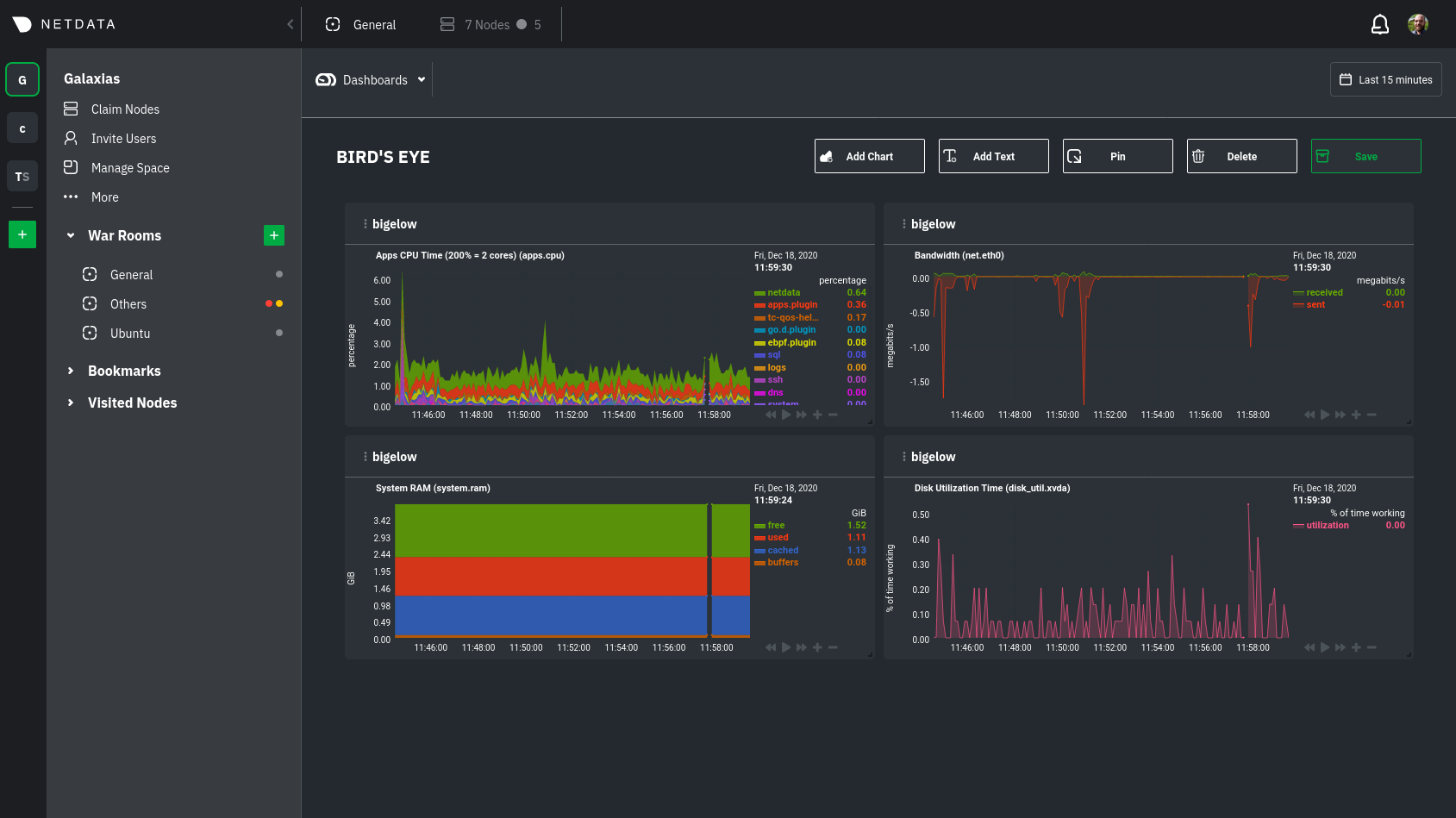 - -Charts in dashboards -are [fully interactive](https://github.com/netdata/netdata/blob/master/docs/visualize/interact-dashboards-charts.md) and -synchronized. You can -pan through time, zoom, highlight specific timeframes, and more. - -Move any card by clicking on their top panel and dragging them to a new location. Other cards re-sort to the grid system -automatically. You can also resize any card by grabbing the bottom-right corner and dragging it to its new size. - -Hit the **Save** button to finalize your dashboard. Any other member of the War Room can now access it and make changes. - -## Jump to single-node Cloud dashboards - -While dashboards help you associate essential charts from distributed nodes on a single pane of glass, you might need -more detail when troubleshooting an issue. Quickly jump to any node's dashboard by clicking the 3-dot icon in the corner -of any card to open a menu. Hit the **Go to Chart** item. - -Netdata Cloud takes you to the same chart on that node's dashboard. You can now navigate all that node's metrics and -[interact with charts](https://github.com/netdata/netdata/blob/master/docs/visualize/interact-dashboards-charts.md) to -further investigate anomalies or troubleshoot -complex performance problems. - -When viewing a single-node Cloud dashboard, you can also click on the add to dashboard icon <img -src="https://user-images.githubusercontent.com/1153921/87587846-827fdb00-c697-11ea-9f31-aed0b8c6afba.png" alt="Dashboard -icon" class="image-inline" /> to quickly add that chart to a new or existing dashboard. You might find this useful when -investigating an anomaly and want to quickly populate a dashboard with potentially correlated metrics. - -## Pin dashboards and navigate through Netdata Cloud - -Click on the **Pin** button in any dashboard to put those charts into a separate panel at the bottom of the screen. You -can now navigate through Netdata Cloud freely, individual Cloud dashboards, the Nodes view, different War Rooms, or even -different Spaces, and have those valuable metrics follow you. - -Pinning dashboards helps you correlate potentially related charts across your infrastructure and discover root causes -faster. - -## What's next? - -While it's useful to see real-time metrics on flexible dashboards, you need ways to know precisely when an anomaly -strikes. Every Netdata Agent comes with a health watchdog that -uses [alarms](https://github.com/netdata/netdata/blob/master/docs/monitor/configure-alarms.md) and -[notifications](https://github.com/netdata/netdata/blob/master/docs/monitor/enable-notifications.md) to notify you of -issues seconds after they strike. - - |
